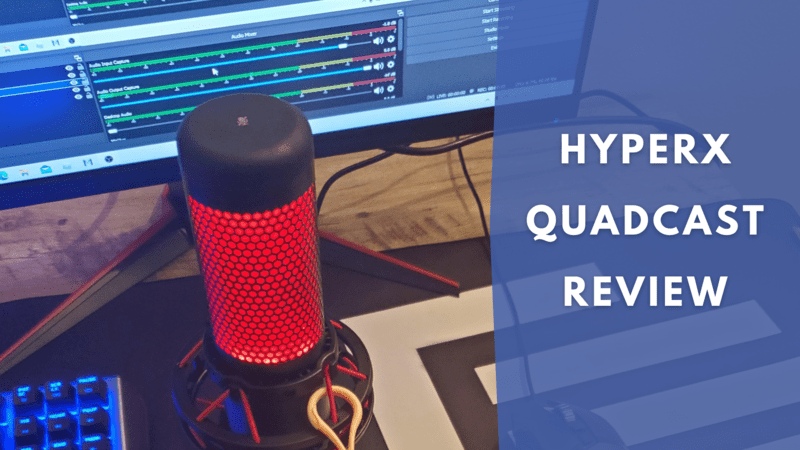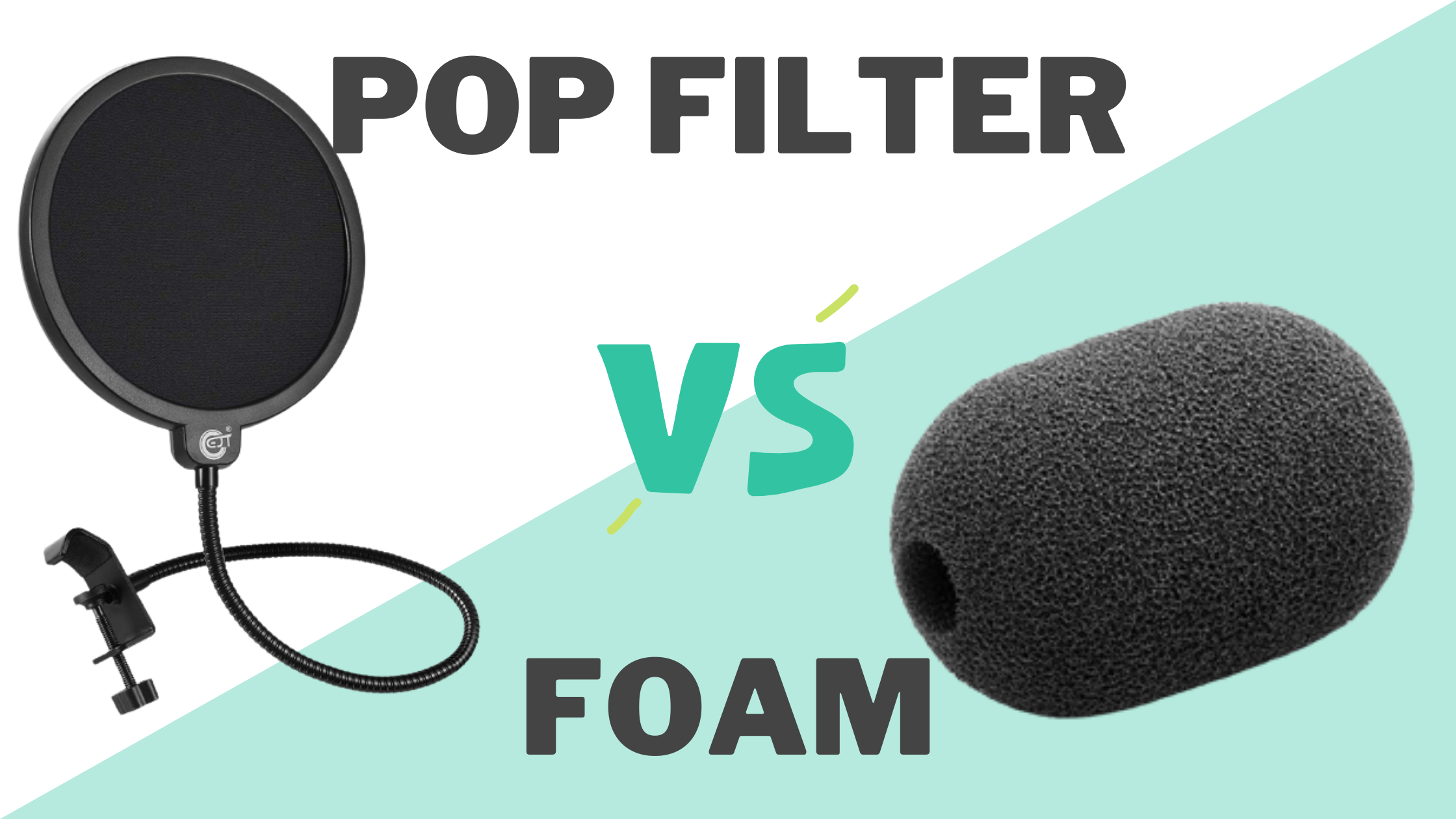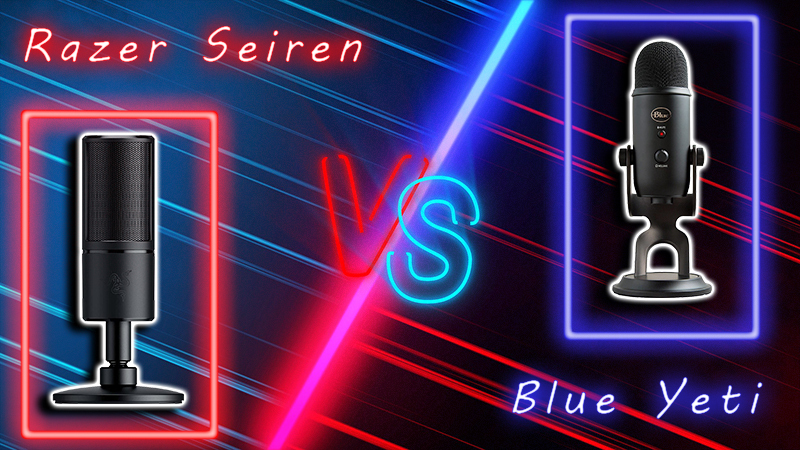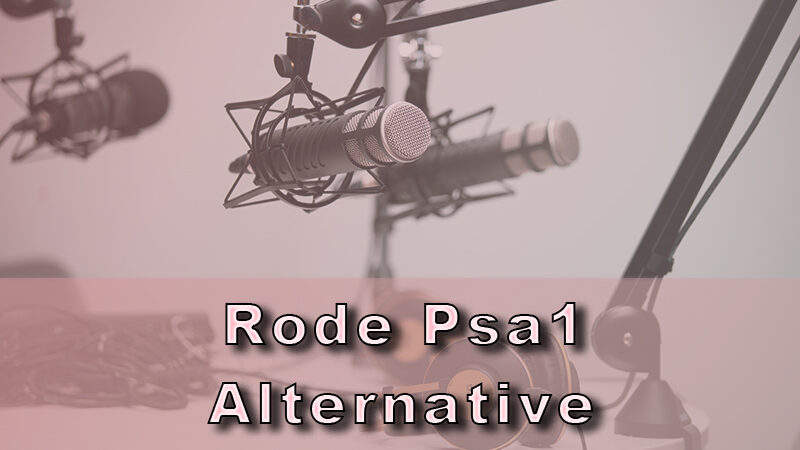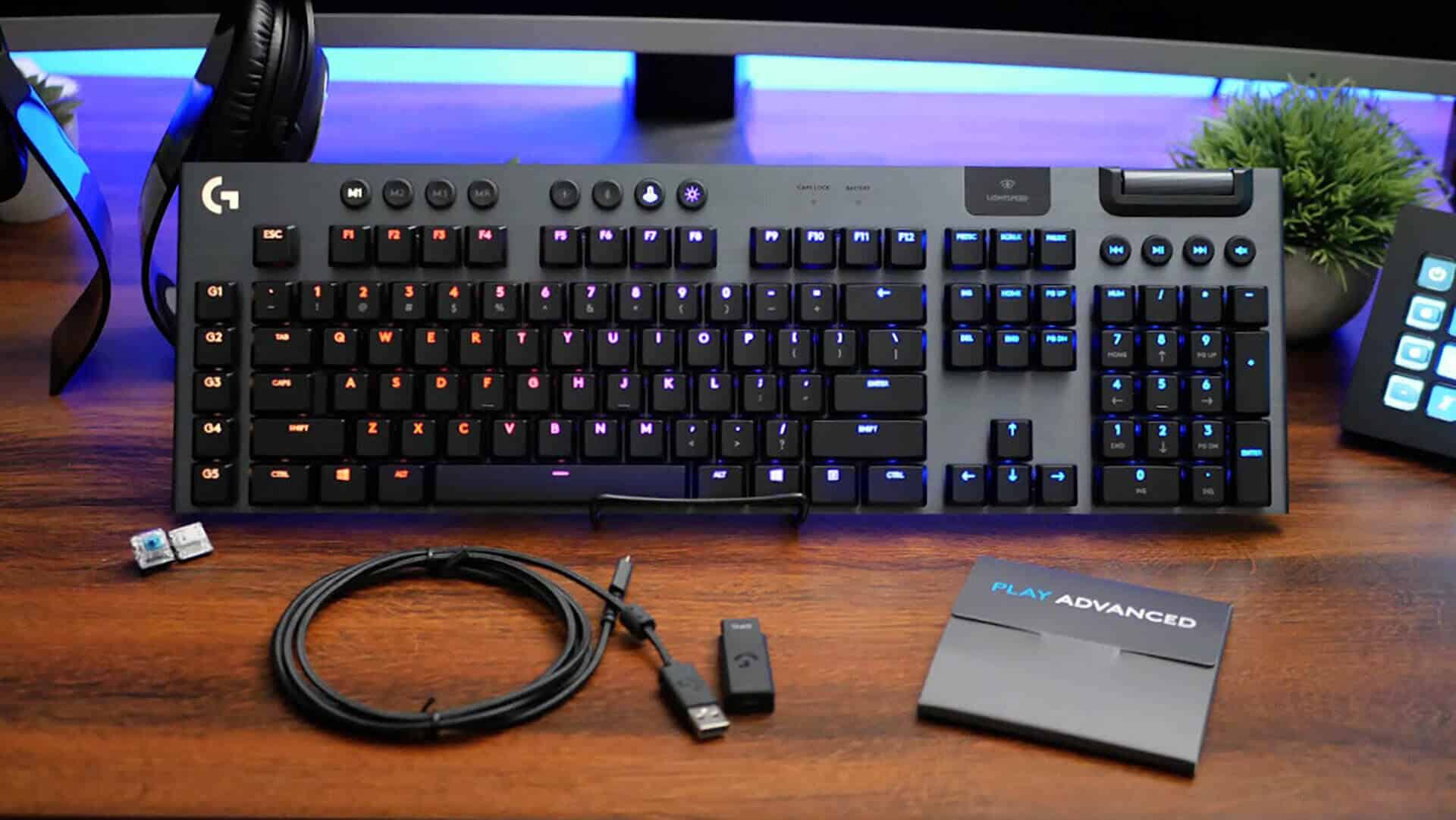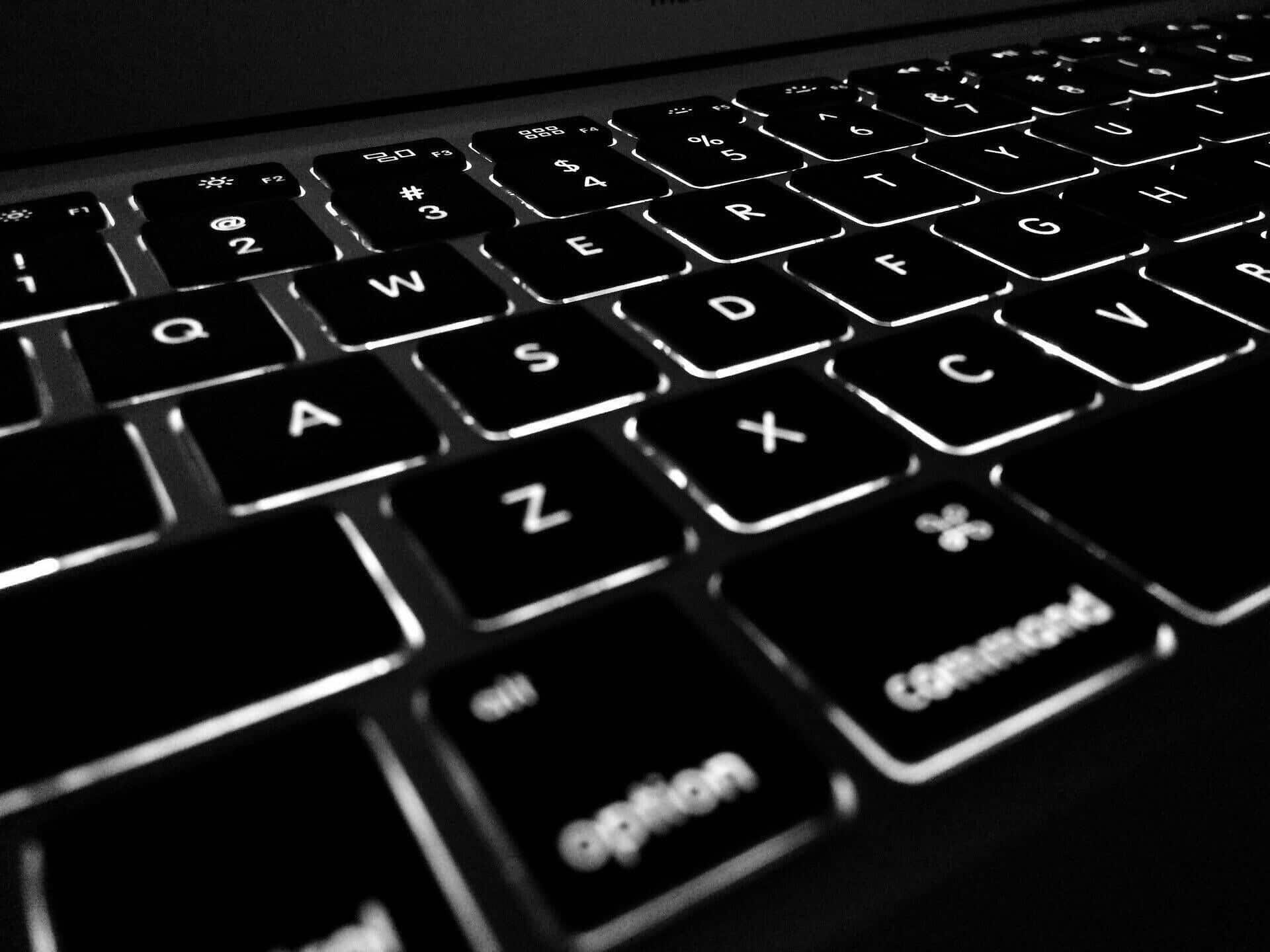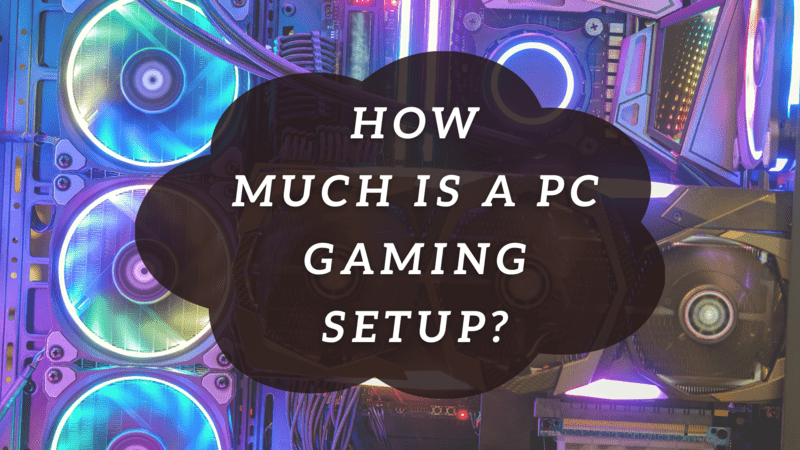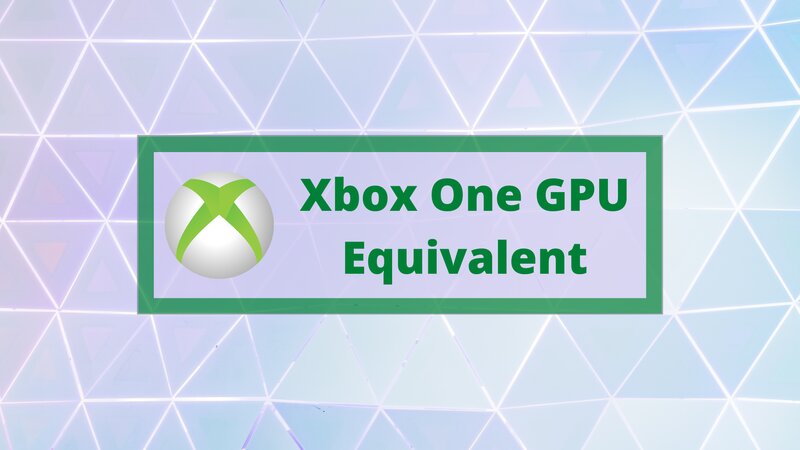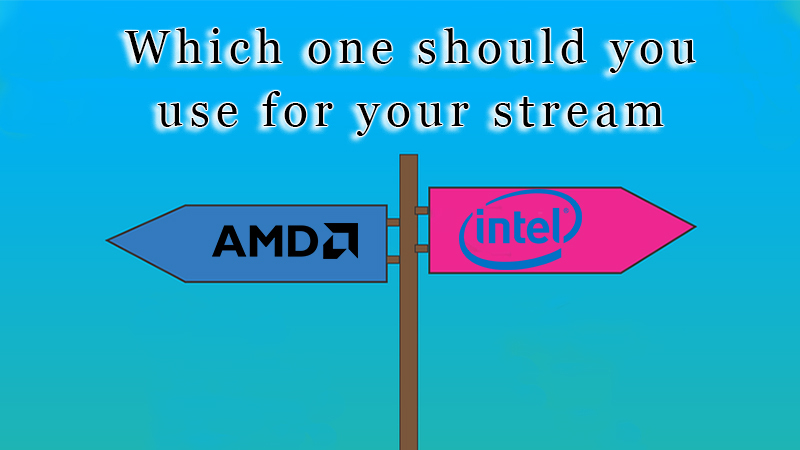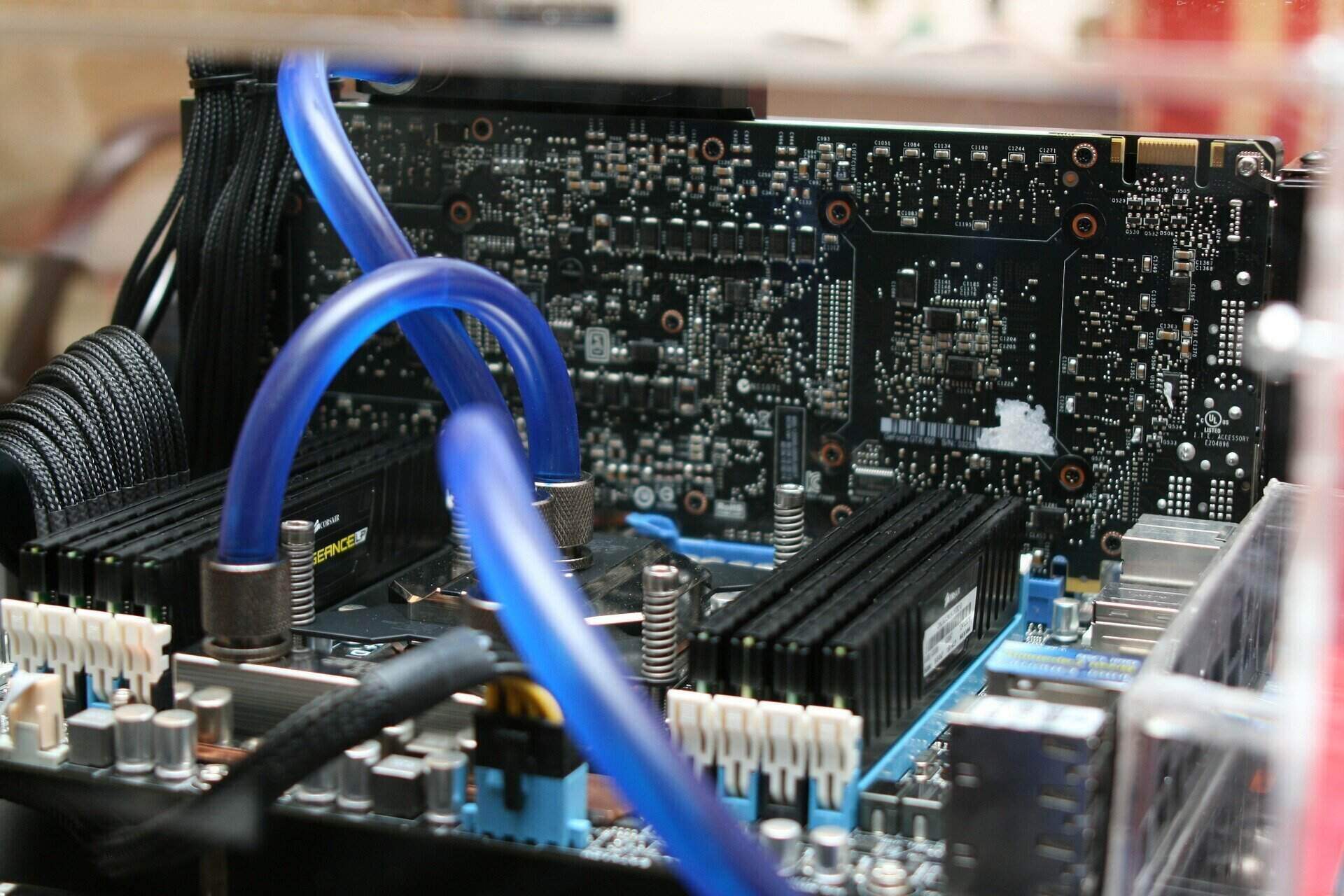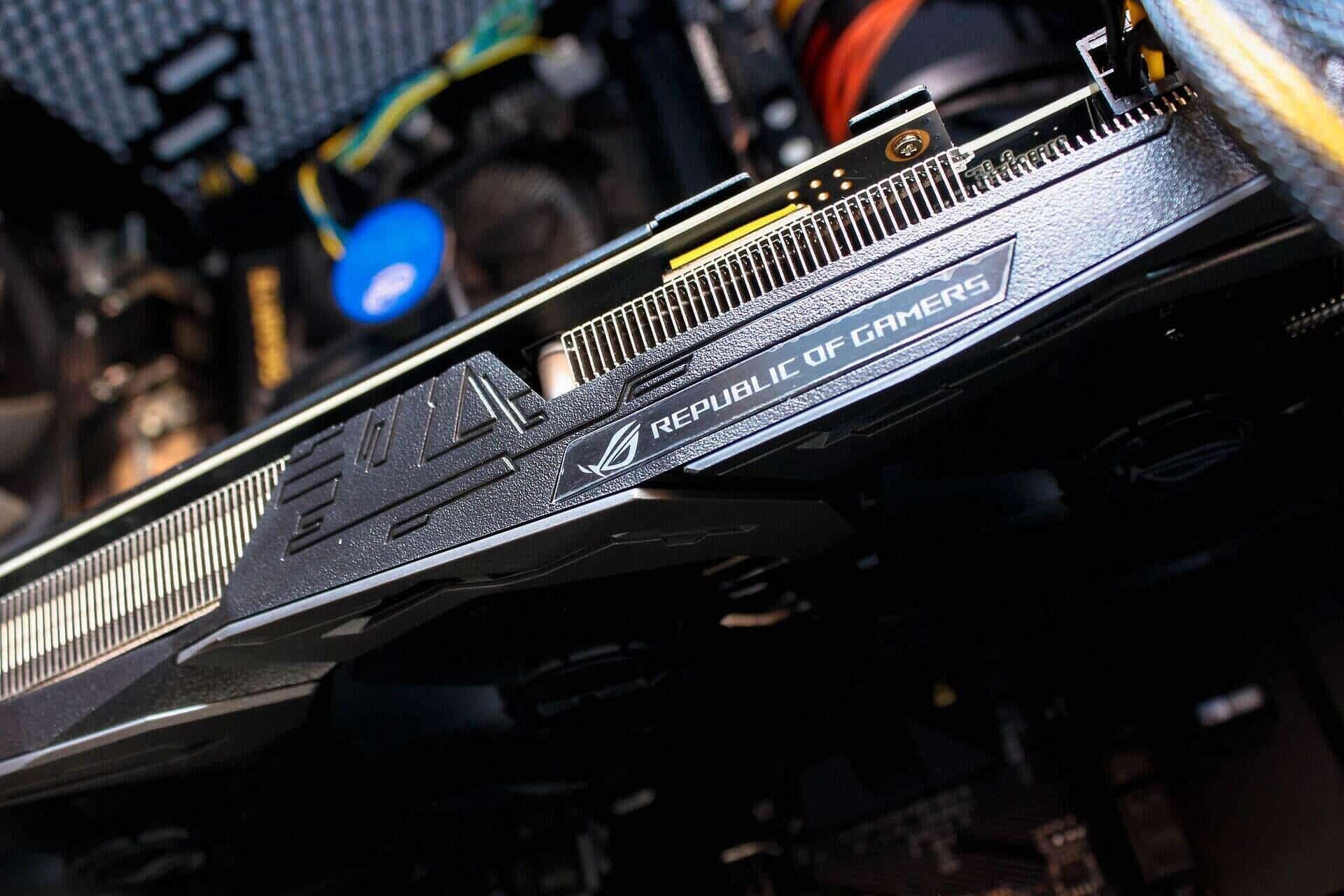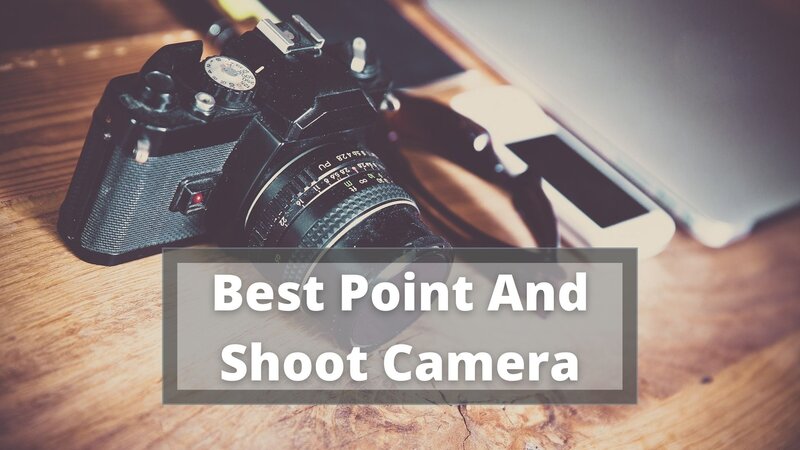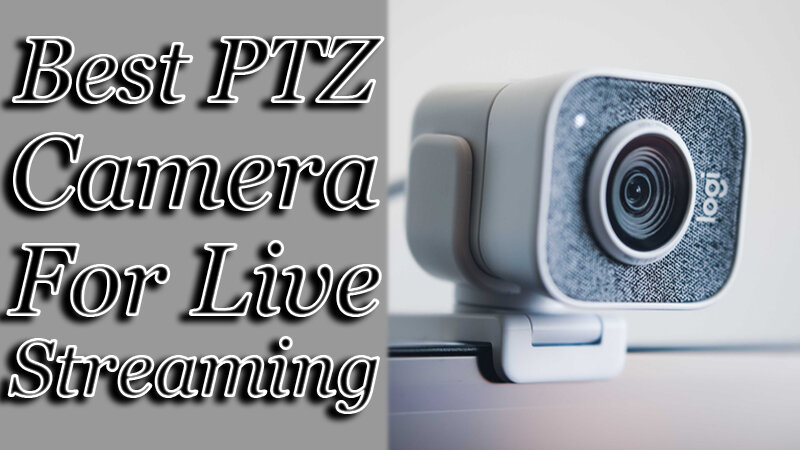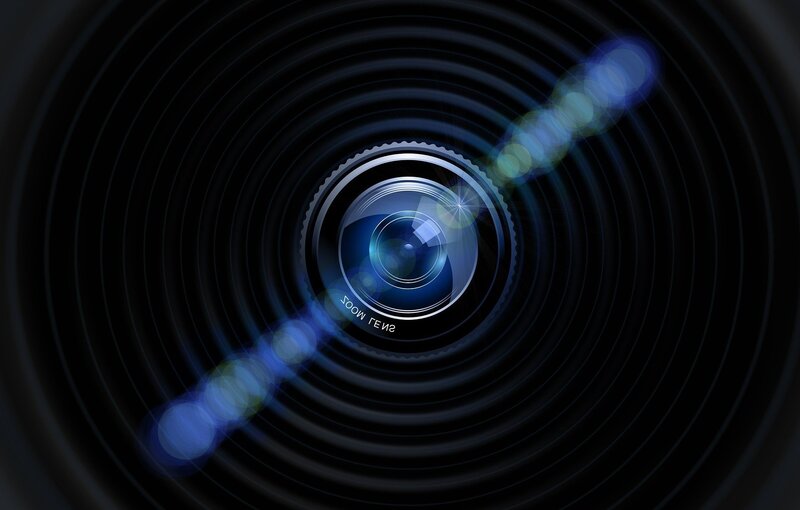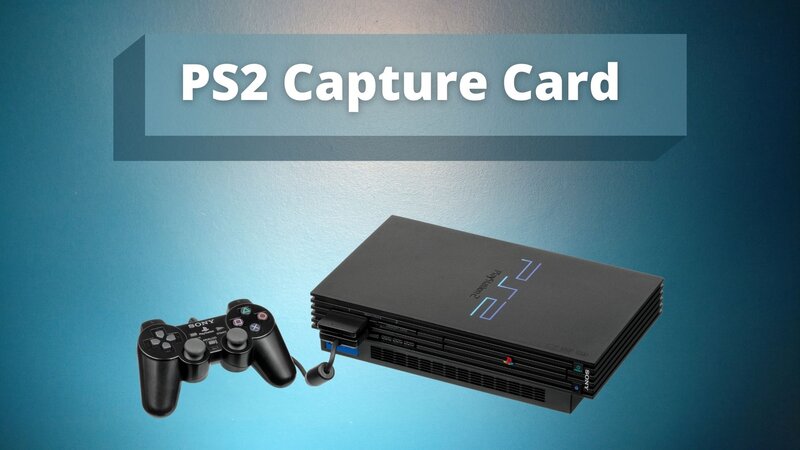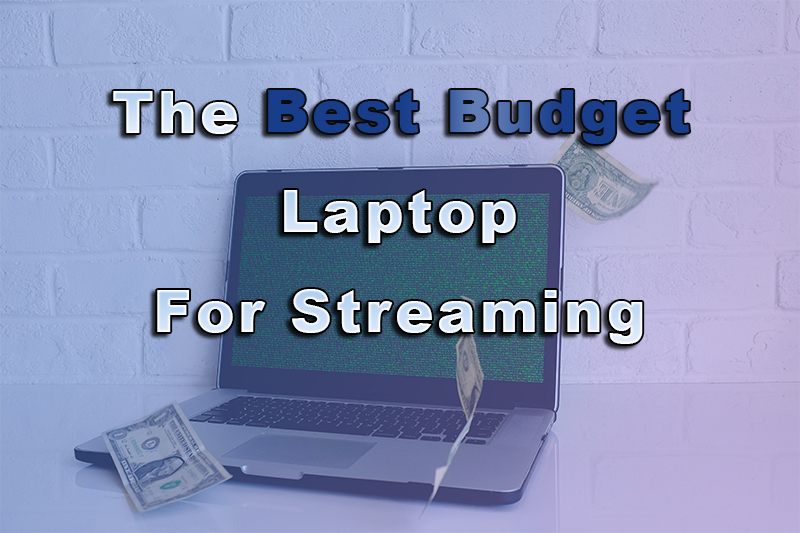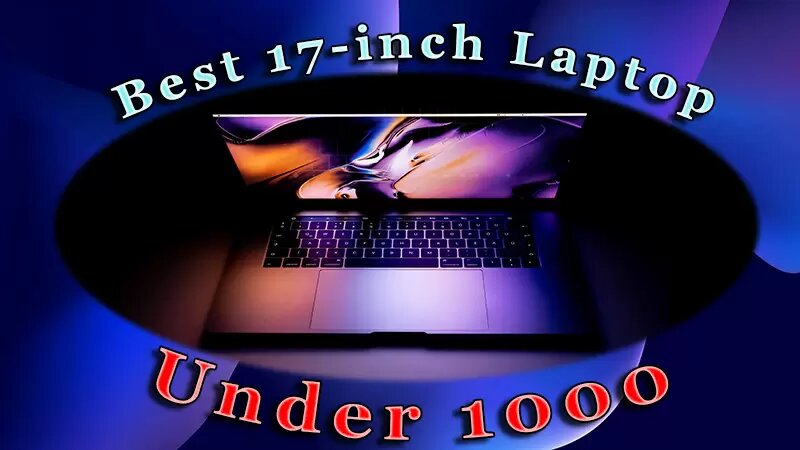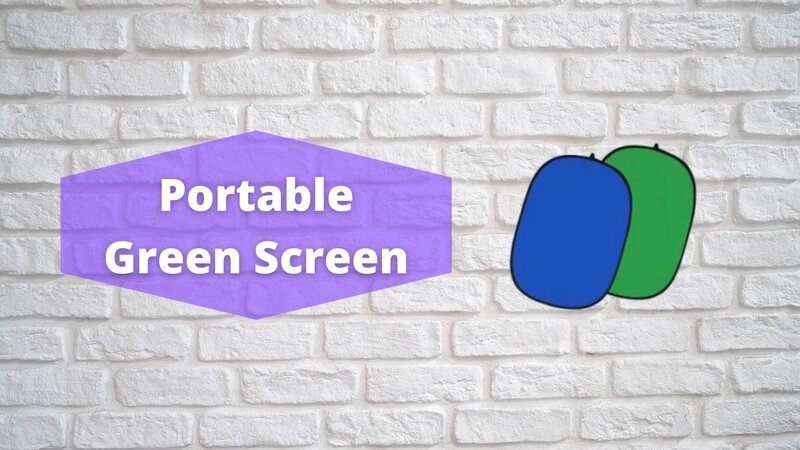Streaming is a business, and it’s a trending one. If you want to catch this train, you better hurry! We’ve created a hub for you to catch the st(r)eaming train just in time, and start broadcasting off on the right foot.
In short, to start, this is the streaming equipment you’ll need:

Microphone
It goes without saying – a good mic is half of the job (well, not really, but…). Unless you want to mute your stream, hide your voice forever, or just show your attributes, you are going to need a high-quality voice!

Lighting
There are all sorts of lighting you can use, but here are some of the most popular ones worth checking out. Not only that we reviewed them, but you could also use our guides and learn even more on setting the angle, creating your own DIY lighting, and much more!

PC Components
Yeah, mouse and keyboard are also components (we know, we know), but let’s just forget about that and focus on the components that directly impact your stream quality (and not your gameplay).

Streaming Monitors
Is there a meme about streaming on 60 HZ monitor? Because they should probably create one. If planning to stream, good monitor(s) are must have. Be it for gaming, or just monitoring your chat – you’ll need to spend some money on good visuals.

Earbuds, Headsets, Headphones
A streamer without a high-quality headset? Yikes! Browse through tested earbuds, headphones, and headsets.

Webcams and Cameras
Nowadays, it is unusual to see a streamer without a webcam. Check out the best products!
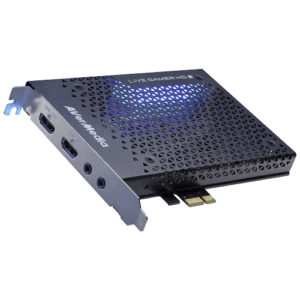
Capture Cards
If you intend to become a successful streamer, then you will need a capture card. Let’s see what are the most popular ones!

PC and Laptop
And what’s a streamer without a machine to stream from? Here are some pcs and laptops you can use

Stream Deck/Audio Mixer
Check some of the best helpful additions to your stream and improve the audio experience with these stream decks and audio mixers!

Green Screen
Investing in Green Screen and Green Screen software can prove to be very useful. Learn more about it here!

Room and Decoration
Find everything you need to set up and decorate your surroundings for streaming sessions!
Microphones
First of all, you want to make sure everyone could hear you loud and clear. Therefore, think about a quality mic. We’ve created guides that will be useful for you, no matter if you are just starting or if you’ve been in the industry for a long time.
So if you want the impeccable quality of your audio and you want to invest in it, we’ve created a list of the best mics to choose from.
Here’s a shortcut for you:
Buf if you are just looking for a decent-quality mic on a budget, check out our lists for mics under $100:
QUICK OVERVIEW: Best Microphone Under 100
 | Fifine
| |
 | Best Choice Tonor Q9
| |
 | Blue Yeti Nano 2
|
…and mics under $50 that can do the job just fine:
QUICK OVERVIEW: Best Mic Under $50
 | Best Choice Tonor TC-777
| |
 | Blue Snowball Ice
| |
 | Samson Go
|
Finally, my favorite ones – XLR mics:
QUICK OVERVIEW: Best Twitch Chat Monitor
 | Top Choice Eyoyo 12 Inch
| |
 | Elecrow Raspberry Pi
| |
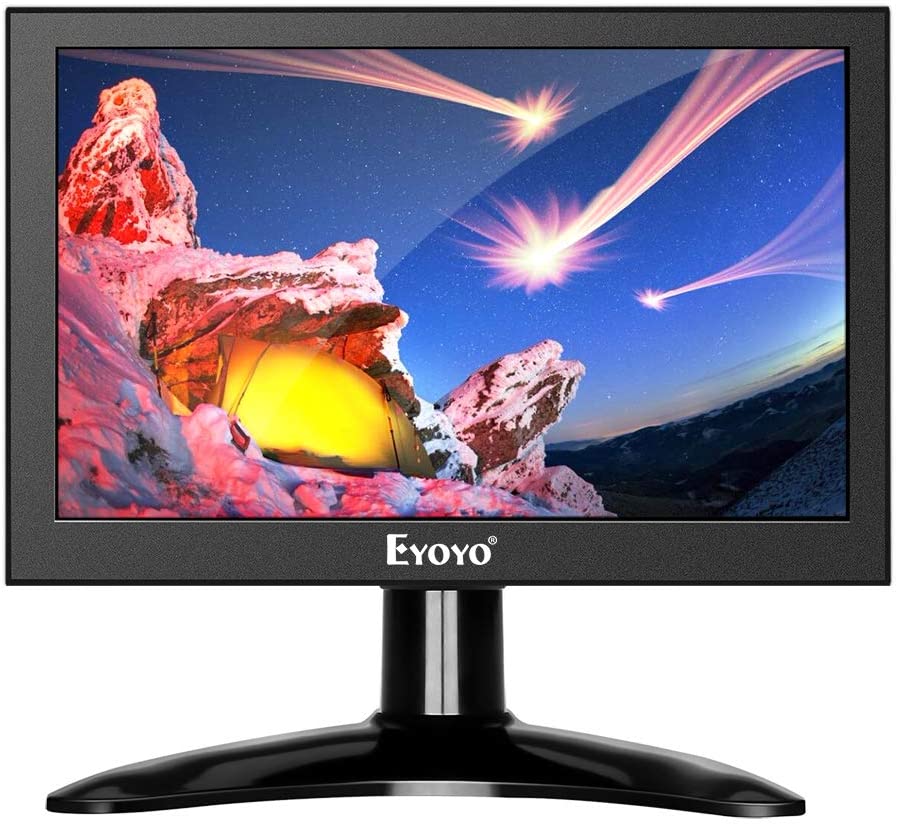 | Eyoyo 7 Inch
|
Lighting
Lighting pays a huge role in video quality. So, we’ve covered some of the crucial topics that can help you boost your stream quality by a mile. Learn about the best, budget-friendly lights you can use while streaming (and how to maximize their potential), or even create a DIY setup all by yourself!
Here is a TL;DR for you:
QUICK OVERVIEW: Best Desktop Light
 | Lume Cube
| |
 | Casptm
| |
 | Top Choice Ubeesize
|
But if you want something more specific, here are the ring lights:
QUICK OVERVIEW: Best Ring Light
 | Top Choice Sensyne
| |
 | Ubeesize
| |
 | Inkeltech
|
These are out top picks for LED lights:
QUICK OVERVIEW: Best LED Lights
 | Top Choice Linco Lincostore
| |
 | Foto Light
| |
 | Inkeltech
|
…and if you are on a budget, here are some of the cheap lights that’ll do just fine for start:
QUICK OVERVIEW: Best Cheap Lighting
 | Best Choice RIEOMN
| |
 | Glorious Lite
| |
 | Neewer
|
Mouse and Keyboard
Lighting pays a huge role in video quality. So, we’ve covered some of the crucial topics that can help you boost your stream quality by a mile. Learn about the best, budget-friendly lights you can use while streaming (and how to maximize their potential), or even create a DIY setup all by yourself!
Let’s start with mouse. So, if you are into heavier mice that can give you good control while gaming, here are our top picks:
QUICK OVERVIEW: Best Heavy Gaming Mouse
 | Top Choice SteelSeries Rival 650
| |
 | Logitech G604
| |
 | SteelSeries Rival 300
|
But if you are not into lifting and want something a bit lighter here you go:
QUICK OVERVIEW: Lightest Gaming Mouse
 | Top Choice Razer Viper
| |
 | Glorious Model O
| |
 | Cooler Master
|
For all the gamers out there who are into vertical mice, we admire you! And we created a list particularly for you:
QUICK OVERVIEW: Best Vertical Mouse
 | Top Pick Anker
| |
 | Jelly Comb Advanced
| |
 | Jelly Comb
|
And now, the keyboards. These are some of the best streaming keyboards you can get:
QUICK OVERVIEW: Best Keyboard for Streaming
 | Top Choice SteelSeries Apex 3
| |
 | Razer BlackWidow
| |
 | Razer Ornata
|
But if you are looking for a silent keyboard that won’t echo in your viewers’ ears, try with something like this:
QUICK OVERVIEW: Best Quiet Keyboard for Streaming
 | Top Choice Logitech Craft Advanced
| |
 | Razer BlackWidow
| |
 | Logitech K750
|
Then again, if you want something more advanced, check out streaming decks:
QUICK OVERVIEW: Best Streaming Deck
 | Top Choice Elgato Stream Deck
| |
 | Razer Tartarus v2
| |
 | X-keys XK-24
|
And if you find stream decks too expensive, here are some alternatives (there are 14 in total, check the full post):
QUICK OVERVIEW: Best Stream Deck Alternatives
 | Top Choice Elgato Stream Deck Mini
| |
 | Loupedeck Live
| |
 | XK 60
|
PC Components
Of course, if you intend not to stream on 10 FPS, you are going to need a solid machine to run your streams on. So, to run smooth streams, you’ll need just the things we reviewed: graphic cards, processors, but also one more thing that people often neglect – a good monitor with high refresh rate.
If you are lazy and just looking for the top 3 graphic cards, here’s a list for you:
QUICK OVERVIEW: Best GPU for Streaming
 | Top Choice RTX 4090
| |
 | RTX 4080
| |
 | RX 6950 XT
|
Then, we have some solid CPUs, and these are not just the last generation (because obviously last gen is the best, hence the most expensive ones), but actually processors that can secure smooth broadcasting without blowing a hole in your wallet and soul.
QUICK OVERVIEW: Best CPU
 | Top Pick Intel Core i9-13900K
| |
 | AMD Ryzen 9 7950X
| |
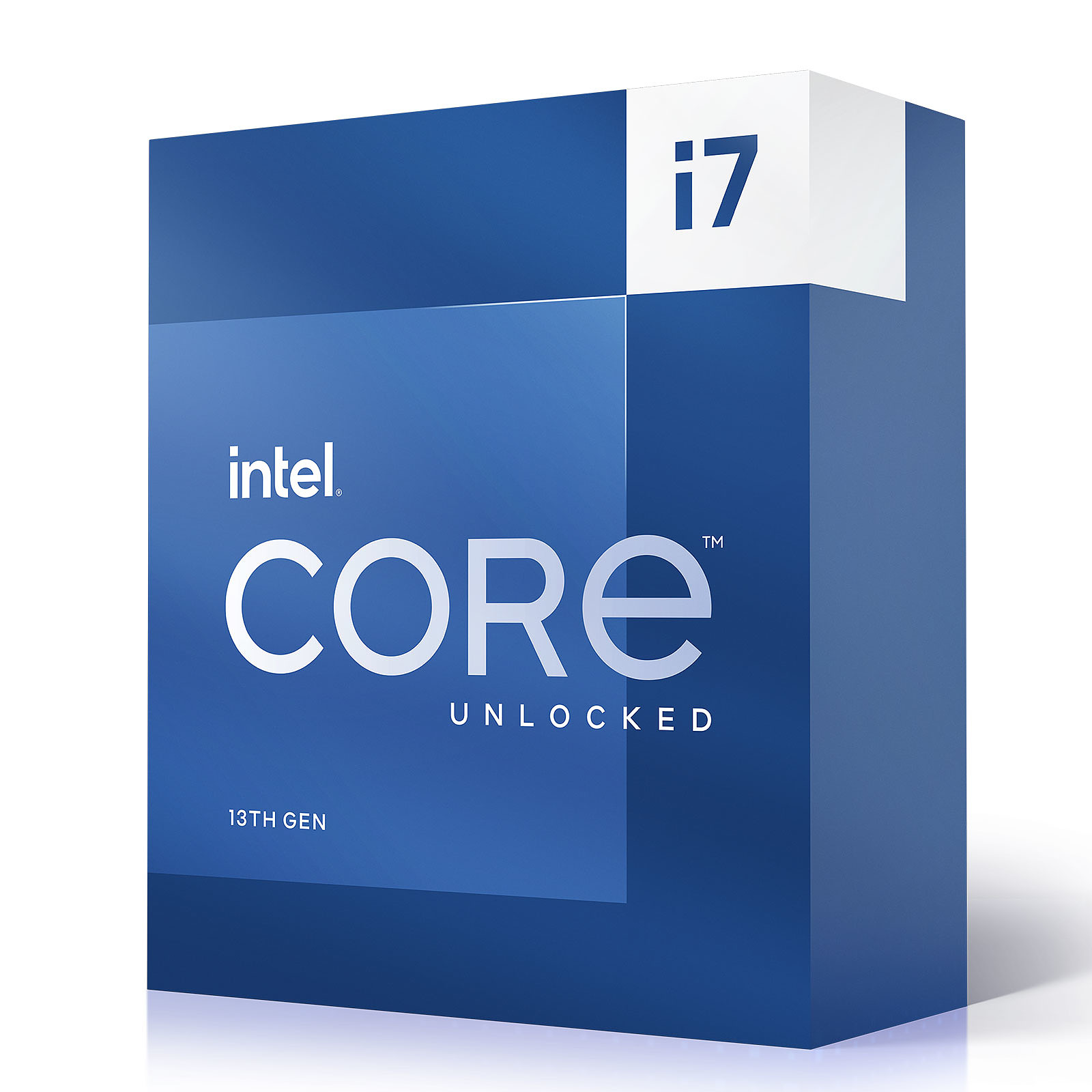 | Intel Core i7-13700K
|
And what’s the setup without a good motherboard? Here are some of the best ones:
QUICK OVERVIEW: Best Motherboard for Streaming
 | Top Choice ASUS X570-Plus
| |
 | MSI Z490-A
| |
 | GIGABYTE X570
|
There is no streaming without stable internet and a good router. Check some of the most popular streaming routers:
QUICK OVERVIEW: Best Router for Streaming
 | Top Choice TP-Link AC1750
| |
 | Linksys WRT3200ACM
| |
 | ASUS ROG Rapture
|
Monitors for Streaming
And what’s a good PC without a good monitor? Or a pair of these? Depending on your stream level and quality, you might want to make even a several-monitors setup, or get one only to view twitch chat (tabbing out won’t cut). So, here are some essential guides on streaming monitor setup!
…and finally, here’s the most crucial part of your PC, because no matter how great your graphics and CPU are, running stream on low quality monitor just won’t cut.
QUICK OVERVIEW: Best Streaming Monitors
 | Top Choice SAMSUNG C27F398
| |
 | Alienware AW3420DW
| |
 | MSI Artymis
|
At some level, you will just need a vertical monitor. Here are our choices:
QUICK OVERVIEW: Best Vertical Monitors
 | Top Choice HP VH240a
| |
 | DELL UltraSharp U2414H
| |
 | ASUS VN279QL
|
Some streamers simply cannot stream without a twitch chat monitor. These are obviously lower-quality monitors designed so you can simply follow your twitch chat without tabbing out on and on again.
QUICK OVERVIEW: Best Twitch Chat Monitor
 | Top Choice Eyoyo 12 Inch
| |
 | Elecrow Raspberry Pi
| |
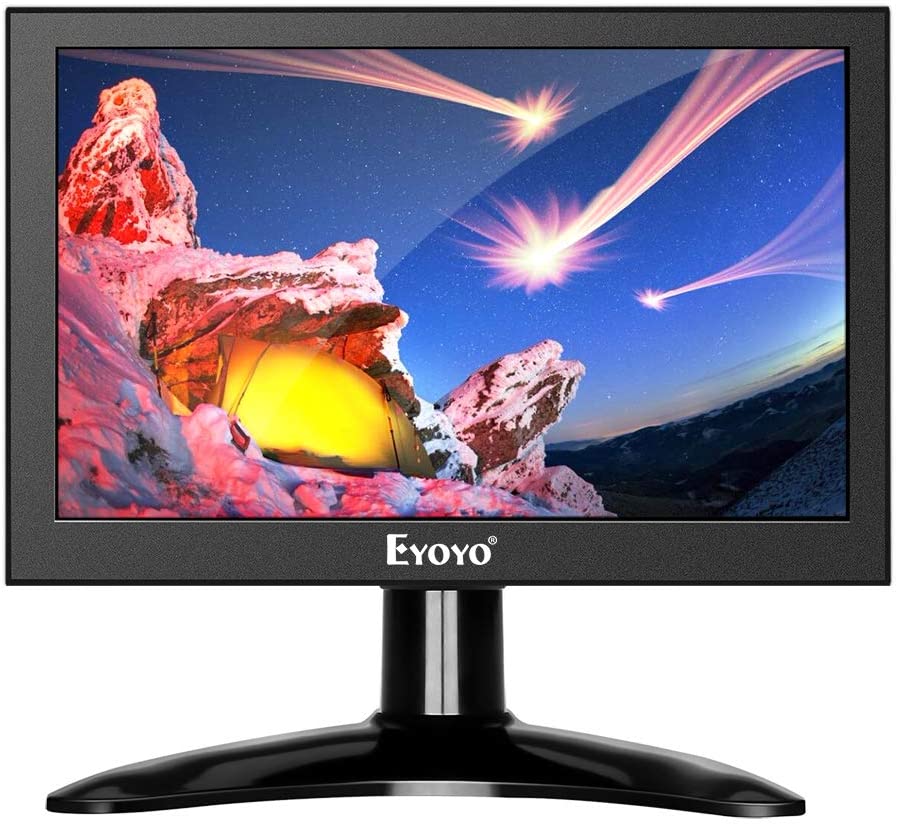 | Eyoyo 7 Inch
|
Headphones, Headsets, Earbuds
Nothing bats high-quality sound and noise-cancelling mic. We have tested some of the headphones for all the audiophiles out there, so you guys could enjoy fine sound and not waste any money on under-performing gear!
So if you want the impeccable quality of your audio there are quite a few options for you. Headsets are naturally the first ones that come to mind when talking stream, so here are our top picks:
Here’s a shortcut for you:
QUICK OVERVIEW: Best Streaming Headset
 | For X Box One Runmus
| |
 | For PS 4 Arctis 7
| |
 | For PC Logitech G635 DTS
|
However, if headsets hurt your ears and you care for your hair style, these are more discrete solutions – earbuds:
QUICK OVERVIEW: Best Earbuds for Streaming
 | Top Choice HyperX Cloud Earbuds
| |
 | Linsoul KZ ZS10 Pro
| |
 | Bose QuietComfort 20
|
Do you already have a mic? Then, here are headphones that will blow you away:
QUICK OVERVIEW: Best Streaming Headphones
 | Top Choice ATH-M50X
| |
 | SteelSeries Arctis Pro
| |
 | Beyerdynamic DT 770 PRO
|
I know my cable management sucks, and that’s why I prefer wireless things! So, if your cable managements has some flaws, check these out:
QUICK OVERVIEW: Best Wireless Headset for Streaming
 | Top Choice SteelSeries Arctis 1
| |
 | Bose Headphones 700
| |
 | Sony WH-1000XM4
|
Webcams and Cameras
Almost every successful streamer uses some sort of camera, whether it is a simple webcam or a more professional setup. Here are some of the best webcams and cameras you can use for streaming!
Here is the TL: DR for the best webcams for streaming.
QUICK OVERVIEW: Best Webcam for Streaming
 | Top Choice Logitech BRIO
| |
 | Logitech C922x Pro
| |
 | NexiGo N930AF
|
If you are looking for something more budget friendly, maybe check out these ones!
QUICK OVERVIEW: Best Budget Webcam for Streaming
 | Top Choice Logitech HD C310
| |
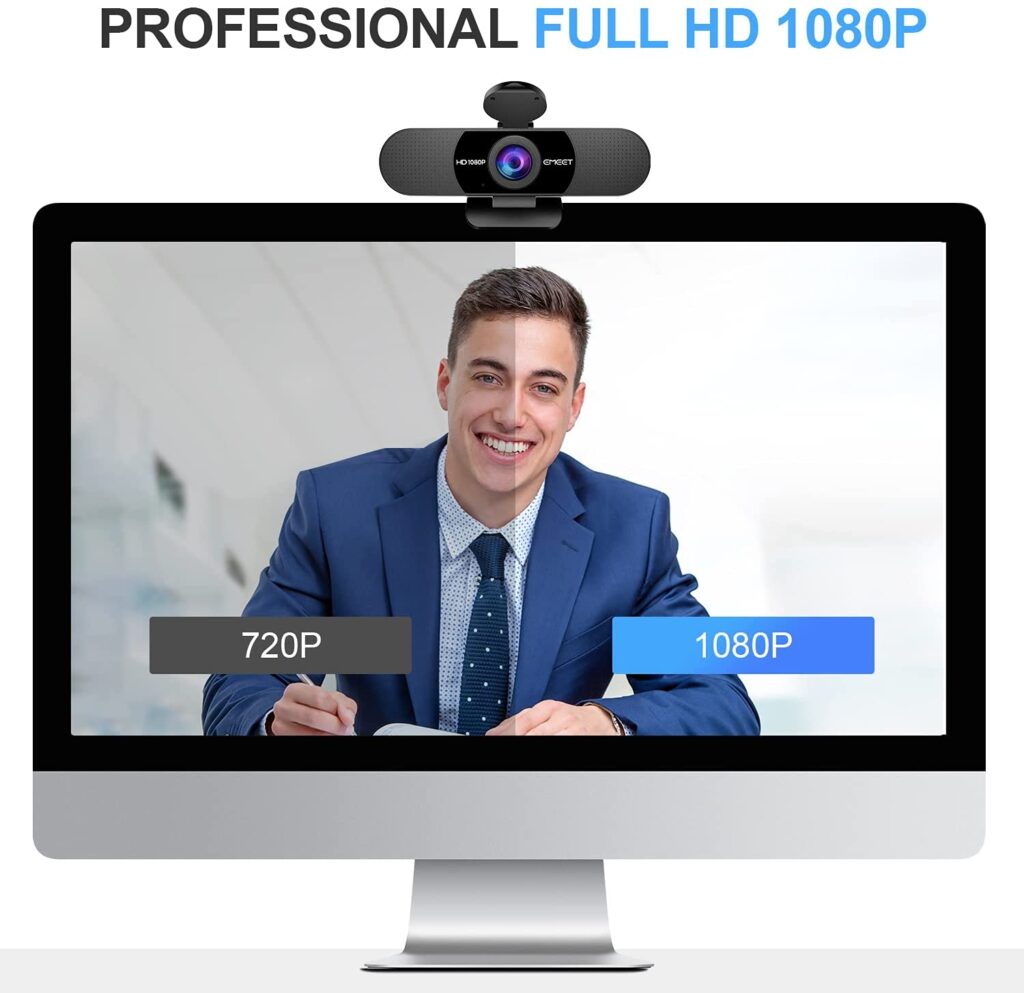 | eMeet C960
| |
 | NexiGo N930AF
|
For those who prefer using traditional cameras for better quality, check out these DSLR cameras!
QUICK OVERVIEW: Best DSLR Camera for Streaming
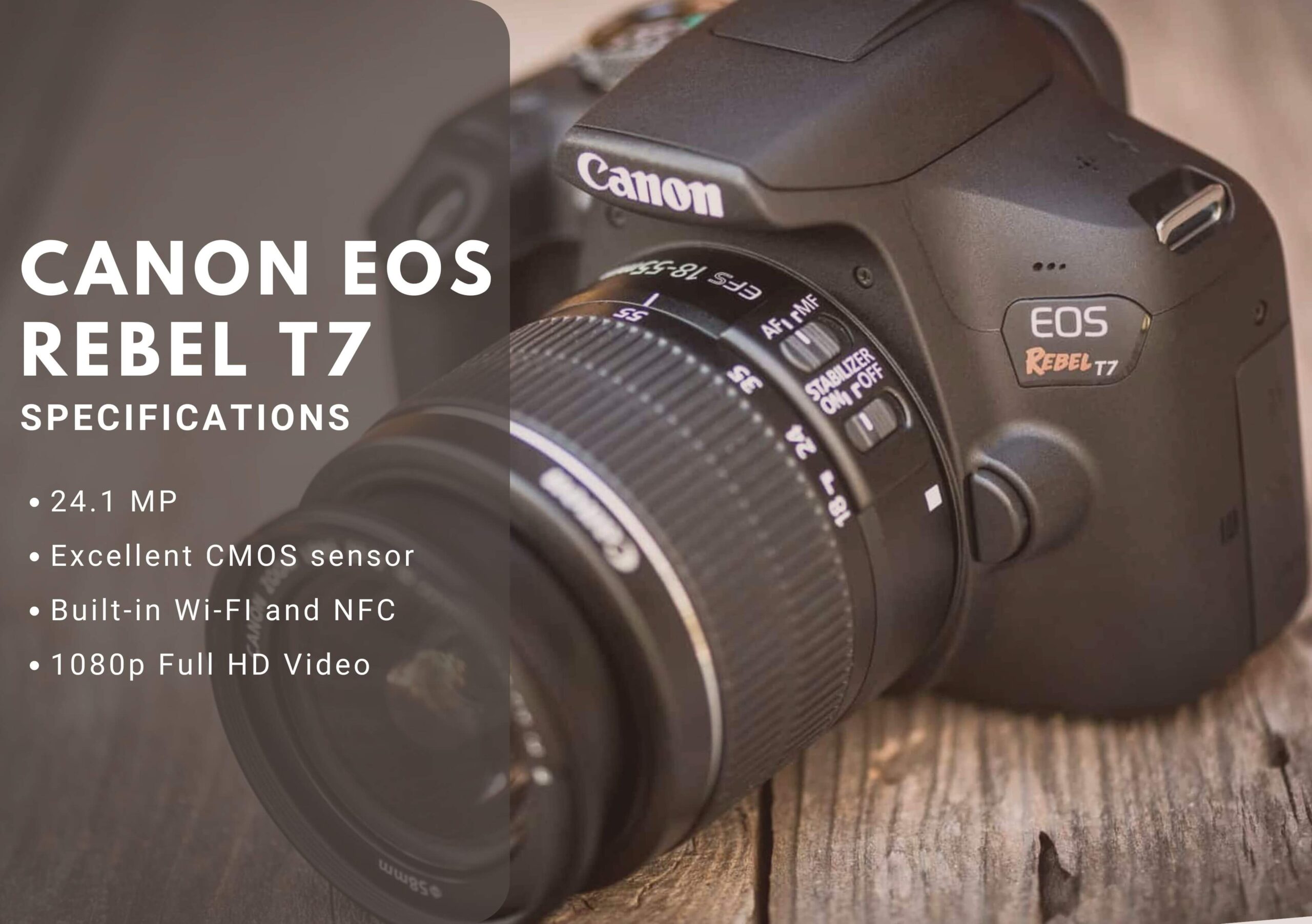 | Top Choice Canon EOS Rebel T7
| |
 | Canon EOS REBEL SL3
| |
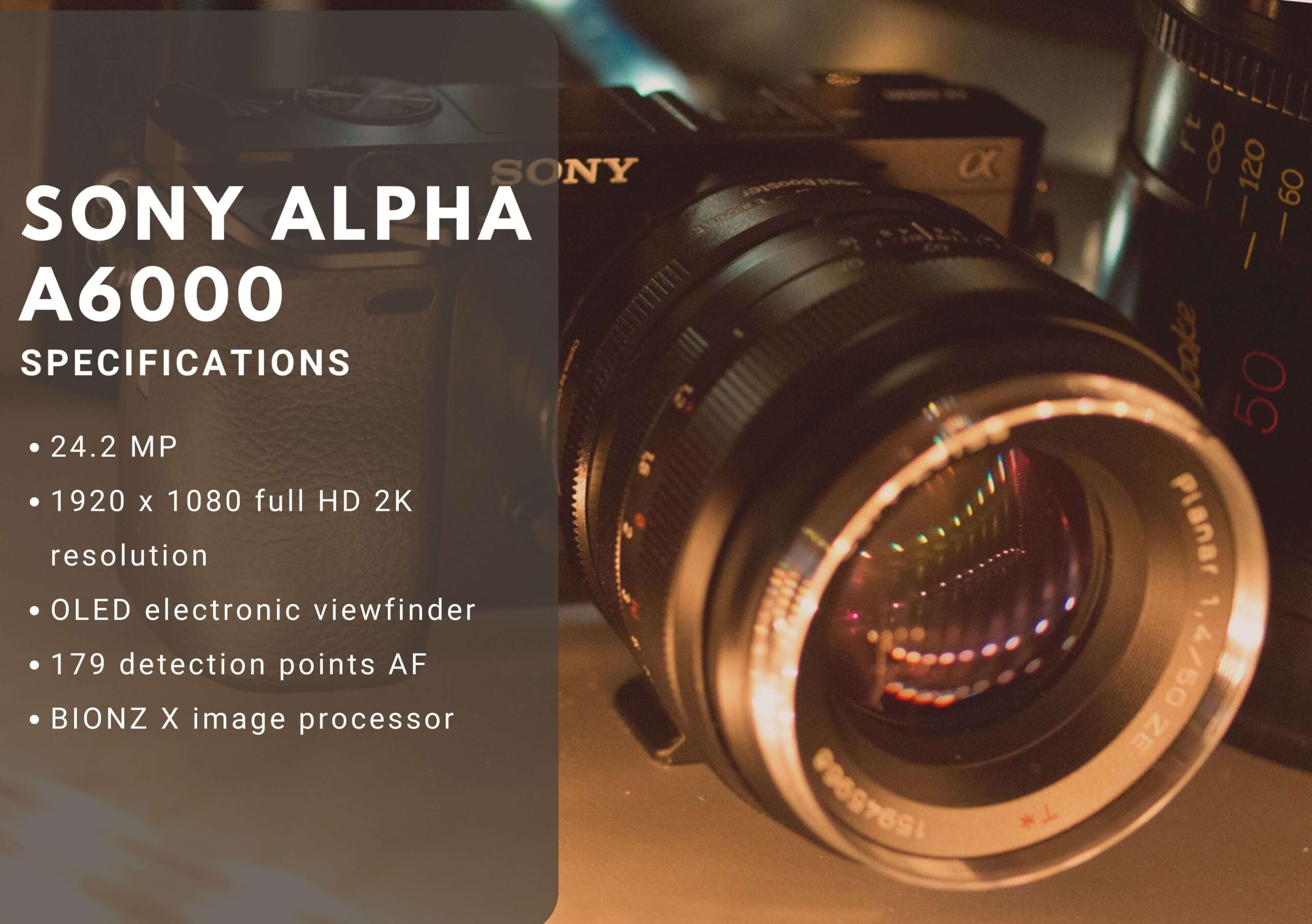 | Sony Alpha a6000
|
Capture Cards
Capture cards can really make a difference if you are using dual setup or consoles for streaming. Let’s see what are the best capture cards on the market nowadays!
Here are some of the best capture cards for streaming.
QUICK OVERVIEW: Best Capture Cards
 | Top Choice Elgato HD60 S+
| |
 | Elgato 4K 60 Pro MK.2
| |
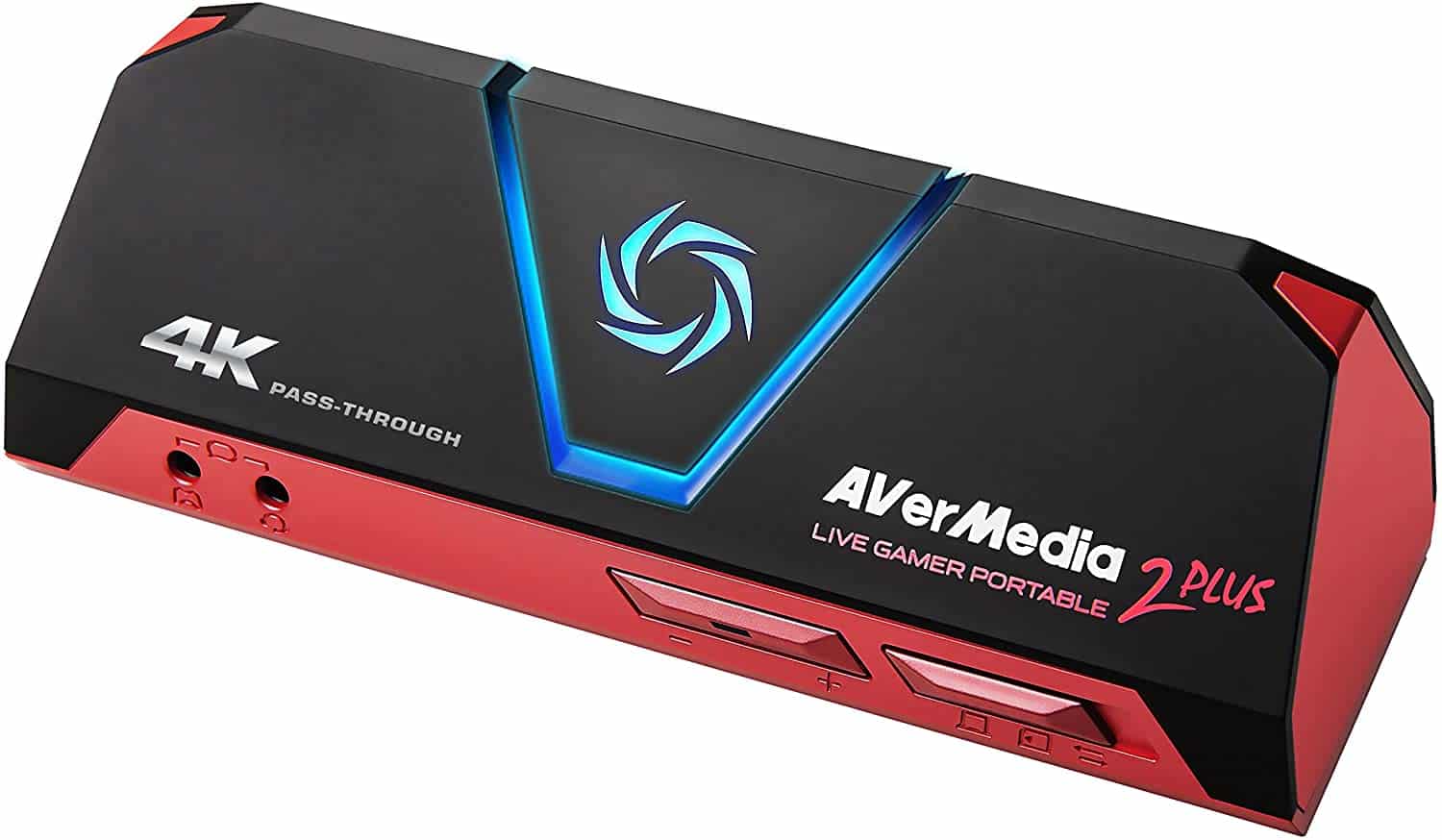 | AVerMedia Live Gamer Plus
|
If you are short on money, maybe take a look at these cheaper options.
QUICK OVERVIEW: Best Budget Capture Cards
 | Top Choice IPXOZO
| |
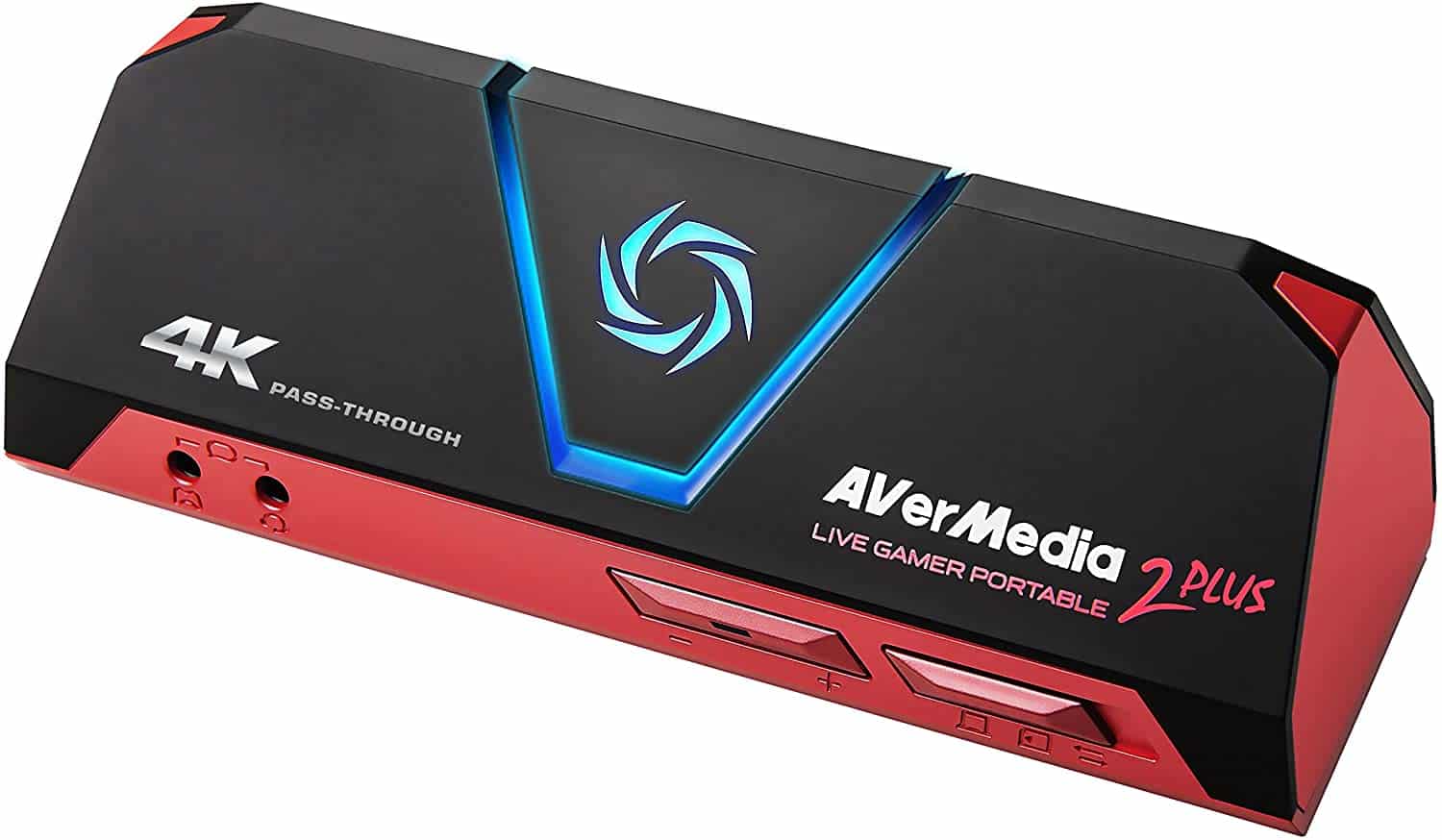 | AVerMedia Live Gamer Plus
| |
 | Live Gamer ULTRA
|
PC and Laptop for Streaming
Streaming requires not just good peripherals, but also a good PC or laptop. Below, you will see our choices for the best PC and laptops for streaming purposes.
Check out some of the best choices for the dedicated PC for streaming.
QUICK OVERVIEW: Best Dedicated Streaming PC
 | Top Choice iBUYPOWER Pro Gaming PC
| |
 | CyberpowerPC Gamer Xtreme
| |
 | ROG Strix GA15DH
|
These are some of the best laptops for streaming.
QUICK OVERVIEW: Best Laptops for Streaming
 | Best Choice Predator Helios 300
| |
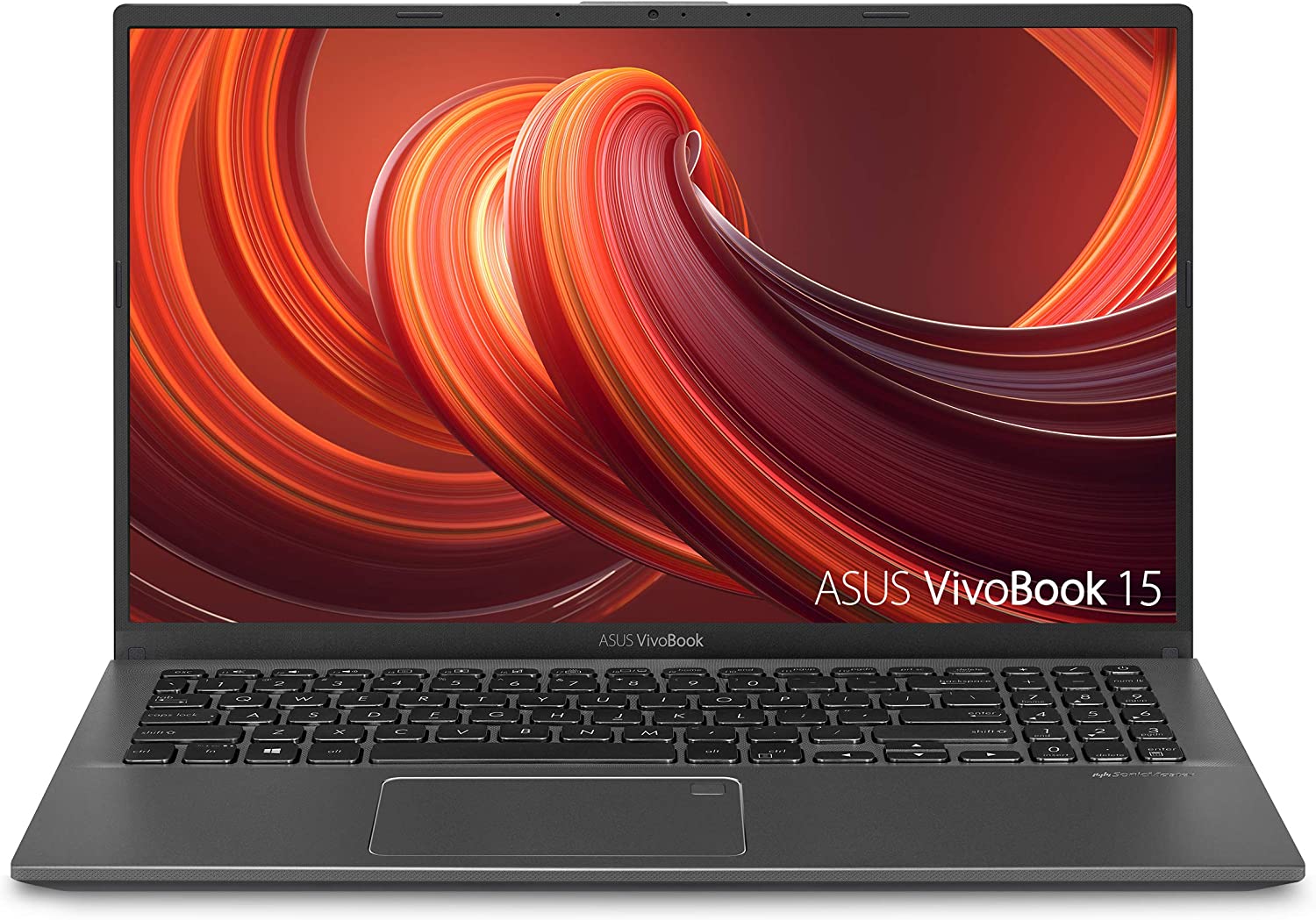 | Asus VivoBook 15
| |
 | Acer Nitro 5
|
Stream Deck and Audio Mixers
If you are looking for a way to make your streaming job a bit easier and richer at the same time, try out these audio mixers and stream decks.
Here are some of the choices for the best stream deck:
QUICK OVERVIEW: Best Streaming Deck
 | Top Choice Elgato Stream Deck
| |
 | Razer Tartarus v2
| |
 | X-keys XK-24
|
Check out these popular audio mixers as well:
QUICK OVERVIEW: Best Mixer
 | Top Choice Pyle PMXU83BT
| |
 | Pyle PAD30MXUBT
| |
 | Pyle PMXU43BT
|
Green Screen
In case you want to improve the graphic quality of your streams, you should definitely use a green screen. Here you will find out everything you need to know about how to use one and what are the best choices on the market!
Here are some of the best green screens for both small and big-time streamers.
QUICK OVERVIEW: Best Green Screen
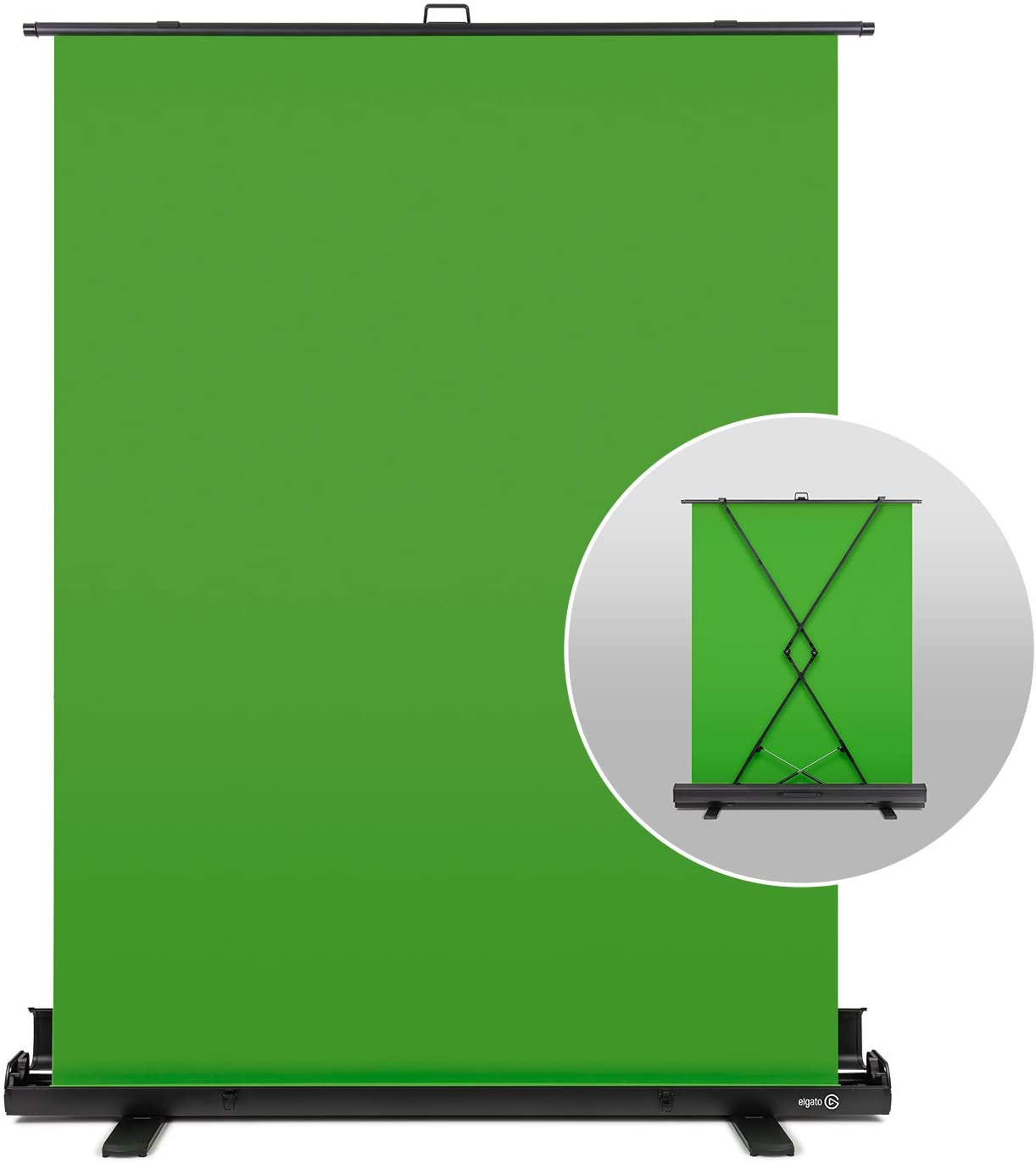 | Best Choice Elgato
| |
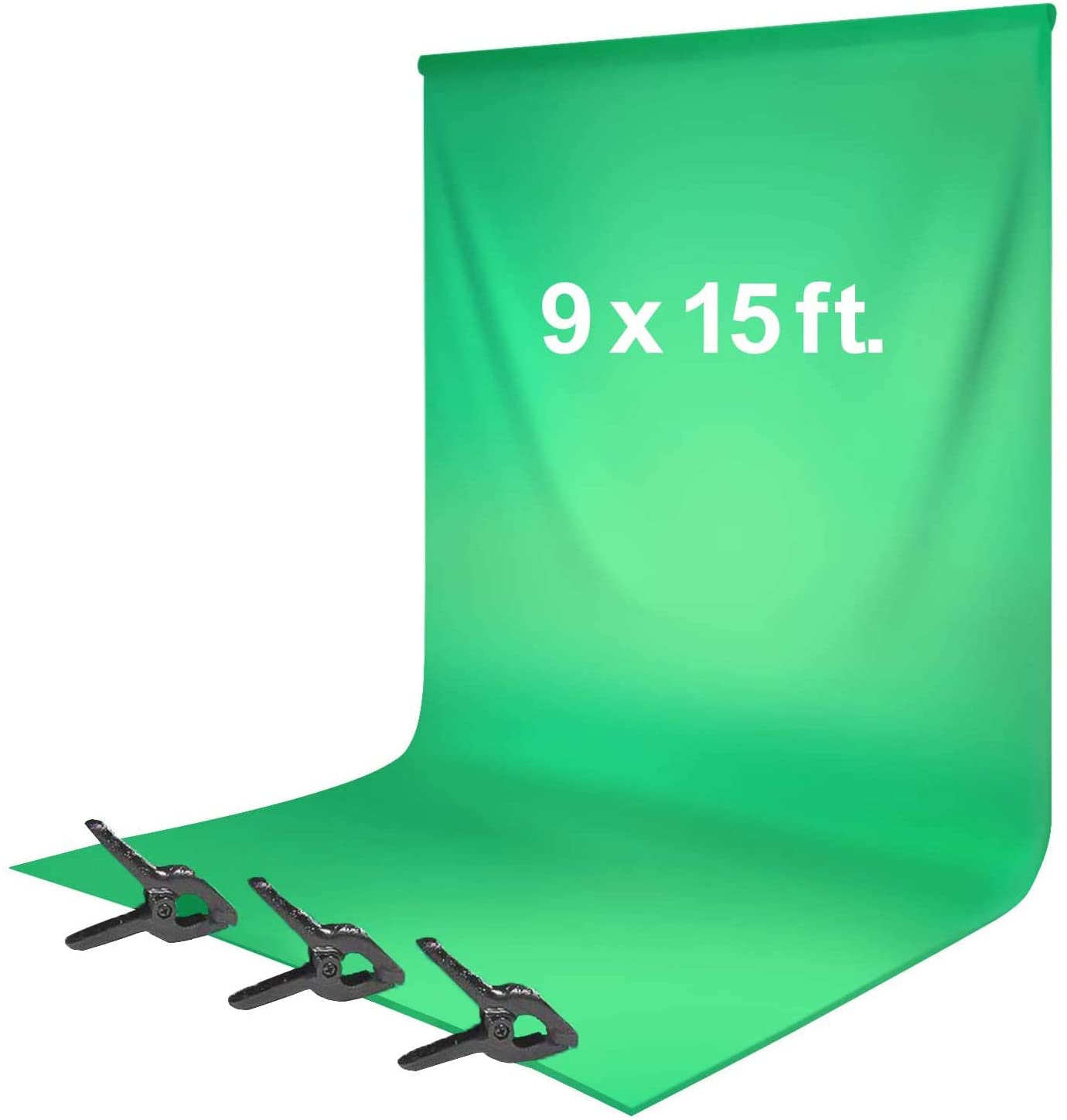 | LIMOSTUDIO
| |
 | Neewer
|
Room and Decoration
Apart from the tech side of the stream, people like seeing the interesting streaming environment. Here, you will find some ideas to set up your streaming equipment and decorate your room.
Here are some of the best desks for PC and streaming setup:
QUICK OVERVIEW: Best Streaming Desks
 | Top Choice Cubiker L-Shaped
| |
 | Seven Warrior Gaming Desk
| |
 | FLEXISPOT Gaming Desk
|
Every streamer needs a comfortable chair. These are the best ones:
QUICK OVERVIEW: Best Streaming Chairs
 | Top Choice SITMOD Gaming Chair
| |
 | Hbada
| |
 | Darkecho Gaming Chair
|