Both Logitech c922 and Logitech c922x were intended to be the successors of the by now almost legendary Logitech c920 camera. Both these models resemble it in shape and form, with a slight difference in build, and come with plenty of the same features as the Logitech c920 had.
That being said, they do present an upgrade in pretty much every technical aspect of their performance.
Still, what is exactly the difference between these two cameras? This guide will explain to you just that by providing you with a technical comparison that will help you choose which webcam is better suited for you.
Table of Contents
C922 vs C922x
Comparison
Logitech C922 vs C922x Basics
The main (some will say the only) difference between Logitech c922 and c922x comes not in their technical features but in the contents that you get upon purchasing one.
Logitech C922
- Size: 1.19 inches x 3.74 inches x 0.94 inches
- Weight: 5, 71 ounces
- Resolution: Up to 1080p 30 fps
- Audio: Dual omnidirectional mics
- Connectivity: USB
- Compatibility: Windows 7 and above, MacOS 10.10, Android 5.0 and newer, Chrome Os, XBOX One
Logitech C922x
- Size: 1.19 inches x 3.74 inches x 0.94 inches
- Weight: 5. 71 ounces
- Resolution: Up to 1080p 30 fps
- Audio: Dual omnidirectional mics
- Connectivity: USB
- Compatibility: Windows 7 and above, MacOS 10.10, Android 5.0 and newer, Chrome OS
- Extras: 3-month x-split subscription, Tripod included
Simply put, c922x comes with a 3-month split license, a software designed to make streaming and live presentations a lot easier, and including the subscription with the c922x camera was a move by Logitech intended to popularize the platform.
The other main difference, and in my opinion far more important one, is the inclusion of a tripod in the C922 box.

Simply getting one for free (if we disregard the slight difference in price between the two models) saves you as a customer a lot of time and effort, especially if you don’t own a tripod already.
Logitech C922 vs C922x Size And Weight
Physically speaking, there is virtually no difference between c922 Logitech and its counterpart, c922x. Both these cameras look exactly the same and feature identical sizes and weights, which is only natural, of course, because they are, essentially, the same camera.
Still, we should talk a little more about the physical feel of this model (s) and why it deserves to be just as popular as its predecessor.
The camera is 1.19 inches x 3.74 inches x 0.94 inches in size and weighs 5.71 ounces, meaning that it is slightly larger and heavier than the original c920, keeping up with the trend of each successive model gaining a little bit in size over the previous one.
That being said, both these cameras can still easily be mounted on both the laptop screen and a tripod, and c922x even comes with the latter included in the box, which is a great addition.
Logitech C922 vs. C922x Resolution And Image Quality
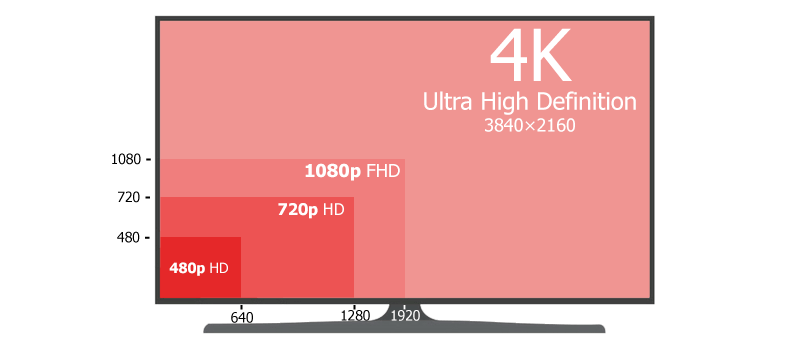
Both of these cameras come with certain improvements vs. Logitech c920. First of all, the maximum resolution is 1080p at 30 fps, though the cameras can also handle 720p 60 fps with ease. This means that the frame rate is decent, though 30fps might be too little for a pro stream. It is more than enough for a full HD video calling webcam, however.
Additionally, the image quality is undeniably better than on a c920 model, with images remaining clear and your recording smooth even in low light conditions. This is because of the ability of this webcam to perform automated light correction.
Still, when making the comparison of c922 vs. c922x, we can see that there are some differences between the two, even if they are essentially the same. The specifications on the c922x state that it possesses a full HD glass lens, something that the base c922 lacks, and this leads to better performance with full HD video quality, even though the 1080p could still be better than it is.
Overall, both these cameras work great at 30 fps, but once you turn on their maximum frame rate of 720p 60 fps, the picture becomes a lot less clear on both Logitech c922 pro and Logitech c922x pro, leading me to believe that these webcams were intended for video calls more than for their stream capabilities, even if c922x does come with a 3-month xsplit license.
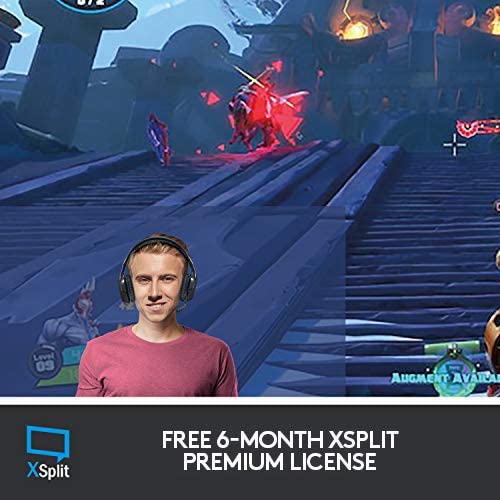
On the other hand, the field of view of both these cameras is fixed. View 78 degrees is suitable for most videos, especially at 30fps, and the autofocus feature works quite well, making the resolution have less of a negative impact on the image than it otherwise would.
This is especially the case if you pair it up with a tripod, as the image you get on the screen suddenly becomes a lot more stable and your recording more natural than before. Long story short, the tripod included with a c922x helps boost the camera’s performance by a significant margin.
On the other hand, if you already have a tripod from your previous camera that you believe would be compatible with your new one, such as a leftover tripod from your c920, then you are free to go with the base c922 without suffering a great difference in the camera quality. The lack of a full HD glass lens is glaring, but it is not an essential feature.
In the end, the resolution 1080p on both these cameras could be improved, as could overall video streaming. But seeing as their features were not tailor-made for this purpose, I am willing to let it slide and instead focus on other aspects of their performance, such as audio.
One last thing to mention: the background removal capability of both these webcams can be a pretty good replacement for a physical green screen if you have no access to one.
Logitech C922 vs C922x Audio Comparison

Both Logitech c922 and Logitech c922x are well-known for the sound quality they provide. Both come with dual omnidirectional microphones that capture all the relevant sounds from the camera’s field of view 78 degrees and wider.
Another great feature both these webcams possess in terms of sound quality, especially during video calling, is background removal or background noise cancellation. You can be reasonably sure that the other person on the call will hear you, and you only. Not the hustle and bustle of your home or office.
This audio quality is, in my opinion, the main selling point of both these webcams, especially in those scenarios where sound clarity is more important than having quality video at 720p 60 fps.
Most offices will never have a need for 60 fps, not even for video conferencing and presentations. On the other hand, making sure that your colleagues can hear what you are trying to say during an important quarterly meeting can be a lifesaver.
Logitech C922 vs. C922x Connectivity And Compatibility
These two webcams boast a wide degree of compatibility with computers, tablets, and consoles of both the current and the generations before it, as well as a plethora of operating systems.
They also both function as USB cameras, meaning that you will be using a standard USB port to connect your Logitech c922 or Logitech c922x Pro to your computer or tablet.
USB has been proven to be the best type of connection for preserving image quality and video quality in both 30 fps and higher frame rates, so you should not have any issues there.
Furthermore, USB ports are the most common type of port available today, so your Logitech c922x (or the c922) will be compatible with all the other devices in your home or office in terms of connectivity.
Speaking of compatibility, however, that is where both these webcams truly shine. They work with all Windows operating systems starting from Windows 7 with absolutely no issues whatsoever.
They completely plug and play on these operating systems, meaning that all you need to do in order to use their audio and video is to simply connect them via USB, and voila! Your skype, zoom, and discord all recognize the device already.
Other types of software, such as macOS, feature similar compatibility with this camera. You will need at least macOS 10.10 in order to use it, however, so make sure to update your Apple operating system first; otherwise, you might experience technical issues with your webcams.
Furthermore, these are not the only systems that Logitech c822 and Logitech c922x are compatible with. They also work with all the Android OS above version 5.0 (Lollipop), so they will be compatible with an overwhelming majority of smartphones and tablets, even several-year-old ones.
Finally, both the Logitech c922 pro and Logitech c922x support ChromeOS, and the former even supports XBOX One, which is an excellent thing to have for anyone who is intent on streaming content from their console.
In the end, I believe that both of these webcams boast a wide enough degree of compatibility to justify a purchase through these features alone. Still, the Logitech c922 pro slightly edges out its c9222x counterpart in this category due to its compatibility with XBOX One.
Unless you are going to use that particular system, however, you will do great with both of these webcams.
Logitech C922 vs. C922x In Practical Use
While the technical quality of these two webcams is great and certainly does add a great deal to their appeal to the average consumer, it is their practicality that makes them such a good choice to buy.
What I was the most impressed by in both Logitech c922 and c922x is, in fact, how easy they are to use. And I am not talking about just their plug-and-play capabilities, either.
The simple fact is that these webcams feel just as familiar as the c920 did. They do not come with any complicated software that you need days to figure out how to navigate, nor do they come with a million extra parts that you will likely never use.
What you see in the description is what you actually get, and that is quite an underrated proposition in today’s world of overly complicated tech.
Perhaps the overall most useful feature of this camera is its background removal. Not only that it all but removes the need for a green screen, it also does a great job of assisting with your video recording because you won’t have to worry about having some weird stuff in the background you don’t really want to be seen on your camera.
For someone who loves video calling but hates tidying up their workspace, this feature is a must-have.
Speaking of actual differences in the two webcams’ features, I really have to return to the tripod once again. I cannot emphasize enough just how useful it is to get a tripod included with your webcam.
Yes, Logitech is known for being able to provide quality video even with the webcam mounted via a laptop screen clip, but having a tripod adds that extra degree of freedom that you otherwise wouldn’t have.
Because of this, I believe that Logitech c922x is a better choice than the standard c922 in most cases, although once again, this point becomes obsolete if you already own a tripod.
Still, there are a few more reasons that make c922x a better choice overall.
Simply put, having additional features is always better than not having them, especially if the difference in price or maneuverability is marginal. The increase in the quality of light correction is slightly in favor of the c922x, and so is the audio and lens quality.
Due to all this, I believe the slightly larger price of the c822x model to be entirely justified, even without counting the xsplit subscription.
Logitech C922 vs C922x End Result
Personally, I believe that the c922x edges out the original c922, even if only slightly. The difference in quality between the two is small but noticeable, with the upgrades in the lens and the light correction the c922x with.
Still, the main upgrade is the additional free content you get with the c922x. The tripod is an absolute must-have, and the subscription to xsplit will save you a lot of hassle with your streaming.
Because of all this, I believe that you should go with the c922x over the standard c922 model if only to save yourself the trouble of having to set up your own tripod and subscription.
