Becoming a successful Twitch streamer is a lengthy and challenging endeavor, and the competition is often intense.
To surpass other streamers and reach the top, you must pay close attention to details—those small aspects that can make or break your streaming career.
Here are some essential Twitch tips for beginners that you may want to integrate into your streaming model to make it more appealing to both new and existing followers.
Table of Contents
Best Twitch Streaming Tips

1. Determine your goal and why you are streaming
The first and most important tip is to have a clear plan in mind before you begin your stream.
Do you want it to be a hobby, or are you aiming to make streaming your primary source of income?
Regardless of your chosen end goal, you will need a carefully considered, step-by-step plan to achieve it.
Make a list of activities you want to pursue both on and off stream, and adhere to it diligently.
Entering the streaming world with a clear goal in mind allows you to make more focused decisions, leading to attracting more viewers over a specific period compared to a disorganized streamer.
2. Examine Your Competition
Before you turn on your first stream, you may want to check out some of your established competitors and observe their behavior while streaming.
By watching these streams, you will gain valuable insights into the technical aspects of streaming the content you plan to share, as well as the interactions between those other streamers and their communities.
However, I must warn you against copy-pasting others’ methods, as this can make you appear like a copycat.
Instead, aim to incorporate their ideas into your own stream, modifying them slightly to appear original to your audience.
3. Invest in Your Streaming Equipment and Tools
The next tip on our list may seem obvious, but many streamers overlook it, which can negatively impact their streaming careers.
Always ensure that your streaming equipment is in good condition. The quality of your stream directly correlates with the quality of the equipment you use. Additionally, you may find yourself unable to stream certain types of content if you lack access to a sufficiently powerful PC or camera.
Other aspects of your setup are equally important, and their effect on the overall experience your viewers receive should not be underestimated.
The bottom line is that you must invest in high-quality equipment, particularly as a small streamer.
Visually appealing, high-resolution streams effectively attract viewers, making the purchase of a suitable streaming setup even more crucial.

Get a Webcam
Perhaps even more important than investing in a microphone is finding a quality webcam. The audience enjoys seeing the streamer alongside whatever is being played on stream, so having a high-resolution camera is essential.
Furthermore, possessing a high-quality camera can affect the speed at which you acquire new
followers.
It is a well-known fact that people are more likely to emotionally connect with what they can see, making a good camera essential for forging a bond with your community.
One final recommendation is to obtain a webcam with a built-in microphone, in case your external mic malfunctions during the stream.
QUICK OVERVIEW: Best Webcams With Ring Light
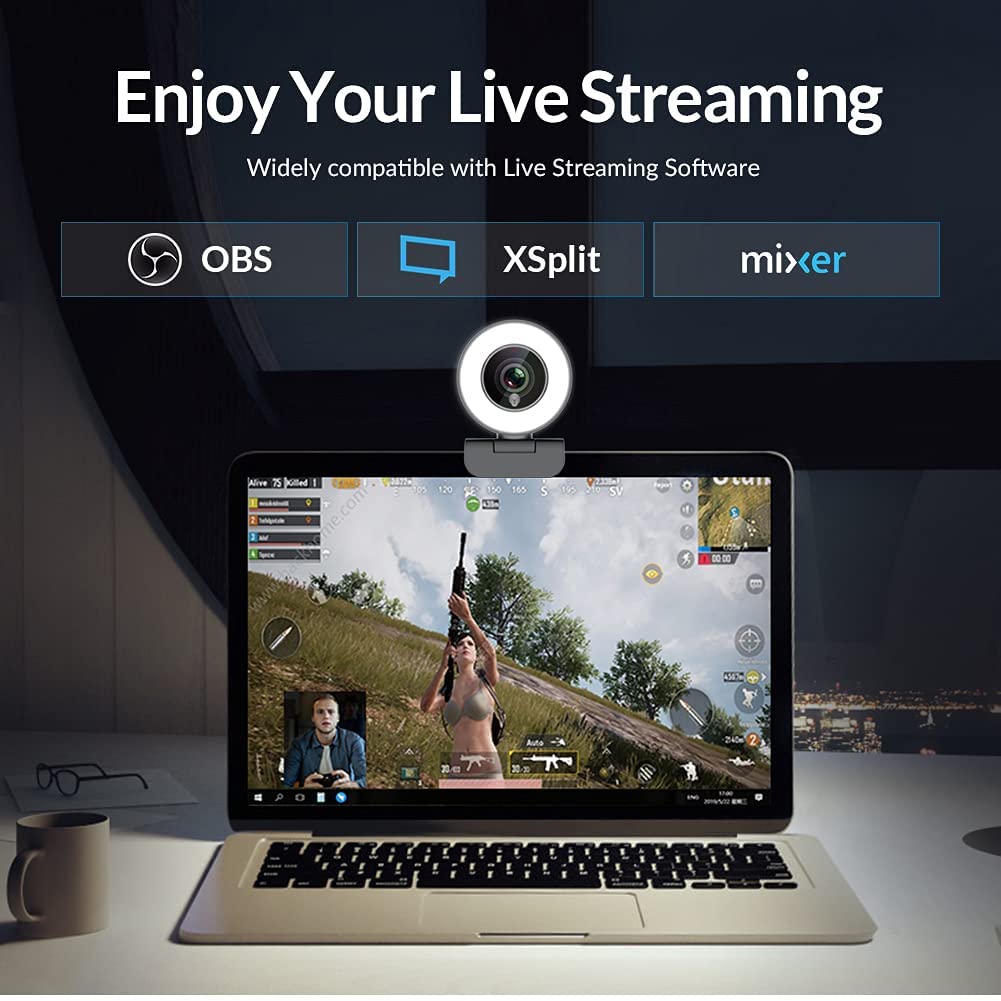 | Top Choice Angetube Streaming Webcam
| |
 | Razer Kiyo
| |
 | TECKNET Streaming Webcam
|
Invest in a Microphone
An external microphone is essential for any streamer, regardless of their channel’s size or popularity.
A quality microphone should feature background noise suppression and/or cancellation, along with a filter and a mute button.
Remember that a microphone doesn’t have to be expensive to be effective. The streaming industry is continually growing, prompting manufacturers to introduce a variety of budget streaming microphones that deliver near-studio sound quality.
Utilize quality streaming software
The quality of your stream will largely depend on the performance and features of the streaming software you choose, so be sure to select a good one.
Fortunately, the most popular streaming platforms, such as OBS and Streamlabs, are free, which spares you from additional expenses in this category.
Additionally, take your time to explore all the features of your chosen software service. This will lead to a much smoother stream, enabling your audience to enjoy high-quality content from the very beginning as you play your favorite games with them.
Good Lighting
Investing in adequate lighting is just as important as all the other items on this list. Improved lighting for streaming enhances camera performance, leading to a clearer image for your viewers.
Even with a high-end, Ultra HD resolution camera of the latest generation, that camera will still benefit significantly from bright and consistent lighting.
QUICK OVERVIEW: Best Cheap Lighting
 | Best Choice RIEOMN
| |
 | Glorious Lite
| |
 | Neewer
|
Install Twitch Extensions
Twitch extensions are valuable software tools that simplify your streaming experience by automating specific aspects of the stream.
Many of these addons are free to download and use, which means there is no reason not to have them. Although mastering them can be somewhat challenging and time-consuming, the end result is definitely worth the effort.
Some of these extensions, like Stream Legends, even include a separate game for viewers to play while watching the stream, significantly enhancing their engagement and, consequently, the fun factor.
Others, like Amazon Blacksmith, facilitate sharing your configuration with viewers by providing relevant Amazon links accessible to anyone watching the stream.
Ultimately, the possibilities are as numerous as the extensions themselves, ranging from visual and audio effects for your stream to creating exclusive content for viewers who choose to subscribe to the channel.
Install a Chatbot
Another excellent piece of software to incorporate into your streaming setup is a Twitch chatbot.
This bot has many uses, including automated responses to your viewers and donors, as well as the ability to blacklist specific words and phrases. This allows you to concentrate on your gaming without worrying about internet trolls who may disrupt your stream.
Ultimately, the remarkable versatility of a quality Twitch chatbot is more than sufficient reason to install one.
Here are some activities that chatbots can perform while you are streaming:
4. Create a Brand
To succeed as a Twitch streamer, you must become recognizable, and the key to achieving this is by establishing your channel as a reputable internet brand.
Building a brand takes time; you shouldn’t expect your channel to grow rapidly overnight.
Nonetheless, there are several steps you can take to ensure that your channel gains recognition among an increasing number of viewers as you stream and enjoy time with your audience.

Here are some of the key steps:
Utilize Custom Overlays
Creating and using a custom Twitch overlay is one of the most effective methods to differentiate a channel from its competitors.
The primary advantage of these overlays is the impressive effect they create for a new viewer.
A viewer will tune in to your stream, be impressed by the polished appearance, and stay engaged in hopes of seeing more, giving you the opportunity to capture their interest in your content.
The internet is filled with custom overlay templates that you can modify and adapt to match the style of your channel.
Additionally, you can hire an artist to design a completely new overlay model specifically for your stream, making it even more unique and, therefore, more appealing to viewers.
Utilize Engaging Titles
Catchy Twitch titles are likely the most effective method for attracting viewers to your stream, not just for their initial visit.
Although some people refer to these titles as clickbait, their impact on viewer behavior is undeniable, and they should be utilized as frequently as possible.
Choosing a title for your stream requires careful consideration to avoid the pitfall of it not accurately reflecting the actual content.
Take your time to think of a strong title, ensuring that it is as original as possible.
Choose the game wisely
Before creating a gaming Twitch channel, you need to find a game to stream on Twitch.
Choosing the right game can be challenging, as there are several factors to consider. We will explain some of these here.
First and foremost, choose a game you excel at and know thoroughly. Many viewers come to Twitch to learn tips and tricks about their favorite games or to enjoy watching highly skilled players, so you should only stream games you feel comfortable with.
Next, the game you stream should be reasonably popular, with a healthy player base. Streaming a declining game will not benefit you, as few people will want to watch it.
Finally, try to avoid selecting a game that is saturated with streams. Some immensely popular games have hundreds, if not thousands, of streamers broadcasting them live at any given moment, making it significantly more challenging to persuade the audience that you are the one they should watch.
First and foremost, you should stream a game in which you excel. Additionally, playing games with friends or adding a unique element to your stream may help you build a better reputation within the community you are trying to establish.
Ultimately, selecting the wrong games to stream on Twitch is among the most frequent mistakes new streamers make.
5. Engage with viewers
This may seem obvious, but it is nonetheless a crucial aspect of your streaming journey.
Direct interaction with your viewers, whether on Twitch or other social media platforms, is essential for maintaining their interest in both the stream and your brand as a whole.
It strengthens the emotional connection they have to your work, making it much easier to build a close-knit community.
Consequently, one of the most important aspects every new streamer should prioritize is communication with their viewers, as this is one of the most effective ways to gain more followers on Twitch.
6. Be consistent and adhere to a schedule.
Another aspect you must pay close attention to as a new streamer is consistency.
This means you should plan your streaming schedule well in advance and adhere to it without exceptions.
The primary advantage of a rigid plan is that your audience will always know when to find you online and what you will be streaming.
As a result, they can plan their schedules around your stream, ensuring they have time to watch what interests them most, thereby increasing your viewer count.
7. Be Energetic
Since the primary goal of Twitch streams is to entertain the audience, you must ensure that you are effectively achieving that.
Keep your streams lively and lighthearted to encourage people to return for that boost of positive energy.
Moreover, seeing you full of energy on stream communicates to the viewers that you enjoy what you are doing, which in turn makes them appreciate you more.
8. The Importance of Social Media
Not all interactions with your community occur during the stream. A significant portion takes place on other social media platforms, which may or may not be integrated with Twitch.
Effectively utilizing these other social media platforms can significantly enhance the speed at which you gain new followers, as it provides the audience with additional ways to discover your channel.
Network through Social Media
Networking through social media is undoubtedly an excellent way to grow your Twitch channel. It serves as an additional marketing avenue, and promoting your product (in this case, your Twitch channel) as much as possible is always a wise strategy.
You can interact with your community, seek sponsors, share highlights from your stream for a broader audience, and much more. The possibilities are endless.
Additionally, as most of these platforms are interconnected today, you can link your other accounts to your Twitch channel to facilitate faster growth.
Regularly update your social media
Additionally, the consistency of your social media updates is just as crucial as that of the streams themselves, as it continually reminds the audience of your online presence.
Even after you end your stream for the day, you can still update social media with highlights from that stream, enabling people to view your content even if they missed it.
Create a YouTube Channel as Well
There is one final step to ensure consistency in your social media presence: creating a stream-related YouTube channel.
Having a YouTube channel enables you to reach a broader audience by providing them with another opportunity to discover your content. Additionally, once the channel becomes popular enough, you can earn ad revenue from that platform, in addition to what you receive from Twitch.
9. Be Patient
This is arguably the most important tip of all. You cannot make your Twitch channel popular overnight. It will take at least several months to reach your desired level of success, and possibly even longer, so be patient.
10. Some Additional Tips

Always maintain a backup set of all your equipment:
You should have a backup for every piece of gear, from your camera to an entire PC. Always ensure you have a reserve available.
Although this may appear to be a significant expense, it is invaluable in the event of accidents or equipment failures, as it enables you to get back online within minutes.
Ensure You Never Run Out of Power
Whether you are a mobile or PC streamer, it is essential to keep your batteries fully charged at all times and to have a backup power source available in case you need it.
Doing this will enable you to continue streaming even if there is an issue with your electricity, unless the internet goes down as well.
Stay updated on the technical requirements
Both video games and streaming software are continually updated with patches that can alter their hardware requirements and, at times, prevent you from accessing your stream.
Consequently, you must stay informed about these matters to ensure you can continue operating your channel as usual.
Develop effective streaming plans
Before starting your stream, ensure that you have a solid plan in place. Create step-by-step checklists, prepare accordingly, and consistently adhere to your plan.
Keep it casual
Mistakes will inevitably occur during a stream. However, that doesn’t mean you should stress about them, much less interrupt or cancel the stream.
After all, something unusual occurring during a live stream can actually increase your viewer count by making the stream go viral.
Enjoy yourself
Always remember that you are there to entertain not only your viewers but also yourself.
Therefore, ensure that you are streaming content you enjoy, as this will enhance your experience in the long run.
Conclusion
When creating and developing a Twitch channel, there are several important factors to consider, some of which we have outlined and explained in this tips and tricks guide.
Discover more helpful tips for streaming in the video below!
Ultimately, the most important aspect of Twitch, and the one you should prioritize above all else, is being original.
FAQ
How do I get better at Twitch streaming?
There are many ways to improve the quality of your Twitch stream, ranging from getting better equipment to having a consistent streaming schedule. u003cbru003eu003cbru003eThis guide explains the most important moments in more detail, and you can check it for some useful u003ca href=u0022https://streammentor.com/twitch-stream-ideas/u0022 target=u0022_blanku0022 rel=u0022noreferrer noopeneru0022u003eTwitch streaming ideasu003c/au003e.
How do you get 75 average viewers on Twitch?
Getting this fairly impressive number of viewers as a new streamer can be done through consistency and good equipment. u003cbru003eu003cbru003eYou can also be sure that it will take you some time to reach this number of viewers, making patience an essential factor in your streaming career. Check the guide for some ways how to u003ca href=u0022https://streammentor.com/how-to-get-twitch-followersu0022 target=u0022_blanku0022 rel=u0022noreferrer noopeneru0022u003eget more followers on Twitchu003c/au003e.
How long should you stream on Twitch as a beginner?
Making shorter but well-planned streaming sessions is the key to success as a beginner. This will allow you to focus on interacting with your audience and overall game performance, making your stream much more enjoyable for people to watch.
How do I prepare for my first Twitch stream?
Your first stream on a new channel won’t make or break your streaming career, but there are still some things you can do in order to make it as good as possible. u003cbru003eu003cbru003eCheck if all your equipment is working properly, clean yourself and your streaming space up, and try to relax. u003cbru003eu003cbru003eAll of these things will make your stream seem much more natural on camera, so you will have a better chance of keeping any viewers you might get.
How much do beginner Twitch streamers make?
You shouldn’t really expect to get any revenue at the start. There is a critical mass of viewers you will need before your Twitch channel starts providing income, and the time, until you reach that mass, depends on the nature of your stream.
