If you were wondering how to title your stream to attract viewers, here are our tips:
Use strong words at the beginning of your stream title
The character limit for the stream title is 120. But viewers see only the first 40 characters, so start with strong and captivating words to grab their attention.
Use numbers
Numbers have the power to stick in our heads more than words. Include the subscriber goals, hours of streaming, or level you want to reach in the title.
Use tags
Include tags relevant to your content in the title, so it’s easier for new viewers to find your stream.
Use game-specific language
Include the terms specific to that game in the title to attract the right audience.
Avoid redundancy
Don’t write your name, username, or game name in the title. Things displayed on the screen shouldn’t be included in the stream title.
The first thing viewers notice when they search for a stream to watch is the title. So it is obvious why streamers need to pay much attention and put in much effort to naming their streams so that they attract as many people as possible.
Now you cannot find any good twitch stream title generator, so it is completely up to you to figure out a catchy title for your stream.
Down through this text, I will present to you a multitude of ideas on creating good stream titles and achieving that many people wish to click them.
Table of Contents
How to Title Your Stream and Attract Viewers
1. Be Original
Standing out from a crowd means being original. Your twitch stream titles should reflect your uniqueness and what makes you different from other streamers out there.
In the desperation that may come when thinking of how to name your stream, you may have the urge to turn to some experienced streamer and copy their title. But that would not be in good faith – morally nor professionally. You cannot establish yourself as original if your content – including your titles – is a copy.
2. Show Why You Are Special
Being a successful streamer means standing out for a special trait you can boast about. If your title reflects that, more people will be tempted to click it.
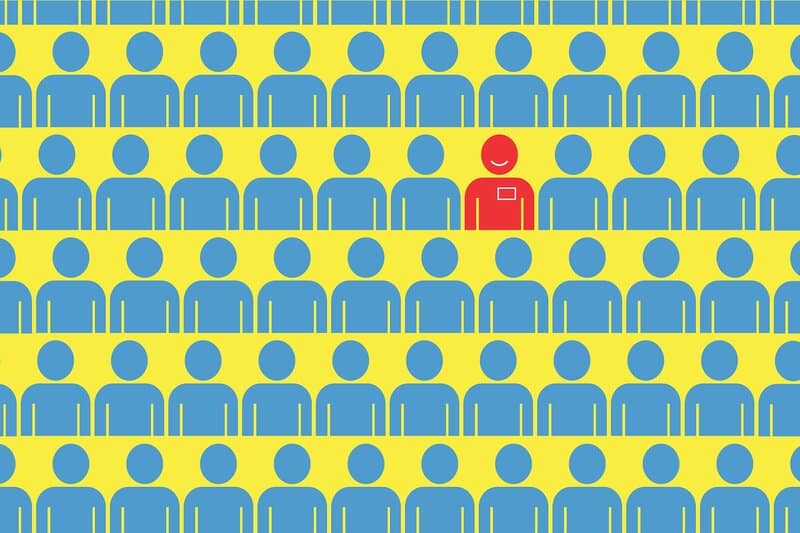
Your regular viewers know why you are special. But since you definitely want your viewership to grow, you need to stress out your specialty so that the new ones have the idea of why they might find you interesting.
3. Show Your Personality and Emotion
People react well to expressed emotions. They give color to titles if you choose to open up and share. For example, “this game is the scariest I have played in my life” is a good choice. Of course, it should really be scary and you should show it during your stream.
Use strong words, that show who you are. Neutral words like “good”, “okay”, or “kind” are not appealing to the crowds.
4. Don’t Be Like a Robot – Be Descriptive
Stream titles that are too general or that use unimaginative language don’t point towards an interesting streamer. You should avoid that.
That is why a twitch title generator is not a good idea – it cannot word the message the way you, a human being, can.
Another thing that is a big no-no is not naming your stream at all and not choosing a category for it. If people cannot find you, they cannot watch and follow you.
Instead, try to make your title as descriptive as possible. Show the potential audience what they can expect if they come by and watch you. It can be a challenge or a game activity you plan to perform.
5. Utilize the Power of Numbers
Numbers are easy to spot and they stick to our minds more firmly than words. That is why using numbers in your twitch streams is a great technique to draw people to your stream.
Some examples of the numbers you may use are the level you wish to reach or beat and the number of hours in a gaming marathon. Avoid mentioning the follower or subscriber goals – those are not relevant for the game and show you as disinterested in the game.
6. Use Humor and Puns
Funny stream titles will definitely attract people. If the title is funny, you will be expected to deliver the same (or even greater) amount of fun during the stream.

The source of humor can be found everywhere, but probably the best thing would be to choose something related to the gaming world.
7. Create Anticipation
Anticipation can be built in several ways. One is to present a challenge for yourself and have your audience wait for the end to see the outcome.
Also, what psychologists call the “information gap” is a powerful tool to attract viewers. You can write an incomplete thought whose completion can be found during your stream. People will inherently feel the urge to see what is hidden there.
8. Offer Rewards
Rewards and giveaways are always attractive and people are glad to stop by for them. This is a good thing to include in your stream title, but be careful not to do it often and to reward your faithful followers. There are those who are there only for the giveaway and don’t want to stick around, which is the kind of followers you don’t want to have.
9. Refer to the Pop Culture
A good way to attract viewers with a good stream title is to use references from pop culture. Think about your audience in terms of the movies they watch, the music they listen to, and the games they play. Play with slogans and replicas and create catchy twitch titles.
You can also make use of popular memes and other cultural trends that the young follow.
10. Don’t Write Redundant Info
The information such as what game you are playing or your username will already be displayed, so there is no need to include them in your stream title. Add what is really important or interesting for the audience to see. The title is there to show why you are the one whose stream they should watch, so focus on that when figuring out the title.
11. Present your Co-players/Opponents
Collaboration is a great way to gain more viewers, followers, and subscribers. If you and your stream collaborator mention each other in your stream titles.

Especially if you have good chemistry and play together well, you will exchange viewers and even attract new ones to both channels.
12. Awaken Curiosity with Challenges
Keeping your audience alert is a great way to ensure that they stay throughout the whole stream. Challenges are a great way to spice up your games.
Promise that you will dance a winner’s dance or to some loser’s exercise (and fulfill it). Ask your audience for ideas for your next challenge. That kind of audience interaction is invaluable.
13. Ask a Question
Since maintaining contact with viewers is probably the most important part of a stream, you can start doing that right at the sole beginning. A title with a light and attractive question in it may prompt potential viewers to stop by and answer them. Or at least to read what other people have to say.
Even though this is a great way to attract people with your stream title, you should be careful to avoid political and religious questions as those may lead to indirect or even open hostility and you will achieve quite the opposite of what you originally wanted.
14. Use Special Characters and/or Emotes

Twitch title emotes and other special characters say more while taking up less space. They are a great thing for personalizing your title. However, be careful not to overuse them, as the title needs to be understandable for the majority of viewers.
Related: 30+ Best Twitch Emotes
15. Use Language Specific for the Game
Almost every game has terms that are specific to it. If you use them in your stream title, your viewers will be attracted to watch you. They show that you are really into the game and that you know what you are doing. Also, they will help weed out the people who are actually not interested and who may come and go, making you seem to have more followers than you really do.
16. Be Honest
One important thing to avoid is writing something in the title that you don’t eventually fulfill. If you write something that is catchy and makes people watch your stream, they expect to see what they have read. When they realize that what is promised is not delivered, they will leave and probably not come back to your channel.
So, not being honest in your stream title may get you more viewers for one stream, but it will definitely make you lose them in the long run.
17. Use Your Primary Language
If you choose to do this, you will get a specific part of the audience. Though this may seem to shrink your viewership, it doesn’t necessarily have to be the case. You may choose one day for streaming content in your primary language and other day(s) for English.

In that way, people who understand you will get even closer, and you can get a steadier audience. And it can also help you connect with local sponsors.
18. Use Tags
Twitch offers 230 tags that you can choose from. They have one big plus side – they help people find what they want to watch. If you use tags in your title, you make your stream easy to be found by the right audience. Use them wisely as they should be clearly related to your content.
19. Mention Special Events
Special events are always an attraction. That is why they should be featured in the title of your Twitch stream. An event may be something special that you play or do for our birthday or New Year, a 12-hour stream, something you do for charity, etc.
What Else Should You Know About Stream Titles?
- Twitch stream titles are limited to 120 characters. However, only about 30-40 characters are visible to the browsing viewers. Therefore, you should be careful to put the most captivating part of your title there.
- One way to reach the best possible title is to brainstorm ideas, make variations of the title, and then choose the best one.
- You can browse titles of various gamers to help you figure out what kind of title best suits you and the game you are playing. You can see what titles are attractive to you and that would be a great guide towards creating your own Twitch stream title.
- If you stream very often (which is hopefully the case), you will not have much time to dedicate to titling each of your streams. Never mind, not every title has to be bombastic. You should just make sure to make them as great as you can.
Conclusion
Even if you opt to use a stream title generator that you can find online, you will probably get results that are not too good. They can be a good starting point for you to write a good one, though.
Just follow the advice given above and you will be able to make most of your titles awesome!
Frequently Asked Questions
Can mods change the stream title?
Yes, mods are able to change the title of a stream, as well as its category, tags, language settings, and audience. There should be a pencil icon next to the title in the mod view that allows editing.
Can you swear in Twitch titles?
Swearing in Twitch titles is not advisable. There are banned words and if you use them, you will get a warning. In any case, you should avoid swearwords in both written and spoken form. Note that there are many underage viewers on Twitch.
If you want to be a serious streamer followed by a big viewership, you should be aware that your influence will be large, so good behavior is a must. Also, Twitch has strict rules regarding potentially insulting behavior, so staying a streamer there will require you to follow those rules.
How do I add a title to my Twitch stream?
On your channel page, go to the Chat view. Then click the Edit button – it is the one in the shape of a pencil. A new window will appear and there will be several Broadcast Options on it. The first option is named Title, and that is what you are looking for.
What words are banned from Twitch titles?
Offensive language results in a temporary or indefinite suspension from Twitch. Any words that display discrimination based on ethnicity, gender, sexual orientation, religious beliefs, medical conditions, age, or physical characteristics are banned on Twitch.
I couldn’t find the full list of the banned words, but there should be a warning if you try to enter one of those words into your title.
How do I allow mods to change stream title?
As mods can change stream titles, you should just make a user your mod. You can do this by following a couple of simple steps. First, you enter the Hamburger menu.
You will find Community there, and the next Roles Manager. Click Add New to choose a new user for the mod role. Now that person can change your stream title.
