Streaming is an enjoyable hobby; you can play your favorite games and share the gameplay with thousands of others who share the same fandom.
Often, this hobby evolves into a job, but for some, it becomes a more stressful job than it is for others. Why?
As a new streamer, you are likely to make some common mistakes, such as:
These are some of the mistakes new streamers make:
1. Muted microphone during the stream
2. No interaction with the audience
3. Private Twitch chat
4. You aren’t working on the quality of the stream
5. Playing only the popular games
6. Switching between different platforms
7. Expecting sponsorships
To identify the most common mistakes, a few streamers were asked about what they did wrong in the beginning and what deserves your attention the most.
Let’s discover!
Table of Contents
7 Mistakes New Streamers Make
If your channel isn’t growing as quickly as it should, if the number of views is low, audience interaction is poor, and you haven’t included any affiliate links yet, you may be making some mistakes. While your content might be entertaining, there are other important aspects you need to focus on as well.
Here are the things to avoid when starting a stream channel.
1. Muted Microphone During the Stream
People visit Twitch to watch others play their favorite games; this allows them to discover new strategies for overcoming difficult levels and to gather some cheats as well.
The game you play is one of the most important aspects of your channel.
However, even though gameplay is the focus of the stream, viewers appreciate interaction.
If you are solely recording the gameplay and not much else is happening, viewers will likely switch to another channel.
Next time you start the stream, be sure to connect your microphone as well. Before going live, test it to ensure that it is functioning properly and that audio from the microphone is included in the stream.
Initially, talking may feel strange, and you might not have much to say. Begin by welcoming everyone and perhaps sharing a few words about the game. Then, during the gameplay, you can comment on the aspects that have caught your attention.
The stream will be significantly more entertaining and likely attract more attention, so you will gradually notice an increase in the number of viewers.
Don’t worry if you don’t speak much during the first stream; over time, you will improve and discover what captures the viewers’ attention the most, making conversation feel more natural.
Related: Best Streaming Mic Under 100$
2. No Interaction with the Audience
Recording your voice while streaming is one way to engage with the audience, but there are also other methods.
You’ve likely integrated Twitch Chat into your streams, and it’s important to understand that Twitch chat serves a purpose beyond just the audience.
The most popular streamers have built their follower base by engaging with their audience; they utilize the chat as a means of communication. It is not merely a space for viewers to post comments and questions that go unanswered.
Successful streamers utilize ChatBot to respond to frequently asked questions, but they personally greet their viewers.
If you see someone new writing in the Chat, give them a shout-out! They will appreciate the attention, and it increases the likelihood that they will return to watch other streams.
Initially, I would not recommend adding a Chat Bot at all.
The number of questions you receive during the stream will be low, allowing you to answer them easily throughout the session.
Whenever you’re unsure of what to discuss, simply look for new questions.
Related: 30+ Best Twitch Emotes
3. Private Twitch Chat
Many streamers keep their chat private and accessible only to followers because they believe this approach helps them gain followers more quickly.
However, this is never the case.
Viewers do not want to feel compelled to watch something or engage with someone. Allow everyone who comes across your channel the opportunity to interact with you and appreciate your content.
Additionally, just because they may subscribe to watch that one stream, it doesn’t mean they will remain on your channel.
By keeping the chat private, many people may click the follow button, but they can just as quickly click the unfollow button.
So, you will see the number of followers rise and then suddenly drop.
Just because they were compelled to follow does not mean anyone is forcing them to stay. Once they view the content, they can easily unsubscribe and choose another streamer to follow.
If you are keeping the chat private to avoid trolls, it may be beneficial to add a chatbot.
The bot will handle anyone who is present solely to spam, allowing genuine followers to enjoy the content.
Related: Twitch Chat Rules
4. Lack of Stream Quality
When I refer to improving the quality of the stream, I don’t mean simply selecting the appropriate settings on your streaming software.
This is quite important, but once the settings are adjusted and everything is running smoothly, check a few other things.
The most significant mistake new streamers make is neglecting to pay attention to lighting, audio, and image/video quality.
Simply turning on the camera or microphone isn’t sufficient.
When evaluating video quality, consider the following factors:
When you want to start the stream, connect your camera and perform a brief test recording.
Then re-watch the video. Are there any lags? Can viewers see your face clearly? Is anything in the background too distracting?
The simplest way to resolve the lighting issue is by using an additional light source—either a light ring positioned in front of the camera or a standard lamp to illuminate the space.
If there are too many distractions in the background, consider adding a green screen. With each stream, you can experiment with different backgrounds, which viewers will appreciate.
When it comes to audio, be aware of these issues:
Once more, during the test recording, check the sound levels. If the gameplay is significantly louder than your voice, reduce the desktop audio volume slightly.
If there is any background noise, please use headphones!
By doing this, the background noise will be eliminated, allowing viewers to hear you clearly. Check out our guide on how to improve Twitch stream quality.
Related: How to Grow on Twitch
5. Playing Only the Popular Games
Fortnite, along with League of Legends, is among the most streamed games on Twitch. However, this does not guarantee many views and followers for your channel if you choose to stream Fortnite.
The majority of the viewer base for Fortnite and LoL is comprised of the most popular streamers. Regardless of how much time you invest in your content, you may struggle to stand out among the multitude of other streamers.
When starting out, it is advisable to choose one of the less popular games.
Browse to see which other games attract a lot of views and check how many streamers are playing them. If there aren’t many, you will easily gain recognition.
As your channel begins to grow, you can transition to another game. Just ensure that it is similar to the one you are currently playing, so you don’t lose your audience.
Who knows, at some point, you might even switch to playing LoL!
Related: Best Games to Stream
6. Switching Between Different Platforms
Expanding your audience by relying on a single platform is challenging, so Twitch should not be the only platform you utilize.
YouTube is also excellent for streaming, and you won’t need to change many settings to optimize the software for YouTube gaming.
However, ensure that you are not switching between these platforms too frequently.
Before you begin streaming on multiple platforms, ensure that you have established a fan base on one. Then, you can announce that next week you will be trying out Facebook or YouTube gaming, and it is likely that these fans will visit those sites to watch you play.
7. Expecting Sponsorships
You can earn money from streaming, but it won’t come easily.
Even if you stream multiple times each week for long hours, this does not guarantee any income.
While there may be some donations, streamers primarily earn their income through affiliate links.
After hours of streaming that week, realizing that no affiliate links or sponsorships have been offered to you can be discouraging.
There is no need to be!
Keep working on the channel; the biggest mistake is to give up simply because you didn’t earn any money in the first two weeks.
Explore other channels, seek collaborations, share the account for donations, and frequently promote the channel and streams.
Put in the effort and be patient. Gradually, you will notice that more people are donating, and that affiliate link will likely arrive soon as well. Take a look at this guide on how to get your first sponsorship!
Related: How to Set Up Donations on Twitch
A Few Tips for New Streamers
1. Establish a streaming schedule
If you stream at random days and times throughout the week, you cannot expect to receive many views.
People who follow you likely expect some sort of schedule—such as streaming every Wednesday at 8 PM—so they know when to log in.
After one stream concludes, announce the next one! Remind your audience that if they enjoy your content, they can look forward to it every Sunday or on any other day you choose.

Additionally, don’t hesitate to take longer breaks; you don’t need to stream every day to maintain your audience.
Even if you don’t stream for two to three weeks, you won’t lose any followers.
There are several ways to remind people that your channel is on Twitch and that you are one of the content creators, without starting a live stream.
Here is what you can do:
Alerts
So, you plan to take a break for 10 days? That’s good; use alerts to notify your followers.
Enter your return date and provide a brief explanation of why you need to pause streaming.
Additionally, use Alerts to announce any upcoming streams, ensuring your audience remembers to tune in.
Show the schedule
Your viewers are likely following you on Twitter and other social media platforms.
In the bio, it would be beneficial to include the streaming schedule—this way, whenever visitors check your profile, they will know when they can watch the next stream.
Post even while you are away
Once again, social media plays a significant role. While you are on a break, you don’t have to stream, but you can still engage with your followers.
Keep them informed about what you are doing. If you are developing your brand or channel, share small teasers to give them something to anticipate.
2. Explore additional channels
Twitch has a vast community, and many new streamers require the support of other small channels.
Take the time to explore other streams, discover new streamers, and potentially find someone open to collaboration.
While watching someone’s stream, be sure to post a few comments.
They should focus on the content you are watching, not on you, so commend them for their efforts.
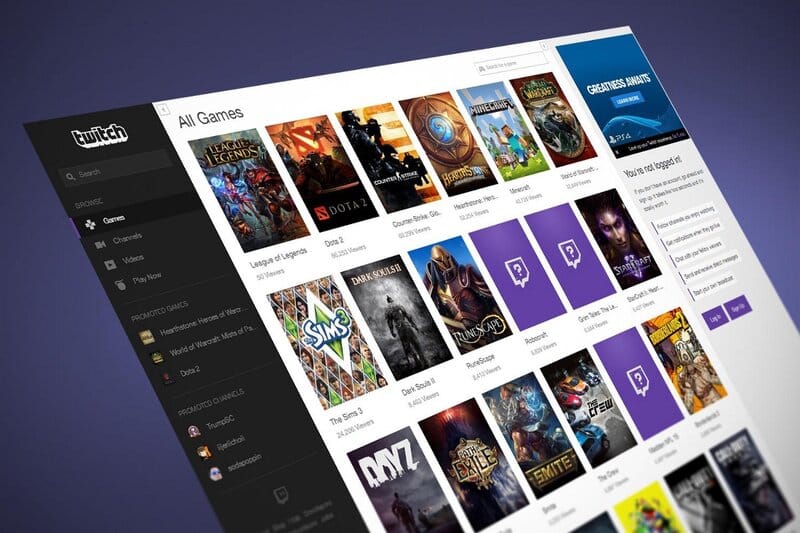
While browsing, you may come across similar styles, themes, and content to your own. After supporting their work, you can feel free to ask for collaboration.
In this manner, the audience will become familiar with your channel, and you with them. It is a win-win situation for both content creators!
3. Promoting!
You will need to promote your Twitch channel outside of Twitch.
Therefore, when you create a Twitch account, also create accounts on Twitter and Facebook.
Before the stream, promote it by posting on social media.
Just be careful not to overpromote it.
If you are streaming on Friday, there is no need to promote the stream multiple times each day since Monday. People may become fatigued by these posts, and they are likely to mute the profile.
Post a few updates about the stream a few hours prior to the actual event.
4. Never stop learning
Streaming is an excellent hobby and an even better job—you can choose your working hours and play the games you love.
If you want your channel to grow, you must put in the effort.
Numerous articles have been written about streaming, particularly Twitch streaming, and there are always new strategies you can employ to increase views, attract new audiences, or enhance your content.
I recommend dedicating a few hours each week to reading blog posts and articles about streaming.
