Twitch is a vast community where individuals unite to create entertainment. Streamers from around the globe showcase their gaming skills, artistic talents, sports competitions, music, and other creative content.
Have you ever noticed how many trending games on Twitch exist? There are likely thousands of Twitch streamers broadcasting the same game. So, how can you stand out in such fierce competition, you may wonder? This is where Twitch tags demonstrate their true value.
Today, we will discuss what Twitch tags are and how to use them to increase your visibility on Twitch.
Table of Contents
What Are Twitch Tags?
Twitch tags are publicly shared elements related to your content—they help others discover your streams more easily. They may even be more important than crafting an impressive bio for Twitch. New tags are frequently added based on community feedback from users.
Tags are shown next to the thumbnail of the video, the game category, and the stream title whenever you watch a Twitch stream.
There are three distinct types of Twitch tags:
Stream tags: Creators or channel editors can apply up to five stream tags for each stream. Some tags have specific requirements for use. For example, artists can apply the ‘Drawing’ tag to streams that feature drawing artworks.
Category tags: The platform assigns category tags to describe items such as video game genres. Creators cannot use these tags directly. For example, the ‘MMORPG’ tag is applied to Massively Multiplayer Online Role-Playing Games, including the well-known World Of Warcraft.
Automatic tags: Twitch tags are automatically assigned when a stream fulfills certain criteria. Streamers cannot add automatic tags themselves. For example, the ‘English’ tag is applied to a stream that is recorded in English.
Purpose of Twitch Tags
Many new streamers overlook the power of Twitch tags and go directly to F4F to attract other streamers to follow their channel. While this can be beneficial, it is important to be cautious, as this practice is against community rules. Follow 4 Follow (F4F) involves following the channels of other streamers with the expectation that they will follow your channel in return.
On the other hand, Twitch tags serve a single purpose: to make your life easier! Furthermore, they are not prohibited; in fact, Twitch encourages you to use them for every stream. Imagine how challenging it would be to manually browse the entire Twitch platform to find your favorite streamer or someone playing your favorite video game. With Twitch tags, you can locate your desired content or streamer in the blink of an eye!
Viewers search for broadcasts using tags, which simplifies the process of finding broadcasts they are interested in. This also helps make a streamer more recognizable; if a viewer comes across a section of content, a simple tag can significantly aid in discovering what they enjoy.
As you can imagine, tags also assist in filtering out streams that do not contain the keywords the viewer is searching for. For instance, if someone searches for the family-friendly tag, only broadcasts with the ‘family-friendly’ tag will appear.
Twitch tags can be a valuable tool for new streamers to increase their visibility. They also assist you in building your own community of followers with minimal effort.
How Do Twitch Tags Work?
People use Twitch tags because they make it much easier to find the desired content than anything else on the web.
Specifically, the Twitch search engine utilizes a specific tag as a search index, depending on the provided criteria and the user’s input.
Essentially, Twitch tags function like search filters. For instance, if you want to find streams that feature a virtual avatar, simply search for streams with a Vtuber tag, and Twitch will display all relevant streams in under a minute.
Where Are Tags Displayed?
Tags define the features of your content and enable people to discover your work with ease.
Tags are located next to the stream title, video thumbnail, and the category or game whenever you watch a Twitch stream.
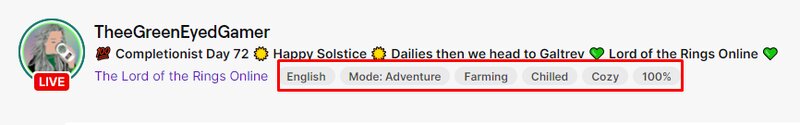
Tags can be found on:
Adding Tags on Twitch
Tags can be applied to entire categories as well as to specific content terms. New tags can be automatically added to the channel when certain criteria are met.
A comprehensive list of available tags can also be found on the platform.
You can include Twitch tags:
1. Using your streaming software
For example, if you are using Streamlabs OBS, the software will prompt you to create a stream title and select a category after you click the Go-Live button.
You can add Twitch tags to your stream in the same pop-out window.
Most streaming software operates similarly, though there are some slight differences.
2. Using the Twitch User Interface
If you would prefer to use the Twitch UI, that’s perfectly fine!
Simply navigate to the ‘Creator Dashboard’ and click the ‘Edit Stream Info’ short action button. You will then see a pop-out tab displaying your category, title, tags, and audience.
In this pop-out tag, you can customize your tags as you wish. Just remember to monitor any changes to the streaming content; your tags should always accurately reflect the content you are streaming.
Choosing Twitch Tags
Suppose you recently began streaming or have only just now looked up the stream tags.
If this is the case, you are likely making it difficult for new viewers to discover your stream if your tags are incorrect.
You should always include tags that accurately represent your stream in one or a few words—tags will ensure that more than just a few people see your live stream.
Why should Twitch provide English content if a viewer prefers watching videos in Spanish? This highlights the significant impact of tags.
Your stream will be excluded from search results if it lacks a specific tag, which means you are missing out on an audience that would likely be interested in watching your video.
You should think about potential tags for your stream and verify their popularity (we explain how to find popular tags in ‘Where to find Twitch tags’).
When looking for the best tags for your stream, keep in mind that you shouldn’t only include tags that will enhance your visibility in search engines.
Instead, attempt to describe your stream as thoroughly as possible and include multiple tags that best represent your Twitch stream.
By incorporating both popular tags and those that are less commonly used, you significantly increase the chances of success for any Twitch streamer.
Many Twitch streamers use specific tags. If you combine two popular tags that are not often used together, you will likely achieve a popular status.
For example, if you include the Call Of Duty tag along with the playing with viewers tag, it will likely double your chances of attracting an audience to your channel.
Finding Twitch Tags
You should understand that tags are not trivial. Generally, tags can describe concepts like MMORPG or the language used by streamers; however, effective tags tend to be much more specific.
You are halfway to fame when you know which tags to use to attract viewers. This is why you need to identify popular tags that can be directly applied to your stream.
This will enable your audience to easily locate your channel. You can find a complete list of all Twitch tags on the Twitch directory page.
If you want to find out how many Twitch streamers use a specific tag feature, simply click on that tag. This is great because it provides insight from the viewer’s perspective. The Twitch platform organizes tags based on the number of viewers— the higher the viewer count, the higher the position in that category.
Best Twitch Tags
The tag features you should utilize depend significantly on the content of your stream. As previously mentioned, you should always select tags that are relevant to both your stream and your channel. But what are the most effective tags to use on Twitch?
The answer is: trending tags. These tags are at the top of the popularity list, and we have taken the time to briefly mention some of them.

1. Engaging With Viewers
This is a trending tag in many multiplayer Twitch categories, as a large community of gamers seeks to play with popular streamers. If this sounds appealing to you, consider exploring it.
2. AMA
This tag is popular for pure chatting streams and serves as an excellent way to attract an audience seeking conversation.
3. Permadeath
This tag is designed for streaming gamers who have only one life in the game. Many viewers are eager to watch you attempt to survive for as long as possible. This tag will assist viewers in easily locating this type of stream.
4. Challenge Run
The challenge run tag feature is designed to indicate that you are streaming a game that involves difficult challenges. This type of gaming excites the audience, and if challenging gameplay appeals to you, consider streaming videos under the challenge run tag, as this is one of the best Twitch tags for viewers.
5. Speed run
A speed run tag is designed to attract viewers who are eager to watch you speed run through a video game during your live stream. The speed run community is substantial on Twitch, drawing many viewers with each new stream.
6. First Playthrough
The first playthrough is exactly what it sounds like – you should use the first playthrough tag if you are playing a video game on Twitch for the first time. Viewers often seek a community that is eager to discover how the story unfolds in the end.
7. Art Commissions
Many art streamers engage in commission work. A Twitch streamer can secure a new deal simply by adding the art commissions tag to their stream. If your channel is related to art, don’t hesitate to explore art commissioning.
8. Backseat Gaming Allowed
Perhaps the greatest advantage that Twitch offers is the interaction between viewers and streamers. This tag is utilized by streamers who enable their chat to enhance viewers’ gaming skills while creating an engaging live stream. This is one of the most popular specific tags among viewers (alongside playing with viewers).
Conclusion
We’ve learned what Twitch tags are, how to use them, and which are the best Twitch tags that every streamer should know.
We hope this guide helps you learn more about streaming and growing your Twitch channel!
FAQ
Do Twitch tags matter?
The answer is: Yes! Some viewers could be searching for specific things, so when you add tags on Twitch that specify your streaming, you will probably bring new viewers to your channel.
What tags to use in Twitch?
You should be adding tags that briefly specify your work. This way, old and new viewers can find streams they like in less than a minute. u003cbru003eu003cbru003eThis method will also rule out any audience that wouldn’t be so excited to watch your streams but don’t worry, Twitch is a large community, so you won’t miss out on the fame you are looking for.
How many tags can you use on Twitch?
You can add up to five tags on every stream, although Twitch tags can be added automatically if your stream meets qualifying criteria, such as a language, stream category (music, popular game, etc.), and alike.
Can a mod add tags?
Yes, mods can change Twitch tags. Moreover, they can change the Language settings, Category, Audience, and Title. Still, they need to have the role of the Editor in order to do so.
