The Logitech C920 is a highly popular webcam that is widely considered the best on the market by various online video platforms. It is frequently used for streaming true HD video, making video calls, and recording videos in general, even in low-light conditions.
Finding a good alternative to the Logitech C920 is challenging due to its quality and reliability. In my opinion, the best alternative is the Logitech C922x Pro, as it matches the C920’s video quality and versatility.
I have tested several other alternatives and created a guide to assist you in selecting the best Logitech C920 alternative for your needs.
QUICK OVERVIEW: Best Logitech C920 Alternative
 | Top Choice Logitech c922x Pro
| |
 | Razer Kiyo Pro
| |
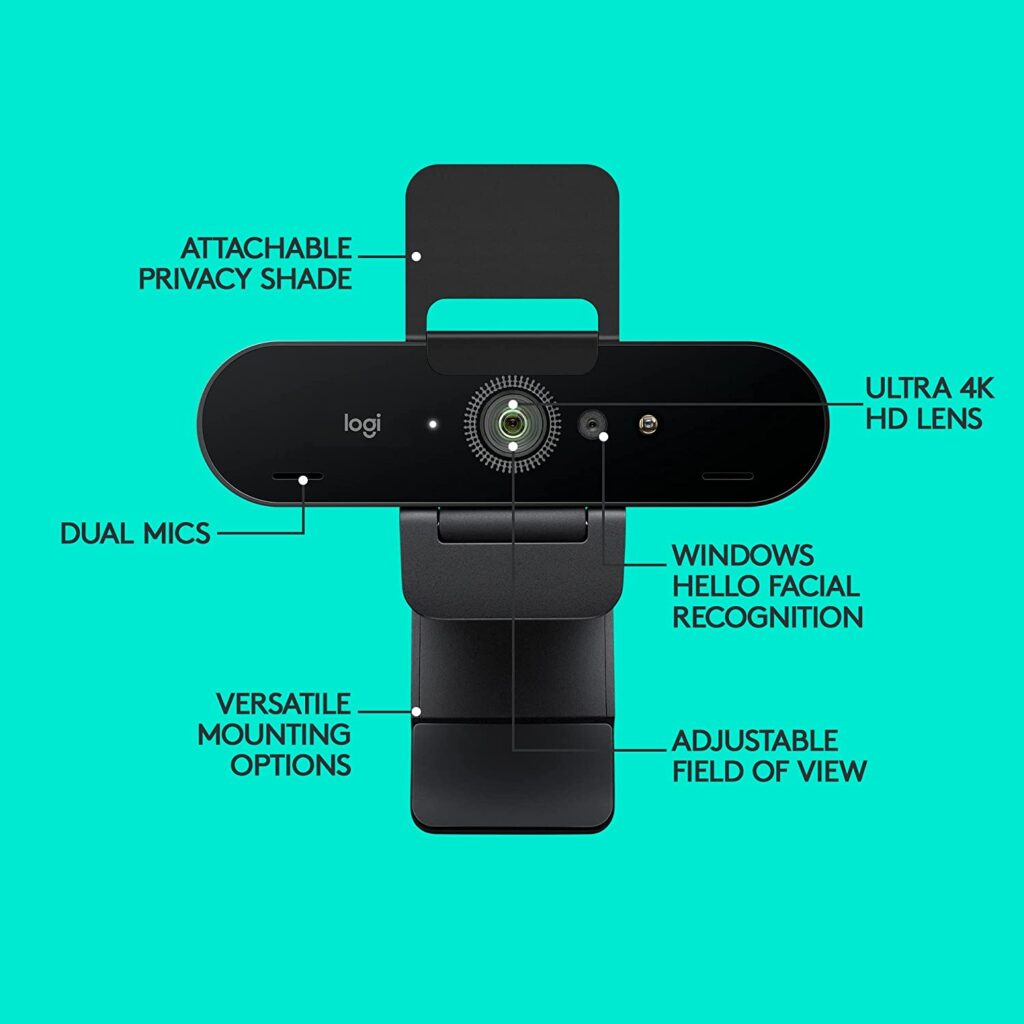 | Logitech Brio 4k
|

There are several factors to consider when searching for the best webcam for your needs.
First of all, do you need it solely for video conferencing, or are you seeking a higher-quality webcam that can support high-definition video?
If you are seeking an upgrade from your Logitech c920, you are likely in search of a camera that surpasses the average, inexpensive webcams available in corner shops.
You will need a high-resolution, high frame rate camera that includes some zoom capability and performs well in low light conditions.
Fortunately, many brands provide cameras that can easily fulfill most of these requirements, making it simple to find a suitable replacement for your Logitech HD camera.
In selecting webcams for testing and inclusion on this list, I sought devices that are in a similar price range to the Logitech c920, offer the same or superior resolution, video, and audio quality, and are produced by reputable manufacturers.
These factors should serve as the foundation for any webcam purchase.
Table of Contents
1. Logitech C922x Pro
Best C920 Alternative

Stefan’s Take:
In my opinion, the webcam that can easily replace C920 is C922x Pro. This webcam will satisfy the needs of gamers, streamers, vloggers, and those working from home that need a quality webcam for daily Zoom calls.
The features that stood out the most are fast autofocus, recording at 60 FPS, light correction, quality built-in microphone, and wide field of view.
Also, it was just as easy to mount and set up as C920.
| Resolution | 10 |
|---|---|
| FPS | 9 |
| Light sensor | 10 |
| Field of view | 10 |
The first solution on our list of alternatives comes from Logitech itself. Why do I believe the C922x Pro is the best option among these?
The C922x is a remarkably high-quality Logitech HD Pro camera that can effortlessly manage nearly everything you would expect from a streaming webcam, including high-definition video, both natural and flattering lighting, making it highly suitable for HD video calls and video conferencing.
First of all, the camera features autofocus and automatic light correction, making it ideal for gaming and Twitch streaming. It can also be easily paired with a capture card for OBS if you need one.
It features a dual stereo built-in microphone and offers a wider field of view compared to the Logitech C920.
The 78-degree field of view is sure to be more than sufficient for most streaming tasks, as well as for making calls in home offices.
In summary, this is one of the best webcams on the market within the same price range as the original Logitech c920, offering excellent video quality regardless of your activity.
A full HD video (1080p 30) and 60 frames at a resolution of 720p is more than sufficient for most streaming tasks. Soon after purchasing it, you will realize that the Logitech c922x is the only webcam you will ever need.
I am using one for my video calls and content creation tasks and have not found a reason to complain, except for the absence of a privacy cover. However, the Logitech c920 also lacks this feature.
Pros
- Full HD video quality
- Affordable
- Works in any lighting situation
Cons
- No privacy error
2. Razer Kiyo Pro
Best Webcam for Recording in Low-Light Conditions

Stefan’s Take:
Razer Kiyo Pro’s light sensor beats C920’s easily! I was impressed by just how quickly the lens adapts to dimmer light and adjusts the image quality accordingly. I didn’t have problems with dull or washed-up colors. Also, the adjustable field of view was a nice feature.
Moreover, the camera records HD videos, and while I do prefer recording at 60 FPS because of the high video quality, I didn’t mind the lower FPS.
| Resolution | 9 |
|---|---|
| FPS | 9 |
| Light sensor | 10 |
| Field of view | 10 |
When discussing alternatives to the Logitech c920, particularly those intended for use as both a streaming camera and an office webcam, I must mention the Razer Kiyo Pro.
This remarkable piece of hardware supports full HD 1080p resolution at 60Hz and performs exceptionally well under all lighting conditions, thanks to its highly adaptive light sensor.
Another great feature of this camera is that it comes with HDR enabled—an option that will be very useful for any content-related tasks.
The video quality provided by this camera is significantly better than what most webcams in the same price range offer, not only because it operates at 60Hz even at its maximum full HD resolution, but also because the picture quality remains clear under all circumstances.
Unfortunately, HDR operates only at a 30fps refresh rate. However, this is sufficient for most situations, particularly for streaming and content creation, which are the primary uses for HDR.
Conversely, the microphones on this webcam are outstanding in their category, even though they may capture some background noise.
Finally, adding a ring light is a fantastic feature, as is the webcam’s capability to switch between three distinct fields of view options, which will surely delight any streamer.
In conclusion, I believe this webcam serves as an excellent replacement for the Logitech c920.
It represents an upgrade in every aspect of performance and features an excellent camera in its own right.
Pros
- Has HDR
- Full HD with 60 Hz resolution
- Affordable
Cons
- Picks up background noise
3. Logitech Brio 4k
Best 4K Webcam

Stefan’s Take:
In my opinion, 4K recording is a must for streaming, and I was so happy to find a webcam with this feature.
Logitech Brio 4k features truly powerful lenses that ensure quality recordings regardless of the conditions. The video is sharp with vibrant colors.
I also liked the small features that make this webcam stand out, such as a privacy shutter, a built-in microphone with noise cancelation, and the ability to record at 90 FPS.
| Resolution | 10 |
|---|---|
| FPS | 9 |
| Light sensor | 9 |
| Field of view | 9 |
If you are seeking a Logitech C920 alternative that prioritizes quality in your purchase, then the Logitech Brio is the best option available, being the premier Ultra HD webcam on the market.
When this webcam was first released, it made headlines in the industry due to its remarkable capabilities. This Logitech camera can effortlessly record Ultra HD videos and is fully compatible with YouTube, Microsoft Teams, and all other relevant software.
It includes Logitech’s software, RightLight3, which optimizes the use of HDR to maintain high image quality, even in poor lighting conditions.
Furthermore, the three distinct field of view options, ranging from 65 to 90 degrees, are highly effective streaming tools.
No other camera in this price range can claim such remarkable video quality.
Another valuable feature of this webcam, which justifies its place on our list, is its privacy cover.
It can be easily flipped up and down during calls or streaming sessions, allowing you to turn off your video in just a second if necessary.
Similarly, the dual omnidirectional microphones included with this webcam make it ideal for YouTube, Facebook, and Twitch, as they offer the highest quality background noise cancellation available in a webcam, ensuring that your voice is always heard clearly, regardless of the surrounding noise.
Last but not least, the autofocus and automatic light correction on this camera are state-of-the-art, enabling it to perform exceptionally well even in low-light conditions.
I cannot express how impressed I am with this piece of hardware. It features impressive resolution, 90 fps at Full HD, a privacy shutter, and exceptional noise cancellation—all in all, a remarkably well-designed webcam from Logitech.
Pros
- Ultra HD capable
- Great privacy shutter
- Logitech’s RightLight3 software
Cons
- Not compatible with tripods
4. Logitech StreamCam Premium
An excellent option for streamers

Stefan’s Take:
What I liked the most about this camera was the autofocus. I was moving around quite a lot during testing to see whether it was as precise as Logitech claimed, and I wasn’t disappointed.
Besides autofocus, this webcam is packed with other great features: it’s compatible with OBS, the built-in microphone is great at filtering unwanted noise, and great performance in low-light conditions.
| Resolution | 9 |
|---|---|
| FPS | 9 |
| Light sensor | 9 |
| Field of View | 9 |
If you are seeking a Logitech C920 alternative that will assist you in entering the world of streaming with an excellent webcam, the Logitech StreamCam is a fantastic option.
Logitech StreamCam supports full HD videos at 60Hz, which is the gold standard for today’s streams, and generally delivers excellent image quality in all conditions.
Furthermore, this camera features outstanding autofocus that captures true-to-life images and keeps your face, or whatever you are doing, centered in the video, even as you move around.
This makes it ideal for all those YouTube streamers who play action games and jump in their seats while doing so.
Additionally, this camera is fully compatible with OBS, making it ideal for streaming on platforms like Twitch and Facebook that extensively utilize this free online service.
The next notable feature of this camera is its ability to facilitate video conferencing effortlessly.
Although not its primary focus, the numerous mounting options available for this webcam, along with its capability to function in both portrait and landscape modes, provide greater control over your video than any other Logitech camera.
This is something you will find extremely useful for your video conferencing, particularly in poor lighting conditions.
Finally, the background removal feature of the microphones is excellent, ensuring that your sound quality remains exceptional whenever you use them.
Another great aspect is the built-in Logitech Capture webcam software, a technology that enables the use of numerous features that may not be available in less expensive webcams.
In my view, all the features listed here make the Logitech Stream Cam one of the best webcams available on the market today, particularly if you prioritize reliability over ultra HD resolution.
As a result, it serves as a perfectly reasonable alternative to the Logitech C920.
Pros
- Built-in companion software
- OBS compatible
- Excellent microphone
Cons
- It has only USB-C
5. Logitech C615
Best Budget Option

Stefan’s Take:
I wasn’t expecting much from C615 because I knew that it was not as powerful as other webcams. But it did just fine for Zoom calls. The autofocus works quite well, and I didn’t receive any complaints about being out of focus during video conferences.
Also, setting up was not a hassle – you can mount it on your laptop, monitor, or tripod.
| Resolution | 9 |
|---|---|
| FPS | 8 |
| Light sensor | 9 |
| Field of view | 9 |
On the opposite end of the spectrum from powerful yet expensive solutions like the Logitech Brio, I have a Logitech HD Laptop C615 webcam. This high-quality budget webcam is primarily designed for video conferencing and calls, but it still performs reasonably well for streaming and YouTube.
The maximum resolution of this webcam is 1080p at 30fps. While this may not match the higher resolutions offered by some competitors, it still meets the needs of the average consumer seeking an alternative to the Logitech c920.
The image quality of this camera may not match that of the streaming cam, for instance, but the picture remains quite clear, especially in good lighting conditions, which you are likely to have in your office space.
Since this camera is primarily designed for video calling, it offers full support for Skype, Microsoft Teams, and even Mac FaceTime apps, which is excellent, particularly for those who use both PC and Mac in their daily lives.
Additionally, the camera features an impressive 360-degree rotation angle and is compatible with tripod mounts, which is an option that anyone with ample space on their workspace is likely to prefer over a standard laptop screen mount.
The camera offers good auto light correction and focus, ensuring that you remain centered in the broadcast even if you move while speaking. Additionally, the microphone effectively filters out background noise.
What affects this camera the most, however, is the absence of a ring light. Even some much more expensive options lack one, so I don’t view it as a significant drawback.
Ultimately, I consider this Logitech webcam to be a suitable alternative to the c920. However, if you are looking to make a significant upgrade in video quality, you may want to explore other options. Otherwise, this webcam will meet your needs perfectly.
Pros
- Very affordable
- Great background noise
- Works with most video software
Cons
- It isn’t really an upgrade over your Logitech c920
What to Consider When Buying a Logitech C920 Alternative?
When searching for an alternative to your old Logitech C920 webcam, you likely want a camera that is at least as good as your previous one, compatible with all the video software you commonly use, and durable enough to last a long time, without being significantly outperformed by future brands that may enter the market soon.
To meet these demands, you should consider several features that you want your webcam to include.
Fortunately, I have anticipated this need for information and created a guide to help you select the right webcam for your home and office use.
1. Resolution
First, you should check your camera’s resolution. A minimum of 1080p at 30 fps is recommended these days, with anything above that considered good.
Fortunately, unless you plan to engage in serious streaming, you are unlikely to require a higher resolution in the near future.
All the cameras on our list are true HD cameras made from quality components that are expected to last at least as long as your old Logitech c920 did.
2. Compatibility
You will not be able to use your webcam unless it is compatible with your software and hardware. It’s as simple as that.
Due to this uncommon but critical issue, you must ensure that you check the compatibility between your camera and laptop or PC.
All the cameras on our list feature extensive compatibility charts, and each has been tested in-house to evaluate its performance with the listed devices.
You are highly unlikely to encounter a problem when using one of these.
3. Price
Unless your camera is the focal point of your future office, you will want to make sure you don’t spend too much money on it.
As a result, I have chosen quality cameras whose price range is similar to what the Logitech C920 used to cost, giving you a clear idea of the expense you will incur when purchasing one.
Conclusion
After reading this article, you should have a clear understanding of what the webcam market has to offer.
Here is a brief summary of my top Logitech C920 alternatives:
My list includes options for every budget, and I hope you find the perfect alternative to the Logitech C920.
FAQ
What webcam is similar to Logitech c920?
There is a number of webcams on the market, made both by Logitech itself and other competing manufacturers, that are of similar quality as the widely acclaimed Logitech c920. u003cbru003eu003cbru003eBecause of this, it can be difficult to find the best replacement for your old webcam. Thankfully, I have foreseen this issue and written up a guide for you to look through that will help you choose the very best device based on your personal needs.
What replaced the Logitech c920?
Logitech c920 used to be considered one of the best all-purpose webcams on the market for a very long time. u003cbru003eu003cbru003eThat being said, the camera has been rendered somewhat obsolete by the onset of new technologies, making many of its users look for a replacement. u003cbru003eu003cbru003eThere are many cameras that can be considered its worthy successors, the best of which you will find listen in this guide. u003cbru003eu003cbru003eSimply reading through it will give you a good idea of what to replace your Logitech c920 with.
Is Logitech c920 still the best?
Unfortunately, no. While your Logitech c920 webcam might still be performing just as well as it did when you first bought it, video technologies advance faster and faster as time goes on, and there are now many cameras that outperform the Logitech c920, making a lot of consumers look for an alternative. u003cbru003eu003cbru003eThat being said, some of these new cameras are of a much higher quality than others, making purchasing the correct one a slightly daunting task. u003cbru003eu003cbru003eBeing aware of this, I have compiled a guide containing my personal experiences with some of the best Logitech c920 alternatives for you to look at. u003cbru003eu003cbru003eAll of these cameras can be considered worthy successors to the original; it is usually the details that make one better than the other, as well as the personal preference of each individual consumer.





