Instagram is the fastest-growing social media platform, with nearly 1.5 billion active users each month, and it serves both entertainment and business purposes.
However, this does not imply that everyone in the world has an Instagram account. Many people are still contemplating joining and have no knowledge of how to use Instagram.
If you are interested in joining Instagram but are uncertain about how to proceed or what options the platform offers, our guide is the ideal article for you.
Table of Contents
What Is Instagram and How to Use It?
Firstly, let’s discuss what Instagram is.
Instagram is now one of the most popular social media platforms, focusing on the sharing of different types of photos and videos.
With Instagram, you can connect with friends and family, edit visual content, engage with other users, and explore the potential of online communities.
You will be able to like photos, share stories, and interact with interesting individuals and unique content creators.
If you are creative, enjoy photography, and like experimenting with colors to produce visually appealing content, then Instagram is the ideal platform for you.
Instagram was launched 12 years ago and has significantly evolved from its beginnings to become the leading social media platform today.
Over the years, numerous new options and features have been introduced, but today Instagram emphasizes video formats and direct communication through Instagram Stories and Reels.
If you want to have fun on the internet and enjoy engaging content, you should definitely think about joining Instagram.

Downloading Instagram
Downloading the Instagram app is simple, and as long as you have a smartphone, you can finish the process in just a few minutes.
Here’s how to download Instagram onto your mobile phone.
The process is simple. After downloading the app to your phone, it will show up in the main menu, enabling you to sign up.
Creating an Instagram Account
Creating an Instagram account is simple; you can sign up just as you would on any other social media platform.
If you have chosen to create your Instagram profile, here is a brief guide on how to do it:
You don’t need to provide extensive information at the beginning to become an Instagram user, and you can also complete the process by signing up through your Facebook account.
This will save you some time, as it adds all the information to your account and even starts connecting you with your Facebook friends on this platform.
Adjusting Instagram Notifications
When you install Instagram and create an account, you must make several adjustments to ensure a satisfying experience.
Notifications will appear on your mobile phone for everything: when you receive a new like, gain a new follower, when someone you follow starts a live session, or posts after some time. You may not want to see all of these notifications.
You can easily select which notifications you wish to receive and modify the settings on your profile.
If you wish to customize Instagram notifications to match your preferences, here’s how to do it:
Adjusting notifications for Instagram posts and stories is simple and efficient, allowing you to avoid those bothersome notification sounds.
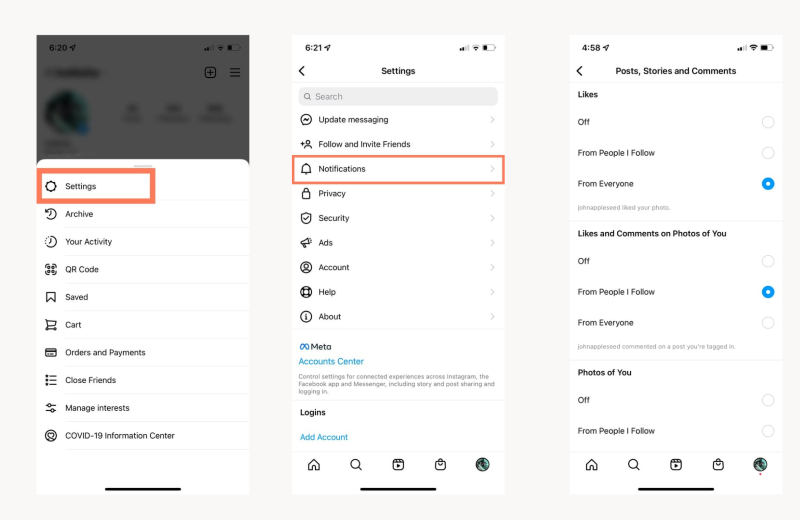
Linking My Instagram Account to Facebook
Instagram and Facebook are owned by the same company, enabling you to link these two accounts for a more enjoyable experience.
Most users prefer this method as it enables them to connect with people they already know on Facebook without having to search for their usernames.
It also allows you to share the same posts and stories on both platforms, synchronize your usernames and profile pictures, and use the same payment options.
This is how you can connect your Instagram account to your Facebook:
After you have completed connecting your accounts, both will appear in your Accounts center, enabling you to easily share posts from Instagram to Facebook and vice versa.
How to Share Instagram Posts on Other Social Media
You can link your Instagram account to other social media platforms, enabling you to share your posts on Facebook and Twitter as well.
This is how you can share all your Instagram posts across different social media platforms.
You will need to log in to your other social media account only once. After that, you can easily share posts to it in the future by simply checking the box.
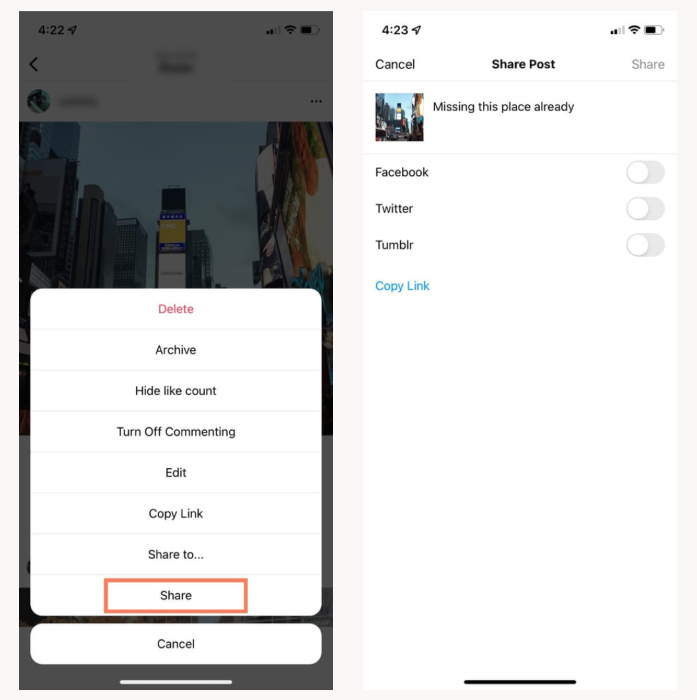
Uploading Posts on Instagram
Photos and videos are the core of Instagram and the reason you created a profile in the first place. Now, you will learn how to do it.
Adding an Instagram post is simple, and all you need to do is:
Instagram is an excellent platform for photo enthusiasts who love capturing every beautiful detail of their lives.
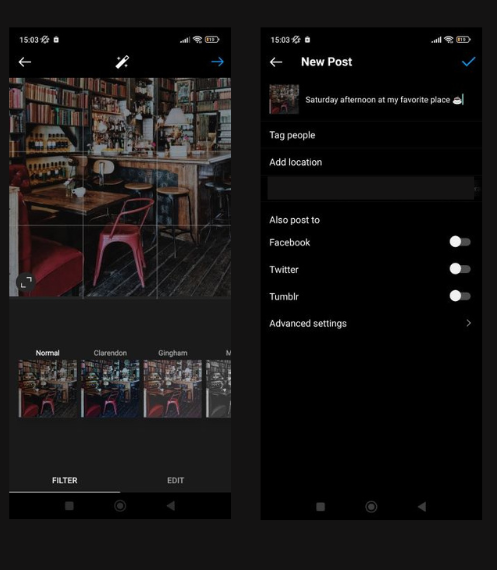
If you love visual content and are always on the go, looking to capture unique images, Instagram is a platform that provides not only sharing but also inspiration.
However, you will need to be selective about the photos you add, as you can include a maximum of 10 photos in a single Instagram post, and you probably don’t want to overwhelm your followers with numerous posts each day.
The entire process is enjoyable and fun. As long as you use your Instagram profile to post and follow things you love, you will become enthusiastic about this social media platform.
Uploading an Instagram Story
Instagram Stories is a feature that allows you to upload a variety of photos and videos, which will stay on your profile for 24 hours before they disappear.
This feature is very popular among users because it allows them to share different aspects of their daily lives throughout the day, including unedited photos and videos.
This is a great way to connect with your followers and share your activities. Here’s how you can upload Instagram stories.
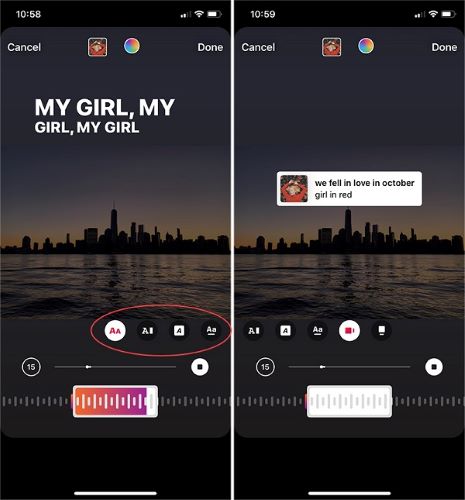
Instagram allows you to create a close friends list, enabling you to add only those who are nearest to you and share stories that only they can see.
This is an excellent tool if there are parts of your life that you enjoy filming and sharing but prefer not to reveal to everyone on Instagram.
You can also create a Boomerang or a short loop video and include various polls or quizzes to engage your followers.
Overall, stories are arguably the most exciting feature of Instagram at the moment, providing a variety of unique ways to connect with others.
How to Follow People on Instagram?
To view the activities and shared content of other Instagram users, you need to follow their accounts to access that information.
Finding other users is simple. With the Instagram search bar, you can easily find your friends, family, celebrities, and different brands.
You will also be able to search for specific cities and places, enabling you to keep track of all the events in those locations.
If you want to follow someone on Instagram, here’s what you need to do:
You can follow anyone you like on Instagram, but keep in mind that there are also private Instagram profiles that require you to send a follow request.
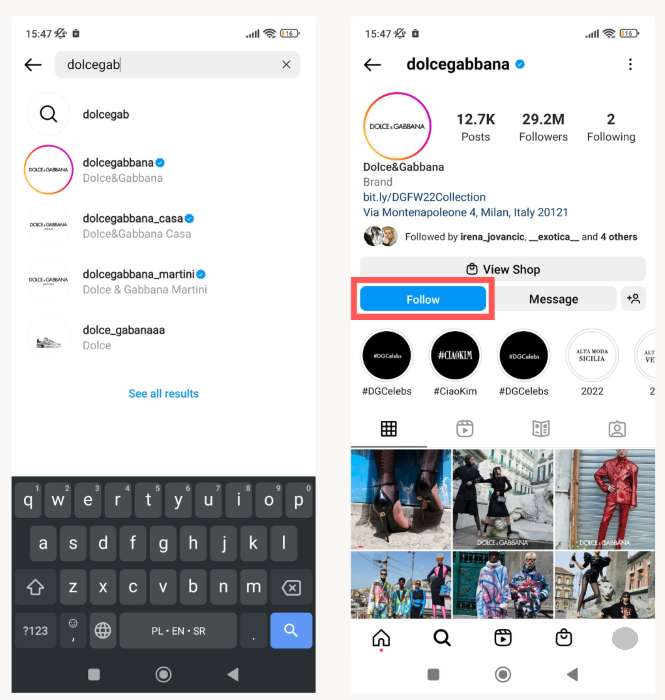
To access their account, they must confirm your follow request, which can take anywhere from a few minutes to a few days, depending on how frequently they check the platform.
Once you follow someone, you will be able to see all of their Instagram stories, posts, and interactions.
How to Make an Instagram Account Private?
Every Instagram account can be either public or private. If you prefer not to share your photos and personal aspects of your life with strangers online, you can choose to make your account private.
Many people think that making their accounts private will lead to missing out on enjoyable experiences. However, in reality, you will only restrict access to irrelevant individuals you don’t know, and your experience on Instagram will not be negatively impacted in any way.
If you want to make your Instagram account private and share photos with a specific group of people, follow these steps:
Your Instagram profile is now private, which means that only the social media accounts you accept can view your posts and stories.
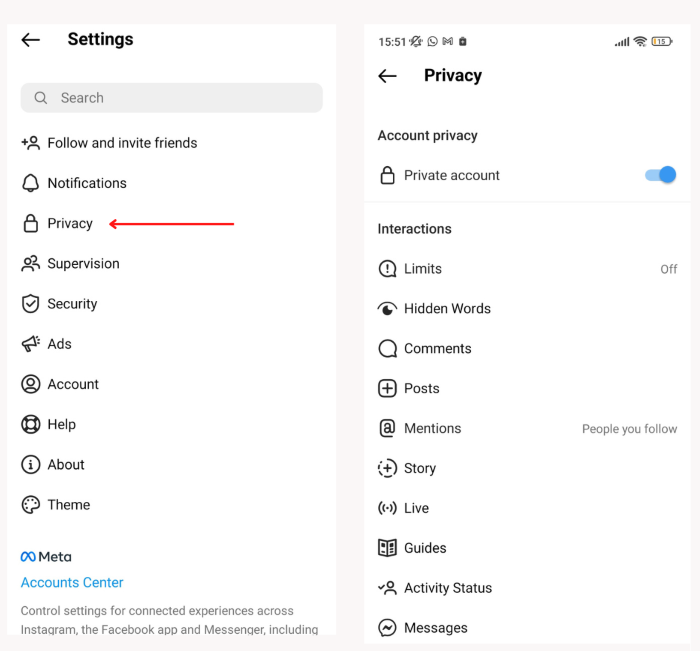
The account will stay private as long as you do not alter the settings, and the process is the same for both Android and iOS users.
How to Make an Instagram Account Public?
Your profile can be public and accessible to everyone. If you are comfortable sharing photos for all users on the platform to view, you should consider making your account public.
Making an account public is quite simple; all you need to change in your settings is:
The process is akin to making your account private and can be completed in less than a minute.
Starting an Instagram Live
The Instagram Live feature was recently introduced to the platform, allowing you to start a live stream from your account.
All of your followers can watch and comment on the live stream, making it an excellent way to engage with your audience, particularly if you have a large community.
If you want to go live on Instagram, follow these steps:
Instagram Live is an excellent way to connect with your Instagram followers, especially if you have cultivated a close-knit community of individuals who value your aesthetic and enjoy your content.
Adding Instagram Reels
Instagram Reels is a format similar to TikTok videos, with a duration of up to 90 seconds, that can be uploaded to your Instagram feed.
You can easily record a video on your mobile phone and then edit it on Instagram using its features and filters.
You can upload your Instagram Reels just like any other post by:
Reels are quite enjoyable, and many people seem to be filming them frequently these days, as this format enables them to reach a wider audience.
If you enjoy filming videos and watching Reels from other Instagram accounts, now is the ideal time to create your own.
Switching to an Instagram Business Account
Instagram is a social media platform that provides distinct account options for individuals aiming to promote their businesses or sell products through their profiles.
If you own a company or work as an influencer, you will need to choose between two professional options on Instagram: a creator profile or a business profile.
Creating a business Instagram account is simple; you must first have a basic Instagram profile.
After creating a standard Instagram account, follow these steps to switch to a business profile:
After creating an Instagram business account, you will have access to various options, including analytics, insights, advertising, and shopping features.
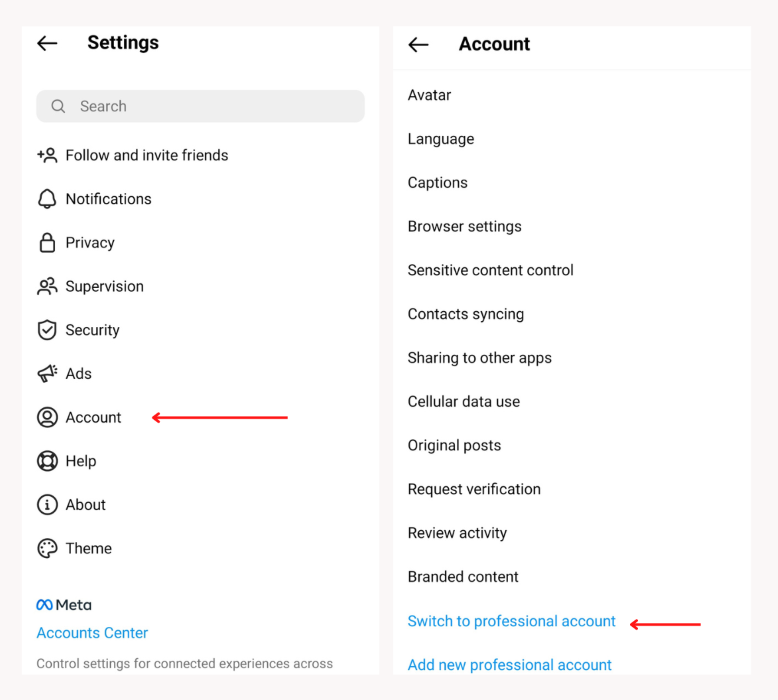
Options like this are essential for individuals seeking to grow and promote their businesses on Instagram, and you don’t have to pay anything to set up a business profile.
All the features are designed to help you promote your products, and the platform even allows you to sell directly through it, making the entire process faster and easier.
Conclusion
Instagram is an engaging social media platform that attracts nearly 1.5 billion active users each month. Profiles on this platform are usually active daily, providing a continuous flow of new content.
If you value high-quality visual content and enjoy capturing and sharing photos with others, then Instagram is a platform worth considering.
You don’t need to be an expert to enjoy it. By following different creators and seeking inspiration, you will certainly have a wonderful time using it.
Learning to use Instagram is simple and straightforward, and you will enjoy your time on this social media platform.
FAQ
What are the basics of Instagram?
Instagram is quite simple: you follow your friends, family, and accounts that seem interesting, and people follow you back. u003cbru003eu003cbru003eYou can share photos, videos, and reels of your everyday life, work, hobbies, and things you’re passionate about, and others interact with your content by liking it, commenting, or reposting.
What is the main purpose of Instagram?
Instagram is marketed as a free app to share photos or videos. Something like a virtual photo album. Your followers can like, comment, or repost your shared content, and you can do the same.
Can people tell if you look at their Instagram?
No, others cannot see if you viewed their account. However, they can see if you have viewed their Instagram story.
