There are many perks of posting an Instagram post at a certain time, which are very important to Instagram content creators.
Unfortunately, you cannot always log in and post manually at those times. Lucky for you, there are a few ways to schedule them.
Key Takeaways
- From the Meta Business Suite, simply by using the Planner tab;
- In Creator Studio, choose Instagram, click “Create New”, and add the post and details to the schedule;
- By using third-party tools, such as Social Champ;
If you want to know how to schedule Instagram posts through different apps and by using different social media scheduling tools, keep reading to find out more!
Table of Contents
How To Schedule Instagram Posts From Meta Business Suite?
Meta business is one of the most popular tools for scheduling posts right now.
It’s easy to use and is practical for scheduling Instagram posts ahead while posting on your Facebook page at the same time, which is very useful if you share the same content on both platforms.
Here is how you can publish posts ahead on Meta Business:
- Open Meta Business Suite
- Click on the planner icon on the left side of the screen
- Now that you’ve entered the calendar where you can see all posts, click on the create button in the upper right corner of the screen
- Put your text and pictures or videos, and choose Instagram and Facebook in the upper left corner.
- In the lower right corner of a pop-up screen you’ll have the option to publish now or to schedule a post, choose the time and date and select schedule.
- Check if the post is on the right date and time in the planner!
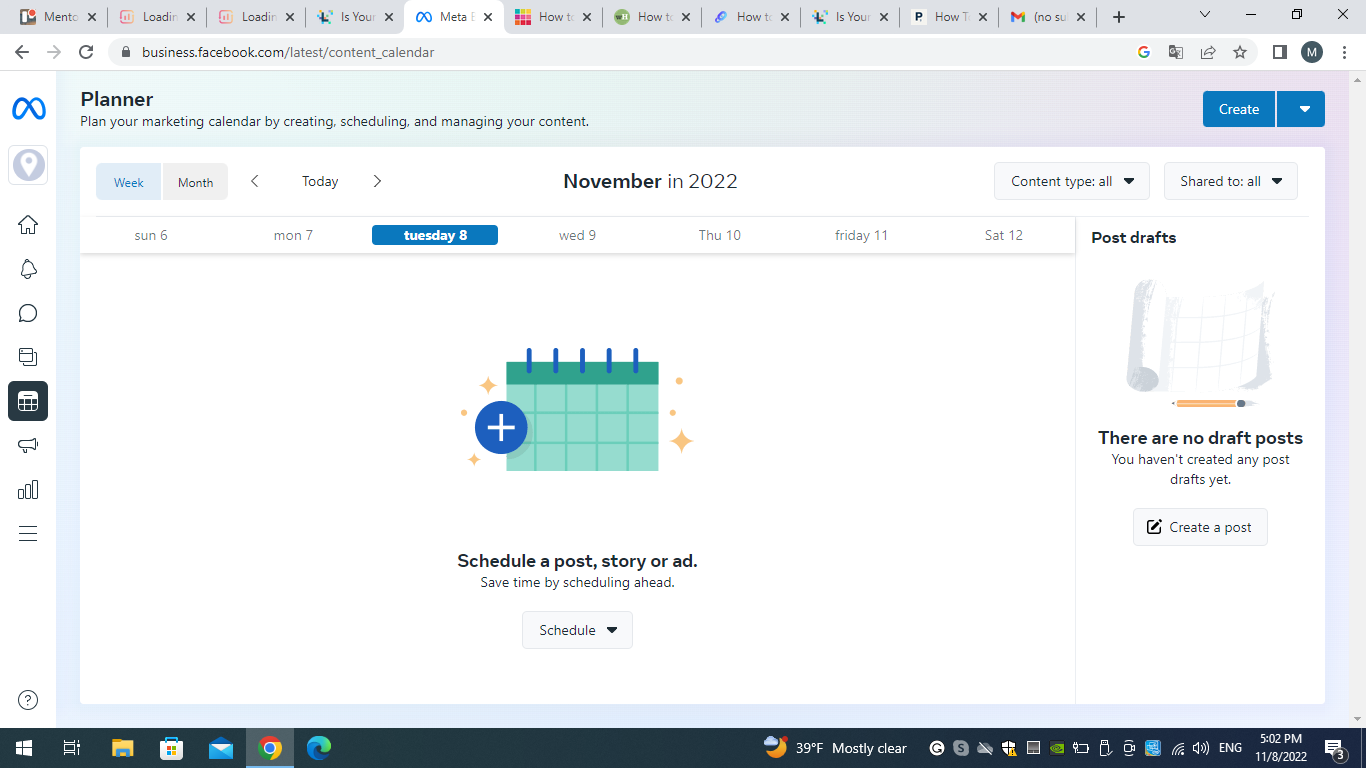
How To Schedule Instagram Posts From Creator Studio?
Although Meta Business Suite allows you to post on both platforms simultaneously, many professional users still opt for scheduling posts ahead in Facebook’s Creator studio.
This is because the Creator Studio dashboard allows you to choose a thumbnail for video content, which is a very important feature to many content creators who care about the overall aesthetic of their Instagram feed.
To schedule a post in Creator studio you need to:
- Enter the Creator studio
- Choose the Instagram option at the top of the screen
- Click on the green button “Create new”
- Select the option you want from a dropdown menu
- Enter the text, and hashtags, and choose a thumbnail photo if it’s a video.
- Select the time and the date, and click schedule post.
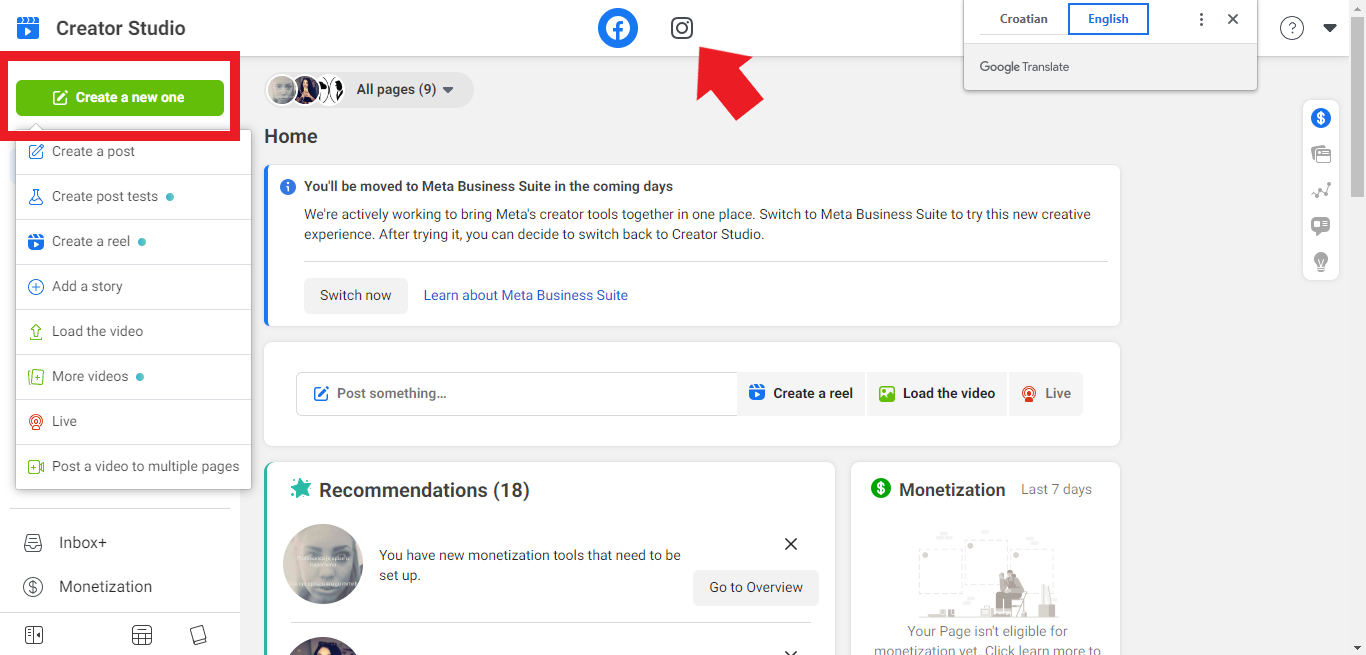
6 Tools to Schedule Instagram Posts
Other than those built-in tools for scheduling posts, there are many more Instagram scheduling tools out there.
These tools enable you to create the look of your complete feed as you can see how your posts will look when posted one after another, and they also give you detailed analytics on your post performances.
It is hard to choose the right one for one’s needs, so here is a little breakdown of the 6 best tools and their options:
Social Champ
Social champ is currently a leading platform in social media management.
It has all the tools plus it can be connected to many social media platforms, such as Instagram, Facebook, LinkedIn, Twitter, and Google My Business, which is great for companies that have physical offices or shops.
Many users value its easy-to-use interface and its self-explanatory features.
Here is a step-by-step explanation of how to schedule posts on Social Champ.
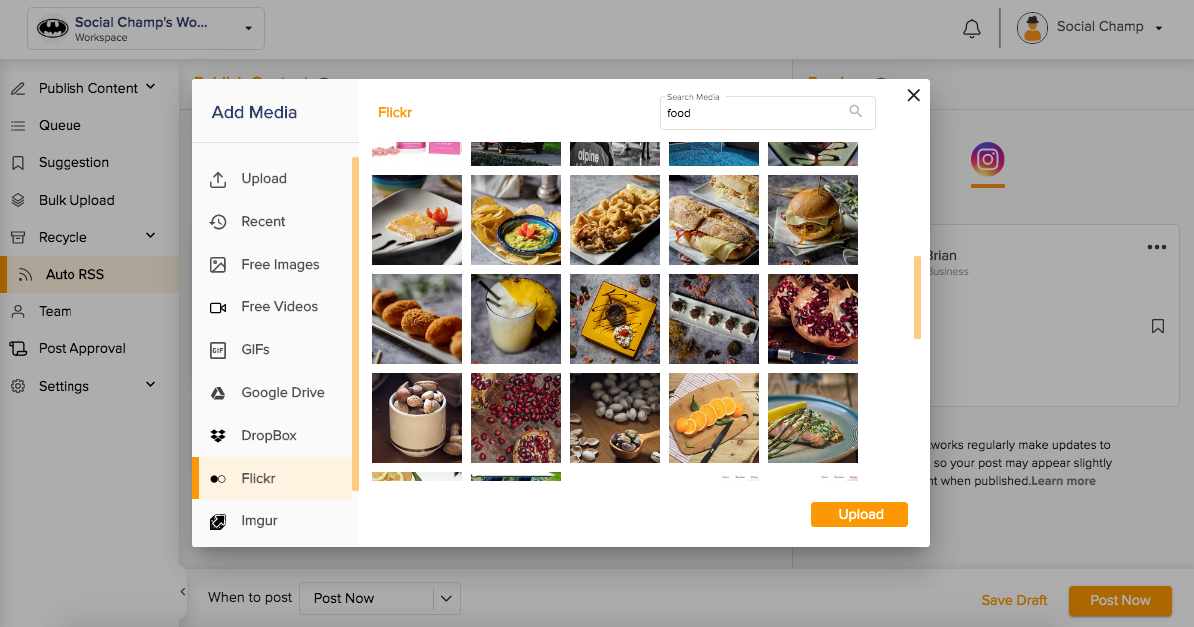
Hootsuite
Hootsuite is a platform that enables you to do all of your social media management in one place.
You can create your content there, schedule, publish it, run ad campaigns and do statistical tracking at the same time.
Hootsuite is a great tool for professional use and is a good option when you have multiple Instagram accounts to run and need detailed analytics on them.
Find the instructions on how to schedule Instagram posts on Hootsuite here!
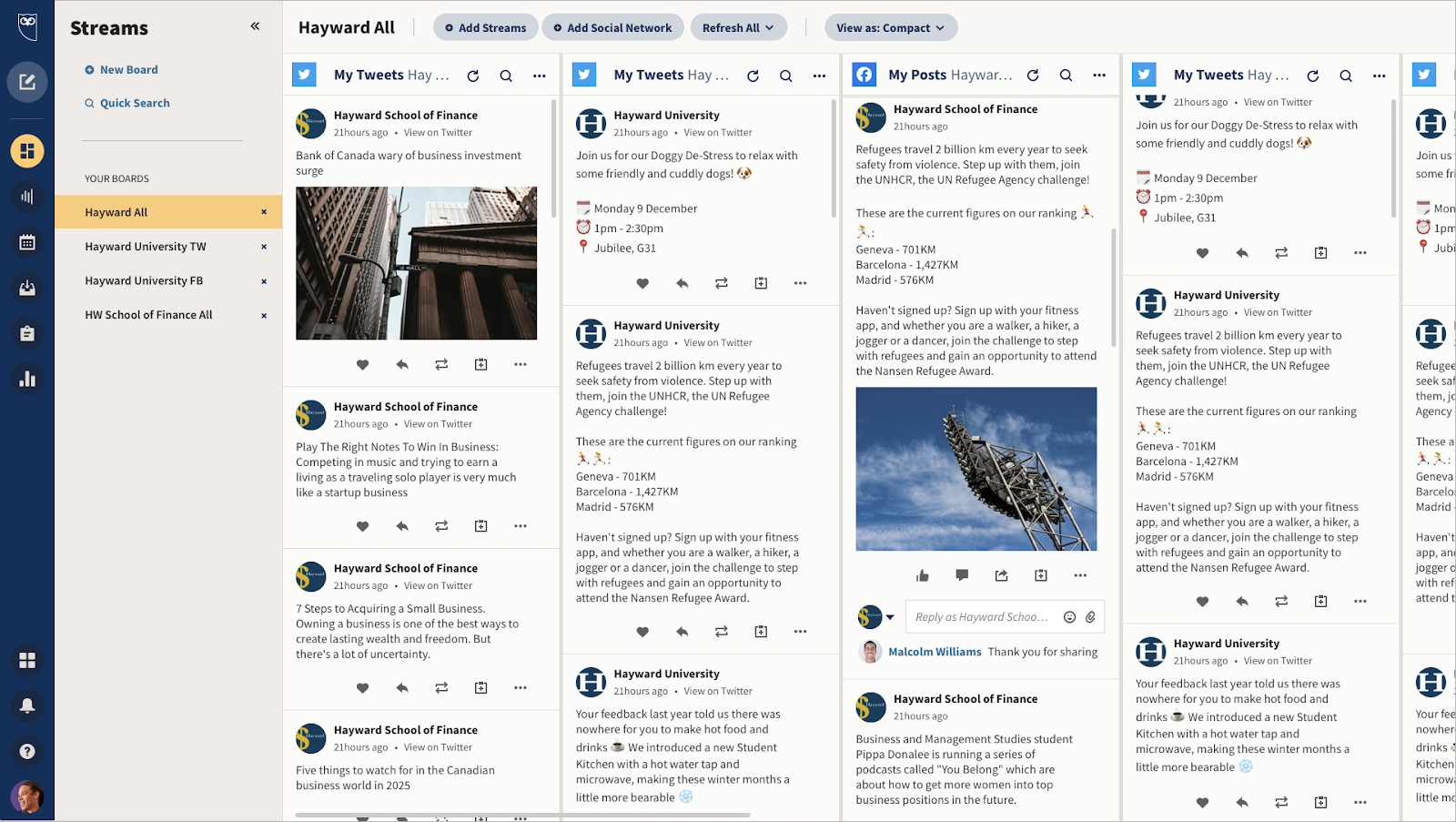
Sprout Social
Sprout Social is an easy-to-use tool and as such is perfect for beginners, as it is simple, clean, visually pleasing and all features are easily accessible.
You can manage multiple Instagram accounts from a single platform and get a detailed analysis of how your brand is performing on social media while connecting with your audiences.
Besides social media marketing, Sprout Social provides marketing, customer care, analytics, and data intelligence solutions
You can watch a video tutorial on how to schedule posts on Sprout Social here.
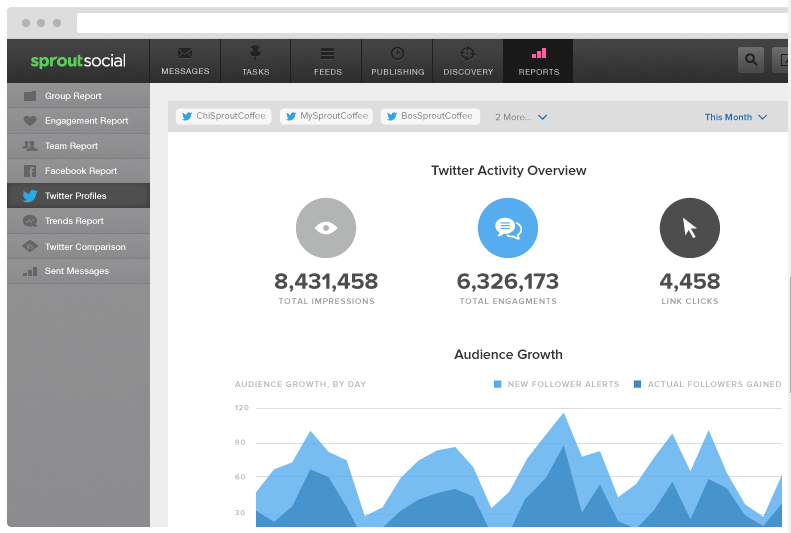
Sendible
Sendible allows you to have a full preview of how your post will look when published.
It also has Canva integration so it’s easy to make graphics instantly and is generally good for creating new content.
There is also an option to easily add RSS Feeds and is now supporting auto-posting for Instagram Reels and image carousels.
Here you can find instructions on how to schedule in Sendible.
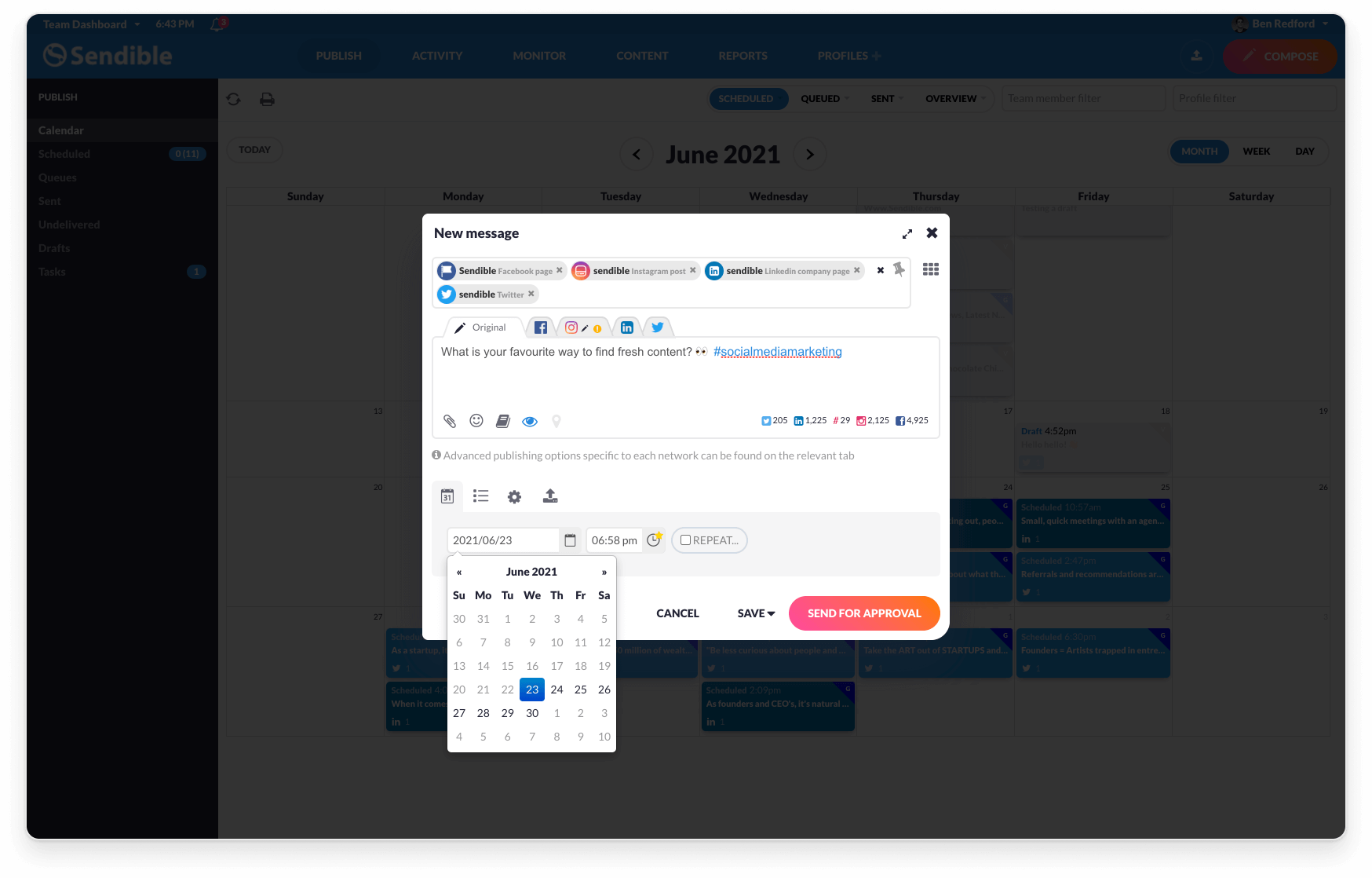
Later
With Later, you can save captions and images into the database, which is useful when working for a brand that has a uniform way of communication or obligatory hashtags.
It also presents you with suggested hashtags, and its scheduling calendar is completely visual so it’s easy to maneuver with it and offers you a suggestion of the best times to post during the day.
More on how to use Later for scheduling your posts, here.
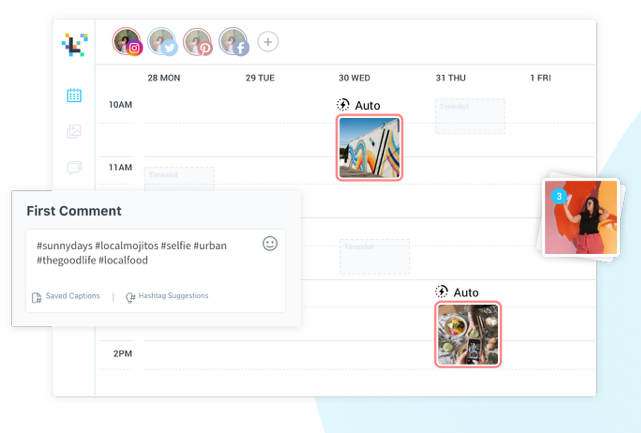
Semrush
While Semrush is not primarily a tool for scheduling posts, as it’s primarily focused on keyword research and online ranking data, Semrush also has the option of scheduling Instagram posts ahead.
Semrush is great for when you want to stand out from your competition, as it gives you insight into what your competitors are doing, and also suggests to you what you could improve.
Here you can find out how to schedule Instagram posts on Semrush.
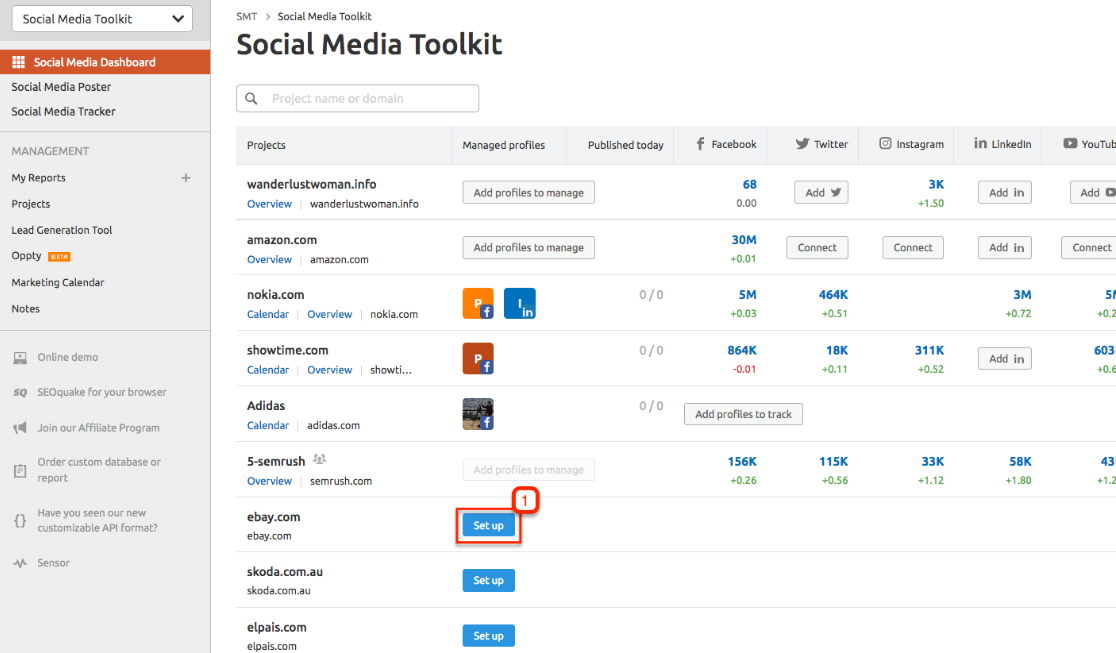
5 Reasons to Schedule Instagram Posts
Now, you’ve heard that it’s important and great to have your post scheduled, and here are some reasons why scheduling is one of the best things you can do for your feed and profile.
It improves your content strategy
When you have the time to plan ahead, you can achieve much more than when you post individually.
Good organization of your content helps you see the bigger picture instead of focusing on one post per time.
Of course, you should pay attention to each post you publish, but with scheduling, you can plan ahead and make more of your feed than just a place for your posts.
This way you can use Instagram as your advertising space, you can even make full campaigns, where you make sequenced posts on a subject you want to present to your clients.
You can also make a strategy on when to post what type of content for the best results and share content so it shows in desired timezones.
You’ll have more time to interact with your followers
It’s much easier to establish a connection with your followers when you are not constantly interrupting your flow with posting in the middle of the day.
When you schedule your posts on time, you have plenty of time to observe the engagement of your audience on those posts, what they react the best on, and what they like and dislike.
You’ll also have more time to respond to their DMs and comments and to think of more creative comments and next activities.
It improves the content quality
When you’re not in a rush and had time before posting, to think about the message you want to send, your content is bound to be better.
Also, when you schedule, you can see a preview of your posts, so you can revisit them a few times before posting, which improves the quality of your posts, as you have reviewed them multiple times before posting.
It boosts collaborations
Punctuality is a very important factor to both influencers and brands as they are always looking for partners who can deliver them everything as promised.
So, if you’re looking for a collaboration, make sure to show your schedule as it will assure your potential partners that the agreed content will come out when agreed upon it.
It keeps your followers engaged
When your followers see your posts at the same time, after a while it becomes something that they are used to, and because people are creatures of routine, they create a habit of looking for your posts at these times.
Become a habit for your followers and let them know that they can count on your updates at certain times and dates.
It’s also helpful because no one has to wonder how long will they have to wait for another post or update, which is crucial in many businesses.
6 Best Practices for Post-Scheduling
Now that you know why scheduling is important, it’s time for us to go through some of the best practices for post-scheduling so you could achieve the best results this way.
Here is what you need to pay attention to:
Share your posts on prime time
Every business has its own best hours. It depends on your target audience, their location, your specific goals, and more.
You need to do research and find out who is your desired audience, and at what time are they most active on social media.
All of the tools for scheduling Instagram posts have their analysis software, and so do Meta Business Suite and Facebook Creator studio, so make good use of them and find out as much as possible about your audiences.
Have a realistic timeline
Ask yourself, how broad is the subject of your posts? How often do new things happen in your company or in that industry in general?
Use the answers to these questions to create a timeline of your posts that makes sense and will engage your audience without being pushy or inconsistent.
Also, keep in mind that you should post consistently, but keep it in the optimal range which is no more than 3 posts a week and a maximum of one post per day if your business changes on daily basis.
Even then, you should focus more on communicating through stories daily and posts for more permanent announcements.
Use hashtags and mentions
Some people make a mistake when scheduling posts and forget to put the hashtags.
When creating text for your post, be sure to include hashtags, include proper spacing between them, and spell-check them.
Also, if you’re posting a few weeks ahead, try not to use trending hashtags as these can change in a matter of days and can make your post outdated.
Optimize your posts
There are many things you can do to make your content stand out and it’s easy to stay relevant if you put a little effort into the creation of your posts instead of letting them be generic.
Follow Instagram trends, and include them in your posts whenever you see fitting but don’t force it or overdo it, as your followers can recognize sincere content.
Keep in mind that the Instagram platform prioritizes reels over other content and use it to your advantage by scheduling reels once every few weeks.
Check your insights and schedule your posts so they match your followers’ activity.
Add relevant hashtags for your business and also your location so more people from nearby can see your posts.
If you haven’t already, make sure to switch your account to an Instagram business profile, as this unlocks many options which are great for business, such as access to analytics, a call to action button, and the option to have ads on Instagram and paid promotions.
You can switch to a business account by going to Settings->Switch to Business Profile
Plan and test a campaign
It’s important to know what you want from your Instagram campaign.
You need to set the goals and a timeframe in which you plan to achieve them.
When you have set dates, it’s time to test out different approaches.
For example, if the campaign’s duration is 60 days, take the first 30 and divide them into 3 different test phases where you will try different strategies and compare results.
Try different formats, including stories, reels, and carousel posts too. Instagram stories give you so many options to get your audience engaged. Try polls, quizzes, swipe-up options, add songs, and more.
After the 10-day period has finished, check out the analytics and then start the next one. At the end of all 3 compare the results from each one and there you go, the one that has the best results is your campaign!
For the best results do this every time you have a new campaign planned because your audience can react differently based on the type f content you are advertising.
Analyze past posts
If you’ve had some previous campaigns and they didn’t work so well, it’s necessary to know why.
You can find this out by analyzing your previous posts and seeing which one of them had the worst results, and which ones are worth repeating or doing something similar.
You should also analyze your successful campaigns to find out what made them successful so you could incorporate that into your next strategy.
3 Common Mistakes When Scheduling Posts
Although many benefits come with post-scheduling, there are some common mistakes people do which can be counterproductive in the long run, and it’s important to keep in mind those few things.
Here are some of the possible mistakes:
Not interacting with your audience
Sometimes scheduling posts can make you distant from your audience because you are not as engaged in comments as you would be if you just recently posted that content.
This is a problem that can easily be fixed by reminding yourself to enter that content from time to time and to check what your audience thinks.
This way you can use this to your advantage because, a few hours after posting, your post has already gained enough engagement that you can have a great sample of the general public’s opinion.
Posting unattractive content
If your content is not interesting then it doesn’t really matter when you post it.
Make sure that your content is engaging, easy to understand, and visually pleasing. Your posts should reflect your brand’s image and be in complementary colors.
Of course, you don’t have to uniform your posts and can add something different from time to time, but try to keep the same tone and consistency, as this is important to your followers.
Try to keep away from cliches, old platitudes, and generally speaking to your, audiences. Make it personal, make them feel like you’re talking only to them.
If your business is not so strict, incorporate occasional funny content to show your followers your human side.
Include them in your process whenever you have the opportunity.
Posting too far ahead
It’s great to be able to post ahead and it’s great to schedule a month’s worth of posts, but posting too far ahead doesn’t make much sense.
The internet is a fast-paced environment where everything can change in a matter of seconds.
You could for example schedule a post on a certain date, and on that date, something groundbreaking could happen and it will seem to your followers that you are ignoring a certain event or being indifferent which can be fatal for your business depending on the subject.
Also as I have mentioned before, trends change overnight, so you could schedule Instagram posts that have currently trending content now, but in a month this trend is outdated and many consider it annoying and might think that you are trying too hard to be relevant.
So, it’s best to schedule only two to three weeks ahead, but it’s best to do it on a weekly basis, and also to always check for current events.
Conclusion
As you can see, scheduling Instagram posts has many advantages and is a powerful tool when used properly.
It enables you to organize better while having an insight into what your audience wants.
As with all tools, it must be used properly so it could give you desired results and I hope that this article has helped you to understand how.
Enjoy your stress stress-free!
FAQ
Why are my scheduled posts not posted on Instagram?
There can be a few reasons for this. You might have direct scheduling disabled, your post format doesn’t meet Instagram aspect ratio requirements or your video or reels are too short or too long.
Your Instagram video should be longer than 3 seconds and shorter than 60, and your reels should be longer than 5 seconds and shorter than 90 seconds.
Also, you need to turn off the “Set Instagram Reminder for all posts” setting if it’s turned on.
Which Instagram post types cannot be scheduled using Later scheduling?
Later does not allow you to schedule Instagram stories, or to schedule any content from Personal Instagram profiles and Creator Instagram profiles.
You can post single photos, carousel posts, reels, and videos from your Business Instagram profile.
Can I schedule reels on Instagram?
Yes, you can. You can schedule your reels using any of the tools listed above, using standard platforms such as Meta Business Suite or Facebook’s Creator studio, and from a few days ago, you can even schedule your reels and stories directly from the mobile app, up to 75 days in advance.
All you need to have is a professional Business Instagram account.
Can Instagram posts be scheduled via the Instagram app?
Instagram app does not have the option to schedule posts directly for now.
But, as I’ve mentioned earlier, there are so many tools and apps that enable you to do so and you can easily connect them with your Instagram account.
Scheduling Instagram posts has become the norm for social media managers everywhere, and it has many advantages that can make your brand more present on social media.
