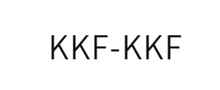Many streamers appreciate the Elgato cam link for its excellent HDMI capturing capabilities. However, this product can be quite costly, and there are excellent alternatives available for half the price.
If you want to achieve similar results without spending hundreds of dollars on a cam link, you are in the right place. To save you some time, BlueAVS is the best alternative to the Elgato Cam Link available, and I will explain why in this article.
I have tested several of the best Elgato Cam Link alternatives, and I will present some more affordable options that can perform the same job without straining your budget.
QUICK OVERVIEW: Elgato Cam Link Alternative
 | Top Choice BlueAVS
| |
 | Rybozen Capture Card
| |
 | UCEC CAM NOVA
|

Table of Contents
1. BlueAVS Card
Best Elgato Cam Link Alternative
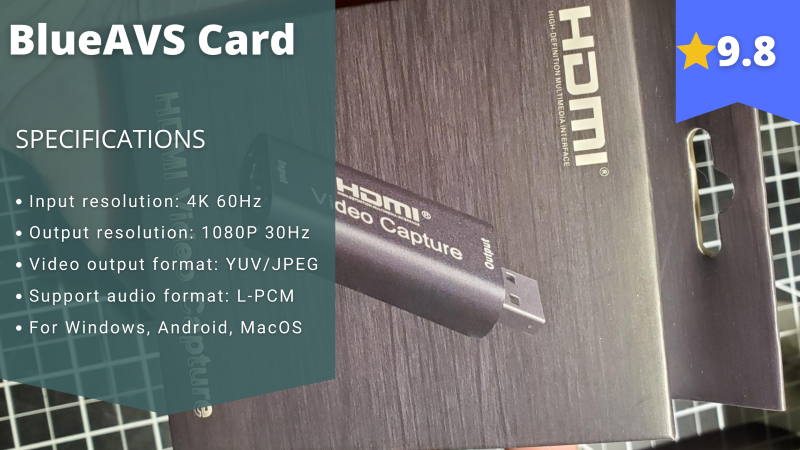
Stefan’s Take:
In my opinion, the best alternative for Elgato Cam Link is BlueAVS Card. It’s in the same price range, with just as many features as the Elgato one, if not even more.
I like its versatility – it worked on my PC and console, and I connected it to my DSLR camera without any issues. Moreover, it has an amazing output resolution and supports several video and audio formats.
| Compatibility | 10 |
|---|---|
| Latency | 10 |
| Video Resolution | 10 |
| Value | 9 |
This Blue AVS HDMI capture card is favored by many streamers and gamers because it supports a 4K input resolution and provides an output resolution of 1080p, nearly equivalent to that of the Elgato model.
You can easily connect this video capture device to your PC, whether it is Windows or Mac, as well as to your camcorder, action camera, or DSLR.
It can provide you with real-time feedback and grant access to various tools that enable you to manage the entire experience with just a few clicks.
The HDMI output provided by this device is excellent, allowing you to connect it to all video devices without any issues.
One of the best features is its ability to capture HDMI video and audio seamlessly, a capability not found in all capture cards.
While it is an excellent option for streaming, many people also utilize it for teaching, medical imaging, and similar purposes.
Because it is made from special aluminum, it is highly durable, ensuring you will get great use out of it.
This video capture card is not significantly cheaper than the Elgato link, but I genuinely believe it will provide better results simply because it is highly durable, ensuring it will function effectively for years without issues.
In my view, this is the best alternative to the Elgato cam link and a capture card I would buy for myself.
Pros
- Enduring
- Perfect HDMI output
- HDMI video and audio
- Wide compatibility
- Cheap
Cons
- None
2. Rybozen Capture Card
Ideal for DSLR Cameras
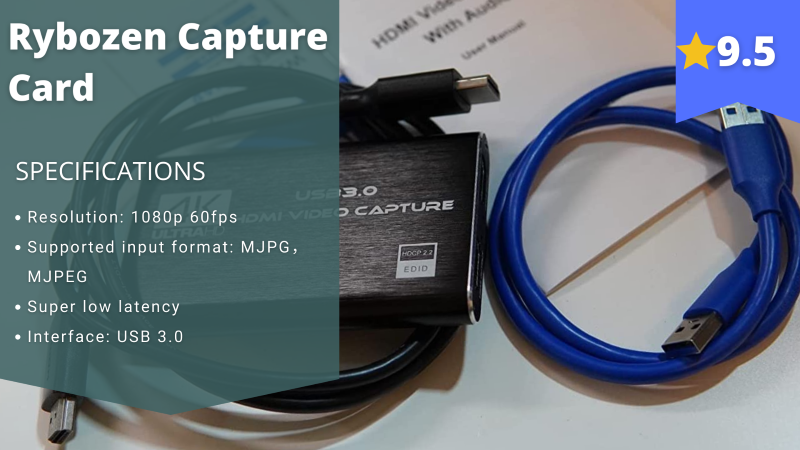
Stefan’s Take:
I have tested Rybozen Capture Card with several devices, and while it’s compatible with a variety of them, I was simply impressed by its performance with my DSLR camera. The setup was super simple, and you didn’t have to install any extra software.
Also, I liked that I could stream directly on Twitch, Facebook, or YouTube, and there were almost zero delays between my stream and gameplay.
| Compatibility | 9 |
|---|---|
| Latency | 10 |
| Video Resolution | 10 |
| Value | 9 |
This is a highly sought-after HDMI video capture card that you have likely seen many individuals in the gaming niche using as well.
It is compatible with every video device imaginable and features a 4k HDMI output that is not commonly found on all capture cards. Additionally, it supports USB 3.0, enhancing its versatility.
Unlike the Elgato cam, this video capture card enables you to begin streaming and saving your videos directly to your PC’s hard disk.
It features a high transmission port that will facilitate real-time streaming and significantly enhance the performance of your webcam.
This is also why many YouTube creators choose to use it, and the audio quality you will receive with this one cannot be compared to other capture cards on the market.
I achieved the best results with a DSLR camera that demonstrates its HDMI signal is compatible with streaming apps such as Twitch.
It will also offer you low latency, which is essential for live streaming. If any issues arise, you can always contact their customer support for assistance.
If you have a new camera, this is undoubtedly the best choice for it, as it is highly reliable and ensures a smooth live broadcast.
Although it is not particularly affordable, it remains a great product and justifies the additional cost. This is especially true in the long run, as it is highly durable and will last for years to come.
Pros
- Great for streaming
- High transmission port
- Low latency
Cons
- Expensive
3. UCEC CAM NOVA
For High-Quality Output Video

Stefan’s Take:
When I started streaming with UCEC CAM NOVA, I was quite surprised by the video quality. I knew that the output resolution was 1920x1080p, so I expected a sharp, clear video, but the quality was far better than expected.
Another feature that caught my eye was a slot for a microphone. While I didn’t need it, I tested it for the sake of science, and the output audio quality is decent.
| Compatibility | 9 |
|---|---|
| Latency | 9 |
| Video Resolution | 10 |
| Value | 9 |
The UCEC HDMI video capture card is among the most popular capture cards available on Amazon and similar retailers, and it can effectively serve as a cam link for your Elgato cam.
This device’s HDMI input supports up to 4K at 60Hz, which is standard for these devices. It can provide an HDMI output of 1920×1080 at 60Hz. While this is not the maximum output resolution, it will function adequately.
It is an excellent choice for individuals who intend to participate in a live stream and require a reliable UVC protocol that facilitates high-quality video and images.
Many streamers seeking a flawless picture choose this device because, although it doesn’t offer the highest output resolution, it is an excellent capture card that will make your video look stunning on all devices you can imagine.
You will also receive two HDMI cables that can be used for both input and output, allowing you to easily connect various webcams, including your Elgato cam.
When using this capture card, you can also connect it to an external microphone, which is an excellent option for everyone, particularly for streamers and YouTube creators who require both HDMI audio and video output.
The company offers a 1-year warranty and guarantees a full refund if you are not satisfied with the device, which is truly impressive.
Pros
- Great UVC protocol
- Works great with all webcams
- Supports an external microphone
- 1-year warranty
Cons
- Expensive
- Only for professionals
4. IPXOZO
Capture Card with Advanced Technology

Stefan’s Take:
My favorite feature of the IPXOZO capture card is the fast technology – streaming with zero latency while keeping the good quality of the videos will be appreciated by all competitive streamers.
This is another capture card with plug & play technology, so the setup is straightforward since no external drivers or software needs to be installed.
| Compatibility | 9 |
|---|---|
| Latency | 9 |
| Video Resolution | 9 |
| Value | 9 |
The IPXOZO capture card is likely the most popular HDMI video capture card available, and it truly is a powerhouse.
It is compatible with both Windows and Mac devices, includes an HDMI converter, and can significantly enhance your gameplay, particularly your streams.
This device features high-speed USB technology and includes an HDMI loop-out port, a feature that is rarely found in other capture cards.
It utilizes straightforward plug-and-play technology, meaning you won’t need to install any software to begin using it.
The USB technology offers an exceptionally fast response, enabling you to transfer information much more quickly than with standard capture cards.
It can capture one HDMI signal and provide an HDMI output of 1080p, while also supporting any third-party software that captures HD video. These features are quite impressive and not commonly found.
It will work seamlessly with the Elgato cam, and you can easily use it with any computer. Therefore, I truly believe this is something that most people in the gaming niche should consider, as it serves as an excellent alternative to the Elgato cam link.
Pros
- HDMI converter
- Wide compatibility
- 3.0 USB technology
- Simple plug technology
Cons
- Only for streamers and gamers
5. LEADNOVO
Ideal for beginners

Stefan’s Take:
LEADNOVO capture card features USB input and output, HDMI loop-out port, and it’s widely compatible with different devices and OS.
You do have to install the software before using it. However, it’s super simple to download and set up, and I think even beginners would easily navigate it.
Considering the features and the good video quality, I would say it’s worth all the money spent.
| Compatibility | 9 |
|---|---|
| Latency | 9 |
| Video Resolution | 9 |
| Value | 8 |
This Leadnovo video capture device is an excellent portable video converter typically used for streaming and filming YouTube videos.
Although many people overlook it when searching for an alternative to the Elgato cam link, this is likely one of the best cam link options available on the market today.
It features both USB output and input systems, allowing you to connect it to any device you choose. Additionally, it has a single HDMI input, which is sufficient for individuals who are not complete professionals in their field.
This device also features an HDMI loop-out port, enhancing your experience while using it.
It includes one HDMI capture card and USB 3.0. Although you need to install the software to begin using it, you can easily find it through Google.
This capture card is also much more affordable than others I have mentioned previously, making it a popular choice for beginners in the streaming industry.
However, it did create issues with the latest Xbox series, so exercise caution if you intend to use Xbox consoles. The same applies to Mac devices.
Your performance will remain of high quality, and it will be compatible with various webcams. Therefore, I highly recommend using this product if you wish to start your own stream.
Pros
- Wide compatibility
- 3.0 USB
- HDMI loop-out port
Cons
- Doesn’t work great with Mac and Xbox devices
6. KKF Capture Card
Ideal for Professional Streamers
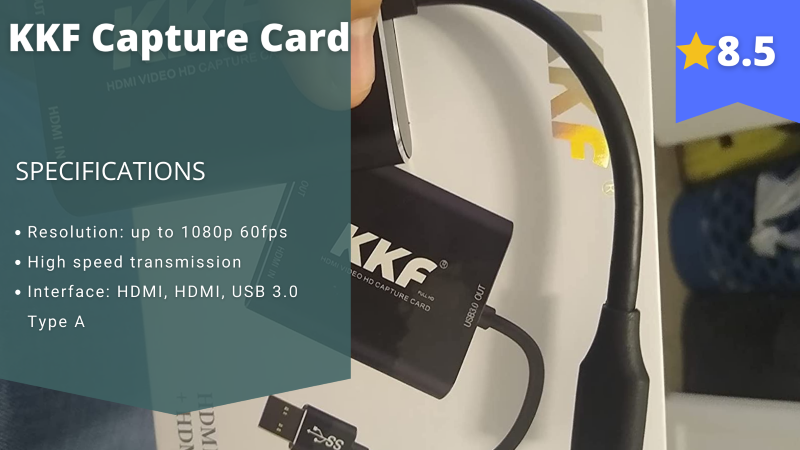
Stefan’s Take:
Right from the get-go, I was amazed by how well the KKF capture card works. The resolution of my videos was superb, even when I was streaming using my webcam. Also, I didn’t notice any lags or latency.
Considering that the capture card is compatible with different consoles and operating systems, I think it’s a good choice for anyone, especially competitive streamers that need one compatible with different devices.
| Compatibility | 8 |
|---|---|
| Latency | 9 |
| Video Resolution | 9 |
| Value | 8 |
The KKF capture card is yet another option that delivers the 4K output required for producing high-quality streams.
It is regarded as one of the top professional video capture cards, capable of significantly enhancing your stream and gameplay, particularly if you also have excellent input quality.
The product includes a USB 3.0, which offers impressive speed and ensures a seamless experience.
Similar to most other capture cards, this one features HDMI input and output ports, ensuring that your live streams on Twitch or YouTube are flawless. The best part is that you won’t need to connect anything extra or download additional programs to achieve better video quality.
Moreover, it can produce an HD video regardless of the quality of your camera, which is what makes it an outstanding product.
It also offers broad compatibility, allowing you to use it with all Windows and Mac devices, as well as products from the PlayStation and Xbox series.
The KKF capture card is priced similarly to the standard Elgato cam link. Therefore, if you are seeking a more affordable HDMI capture card, this may not be the best choice for you.
However, it remains an outstanding capture card, and I highly recommend it to everyone, particularly those who are willing to invest some money and pursue a professional career in the streaming industry.
Pros
- Affordable
- Wide compatibility
- HDMI loop-out port
- 3.0 USB
- Professional capture card
Cons
- Doesn’t have an HDMI splitter
7. StarTech Adapter
Highly compatible capture card
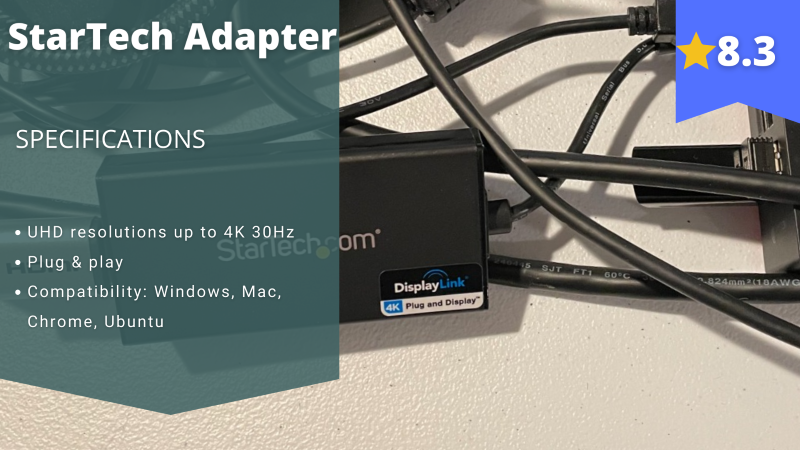
Stefan’s Take:
The biggest advantage of this capture card is the multiple ports which result in great compatibility with different devices.
I tested it with my PC, console, and camera and didn’t notice any difference in its performance. Video quality was consistent, and the setup was straightforward.
| Compatibility | 9 |
|---|---|
| Latency | 8 |
| Video Resolution | 8 |
| Value | 8 |
This USB 3.0 to HDMI adapter is compatible with a wide range of devices, which is likely the most important feature you would look for in an adapter.
You can connect it to many devices, including projectors, TVs, monitors, notebook computers, PCs, graphics cards, HDTVs, and various audio/video devices.
The USB connector is a Type-A port and supports up to 4K at 30Hz UHD. You can easily boost your productivity by enabling extended mode with two displays, including your computer’s screen.
Of course, you can add more USB-A ports to accommodate additional HDMI screens.
Because it is compatible with many types of devices, setting it up and getting it to work is straightforward, so you likely won’t encounter any issues, even if you’ve never used an adapter before. It’s really quite simple.
Devices like this are lifesavers when you need to work with multiple monitors, functioning like USB external graphics cards. With this device, you will enjoy excellent high-definition graphics on both of your monitors.
The adapter is also very lightweight, ensuring it won’t add significant clutter to your workstation. It can enhance your overall productivity, especially since it supports a resolution of 4K.
Pros
- Very lightweight
- Compatible with a lot of devices
- It can make 4K resolution
- 4GB RAM size
Cons
- It gets hot fairly quickly
8. PENGO 1080p
User-Friendly Capture Card

Stefan’s Take:
What I liked about the PENGO capture card was the simplicity of the setup process. It’s a plug & play device, so there is no hassle of installing additional software for a capture card.
When it comes to other specs, it’s quite similar to other alternatives on this list: solid input and output resolution, good compatibility, and minimal latency.
| Compatibility | 8 |
|---|---|
| Latency | 8 |
| Video Resolution | 8 |
| Value | 8 |
If having everything in 4K is a top priority, along with achieving a frame rate of 60fps, then this may be the device for you. This combination is not common in video graphics, so if you’ve been seeking it, here it is.
Regarding compatibility, this device can be used with computers running at least Windows 8.1 or higher. If you are an Apple user, it is compatible with Mac OSX 10.10 and above. Additionally, it is worth noting that this device also works on Linux systems.
Since audio input is also quite important here, you should know that this device can handle 16-bit PCM encoded audio at a wide variety of sampling rates: 32kHz, 44.1kHz, 48kHz, 96kHz, and even 192kHz.
This is a plug-and-play device that requires no external power supply, making it very user-friendly and capable of functioning wherever you need it. However, please note that it does not support HDCP.
In addition to PC gaming, you can also capture content from the PS4 Pro and PS5, as well as from Xbox Series X|S. It is compatible with various third-party applications, such as Zoom, OBS, XSplit, and similar tools.
Like most adapters, this one is sleek and lightweight, ensuring minimal impact on your streamer setup.
Pros
- Compatible with a lot of devices
- Compatible with all third-party applications
- Can have 4K graphics with 60fps
Cons
- It doesn’t work well with the USB-A adapter
9. Razer Ripsaw X
Excellent choice for gaming

Stefan’s Take:
In my opinion, Razer products are always a safe option: they have good quality and performance, and this capture card is no exception. There are no latencies, the output resolution is great, and you can use it with different devices.
However, considering what you’re getting and the price, I think you can get the same for far less money. It’s a solid Elgato Cam Link alternative but not the best one.
| Compatibility | 8 |
|---|---|
| Latency | 8 |
| Video Resolution | 8 |
| Value | 7 |
Razer is a company that is highly regarded and appreciated within the streaming community, so it’s no surprise that one of their devices has made it onto this list of cam links.
It is important to note that this particular cam link is priced higher than most others, so you may want to consider the next option if you are trying to stick to a budget.
If you’re not on a budget and are looking for a cam link that offers 4K resolution, this could be an excellent choice for you.
If you want 4K resolution, your frame rate will be 30fps. However, if 60fps is more important to you, you can achieve that while streaming in 1080p.
This capture card operates quickly and features HDMI 2.0 input along with USB 3.0 connectivity. This ensures that every frame is delivered with smooth and detailed clarity, and it also functions with ultra-low latency, so that will not be an issue either.
You don’t need to worry about storage, as you can stream directly from this device, or you can simply store everything on your hard drive.
Most importantly, this one is compatible with all types of streaming software, ensuring you won’t encounter any issues. You can adjust the resolution and frame rate through the software.
Pros
- Compatible with all popular streaming software
- Compact design
- Can have 4K resolution
- Can reach 60fps with 1080p
Cons
- On the pricier side
10. AVerMedia Live Streamer Cap
Excellent Video Quality

Stefan’s Take:
The feature I was most excited to test was AI for better video quality. Once I connected the capture card and started streaming, I noticed an instant improvement in sharpness, smoothness, and color vibrancy.
Even without the AI, you can stream in 1080p at 60 FPS, so either way, you get a decent-looking video.
| Compatibility | 8 |
|---|---|
| Latency | 7 |
| Video Resolution | 8 |
| Value | 7 |
Regarding the video quality this device offers, you can expect videos with 4K resolution and a frame rate of 30fps. Alternatively, if a higher frame rate is more important to you, you can switch to 1080p resolution with 60fps. This setup has essentially become the standard.
No additional installation is required before setting up this device, as it is plug-and-play and will work seamlessly as soon as you plug it in.
You can connect it to your PC, a mirrorless camera for streaming, a DSLR, a camcorder, or any type of action camera.
You can connect it to both PC and Mac, so there won’t be any issues, regardless of your setup.
You will receive real-time video broadcasting with minimal latency. Additionally, there is no limit on the length of recorded videos, which is particularly beneficial on days when you choose to conduct long streams.
One interesting aspect of this cam link is that it employs AI, allowing it to auto-frame using face or speech tracking, as well as enabling digital pan and zoom. You can utilize up to 6 framing presets for this feature.
Finally, and most importantly, this cam link is compatible with all types of live streaming software and video conferencing apps, ensuring you won’t encounter any difficulties.
Pros
- Works great with every resolution setting
- It can make 4K resolution
- Very sleek design
- A very reliable device
Cons
- It doesn’t work with all DSLRs
Conclusion
As you can see, the Elgato cam is compatible with various cam links available on Amazon and similar retailers, and all of them are quite impressive.
You can choose from hundreds of different HDMI capture cards, but here are some of the best options that will ensure flawless gaming performance. Here are my top three picks:
If you are searching for an Elgato cam link alternative that will suit your camera perfectly, you will undoubtedly find the right option for you and your device, and you can be 100% confident that all of them will function flawlessly.
Related: Best Budget Capture Card