Many people today are choosing to stream from their PS5, but they are often unaware of the necessary devices and features required to do so effectively.
A capture card is essential if you want to begin streaming from your PS device. We have compiled a list of some of the best capture cards for PS5 currently available on the market. My top choice is Elgato HD60 S+, which offers excellent resolution and frame rate, supported by high-quality software.
Continue reading this text to explore the other options I tested for you!
QUICK OVERVIEW: Best Capture Cards for PS5
 | Top Choice Elgato HD60 S+
| |
 | Live Gamer Portable
| |
 | Live Gamer ULTRA
|

Choosing the right capture card for your game is one of the most important decisions you will make, so ensure that your selected game capture card is compatible with your device.
Table of Contents
1. Elgato HD60 S+
The best capture card for streaming

Stefan’s Take:
Elgato capture cards are known to be one of the best on the market, and their graphics card drivers are a must-have for every professional gamer.
What makes this capture card so popular among professional gamers and streamers are the latest Elgato game capture features that will allow you to control the whole process with just a few simple clicks.
| Resolution | 9.8 |
|---|---|
| Frame Rate | 9.8 |
| Software | 9.4 |
| Easy To Use | 9.2 |
Whether you own a PS5 or one of the older generation consoles, you can use this capture card. I have found it to be the best match for my PS5, regardless of the type of game I am playing.
Why I Believe the Elgato HD60 S+ is the Best Capture Card on the Market
Live recording and live commentary are the key features of this capture device, as they enable you to record gameplay and engage with your audience seamlessly throughout the entire stream.
When used with a PS5 or a gaming PC, it delivers optimal results, and you will notice that many popular streamers are using them with these devices.
Its capture software is impressive, and you will also receive specialized editing software that enables you to navigate the stream and even eliminate items or sounds from it.
There are also two separate HDMI inputs, so you don’t have to worry about anything. Your game console can connect to the card without any issues; I even connected it with my PS3, which is quite outdated.
Every live gamer aiming to build a successful career on Twitch or other streaming platforms should definitely choose this capture card; the results I achieved in just a few days were remarkable!
Pros
- Live commentary
- Live recording
- High resolution and frame rate
- Made for professionals
Cons
- A bit pricy
2. AVerMedia Live Gamer Portable
Best Portable Capture Card
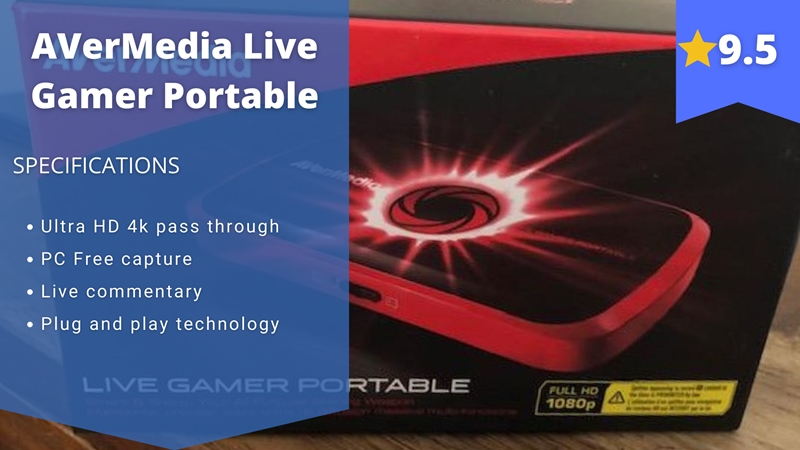
Stefan’s Take:
If you are looking for a capture card that can easily be moved around and that you can bring with you on holidays, this is the one.
It can also be a good choice for many gaming beginners, but in general, people who use it the most are those streamers who tend to move around a lot and need a portable capture card.
| Resolution | 9.5 |
|---|---|
| Frame Rate | 9.5 |
| Software | 9.3 |
| Easy To Use | 9.7 |
Although it is small and portable, this card can still deliver excellent game capture and can connect to any gaming PC, Xbox series, and PS device.
It works well with the PS5, but you will always need to have the correct USB cable.
It can offer you a lag-free pass-through and an excellent solution that will ensure you capture amazing game footage, even while on the move.
The built-in features resemble those found on standard AVerMedia live gamer devices, making this their only internal capture card of this size.
I have used it whenever I was in a hurry and needed a quick solution for my problem, so I would definitely recommend it.
Pros
- Excellent video quality
- Reliable
- Simple to install and use
Cons
- Potential glitches while recording
3. AVerMedia Live Gamer ULTRA
Capture Card with the Best Software

Stefan’s Take:
Their capture cards have served me well for a pretty long period of time, and their special AVerMedia live gamer software is a fantastic addition that will make your whole streaming experience even more enjoyable.
I have also enjoyed their ultrawide support because it provided me with a perfectly clear picture, and the frame rate was always at its ultimate high, which really made the whole experience a lot more exceptional.
| Resolution | 9.6 |
|---|---|
| Frame Rate | 9.4 |
| Software | 9.5 |
| Easy To Use | 9.3 |
This Ultra capture card is user-friendly and is widely regarded as one of the best game capture cards available. It is an excellent choice for professionals who are comfortable using OBS Studio or XSplit.
The standout features of every AVerMedia live gamer capture card are those included with the AVerMedia live gamer software.
It will give you full control over your gaming experience, enable you to capture footage, and connect with a streaming software of your choice.
As it relies on the ReCentral software, you will essentially have the ability to personalize your entire experience and manage the capture device.
The plug-and-play technology enables you to connect it to any device, so you don’t need to worry too much about its connectivity.
Unfortunately, to begin streaming with this capture card, you must download OBS Studio or XSplit, as it cannot function without one of these streaming software options.
Pros
- Ultrawide support
- Plug-and-play technology
- AverMedia live gamer software
Cons
- It needs a special streaming software
4. Elgato 4K60 S+
Capture Card with Hardware Encoding
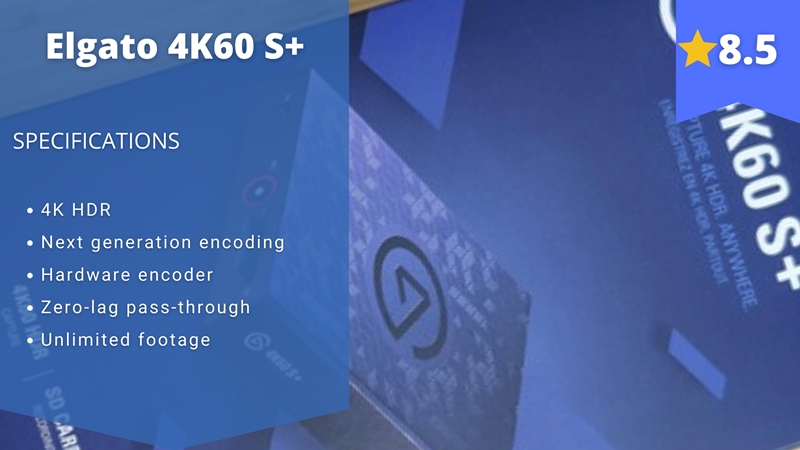
Stefan’s Take:
When it comes to Elgato game capture, you can count on perfectly formed capture, but this capture card is not one of their best products, at least not in my opinion.
The Elgato 4k60 S+ internal card is known for its amazing image quality, but unfortunately, it didn’t live up to its expectations, at least in my case.
| Resolution | 7.5 |
|---|---|
| Frame Rate | 8.2 |
| Software | 9.1 |
| Easy To Use | 9.3 |
This Elgato capture card is designed for professionals and is compatible with various devices, including the PS5; however, I would not recommend it to you.
The game footage did not turn out well for me, and as a professional gamer, you want to avoid risks like this.
While capturing gameplay, the image appeared somewhat pixelated, and when I began using the flashback recording feature, the quality was terrible.
Additionally, there was no RGB lighting, and overall, this is not a capture card I would choose for streaming gameplay again.
Many people assert that this is one of the best capture cards; however, it did not perform well for me. I believe there are superior Elgato game capture cards available that may even be more affordable than this one.
Pros
- Next generation coding
- Hardware encoding
- Flashback video recording
Cons
- Bad picture quality
- Too expensive
5. AVerMedia Live Gamer Duo
Best Capture Card for Streaming as a Couple
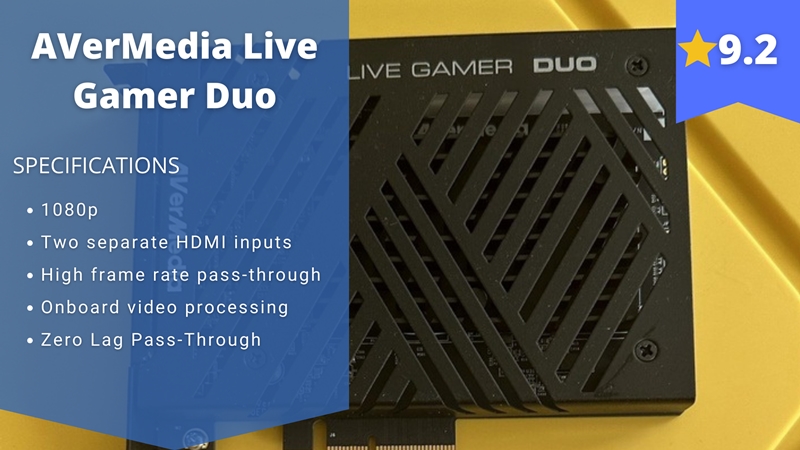
Stefan’s Take:
This is the internal capture card I would recommend to all gamers who tend to do collaborations often or stream in groups.
The game capture is amazing, and you can even add an SD card to enhance your performance.
| Resolution | 9.3 |
|---|---|
| Frame Rate | 9.1 |
| Software | 8.9 |
| Easy To Use | 9.6 |
This AVerMedia external capture card is designed for those who enjoy streaming in pairs, featuring two HDMI outputs and an extra USB stick.
It will offer you easy capture and an exceptional video feed, which is essential for a live gaming duo.
I have thoroughly enjoyed my time with this device, and it is possibly one of the best capture card devices I have tested, even though it does not rely on conventional technology.
However, due to its price, I wouldn’t recommend purchasing it unless you frequently stream in a couple of all the time.
Pros
- Great for streaming in couples
- Small form factor
- Enough HDMI input
Cons
- A bit expensive
6. EVGA XR1 Capture Card
The best capture card for the Nintendo Switch

Stefan’s Take:
This EVGA capture card is the real deal for all gamers and streamers who are serious about their performance and who want to make sure their stream will always be of the highest quality.
The beginners can use it too, and it will definitely pay off in the future if they decide to grow their channel.
| Resolution | 9.1 |
|---|---|
| Frame Rate | 9.0 |
| Software | 8.8 |
| Easy To Use | 9.4 |
Although this capture card was released years ago, its technology remains quite current, and it records footage of exceptional quality.
You can connect an HDMI cable and use different capture software if you prefer not to use theirs.
Video encoding performs effectively, and in my experience, it has worked best on Nintendo Switch and PS devices.
It also includes micro SD settings, but I believe that isn’t very relevant these days.
Overall, it remains a good device, and I am confident it will assist you in creating an excellent stream.
Pros
- HDMI input
- Video encoding
- Flashback recording
- micro SD settings
Cons
- A bit outdated
7. TREASLin Capture Card
Best Capture Card for Beginners

Stefan’s Take:
This Treas device is a great option for beginners because it is very easy to navigate through it, and it has excellent features.
However, if you are a professional gamer, I believe you will need something a bit better if you want to stand out on streaming platforms.
| Resolution | 8.7 |
|---|---|
| Frame Rate | 9.3 |
| Software | 8.5 |
| Easy To Use | 9.6 |
Although it is a good capture card, it lacks any outstanding features. However, it will deliver an impressive frame rate and low latency, which are crucial for streaming.
It also includes a basic editing package that can assist you in learning how to rearrange the video and upload it.
I found this helpful when I was starting my streaming journey because I didn’t know much about all those features, and I needed to learn the basics somewhere.
I believe it is an excellent fit for anyone just starting on streaming platforms, as it will offer them a comprehensive understanding of the streaming world.
It also performs well with the PS5, but I wouldn’t recommend using it on older-generation devices.
Pros
- Easy to use
- Editing package
- DSLR
- High frames
Cons
- Compatible only with newer devices
- Only for beginners
8. ASUS TUF Gaming Video Capture Card
Best Capture Card for Streaming Collaborations

Stefan’s Take:
If you are looking for a high-quality video capture card, this should be one of your first choices.
If you are looking for a good capture card that will allow you to stream collaborations, this is the best option because it is compatible with every single PS, Xbox series device, and even Nintendo switch.
| Resolution | 9.2 |
|---|---|
| Frame Rate | 9.3 |
| Software | 9.0 |
| Easy To Use | 9.1 |
This Asus TUF video capture card may be one of the best options for those who enjoy streaming with friends or playing games together.
I always used it while playing with my friends, and thanks to its various modes, our experience was exceptional!
If you are seeking a capture card that delivers additional pixels and high frame rates, this Asus capture card is the ideal choice for you.
It enables you to stream either solo or in groups of up to 5 people, with numerous convenient features that can be activated with a simple click.
They feature 3.5mm jacks and a built-in audio mixer, which will assist you in creating the perfect sound, even when using simple gaming laptops.
I absolutely love the sound quality I achieve with this gem, primarily because I can consistently hear my friends well, which is not true for all devices.
If you are a live gamer who enjoys collaborations, like I do, you will certainly appreciate the high-quality capture. However, the requirement of using OBS Studio to begin streaming may deter you from this otherwise amazing capture card.
Pros
- Great capture quality
- Provides you with group streaming too
- USB 3.2 port
Cons
- Needs OBS studio to start streaming
Things to Consider When Buying a Capture Card for PS5
Here are some key factors to consider when selecting the appropriate capture card for your PS5.
Frame rate
If you want to ensure your stream looks good on your PS5, you need to verify that the capture card you are purchasing supports a high frame rate; otherwise, no device will be able to assist you.
PlayStation Network
If you want to broadcast your streams on any streaming platform, you must create an account on PlayStation Network; otherwise, you will need to find an alternative device for streaming.
Conclusion
After considering the quality of the capture, frame rate, compatibility, price, and overall value for the user, I reached the conclusion that:
I hope this guide has assisted you in selecting the right capture card for your needs.
Always remember that a capture card is a piece of hardware that can simplify many tasks for you if you are a streamer.
FAQ
Do you need a capture card for PS5 streaming?
Yes, if you want to start streaming from your PS5, you will need to make sure you find a capture card that is compatible with it; otherwise, you will create a stream of very bad resolution.
Can you use a capture card on PS5?
Yes, every PS can be used with a capture card, but you need to make sure you are choosing the right and compatible capture card for your device.
What do you need to stream from PS5?
In order to start u003ca href=u0022https://streammentor.com/how-to-stream-on-ps5/u0022 target=u0022_blanku0022 data-type=u0022URLu0022 data-id=u0022https://streammentor.com/how-to-stream-on-ps5/u0022 rel=u0022noreferrer noopeneru0022u003estreaming from your PS5u003c/au003e, you will need a good capture card that is compatible with the device but also to connect your PS5 with one of the streaming platforms. If you don’t do this, broadcasting your stream can be quite hard, and you will definitely struggle a lot with it.
Is a capture card better for streaming?
Yes, as long as you have a capture card, the quality of your stream will be better, and your audience will be able to see everything clearly. You can stream without it, but it will be of horrendous quality, and your connection will definitely break a lot.







