On an overcast day, most webcams do not receive sufficient light for optimal image quality, even if you open your windows wide. This is why I chose to filter out some specially designed webcams that perform well in low-light conditions.
Logitech Brio 4K is my top choice due to its 4K image quality, the capability to record at 90 FPS, and its noise-canceling feature. Most importantly, it offers auto light correction, which ensures video quality remains high in all lighting conditions.
I have compiled a list of my top 7 webcams for low-light conditions, so let’s explore the specifications!
QUICK OVERVIEW: Webcams for Low-Light Conditions
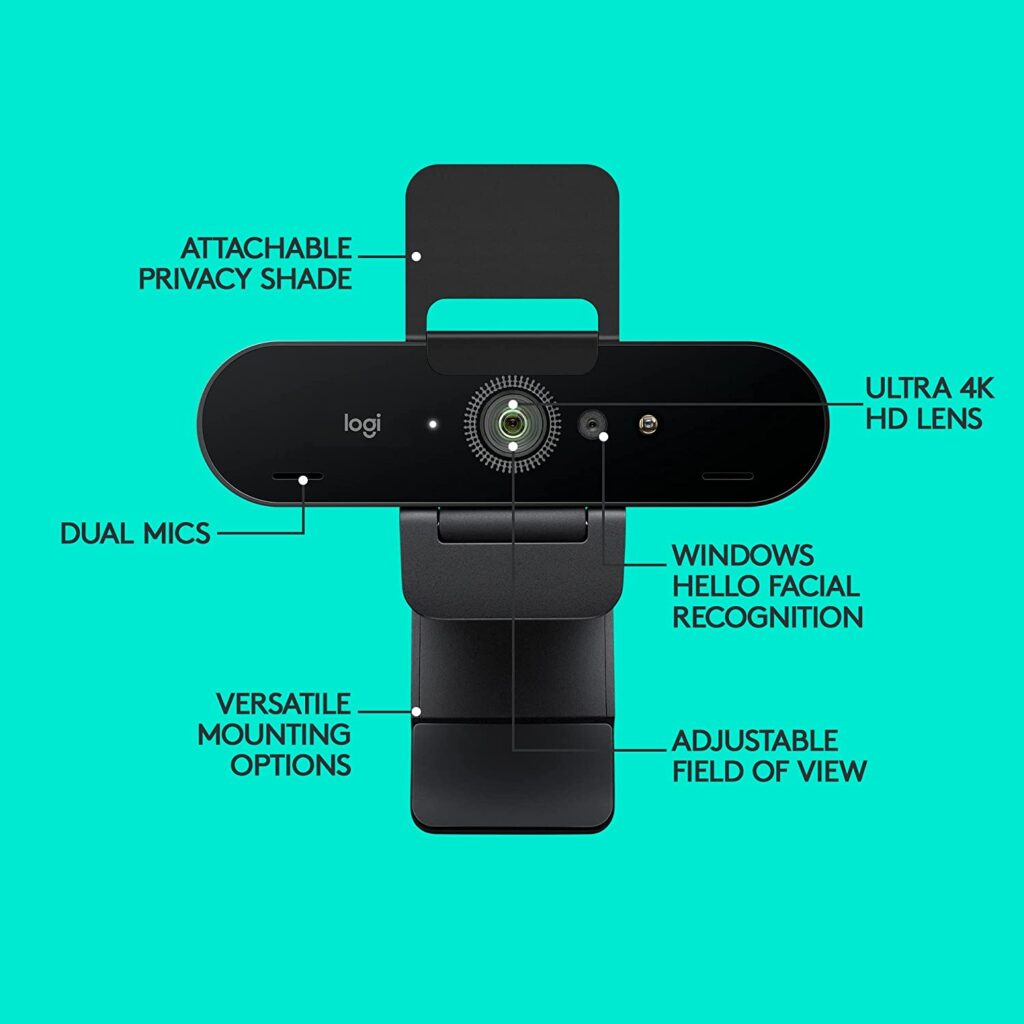 | Top Choice Logitech Brio 4K
| |
 | Angetube HD Webcam
| |
 | Razer Kiyo
|

I remember when digital cameras first made a significant impact on the market. Shortly after, a multitude of small, inexpensive webcams and the first camera phones emerged. The two were essentially the same.
What I mean by this is that they were mostly ineffective unless you had very good lighting conditions.
Many of them were simply VGA cameras, featuring low-quality optics and a tolerance of 0 (or even negative) for anything less than perfect lighting.
Even with ideal lighting, the image remained low resolution.
Today, you can find an affordable small camera for your PC that doesn’t require you to have a portable studio to use.
Without further ado, let’s jump right in!
Table of Contents
1. Logitech Brio 4K

Stefan’s Take:
This is one the best webcams on the market and my personal favorite one! As you know, I’m a big fan of 4K and think it’s a must-have for streaming, so no wonder that this webcam beats the rest!
Logitech Brio also has an outstanding frame rate of 90 FPS and 5X zoom, and I was amazed by how well it filters background noise.
| Low-light Performance | 10 |
|---|---|
| Resolution | 9 |
| Frame Rate | 10 |
| Aperture | 9 |
The Logitech Brio demonstrates that Logitech webcams can offer quality that exceeds mere affordability. It is among the very best webcams available on the market!
Key Features
From the outset, this is the only 4K camera on this list so far. This fact alone elevates it near the top of today’s best deals list.
However, that’s not the only feature in which the Logitech Brio outperforms nearly every other camera listed here.
Its frame rate reaches an astonishing 90 fps, but this comes with a logical trade-off in resolution. Unfortunately, 60 fps is also not available at maximum resolution.
Filtering out background noise is effortless for this device, as it features an advanced noise reduction microphone that makes your voice sound crystal clear. I achieved outstanding results when eliminating sounds from the street or the TV in the adjacent room.
Logitech Brio features a 5x digital zoom, which is seldom necessary, but can be quite useful when recording in 4K video.
It even includes a unique infrared feature.
Pros
- Very high resolution
- Excellent picture and audio quality
- 90 FPS
- Auto light correction
Cons
- A bit more expensive than the rest
2. Angetube HD Webcam

Stefan’s Take:
The thing I liked the most about this Angetube webcam is how well it removes unwanted shadows from the face. The built-in ring light was a nice addition, and with 20.9 Mpix and 1080p resolution, I got some quite amazing shots and recordings.
| Low-light Performance | 9 |
|---|---|
| Resolution | 10 |
| Frame Rate | 9 |
| Aperture | 9 |
Having a ring light is the most popular initial step toward achieving good additional lighting for your face cam, regardless of its intended use.
The Angetube 1080p HD Webcam includes one!
Key Features
This webcam features a built-in ring light. If that isn’t a Nobel-worthy idea, I don’t know what is!
The light is logically positioned around the camera lens. In addition to always directing its beam in the same direction as the camera, it ensures that your light will never inadvertently enter your shot.
It’s essentially the camera equivalent of wearing a flashlight on your helmet. Some engineer has likely observed a miner and thought to themselves, “Hm… that’s not a bad idea.”
Aside from the built-in light ring, this is simply a basic, modern webcam with standard, up-to-date specifications – a reliable webcam.
The adjustable ring light features 3 brightness modes, providing greater flexibility.
Pros
- Built-in light source
- Autofocus and beauty filters
- Full HD
- Versatile
Cons
- Just barely enough to do the job
3. Razer Kiyo

Stefan’s Take:
The feature that amazed me the most was the video quality at 60 FPS. Even though I had to settle for 720p resolution, with adjustable light, I managed to get a clear and smooth video.
| Low-light Performance | 9 |
|---|---|
| Resolution | 9 |
| Frame Rate | 9 |
| Aperture | 9 |
Since streaming began to play a significant role in the industry, there has been a demand for Razer to develop its own streaming webcam.
I know Razer, and I also understand that they don’t take things lightly. This is certainly true for the Razer Kiyo.
Key Features
In line with Razer’s reputation, this is a well-constructed product. It is an excellent webcam, and you can tell from the moment you unbox it and hold it in your hands.
One of its greatest advantages over the competition is its 60 fps mode. This means you can have a 60 fps face cam, but you would need to sacrifice maximum resolution as a trade-off.
In most cases, that’s perfectly fine. Your face cam is likely positioned quite small in one corner of the shot, so even 720p is more than sufficient for it to appear crisp and sharp.
The adjustable light features three brightness modes that you can switch between, depending on the conditions. This allows you to achieve flattering lighting in a wide range of situations.
This product is specifically designed for gamers and gaming streamers. While it will make you look professionally lit in other situations as well, gaming is where it truly excels. I tested it with Valorant and Fortnite, and the results were quite satisfying. My teammates can confirm that.
Pros
- 60 FPS
- Automatic light correction
- Quick autofocus
Cons
- A bit pricier
4. Logitech C925-e

Stefan’s Take:
The biggest advantage of this webcam is the sensor. While it doesn’t come with built-in lights, I was still able to get great shots thanks to an excellent sensor. Also, I was quite pleased with the 78-degree field of view and 1080p resolution.
| Low-light Performance | 9 |
|---|---|
| Resolution | 9 |
| Frame Rate | 8 |
| Aperture | 9 |
Logitech is one of those companies that produces nearly everything related to computers, and they have also ventured into web camera production in the past.
That experience is sufficient to warrant a chance for a Logitech HD webcam.
Key Features
While my last two entries featured round objects, this one has a completely different shape: it’s rectangular.
What becomes apparent almost immediately, from the beginning of my testing, is that there are no built-in lights. However, there are two built-in microphones.
The two microphones are omnidirectional, enabling the camera to record videos with stereo sound. This is a rare feature in any camera, especially in a webcam. However, I am uncertain whether this feature will boost sales of this webcam.
The stereo sound may be impressive, but it might not meet everyone’s needs. Not everyone requires pristine audio quality.
If you don’t have an extra microphone to record your voice, a device like this Logitech HD webcam is what you need.
Pros
- Great sound quality
- UVC H.264 encoding ensures low bandwidth consumption
- Good sensor, compared to other webcams
Cons
- No built-in light can sometimes be a dealbreaker
5. AUSDOM AW615 Webcam

Stefan’s Take:
The quality of this camera is superb, but what I liked the most was the setup. My PC immediately recognized the camera thanks to the plug&play feature, and even with manual focus, it was easy to adjust the webcam.
| Low-light Performance | 8 |
|---|---|
| Resolution | 9 |
| Frame Rate | 8 |
| Aperture | 9 |
It’s always beneficial to have a versatile webcam that can outperform most others, and this is one such camera.
Key Features
One of the standout features of this camera, which makes it a favorite among today’s best deals, is that its lens is made entirely of glass. This was something I found delightful.
Yes, many of these cameras feature plastic lenses, which can significantly affect image quality.
Additionally, as it is a wide-angle camera, it features built-in anti-distortion, enabling wide shots that avoid the fisheye effect.
Auto low-light correction is the reason it is included on this list. While all the other features are either adequate or above average, this camera is equipped with impressive low-light capabilities.
Being plug-and-play is certainly a significant advantage. No drivers or extra adjustments are necessary!
Pros
- Versatile
- Auto light correction
- Plug and play
- Wide-angle
Cons
- Manual focus
6. Logitech C615

Stefan’s Take:
This little machine does all the things you could ever need, from an inexpensive webcam, and more! The quality of the video recorded in low-light conditions is amazing, and 1-click-upload really made it easy to share recordings.
| Low-light Performance | 9 |
|---|---|
| Resolution | 8 |
| Frame Rate | 8 |
| Aperture | 8 |
Finding the balance between affordability and high quality has always been a challenge in any market. Logitech has excelled in this regard with this product.
In addition to the typical features found in any budget webcam, this one has a standout quality: low light performance!
Key Features
It may seem malicious of me, but I’m starting with a downside here because it left the biggest impression during my review.
This camera is advertised at 30 fps, but when recording in full resolution 1080p HD, the anticipated smooth video quality is missing. It is not choppy, but it also lacks smoothness.
The manufacturer claims that this camera is well-suited for video calls, and the Logitech HD webcam is likely best utilized for that purpose. I tested it with Zoom and Skype, and the camera performs effectively.
While it may not be one of the top webcams, it provides excellent picture quality, particularly considering its price.
Its strengths are its durability and the built-in low-light correction.
Pros
- Affordable
- HD video quality
- Good image quality in poor light conditions
- 1-Click-upload
Cons
- Auto-focus gets wonky
7. IFROO 4K Webcam

Stefan’s Take:
I picked this camera because of one unique feature – a Sony sensor. I was really impressed by the fast auto-focus, and wide field of view, and 4K looks just fine. It may not be the best 4K image, but it captures just enough detail for a quality live stream.
| Low-light Performance | 8 |
|---|---|
| Resolution | 8 |
| Frame Rate | 8 |
| Aperture | 8 |
IFROO was an unfamiliar brand to me until I came across this well-rounded gem. This is likely the reason why this camera is so affordable while delivering impressive performance.
Key Features
This webcam features something I’ve never seen in a webcam before – a Sony sensor.
While it may not be a sensor that Sony would include in their DSLR or mirrorless cameras, it is still a Sony sensor, which is always a positive indication.
In addition, it provides an exceptionally fast auto-focus, which is nearly certain to keep you sharp at all times.
Dual microphones with integrated noise reduction perform exceptionally well. You will be able to transmit your voice with the highest quality possible without the need for an external microphone.
The USB connection uses USB 3.0, ensuring that your image quality remains 4K even after it exits the camera.
And above all that, you receive a free tripod mount!
Pros
- Affordable
- It has a Sony sensor
- Good audio
Cons
- Not the best 4K image
What to Look for in the Webcam for Low-Light Conditions
Unfortunately, webcams do not provide detailed descriptions of their performance in low-light conditions, as most are not designed for such scenarios.
Only those specifically designed for that purpose will discuss the camera’s performance in such conditions in the description on their website, or you can find this information in in-depth reviews like this.
So, if we were discussing cameras in general, I would suggest considering “ISO tolerance, aperture, sensors,” and similar factors. However, since we are focusing on webcams, we need to approach the issue differently.
There are three main things to consider:
Maximum Resolution
A higher resolution does not necessarily guarantee better image quality on its own; it simply indicates that there are more pixels.
While it may result in a sharper overall image, it is not exactly what we are seeking here. However, a larger maximum resolution almost always indicates a better sensor.
A superior sensor will consistently perform better in the conditions I am referring to here. Thus, in an unintended manner, a higher maximum resolution generally indicates improved performance in low-light situations.
Built-in Lights
Whatever the light may be, it is always better to have it than to be without it. It could simply be an LED light, like the flash on your phone; it doesn’t matter. Every lumen of light counts.
However, if you add a genuine light ring around the camera, the built-in light transitions from “something that helps” to the key factor that distinguishes “barely workable” from “excellent”.
Built-in lights are far more effective at overcoming poor lighting conditions than any webcam sensor or any built-in automatic light correction.
Aperture
This is the optional one. I mentioned that it is optional because not all manufacturers specify the type of aperture their camera has. However, this is not the case if the aperture is a key feature.
The aperture is the “fx.x” number you frequently see on cameras and camera lenses. It is a science in its own right, but in brief, the smaller the number following the “f,” the larger the aperture. Thus, f2.0 represents a larger aperture than, for instance, f3.5.
With a larger aperture, you essentially create a bigger opening for the sensor to collect light. A larger hole allows more light in, resulting in a brighter image.
This demonstrates how we can combat poor lighting conditions.
If the specifications of the webcams you are considering include an aperture, look for those with an aperture of f2.0 or larger (remember, larger means a smaller number in this context). These cameras will be more effective at collecting light compared to others.
Conclusion
All the webcams on this list are designed to address the issue of low light in various ways. They are ideal for streaming, content creation, and video conferences.
Here are my top selections:
If you’re ready to invest in a webcam, I hope I have assisted you in finding the right one.
FAQ
Which webcam is best for low light?
Being that the on-paper data is pretty lax and unavailable for many a webcam, it’s hard to determine. But, as stated above, if you can find those things out before you buy, you should look out for ones with a larger aperture, a built-in light of some kind, or, in extreme cases, the ones with a larger maximum resolution. Each one of these features helps more or less in and of itself, but you can also try to find a webcam that has more than one of these features, and that would be the best cam for you.
Do webcams work in the dark?
Most of them won’t. The integrated webcams on our laptops will definitely not. Most likely, you’ll just see a barrage of weird spots dancing around on your laptop screen. Additional, or external webcams have a better chance of fairing with a dark scene, but even the most expensive ones on this list won’t do well in complete darkness. Actually, from my experience, even the mid-tier DSLR cameras can’t do that.
How do you fix low light on a webcam?
One quick fix is – to turn the lights on. Even the worst webcams can manage with a regular lightbulb or a lamp nearby. The more advanced webcams will immediately show gratitude, and you’ll see that the video quality will jump significantly with just your own lights in your room. Other than that, if there’s an option, you can try and raise the webcam’s ISO setting, but there aren’t many webcams with that kind of manual control over settings. Most of them rely on automatic exposure.
Why is my laptop’s camera so bad?
I’ll let you on a little secret – they all suck. I am yet to witness a laptop with an integrated webcam that is actually good. Sure, newer laptops have better cameras, and they suffice for video conferencing, or video calls, but if you’re here, you’re probably looking for something with a little bit more oomph. That oomph cannot be found in 99.9% of integrated laptop webcams, and you’ll have to find an external one. Why not one of the cameras listed here?
