If you want to start streaming or are already a streamer, you are certainly aware of the importance of a capture card.
In my opinion, the best capture card for OBS is the Elgato HD60 S+ due to its excellent video quality, broad compatibility, straightforward setup process, and reliability.
If you’re uncertain about which capture card best suits your preferences and which one to purchase, I have created this list to assist you with this important decision.
QUICK OVERVIEW: Best Capture Cards for OBS
 | Top Choice Elgato HD60 S+
| |
 | Elgato 4K 60 Pro MK.2
| |
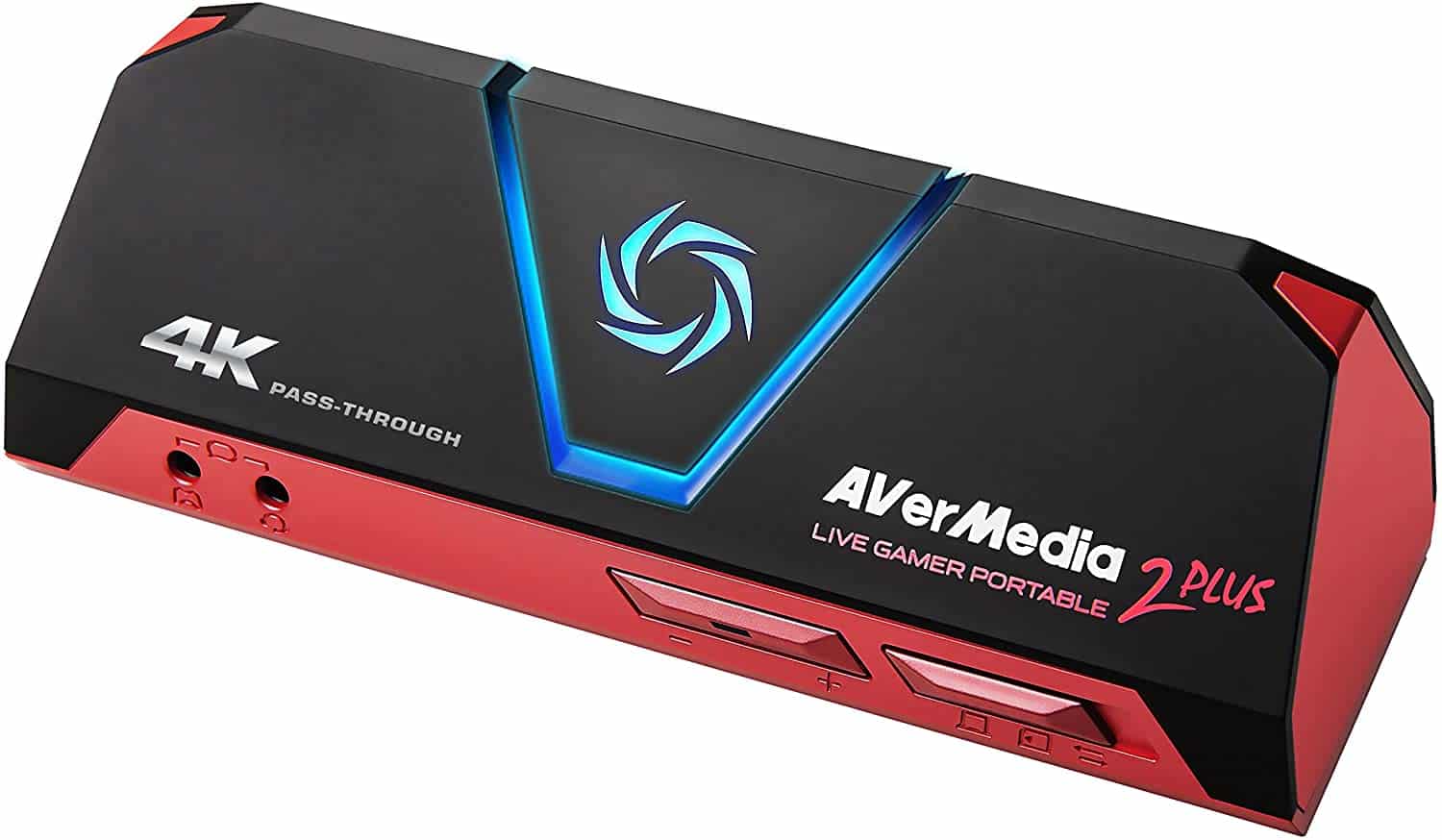 | AVerMedia Live Gamer Plus
|

Understanding how challenging it can be to choose the right capture card, I have analyzed several options, gathered data, and summarized all the essential information you need to know during the selection process.
Your sole task is to review this list, and I assure you that after doing so, selecting the right capture card will be much easier.
Table of Contents
1. Elgato HD60 S+
Best Capture Card for OBS

Stefan’s Take:
I was amazed by Elgato HD60 S+ from the minute I unpacked it. Firstly, the setup was super straightforward – only an HDMI cable was needed, and OBS immediately recognized the capture card.
But then, the positive impression was additionally reassured by the quality of the captured content. My videos were sharp, vibrant, and smooth, and there weren’t any latencies.
There is some area in which it could be improved, but I don’t want to nitpick, and since it performed beyond all my expectations, it deserves first place.
| Resolution | 10 |
|---|---|
| Pass-through | 10 |
| Compatibility | 10 |
| Value | 9 |
Why do I believe the Elgato HD60 S+ is the best option among these?
It is easy and quick to set up, superb, powerful, and impressive.
Furthermore, Elgato ensures optimal enjoyment and performance. I expected nothing less.
Who is it ideal for?
This capture card is among the best on the market, making it suitable for everyone. Whether you are a novice or an experienced streamer, this capture card will enhance your streaming and content creation.
However, I must admit that the HD60 S+ is somewhat expensive, so you should consider purchasing it only if you plan to stream professionally, as it represents a significant investment.
Key Features
The setup process is quick and easy, taking no more than 5 minutes before you’re ready to start streaming. If you are using any console, the only thing you need to do is connect it to the HD60 S+ with an HDMI cable.
Conversely, with OBS, the process is even more straightforward, as you simply need to add a video source and select the Elgato Game Capture option.
One aspect that enhances the appeal of this capture card is its ability to stream content in Full HD, thanks to HDR10, while also allowing for 4K60 gaming.
Furthermore, my tests have shown that with this capture card, you can expect images of exceptional quality, flawless recordings, and even better screenshots, all without any lags or latencies. Lightning, in general, is very bright, and you will undoubtedly achieve a more detailed picture.
Regarding performance with OBS streaming software, this capture card delivered an impressive presentation, making it the best capture card for OBS.
In terms of areas for improvement, my findings indicate that when converting images from HDR to SDR, some colors appear somewhat washed out and are lost during the conversion process.
Additionally, the USB cable could be slightly longer, but this can be easily resolved by using a USB extender.
Finally, the last feature that could be seen as a weakness of this capture card is the absence of DisplayPort support.
I believe this capture card is a game-changer, as it allows you to enjoy streaming and gaming while simultaneously capturing images of astonishing quality.
Therefore, I must conclude that the HD60 S+ exceeded expectations and is unmatched by any other similar device.
Pros
- 4K HDR pass-through
- Easy setup process
- Amazing quality
- Small footprint
Cons
- Short USB cable
2. Elgato 4K60 Pro MK. 2
The most accurate capture card

Stefan’s Take:
Elgato 4K60 Pro MK.2 is another powerful capture card by Elgato. This one is also relatively easy to set up, and OBS didn’t have problems recognizing it. I tweaked the setting just a bit and was satisfied with the video quality, sharpness, and colors.
The feature that makes it stand out is its precision. I’m always skeptical when products are advertised as “Ultra” precise, but this one truly is! I didn’t notice any skipped frames, even on very high resolution.
| Resolution | 10 |
|---|---|
| Pass-through | 10 |
| Compatibility | 9 |
| Value | 9 |
According to Elgato, the 4K60 Pro is nearly flawless, superior, smooth, solid, and highly precise. They assert that it delivers fantastic content, exceptional quality, and crystal-clear images.
Subsequently, Elgato asserts that 4K60 is compatible with multiple apps simultaneously. They also claim that it is both powerful and user-friendly, designed with a commitment to delivering excellent performance and support.
Let’s examine whether my experience supports all of these claims.
Who is it most suitable for?
I believe this capture card is highly effective for various types of streamers, ranging from beginners to experienced users. Additionally, it can be utilized for purposes beyond streaming.
However, based on the gathered information, the setup and installation process of the Elgato 4K60 is very simple, allowing even users with little experience in this area to install and use it easily.
Elgato also emphasizes that this capture card is perfect for individuals with limited experience and amateur streamers.
On the other hand, its performance is quite impressive. Therefore, it can certainly meet the expectations of even the most experienced streamers.
Key Features
As I mentioned earlier, I have assessed the setup process as straightforward.
Nevertheless, if you face a dilemma between OBS and a capture card, you will be pleased to know that this “vs.” can easily become “and.” Specifically, you can seamlessly use this capture card with OBS by following these simple steps.
First, open OBS and add a new Video Capture Device by clicking the “+” icon. Next, navigate to the Device menu and select the 4K60 option. Finally, you can set the resolution, FPS, format, and color. Once you have completed these steps, you are ready to go.
Furthermore, our analyses have demonstrated that the card does not perform encoding and have also confirmed the effectiveness of Elgato 4K Capture Utility.
This is recording software that offers several excellent additional features. Specifically, it allows you to retroactively save your gameplay, record microphone audio separately, and arrange and edit your video and audio footage during post-production.
Compared to some earlier Elgato models, this one supports HDR, enabling you to create higher quality and brighter images with colors that more closely resemble those we see in real life.
However, Elgato made one significant error concerning design and cooling.
The entire device is nearly fully enclosed in a metal shell. While there are a few vent holes, they are not large enough to prevent the device from overheating.
My observations indicated that after a period, the device becomes very hot due to the lack of active airflow.
Subsequently, according to my research, the device’s temperature can reach 80°C, which is very hot.
Nevertheless, the silver lining is that even at these high temperatures, there was no decline in performance.
Pros
- HDR pass-through
- Free 4K Elgato Capture Utility software
- Good compatibility with OBS
Cons
- Overheating
- Expensive
3. AVerMedia Portable 2 Plus
Ideal for amateur streamers
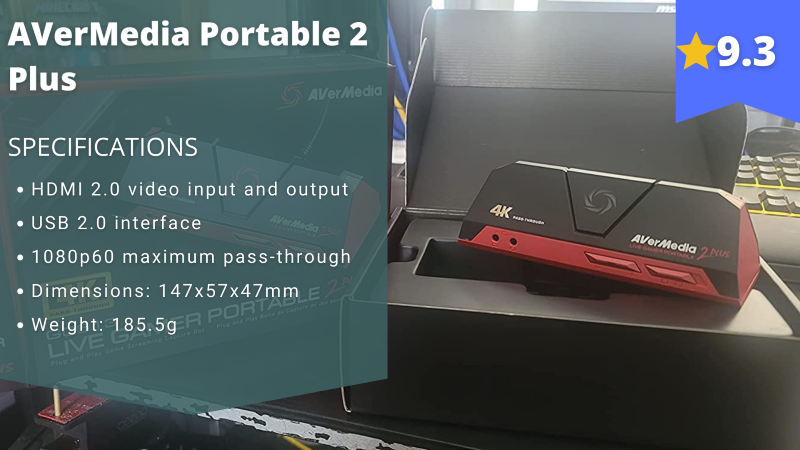
Stefan’s Take:
What I liked the most about AVerMedia’s capture card was the plain setup process. I could easily connect it to PC and console, either through USB 3.0 port or HDMI cable. Either way, there was no issue with the card getting detected, and it worked smoothly.
Another thing I liked was the option to stream in 4K. Even when they’re not recorded in 4K, my viewers would still see them as 4K.
| Resolution | 10 |
|---|---|
| Pass-through | 9 |
| Compatibility | 9 |
| Value | 9 |
AVerMedia’s products are innovative, high-quality, ergonomically designed, and environmentally and user-friendly.
Many people claim that the Live Gamer Portable 2 Plus is impressive, user-friendly, and powerful. Let’s explore the specifications!
Who is it most suitable for?
AVerMedia Live Gamer Portable 2 Plus is perfect for beginners. Many other capture cards, particularly those from the past, were quite challenging to use for inexperienced streamers. However, I recommend this device to all newcomers.
This card is particularly beneficial for rookies because it is compatible with any HDMI input, provides greater control during the streaming process, and is very easy to use. As a result, it is an excellent choice for all streaming beginners, and I would recommend it to each of them.
Key Features
Although this card can capture a maximum resolution of 1080p, it offers the option to pass through a 4K signal to the TV.
You can effectively view recordings in 4K, even though you cannot record them in that resolution. Furthermore, this capture card does not support HDR, which is a minor drawback compared to some other ultra-modern cards.
My tests have shown that, while there were no lags with the HDMI-TV connection, noticeable delays were observed with captured videos on a laptop.
Therefore, games should not be played directly from the capture software window. For PC, you can connect the device to any USB 3.0 port on your computer and capture footage without any issues.
A very useful feature of this card is the ability to record footage directly to a microSD card, which means you don’t even need a PC for this operation. However, for this task, you will require a Class 10 microSD card or higher.
I believe that this specific capture card is not particularly suitable for use with OBS, as AVerMedia has its own streaming platform called RECentral 4.
While it may not be as advanced or intricate as OBS, it functions effectively. You could certainly use it alongside OBS, but given that you have RECentral, it might be unnecessary.
The footage quality is very high, the picture is clear, the streaming is smooth, and there is no risk of overheating.
Pros
- PC-Free option
- Clear capture and smooth streaming
- Modern design
- RECentral streaming platform
- No overheating risk
Cons
- No HDR
- Pricey
4. AVerMedia Live Gamer ULTRA
Ideal for competitive streamers and gamers
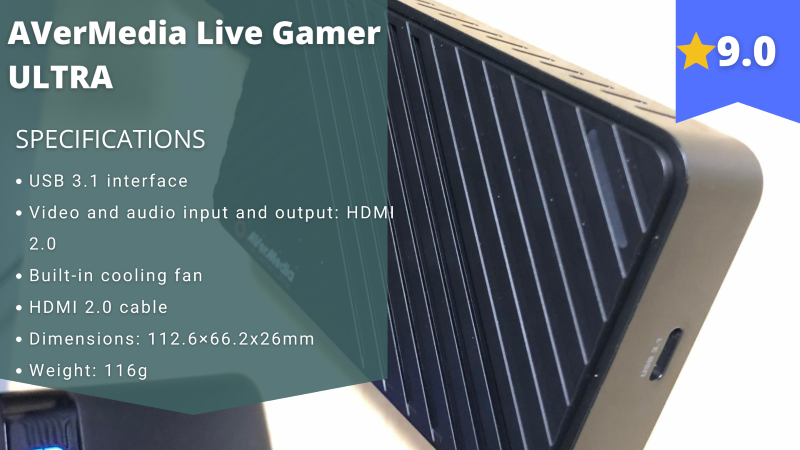
Stefan’s Take:
My favorite features of AVerMedia Live Gamer ULTRA are a lag-free experience, high-quality videos, and no overheating.
The process of setting it up is quite simple, but it won’t work flawlessly right out of the box. I was tweaking settings in the dedicated software for a while to get the best resolution and performance. If everything is set up properly, I’m sure you’ll be amazed by what it can do.
| Resolution | 9 |
|---|---|
| Pass-through | 9 |
| Compatibility | 9 |
| Value | 9 |
AVerMedia introduces this capture card as a next-generation device, asserting that it delivers a complete experience. The company further guarantees that there are no lags and that recordings are exceptionally smooth.
Additionally, AVerMedia describes Live Gamer ULTRA as one-of-a-kind, powerful, and highly unique.
Who is it best suited for?
If you are looking for a powerful and high-quality device, the Live Gamer ULTRA is an excellent choice. However, I would specifically recommend it to those who intend to stream seriously and professionally.
While starters should have high-quality equipment, this capture card is more appropriate for professionals, particularly regarding its price.
Specifically, this card is quite expensive, and if you are a beginner or uncertain about whether you will stream professionally, you might consider a much cheaper capture card to begin with.
Key Features
Regarding Live Gamer ULTRA’s strengths, my results show that you can capture content of exceptional quality in 4K without any latency.
Similar to the previous AVerMedia capture card, the RECentral software is provided for free with this one as well. This means that with the Live Gamer ULTRA, you receive a complimentary alternative to OBS, which is why many users of AVerMedia capture cards opt not to use OBS.
Therefore, in this case, in the “capture card vs. OBS” clash, the victory goes to the capture card. Additionally, you will also receive PowerDirector 15 for free, a software that you can use to edit your videos.
Another significant advantage of this device is its support for HDR. Additionally, the setup process is quick and straightforward, as you can connect everything in just a few minutes using an HDMI cable.
Regarding weaknesses, the primary concern is that you will require a highly advanced laptop or PC to utilize this capture card, as the system requirements are quite demanding. Therefore, we believe this is an area that could be improved.
In addition to its impressive appearance, the design of this capture card is engineered to prevent overheating. Specifically, it features a metal mesh on top of the device, along with several holes on both the front and back sides, which facilitate airflow and thereby reduce the risk of overheating.
Pros
- HDR capability
- No risk of overheating
- Quick and simple setup
- Free RECentral and PowerDirector 15
Cons
- Very demanding system requirements
- Expensive
5. Razer Ripsaw HD
Excellent budget capture card

Stefan’s Take:
I’m almost always pleasantly surprised by Razer products, and Razer Ripsaw HD is no exception. It worked smoothly with OBS and PS4, and I could stream in HD – 60 FPS and 1080p, without any lags and zero latency.
There were some hiccups initially, but it turned out that all I had to do was restart the software, and from there, it performed well.
| Resolution | 9 |
|---|---|
| Pass-through | 9 |
| Compatibility | 8 |
| Value | 9 |
Razer positions itself as one of the top brands in the gaming industry. According to Razer, the company’s products are of high quality and suitable for all generations.
According to the manufacturer, the Razer Ripsaw is a powerful device that enables you to record smoothly in HD.
With this device, you can elevate your streaming and gaming to a professional level. Razer emphasizes Ripsaw’s main features, including compatibility with various consoles and impressive performance.
Who is it ideal for?
Considering that this capture card is very easy to set up and use, it could be an ideal solution for beginners. However, experienced streamers can also utilize it, as its performance during my evaluation was quite impressive.
An important feature of this capture card is its price. From our perspective, it is quite affordable. Therefore, if you want to engage in streaming without spending a lot of money on a capture card, I recommend the Razer Ripsaw.
Key Features
As I concluded earlier, the setup process is very straightforward, and I can confidently say that this device falls into the “plug & play” category.
According to the manufacturer, this card is compatible with various consoles. However, I would like to add that it can also be used with OBS, making it one of the best capture cards compatible with OBS.
The OBS setup process is straightforward. After opening OBS, click on “Source,” then click the “+” icon, and add Razer Ripsaw as your Video Capture Device. Next, you should configure the settings for your capture card.
For resolution, click “Custom” and set it to 1920×1080 at 60 FPS. Next, select Razer Ripsaw Microphone as your custom audio device and adjust the Video Bitrate to 2500-3000 Kbps, and you are ready to stream.
As advantages, I would emphasize the high quality of both video and audio recordings, with no lags or latencies.
Additionally, the Razer Ripsaw provides the option to connect your microphone, as it includes 3.5mm inputs and outputs. Lastly, I must acknowledge that this device is quite affordable.
One aspect where Razer falls short is that, unlike Elgato or AVerMedia, which provide free capture software, Razer does not offer any. As a result, many Razer users frequently turn to broadcasting applications like OBS.
Based on all the information I have gathered, I can say that this device offers a good price-to-quality ratio; however, my impression is that the Razer Ripsaw falls slightly short of expectations.
Pros
- Solid quality
- Microphone input and output
- Plug & play
- Affordable
Cons
- No HDR
- No capture software included
6. MiraBox HSV321
Excellent plug-and-play capture card

Stefan’s Take:
Initially, I was ready to disregard this console completely because I couldn’t connect it to my PC. But then I decided to give it another go and tried it on my Xbox. In my opinion, this is a big downside since you shouldn’t have such issues with a plug & play capture card.
Once it connected, I could see what it had to offer. The videos were smooth and clear, with vibrant colors, and there wasn’t any lag. It is built well, and you can customize the case if you would like to.
| Resolution | 9 |
|---|---|
| Pass-through | 9 |
| Compatibility | 8 |
| Value | 8 |
MiraBox is the brand owned by Shenzhen An Rui Xin Technology Co. Ltd, a company founded in 2013 that manufactures a range of digital video and audio products. They characterize their products as advanced and rooted in extensive experience.
Regarding the MiraBox HSV321 capture card, the manufacturer asserts that it is robust, dependable, and compatible with a variety of applications and consoles.
Here is my perspective.
Who is it ideal for?
Given that the installation process is quick and easy, and that this device is essentially “plug & play,” this capture card could be ideal for individuals who lack experience and prefer to avoid complications.
In addition to that, its compatibility with nearly all existing consoles and broadcasting apps makes it ideal for a wide range of users.
Key Features
The setup process is straightforward, allowing you to begin streaming just a few minutes after unboxing. Once set up, you can easily connect it to your console, whether it’s a Nintendo, Xbox, PlayStation, or any other system.
This capture card is highly suitable for OBS, making it an ideal OBS capture card. Furthermore, the HSV321 is compatible with all Windows operating systems and Mac.
MiraBox excels in providing high resolution and virtually no latency.
On the other hand, I observed a couple of weaknesses. First, I encountered issues during the connection stage, as the capture card failed to recognize the PC on several occasions.
Furthermore, a significant issue with this capture card is overheating. It heats up quickly, making it unsuitable for prolonged use, and I recommend turning it off when it is not in use.
An intriguing service offered by the manufacturer is the option to request the addition of your logo or any other shape, letter, or word on the device, specifically on the metal box that encases the internal components of the capture card.
From my perspective, this capture card could serve as a more affordable alternative to some of the pricier options, but it has not met my expectations.
Pros
- High resolution
- No latencies
- Good compatibility
- Stylish design
- Affordable
Cons
- Connection problems
- Overheats quickly
- No HDR
7. PACOXI 4K HDMI
The most affordable option

Stefan’s Take:
PACOXI 4K HDMI offers good quality videos, portability, compatibility with different software, consoles, and PC, and low latency. There are also multiple jacks, and I was able to connect both my headphones and microphone.
However, it’s a cheap capture card, so don’t expect everything to be working so smoothly.
| Resolution | 8 |
|---|---|
| Pass-through | 8 |
| Compatibility | 8 |
| Value | 9 |
PACOXI is another well-known brand of streaming equipment that I will include in this list. The products from this company are recognized for their quality and affordability.
PACOXI provides excellent compatibility with this device, both regarding software and hardware, along with remarkably clear images and reliability.
Who is it most suitable for?
Like the previous capture card, the PACOXI capture card lacks the quality needed to meet the expectations of experienced and demanding streamers.
PACOXI could be a suitable choice for individuals looking to begin streaming for enjoyment, as well as for those who prefer not to invest heavily in equipment.
This card is even more affordable than the previous one, making it the cheapest capture card on this list and practically accessible to everyone.
Key Features
PACOXI is another “plug & play” capture card, meaning you don’t need to install drivers to use it, which simplifies the setup process. It is highly compatible with various consoles and broadcasting apps, including OBS.
You don’t need a very powerful PC or laptop to use this card, as its system requirements are quite low.
Given the device’s price and overall quality, the picture is quite good, with minimal lags and latencies. The resolution is satisfactory, and the colors are bright and vivid.
3.5mm input jacks for microphones and headphones are highly useful and perform effectively for streamers and gamers.
The device is compact, lightweight, and highly portable. It features a metal casing that protects it from physical damage.
I had no issues connecting it to OBS; however, some users have reported that the device is not compatible with either Streamlabs OBS or OBS. Therefore, I advise all customers intending to use this capture card with these applications to consider this warning.
Pros
- Quite compatible
- 4K quality
- Microphone and headphones input jacks
- Very cheap
Cons
- Lower quality than the competition
- No HDR
- Possible compatibility issues
Factors to Consider When Buying the Best Capture Card for OBS
1. Pass-through and Resolution
Pass-through and resolution are crucial when discussing capture cards. While those that do not support HDR can perform quite well, having a capture card that supports HDR has become nearly essential for streaming at a higher level.
2. Compatibility
You want your capture card to be compatible with as many consoles, broadcasting apps, and operating systems as possible. This compatibility will simplify your streaming experience, as you won’t have to worry about whether your PC, laptop, or gaming console will work with your capture card.
3. Price
Price is always a crucial factor in every purchasing decision. In this list, we present both more expensive and more affordable cards, allowing your choice to depend on your preferences and financial situation.
Related: Best Budget Capture Card
Conclusion
First of all, I hope this list has assisted you in deciding which capture card to purchase, as that was my primary goal. My part of the job is complete, and now it is up to you.
If you’re still uncertain, here is a brief summary of the top three capture cards:
If you have a Switch and do not plan to purchase a capture card, there is a great method for streaming your Switch without a capture card. Take a look.
Related: Best Capture Card for Streaming
Frequently Asked Questions
Do you need a capture card for OBS?
The capture card is not necessary for OBS. It will mostly depend on your finances and on which level you want to do your streaming. If you want to do it more professionally and to have footage of higher quality, a capture card will enable you that.
Can I stream without a capture card?
Yes, you can. If you use your PC or laptop for streaming, you don’t need a capture card. However, if you use consoles or perhaps your phone for streaming, you will need a capture card, unless you use some of the online apps. Finally, you can stream without a capture card, but it would definitely increase your stream’s quality.
Do capture cards reduce FPS?
Capture cards do not reduce FPS. Capture cards only get between the computer and monitor and split the feed. However, a computer’s performance might be affected by capture cards, but that impact shouldn’t be so considerable.
