Today, anyone can attempt to be a streamer, but only a select few succeed and achieve success in this field.
One of the primary reasons for this is that streaming is quite demanding, even if it may not appear so. You must be creative, dedicated, and organized, and there are many aspects you need to consider.
The intermission screen is a screen that appears in the video stream while the streamer is not present.
Best Sites For Getting Twitch Intermission Screen
1. Own3D
2. Fiverr
3. Nerd or Die
4. PlaceIt
5. Visuals by Impulse
6. Streamlabs
One of the essential elements for streamers, in addition to good ideas and engaging content, is intermission screens, which I will discuss in this text.
Table of Contents
Twitch Intermission Screen
Most people who regularly watch and follow streamers are likely familiar with what a Twitch intermission screen is.
On the other hand, I’m sure many people would like to explore streaming but still know little about this phenomenon and certainly don’t understand intermission screens and their importance.
That’s why I will begin with a brief explanation of what an intermission screen is.
What is an intermission screen?
One of the most prevalent misconceptions among inexperienced streamers or those who have never streamed is that you only need to engage viewers during your video stream.
However, the truth is that perhaps an even more important aspect is to capture people’s attention while you are AFK (Away From Keyboard).
Specifically, every stream lasts several hours and must conclude when a streamer needs to take a short break or engage with viewers by responding to their messages. These are the moments when streamers risk losing their audience.
Additionally, there are times when a streamer transitions from online to offline games or interacts with viewers, and those inactive moments when viewers must wait can be quite challenging.
That’s when intermission screens can be beneficial.
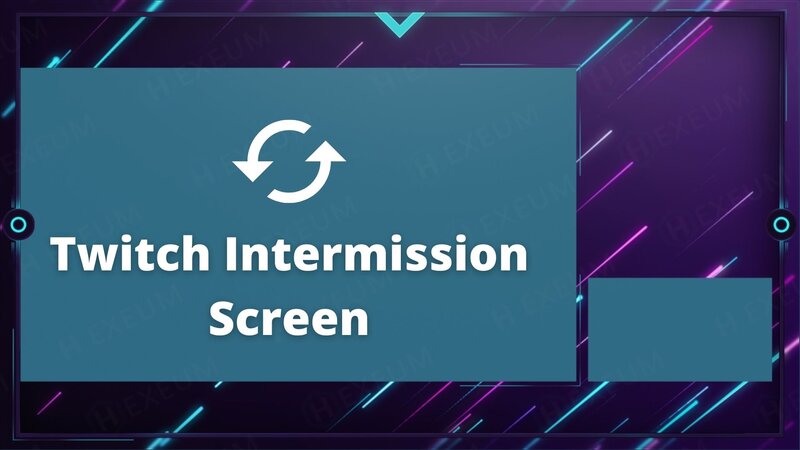
The intermission screen can serve as an End Screen, a Pause Screen, or a Welcome Screen (Stream start banner).
Sometimes, it may be just a simple image, but it often includes animations and graphics combined with music or other basic elements designed to capture viewers’ attention.
However, it can include many other elements.
For instance, both End Screens and Welcome Screens can feature a countdown to the start of the stream, the next stream, or simply display the time when the next stream begins.
The Pause Screen, or Stream pause banner, can show when the streamer will return, a viewer countdown, or the familiar web abbreviation BRB (Be Right Back screen).
In addition to these elements, intermission screens can display ads, various information about the stream itself, as well as links to the streamer’s social media channels or links that viewers and followers can use for donations.
Now that we have all learned what intermission screens are, we can address the question of where to find them.
Therefore, I can proceed to the second and main part of this text, which is the list of the best intermission screen providers.
Top Intermission Screen Providers
1. Own3D

Own3D is a well-known provider offering high-quality overlays and intermission screens.
Own3D offers a variety of engaging intermission screens for you to choose from, and there is also an option to add information about the stream or social media channels to the overlays.
Some of the packages offered by Own3D are free, while others cost $10, and the most comprehensive packages are priced at $30.
Own3D overlays and packages are compatible with YouTube Gaming, Twitch, and Facebook Gaming.
Regarding broadcasting software compatibility, they are compatible with Streamlabs, StreamElements, and OBS Studio.
Finally, all Own3D overlays are editable with various software, including Adobe and GIMP. Additionally, you can access numerous sound effects, a profile panel, and an offline banner for your channel in Own3D’s complete packages.
These factors contribute to making Own3D one of the most trusted providers of intermission screens in the market.
2. Fiverr

Fiverr stands out from other providers as it is a marketplace where many designers and freelancers offer their overlay and Twitch screen packages.
Therefore, the price is not universal; it depends on how much artists value their work.
Based on my experience, I can assure you that the prices are quite affordable.
A highly positive aspect of this type of cooperation is that you can reach out to artists whose work or style you admire, explain the kind of overlay you desire, and hire them to create it for you.
After a few standard revisions, you will have an ideal intermission screen for your channel while also supporting a fellow creator.
In addition to overlays, you can also find custom Twitch emotes, alerts, and panels on Fiverr.
3. Nerd or Die
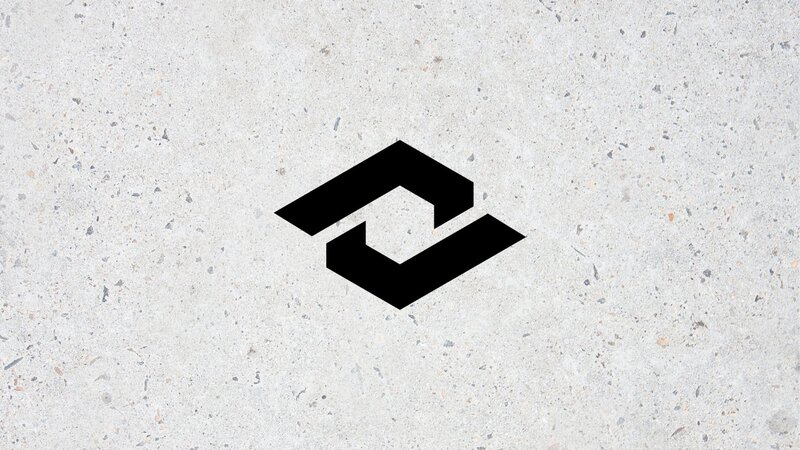
Nerd or Die is currently one of the most popular providers of streaming graphic design.
Nerd or Die provides both premium and free packages, and currently, it offers approximately 40 stream overlay packages.
Regarding compatibility, this provider’s overlays and Twitch stream intermission banners work with Facebook Gaming, Twitch, and YouTube Gaming, as well as with broadcasting software like XSplit, OBS Studio, and Streamlabs.
Additionally, Nerd or Die provides the option to create your own intermission screens and design them according to your preferences.
Finally, regarding pricing, some packages are free, while the cost of packages at the premium store ranges from $10 to $40.
4. Placeit

Placeit offers one of the largest collections of customizable intermission screens and overlays available.
In addition to customizing overlays, you can also design your own intermission screens.
When it comes to purchasing and pricing, Placeit is quite different from the previous providers on the list.
Specifically, there is the standard option of purchasing a package of overlays for a specific price, but Placeit also provides a subscription option.
Therefore, you can subscribe for either a month or a year and use, customize, and create Placeit overlays during the subscription period.
A monthly subscription is priced at $14.95, whereas an annual subscription is available for $99.95.
Of course, there are also some free templates available, just like with every other provider.
Placeit is compatible with three broadcasting software options: Streamlabs, XSplit, and OBS, as well as three streaming platforms: Facebook Gaming, YouTube Gaming, and Twitch.
In addition to overlays and intermission screens, Placeit provides other products such as Twitch panels and banners, T-shirt designs, book covers, logo designs, business cards, and more.
5. Visuals by Impulse
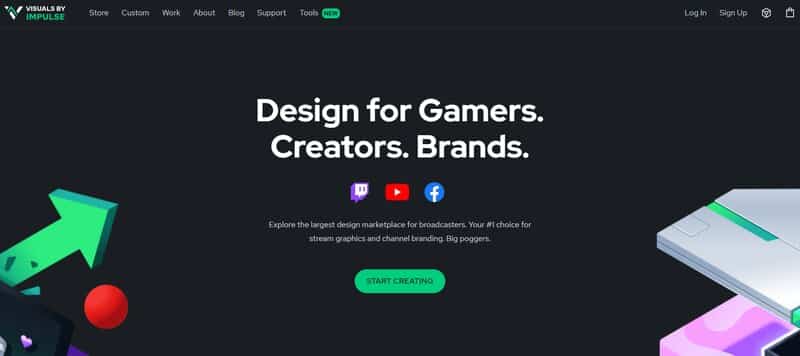
In addition to offering a wide range of Twitch screens and overlay packages, Visuals by Impulse provides some of the most competitive prices available.
There are several free packages available, and the most expensive ones are priced at $30.
This provider’s overlays are compatible with various streaming platforms, with the most popular being Twitch, YouTube Gaming, and Facebook Gaming.
Regarding streaming software, Visuals by Impulse is compatible with Streamlabs, OBS Project, StreamElements, XSplit, Lightstream, and more.
Finally, Visuals by Impulse provides a custom orders option.
Please remember that you are required to pay 50% of the agreed price in advance.
6. Streamlabs

Next in line is Streamlabs. An interesting aspect of this provider is that you can search for and find packages from many other providers, such as Nerd or Die, Visuals by Impulse, Own3D, and more, on this platform.
However, although there are some free options available, you will need to subscribe to Streamlabs’ premium service, Streamlabs Prime, which costs approximately $20 per month.
Nevertheless, since Streamlabs Prime utilizes overlays from other providers, it enables you to change your overlays at any time without needing to access these providers’ platforms and potentially incur costs for the overlays you wish to use.
This approach will help you maintain an engaging and interesting channel consistently, all at a reasonable price.
Conclusion
In conclusion, if you are interested in streaming professionally and wish to achieve success in this field, I highly recommend that you obtain overlays.
Intermission screens are essential for every serious streamer, and importantly, they are not a costly investment.
There are numerous free options available, and even the paid options are quite affordable.
FAQ
How do you get free Twitch overlays?
Well, it depends on the provider you opt to get the overlays from. Anyway, almost all intermission screen providers, and all providers mentioned in this text, offer free packages. u003cbru003eu003cbru003eSo, basically, the only thing you need to do is to choose a provider, find its website using your Internet browser, make an account, log in, and numerous free packages will load for you to pick your favorite. u003cbru003eu003cbru003eOf course, you would have much more options if you created a premium account, but again, this question is about free packages and there are definitely some excellent templates among free options.
How much do Twitch overlays cost?
Just like with any other product, there are some more and less expensive models. So, there are cheaper and more expensive packages, but the average prices are not high at all. u003cbru003eu003cbru003eFrom my perspective, you can get access to some of the best and most popular providers’ premium packages at a price of approximately $30-40. In my opinion, that’s not much.
Are stream overlays worth it?
Oh, they’re definitely worth it. For a relatively cheap price, you can get excellent, professionally made, and designed overlays. u003cbru003eu003cbru003eThey are a perfect way to make you look more professional, make your channel look top-notch and engaging, and, finally, help you draw people’s attention and stand out among hundreds of streamers.
