Thanks to chatbots and applications, viewers can collect Twitch channel points.
We will try to explain the Twitch points system from the perspective of both, streamers and viewers. Hopefully, it will help you.
How To Earn Twitch Channel Points?
You can get Twitch channel points in several ways:
1. By watching streams (at least 5 minutes for starters or 15 minutes to be counted as an active viewer)
2. By joining the raid
3. By achieving watching streaks (meaning viewers return for consecutive streams)
4. By cheering (but not for anonymous cheering)
5. By gifting their first subscription
6. Upon new follow (this is one time only)
Table of Contents
What Are Channel Points on Twitch?
Twitch channel points are a new currency or reward system that can be acquired by viewers in a particular channel during a live stream.
These points can be used for acquiring particular chat features or channel rewards.
It is great for streamers, who can create broader and more interactive streams.
However, you have to bear in mind a few things about the Twitch rewards program:
How to Get Channel Points on Twitch?
You will get the points while you watch the enrolled channels.
Periodically, you will receive so-called click-to-claim notifications that will give you more channel points.
If you keep up a Watch Streak you will earn more Twitch points because of the consecutive number of broadcasts you have watched.
There are 4 Watch Streaks (2,3,4,5+), where you can get from 300 to 450 channel points:
But, bear in mind that if you miss the broadcast, the Watch Streak will be broken.
One can earn points through joining and participating in a Raid. The points will automatically appear on your account.
Viewers who are not subscribed receive 10 points each 5 minutes of a live stream.
Moreover, after 15 minutes they can get 50 points, which is more than good.
More points the viewers can get upon a new follow. However, these points can be earned just once.
Points are available for the first Cheer, as well. But, bear in mind that anonymous cheer will not be rewarded with points.
Twitch points system recognizes the importance of viewers’ gifting their first subscription, and therefore, they can earn points through that particular activity.
We can say that Twitch has improved their Twitch point system a lot and that it is one of the best systems for rewarding the audience.
Channel Points Use
One can use channel points to get channel rewards that have been provided by a streamer.
It is up to a streamer to set a required amount per reward.
To use your Twitch stream points you need to click the icon that will appear in the bottom-left part of the window of the chat.
Then, a window will appear that will show you the reward options and the amount of Twitch points needed for them.
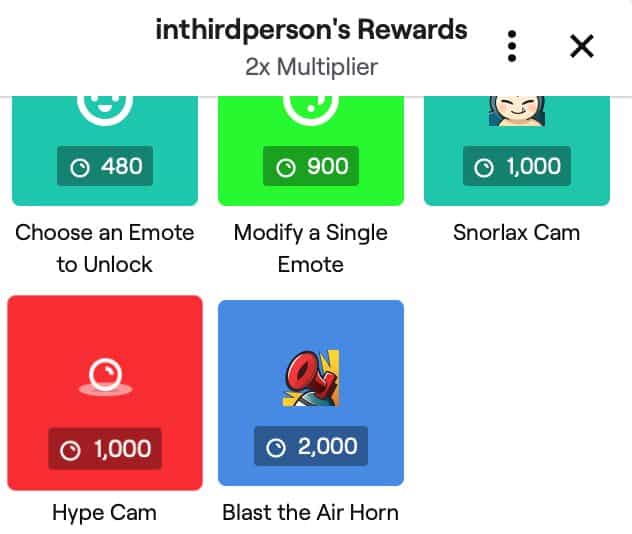
When you select a wanted reward, you only need to follow the provided instructions.
With Twitch chat points you can do different things. First of all, you can unlock different normal and animated emotes and get access to them for 24 hours.
Secondly, you can highlight your message, which means that it will stand out from the other because of its background. Moreover, you can send a message in a so-called sub-only mode.
And finally, you never know what your favorite streamer might offer as a reward. All streamers create their unique custom rewards that you can unlock by using Twitch points.
Congratulations, now you are ready to use the Twitch points!
How to Set Up Points on Twitch?
Now let us talk from the streamer’s perspective.
The customization of Channel Points will give you a completely new level of entertainment because everyone loves rewards!
Moreover, you have the power to reward your viewers for following, watching, supporting, or participating in your various raids.
You can customize your channel points in the Creator Dashboard.
Furthermore, if you want to disable the channel points you can do that there, as well.
But let us get back to the customization of your channel.
Namely, in this part, you can change the name, graphics, or pricing of your points.
Points Display
Graphics is very important for your points. You should try to create something on-brand and unique.
Generally, graphic points are created with an ordinary, simple icon, but if you want to create your own world of rewards, you might have to change them.
You can simply upload a custom icon for your reward, and it will be shown at the bottom of your page’s chat window.
Of course, you will see a place where you can change your points’ name, so be unique and creative.
Pricing
Customization of prices is a very important feature of your channel’s rewards.
Bear in mind that an average viewer can get around 360 points an hour, while the subscribers can earn double.
However, if you are a dedicated streamer, and stream 5 or 6 hours a day, including Watch Streaks and raids, a viewer or a subscriber can earn around 5000 points per one streaming day.
Nowadays, Twitch has made the streamers’ lives easier with the so-called Smart Costs option.
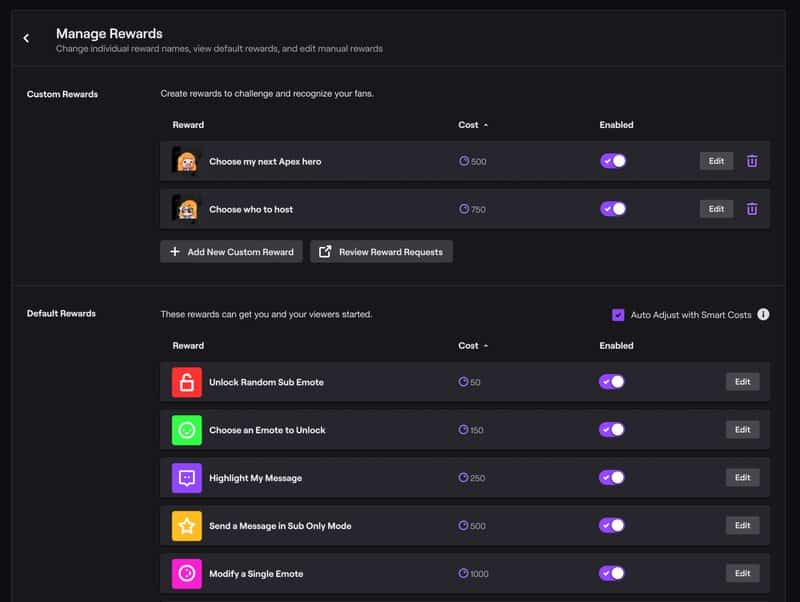
The option simply adjusts your rewards’ prices according to the number of your viewers and the rate of your awards redemption.
It saves up your time if your audience grows so that you do not need to update the rewards’ costs all the time.
Of course, feel free to disable the Smart Costs option anytime you want.
Therefore, take these facts into a consideration, and set your rewards prices right.
Rewards
There are default rewards and custom rewards.
The default rewards are about choosing emotes and highlighting the messages in a chat.
On the other hand, the field of custom rewards is a great place to be innovative and creative. You have complete freedom to create anything, from A.M.A. (ask-me-anything) to Polls.
For example, via Polls, you might give your viewers a chance to suggest the next guest on the channel, a character in a game or a simple idea for shoutouts.
Be aware that the greater the reward is the greater price should be. For example, someone needs to be ready to pay you in order to choose his favorite guest or character.
Channel moderators can be of great help in creating the perfect custom awards.
You can create limitations for your custom rewards. For example, you can control the number of claims you receive during one stream.
We recommend you set a kind of break between the claims in order to make them more valuable and important. The cooldown can last between 1 minute (minimum) and 7 days (maximum).
You can set redemptions per user or stream.
When someone redeems a custom reward, you can see that in the Activity Feed (On the Live Dashboard).
Redemptions of custom rewards are integrated with Chat and Activity Feed so it is not complicated to see them.
Finally, you have two options when it comes to redemptions. The first is to mark them as complete, which means to accept them or simply reject them.
How to Create a Custom Reward?
We will try to explain a widely popular method of creating custom rewards via a step-by-step explanation.
You set up the price here as well. It means the number of points Twitch users will spend on your rewards.
You have the explanation on how to give points on Twitch above.
Therefore, it should not be hard to adjust everything we mentioned.
Custom Rewards Ideas
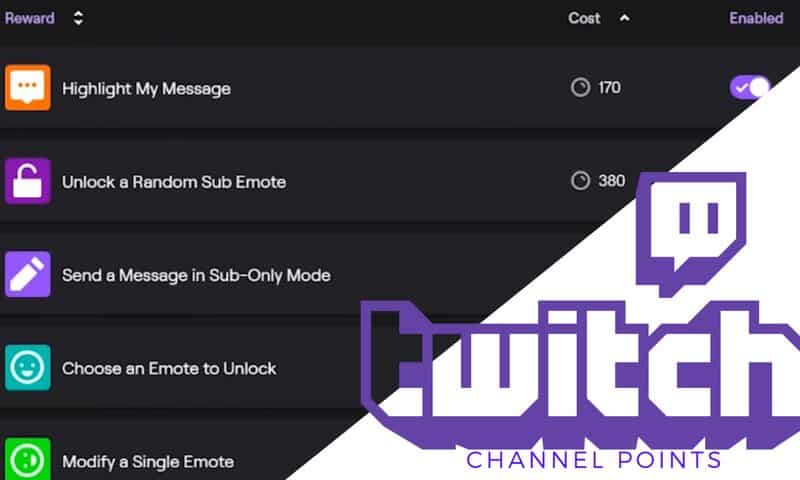
Our team has done the research and found out what our favorite custom rewards are.
1-on-1 in your favourite game
If your streams consist of gaming, and if you have a competitive nature you should give your viewers a chance to compete with you in your favorite game.
Allow them to buy entrance tickets and if there are a lot of interested viewers choose your opponents randomly by using apps for that.
Chance to participate in your next game
The best thing for streamers is to interact regularly with their viewers.
Moreover, if it is possible to let them play a game with you, even better.
Chance to change your costume
We have seen a plethora of streamers who use special costumes for their streams.
Therefore, we think that it is cool to allow your streamers to choose your costume for the next stream.
Moreover, a funny hat or fake mustache can make your streams even better.
However, we recommend you set certain limits and cooldowns when it comes to this custom reward, and most importantly set a high price!
Give someone a VIP for a day
We think, why not?
It is not often on Twitch to see people using this reward, personified with a large and shiny diamond badge.
It is nice to give it to someone because it shows how you appreciate them, but if someone is abusing it you can easily remove it.
Important thing is that VIP does not give someone special permission.
Give server access to exclusive games
If you play specific games, you probably have a specific server you play it on.
However, you probably would not like to share it with everyone. Therefore, if someone really wants to join your server, set a high price and wait.
Chance to choose challenges
Again, a good thing for interaction with your viewers is to have them choose your challenges. We do not recommend setting a high price for this reward.
Choose a song
If you bear in mind that a good stream lasts for about 5 hours on average, there is a lot of room for different songs.
So, if you set the right price, your viewers will use points from the point system Twitch provides and choose any song they want.
At the same time, your popularity will rise.
Physical Gift
It is not too common to send gifts to your followers and viewers because of shipping and logistics, but if you have a smaller community it is nice to thank them by sending small physical gifts for their twitch chat points.
Frequently Asked Questions
1. How do channel points work on Twitch?
Channel points are acquired during a live stream. They are a kind of currency by which you can buy different things like chat features or channel rewards.
Channel points are a good weapon for fostering interaction between streamers and viewers. Moreover, they foster streamers’ creativity because they have to make custom rewards for the most loyal fans.
2. Do streamers get anything from channel points?
No, streamers do not get any revenue from channel points. Channel points are used only for fun. But, if your viewers spend a lot of channel points on your rewards you will certainly be more popular and interesting for possible promotions or collaboration with brands.
3. Do channel points give money?
No, they do not. Like we mentioned above, they are for viewers only. Thanks to them streamers reward their viewers and viewers get a strong sense of connection with their favorite streamers.
4. How do I get unlimited Twitch channel points?
All you need when it comes to this question you need above, but we will repeat anyway. The best way of constantly getting points is by keeping up the Watch Streak.
Watch Streak 2 can get you 300 points, Watch Streak 3 350 points, Watch Streak 4 400 points, and Watch Streak 5+ will get you 450 points.
If you participate in a Raid you will around 250 points, while upon a new follow the viewers get 300 points (but only once)As you have read above, you get points by simply watching the streams.
However, there is no way to achieve unlimited Twitch channel points. You have to be dedicated and only then will you earn points in accordance with your activity.
5. How often do you get channel points?
It depends on your dedication and activity. The average viewers can get around 360 points an hour, while the subscribers can earn double.
However, if the streamer is dedicated and streams around 5 or 6 hours a day, a subscribed viewer can get around 5000 points. Again, we repeat it depends on your willingness to watch and the quality of the streams.
Conclusion
Overall, Twitch proves how important the interaction between the audience and a streamer is.
Dedication is all you need to earn Twitch Channel Points, on the other hand, streamers can be creative and there is room for their innovations in the area of custom rewards they can create.
Twitch points can be a source of a lot of fun, therefore, we cannot wait to see what are the future inventions of Twitch in the area of channel points.
Related: Best Ways to Get Bits on Twitch
