Whoever claims that PS2 consoles are outdated and old has yet to witness how much the streaming community continues to value and honor Sony’s most distinctive console to date!
However, if you want to stream from a PS2, you will need to obtain the appropriate PS2 capture card for streaming. My top recommendation is the RuiPuo RCA to HDMI Converter, as it is both affordable and powerful, and it is compatible with the PS2.
Given that PS2 consoles remain popular even after 22 years, let’s examine the most sought-after capture cards compatible with this console.
QUICK OVERVIEW: PS2 Capture Card for Streaming
 | Top Choice RuiPuo RCA to HDMI
| |
 | ASUS TUF Gaming Video Capture Card
| |
 | Elgato 4K60 Pro MK.2
|

Table of Contents
1. RuiPuo RCA to HDMI Converter
Best Overall
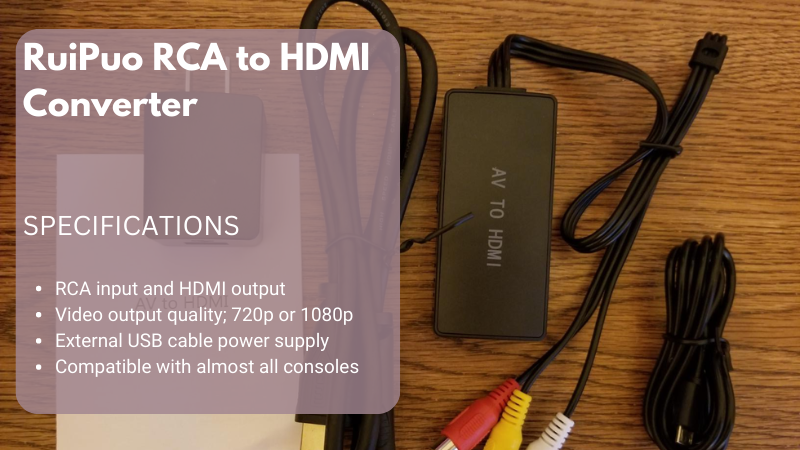
Stefan’s Take:
RuiPuo RCA to HDMI converter is really all you need to stream from the PS2 console. It was super easy to install, and I didn’t notice any drop in the image quality, lags, or connectivity issues.
It worked smoothly, and I got the cables I needed with the converter. All I needed to do was connect the wires to the console and my PC, so this is always a big plus in my books because I like hassle-free setups.
| Resolution | 10 |
|---|---|
| Compatibility | 10 |
| Latency | 9 |
| Ease of Use | 10 |
First things first: having an HDMI cable that is compatible with your game capture device is the initial step if you want to record gameplay on the legendary PS2 console.
RCA connectors can be cumbersome input mediums that are difficult to manage unless you have this modern 1080p converter by your side!
Key Features
Before you begin streaming, you need an HDMI converter that is compatible with the PS2 system. This connector works with nearly any home TV set.
Most games for streaming are played at their maximum resolution, either 1080p or 720p. You only need an AV to HDMI converter to get started, with no strings attached.
The extensive range of device compatibility guarantees that the connectivity options encompass devices like projectors and monitors. The value and variety of possibilities this small addition offers make it essential for every console gamer who wants to venture into live streaming.
Once connected, the content you are currently viewing can be streamed using an HDMI capture card. For console-based streaming, it is advisable to use two computers for the streaming process.
Pros
- Affordable
- Works with pretty much every retro and many modern consoles
- Plug and play
Cons
- The capture card is sold separately, this is not a capture card
2. ASUS TUF Gaming Video Capture Card
Ideal for 4K Streaming

Stefan’s Take:
ASUS TUF Gaming Video Capture Card is one of the most powerful capture cards I have tested. The output resolution and the refresh rate of 60 Hz are outstanding. I was worried about the setup, but it worked right out of the box.
The feature that stood out the most was RGB lighting. At first, I thought it was there just for aesthetic purposes, but it will warn you of any errors.
| Resolution | 10 |
|---|---|
| Compatibility | 9 |
| Latency | 10 |
| Ease of Use | 9 |
If you aim to deliver and measure the overall quality of your streams to match pro-grade gameplay, you need a reliable product and brand. Asus is among the most trusted tech brands, so let’s explore what this capture card has to offer.
Key Features
The Asus TUF capture card exceeds the standards of typical capture devices; it establishes a distinct sub-class of high-end capture devices that deliver the impressive performance of expensive capture cards within the budget of the average consumer!
The device is compatible with the most widely used live streaming software, such as OBS Studio and QuickTime Broadcaster, as well as any other third-party software you may choose to use.
Video quality is consistently stellar and nearly always freeze-free. Professional streamers will value the ability to stream in 4K at 30 FPS and in full HD at an impressive 120 FPS.
The quality and reliability of this card are on par with the legendary “Elgato capture” standard for high-end capture cards.
Pros
- Great video resolution
- Compatibility with different consoles
- Freeze-free streaming
Cons
- Expensive
3. Elgato 4K60 Pro MK.2
Ideal for Professional Streamers

Stefan’s Take:
I’m a big fan of Elgato products, and this capture card is no exception. While it is one of the more expensive ones, I think it’s worth every penny.
I played Dark Souls, and the resolution was superb – 4K at 60 FPS, which is a must for streaming. Also, there wasn’t any latency, and it has an incredible pass-through that supports streaming on two monitors.
| Resolution | 10 |
|---|---|
| Compatibility | 9 |
| Latency | 9 |
| Ease of Use | 9 |
Elgato 4K60 Pro MK.2 is highly regarded as an essential element for a top-tier video capture experience.
With the appropriate adapter, you can stream any game from your PS2 in the best possible quality, comparable to the card’s original use with PC games like Dark Souls, in no time!
Key Features
Elgato game capture quality has evolved from being just a feature of a good card to becoming the hallmark of one of the best cards in the industry.
Professionals choose Elgato game capture HD cards not only as an upgrade for their computers but also as a commitment—when you invest in top-quality PC capture card equipment, you convey to your audience, “I will do my utmost to make the videos you watch as enjoyable as possible.”
In every sense of the word, the Elgato Game Capture HD experience delivers unparalleled performance. Flashback recording, HDR10 capture, 240 Hz pass-through, and zero latency are just a few of its benefits.
You can enjoy the benefits of the Elgato Game Capture HD features even on the original Xbox! Whether you want to play games and stream them to YouTube or your TV, Elgato Game Capture is designed to impress.
Pros
- High-grade, professional video capture card
- Works with almost every modern and retro console configuration
- Intuitive and easy to install software
Cons
- A very pricey option for just PS2 streaming
4. Elgato HD60 S
Ideal for YouTube Streaming

Stefan’s Take:
This is the second-best Elgato capture card you can get and an excellent substitute for the first one, but more budget-friendly.
What surprised me the most was the simplicity of the setup process. Dedicated software is needed to run this capture card, but it doesn’t make installation difficult. It has great output resolution and FPS and a lag-free gaming experience.
| Resolution | 9 |
|---|---|
| Compatibility | 9 |
| Latency | 9 |
| Ease of Use | 9 |
While the 4k60 is recognized as the ultimate Elgato game capture HD card available, the HD60 S embodies what the casual streamer requires—effectiveness, quality, and simplicity—all in one.
Commonly used for YouTube streaming, the HD60 S is a remarkable piece of engineering that makes an excellent addition to any console streamer’s kit.
Key Features
Instant streaming on video capture cards is the preferred functionality for most everyday streaming icons, and few capture cards offer such a seamless and lightning-fast plug-and-play feature as the Elgato Game Capture HD 60S.
As soon as you connect the USB 3.0 interface, you’re ready to go; your games can be instantly broadcast in full native resolution with the authentic Elgato Game Capture HD quality.
The Elgato game capture HD60 S does require software installation and configuration beforehand, but it is minimal; as long as you know the correct settings for your console, this step can be completed in just a few minutes.
As long as your computer has a USB 3.0 connection, you’re all set—whether it’s YouTube or Twitch, you can stream from your PS2 (with the appropriate HDMI adapter) to your heart’s content!
Pros
- Offers an Elgato game capture HD experience in an affordable and portable package
- Easy setup and installation
- Compatible with PS, Xbox, and Wii U consoles
Cons
- Downloading the right software might be confusing for complete newcomers
5. Mirabox USB 3.0 4K
Ideal for beginners

Stefan’s Take:
The Mirabox capture card is a capture card I would get if I were at the beginning of my streaming career. While it doesn’t support 4K streaming, the resolution is still great and supports streaming on multiple platforms.
Another positive aspect is a driverless setup process. It’s a plug & play capture card, so you can use it straight from the box.
| Resolution | 9 |
|---|---|
| Compatibility | 9 |
| Latency | 8 |
| Ease of Use | 9 |
Mirabox positions itself as an excellent option for customers who are new to streaming and are uncertain about how much time and effort they wish to invest.
Modest price, sturdy construction, and reliable performance—these are the strengths that Mirabox hardware offers.
Key Features
As video capture technology continues to advance, it becomes increasingly affordable and effective. The Mirabox capture card exemplifies this technological progress, offering power and reliability to a broader market.
For beginners, this is a true blessing. It features a substantial number of high-quality specifications and can start functioning immediately upon connection. There is no need to install anything; simply plug and play.
All the video content captured by this card can be directly broadcast to your YouTube, Twitch, or another streaming channel, or it can be modified using specialized software like OBS.
Cross-compatibility guarantees excellent connectivity with older consoles like the PS2, allowing for the highest possible resolution without any latency or lag.
Influenced by the legendary reputation of Elgato game capture cards and considering its targeted consumer base, Mirabox offers a solid product capable of capturing videos and streaming in the highest possible resolution.
Pros
- Very affordable
- This card will broadcast all PS2 video content with full audio and video resolution
- Fantastic for beginners, easy to set up
Cons
- Can’t produce quality 4K resolution videos despite the advertisement
6. DIGITNOW Capture Card
A Multifunctional Capture Card
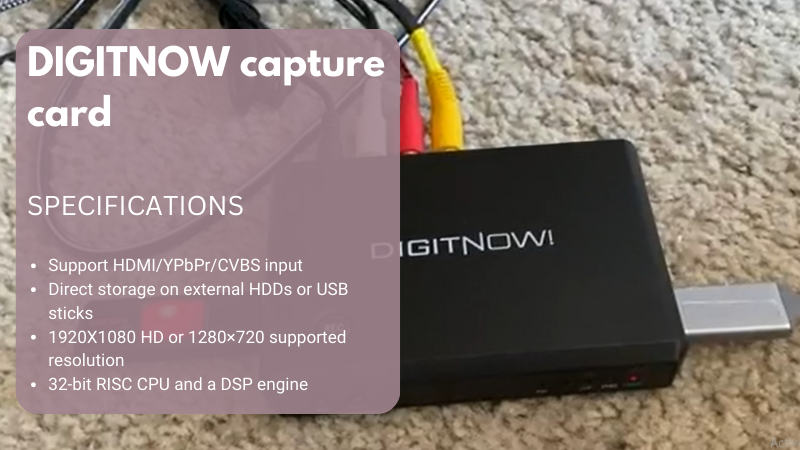
Stefan’s Take:
What I liked the most about this DIGITNOW capture card was its versatility. You can capture video at high resolution and stream it on different platforms, but you can also capture audio. It makes adjusting the volume and editing audio easier.
While the manufacturer claims that the output resolution is 1080p, I could only stream at 720p. The image still seemed quite sharp, but the colors were a bit off.
| Resolution | 8 |
|---|---|
| Compatibility | 9 |
| Latency | 9 |
| Ease of Use | 8 |
An all-in-one game capture card, DIGITNOW aims to create a “swiss army knife” within its series of capture devices.
This capture card is a versatile powerhouse that offers more than just gameplay recording. For customers seeking a multifunctional capture device, this is a strong contender.
Key Features
Depending on your settings, this capture card can operate at various resolutions, but that is just the beginning of its capabilities. It works seamlessly with STB, DVD, Blu-ray, and many other devices.
The DIGITSHOP game capture card features both USB and USB 3.0 interfaces. You can start recording gameplay immediately upon plugging it in—no software is included.
Despite its rugged design, this video capture card is quite lightweight (only 0.28 pounds), making it ideal as a portable capture device.
With this device, the videos you watch will be crisp and clear as soon as it begins operating. It is excellent for capturing videos on most devices, and the video capture of your PS2 gameplay will be in high native resolution.
Pros
- Offers multifunctionality and two-choice hardware interface
- Lightweight and easy to use
- Affordable
Cons
- In case of a power outage, your settings tweaks are removed.
7. Elgato HD 60
Capture Card with an Onboard Video Encoder
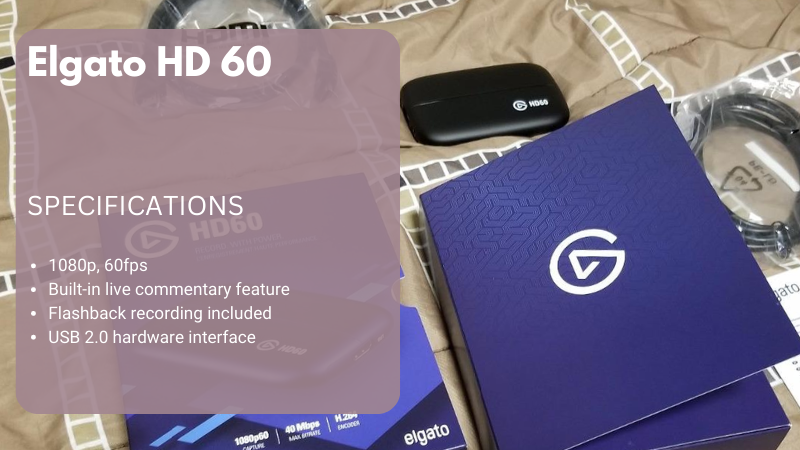
Stefan’s Take:
I ordered Elgato HD 60 simply because of one very rare feature – onboard H.264 video encoding. From the start, I noticed how much this improves the performance of my CPU.
I could stream any game at any resolution at low latency. However, I noticed that audio and video aren’t synched in the Elgato editor. But this issue was resolved by itself, and everything was synched in my rendered output files.
| Resolution | 9 |
|---|---|
| Compatibility | 8 |
| Latency | 8 |
| Ease of Use | 8 |
Since 2014, the Elgato Game Capture HD 60 has transformed how we record gameplay. It is a legendary device that elevated the Elgato Game Capture HD series to a high-tier quality ranking.
This masterpiece remains impressive, featuring outstanding specifications and elegant design. It is sure to meet your streaming needs and enhance the videos you create with exceptional capture resolution and quality.
Key features
When a product maintains consistent sales for over 8 years, it is likely more than just a simple one-trick pony. The Elgato Game Capture HD series capture cards represent high-quality equipment for professionals.
The H.264 encoder lessens the strain on your CPU while capturing footage in 1080p quality at 60 fps. It supports a range of resolutions from 480 to 1080 without any issues during recordings.
The device is only slightly larger than a typical smartphone and weighs less than a pound. It is more than ideal for content creators on the go and digital nomads alike.
Even after nearly a decade, the Elgato game capture HD series exemplifies what high-quality engineering can accomplish. For streamers who want to provide the best possible video quality, there is no doubt about it—the Elgato game capture HD series is the clear choice.
Pros
- Superb video quality and tradition of excellence stand behind the HD 60
- Extremely beautiful yet minimalistic design
- Includes stream commands
Cons
- Quite pricey even after almost a decade since its release
8. Elgato Game Capture HD
Affordable Elgato Capture Card
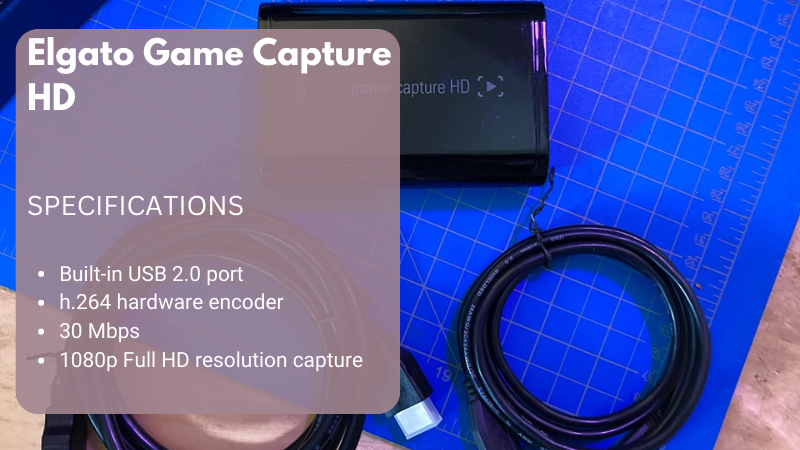
Stefan’s Take:
In my opinion, this is an excellent Elgato capture card for those on a tighter budget. When it comes to its performance, it cannot outperform other Elgato capture cards, but it still beats most capture cards.
The videos are sharp, the colors are accurate, and you get low latency gaming and streaming experience. You may experience issues setting it up if you have an older version of Windows. But besides this issue, it works smoothly.
| Resolution | 8 |
|---|---|
| Compatibility | 8 |
| Latency | 8 |
| Ease of Use | 8 |
The Elgato Game Capture HD is a capture card with a long-standing reputation and a distinct quality that maintains its position in the premium range.
This model is designed to capture videos in HD resolution and is accessible to the general public. If you want an authentic experience of the luxurious Elgato game capture HD series, this capture card is the perfect choice for you!
Key Features
As a leading producer of premium capture cards, Elgato offers various classes and sub-classes within its product line to meet diverse needs and budgets. The standard Elgato Game Capture HD card is specifically designed for consoles.
The capture card includes all the features typical of the brand, such as flashback recording, live commentary capabilities, and custom software.
Although the standard Elgato game capture HD card is less advanced than the HD60, HD60 S, and 4K60 Pro models, you don’t have to spend a fortune to obtain the latest capture cards for streaming from a PS2.
With the standard model, you can fully utilize the console’s graphics and stream gameplay quickly and without lag.
It is compatible not only with PS2 consoles but also with Xbox One, PS3, PS4, and many others. The options are limitless, and the performance is consistently flawless.
Pros
- One of the most affordable Elgato game capture HD cards
- Lightweight and easy to set up
- Comes with a large selection of optional features
Cons
- It is one of the “weaker” capture card models in Elgato’s selection
9. DIGITNOW 4K Video Capture Card
A Great Choice for Beginners

Stefan’s Take:
DIGITNOW 4K capture card offers plenty: broad compatibility with different consoles and streaming software, HDMI loop-out technology, and low latency.
While it wouldn’t be my first choice because I need a more powerful capture card, it’s still a great choice for those on a budget. You can even stream in 4K, but you will have to compromise and settle with 30 Hz.
| Resolution | 8 |
|---|---|
| Compatibility | 8 |
| Latency | 7 |
| Ease of Use | 8 |
For those looking to purchase a second capture card or explore streaming, this high-quality capture card boasts impressive specifications and is designed for beginners.
DIGITNOW offers beginner to intermediate-grade streaming equipment that is worth considering, especially if you want to avoid spending too much on a hobby you are uncertain about pursuing seriously.
Key Features
Featuring a wide range of specifications, this card can transmit your video content at an impressive rate for a fraction of the cost of professional-grade capture cards.
Depending on your settings, it can capture a broad range of consoles that you connect to it, not just a PS2 with an adapter.
This card offers a variety of uses and features high-speed HDMI loop-out technology.
The typical delay is minimal, which is excellent even for higher-tier capture cards.
Overall, this is an excellent beginner’s card featuring an input signal of 4K/60Hz and an output signal of 4K/30Hz, making it suitable for both consoles and PC streaming.
Pros
- Affordable
- Impressive specs that can handle even slightly more demanding games
- Easy to install and use
Cons
- Does not have an audio input
10. UCEC GAM Live
Affordable Plug & Play Capture Card

Stefan’s Take:
I knew from the start this capture card was compatible with many “retro” devices, so I tested it on my other consoles, not just PS2.
Connecting it to any device was easy, and OBS recognized the capture card. I didn’t need to install any software or drivers beforehand, which is a big plus.
The output resolution is okay, and I could stream at 120 FPS. It’s not a zero-latency capture card, but a few-second lag won’t interrupt your stream that much.
| Resolution | 7 |
|---|---|
| Compatibility | 8 |
| Latency | 7 |
| Ease of Use | 8 |
Sporting a stylish appearance and offering significant promises, UCEC presents a mid-tier video capture card that includes many features that make the Elgato HD 60 excellent for half the price!
Key Features
Elevate your game streaming with this impressive video capture device, which is favored by many streamers for its excellent price-to-value ratio.
This device can connect not only to retro consoles like the PS2 but also to your camera, Xbox, smartphone, and many other devices. No software download is necessary; simply plug it in and stream.
It supports 4k30 input and multi-device connectivity. Superior fps capture ensures that the video quality is crystal-clear, making the entire viewing experience more natural.
Unfortunately, the device’s biggest flaw is the absence of a mic port, preventing you from capturing your own voice. Aside from that, it is an excellent bargain that offers the best features of modern capture technology.
Pros
- The high rate of frames per second make the images extremely vivid
- Affordable
- Superior specs compared to most devices in its price range
Cons
- No mic port
Conclusion
That concludes my guide on PS2 capture cards for streaming. If you’re still uncertain about which one to choose, here are my top three recommendations:
All capture cards on this list are compatible with various consoles, making them a worthwhile investment.
Hopefully, you have found the option that meets your needs and fits your budget.
FAQ
Can you use a capture card on PS2?
Yes. Many capture cards are compatible with PS2, for example, Elgato Game Capture HD. You can also get an RCA to HDMI converter if you don’t want to buy a capture card.
Is a capture card useful for streaming?
Capture cards are quite useful for streaming. They are “mediators” between a console and PC and offer a lag-free streaming experience while maintaining resolution and FPS without overburdening your PC.
Can you stream PS2 games?
Yes, you can stream PS2 games on OBS, Streamlabs, and other platforms if you have either a capture card or RCA to HDMI converter.
