Is a break from Instagram something you need? Do you want to try other social media or have a fresh start on this one? If that is the case, the platform allows you to temporarily disable your account for a time and restore it whenever you like.
The question of how to pause an Instagram account is thus very important, especially as the process can be quite different depending on the platform you start it from.
Key Takeaways
- Log in to your Instagram account;
- Go to settings and find the option to Disable/Delete the account;
- Confirm your decision;
That said, here is everything you need to know to disable your Instagram account.
Table of Contents
How to Pause an Instagram Account on iOS in 3 Steps?
It is possible to deactivate Instagram on an iPhone or iPad through the iOS Instagram app in just a few simple steps.
1. Run Instagram and Login to Your Account
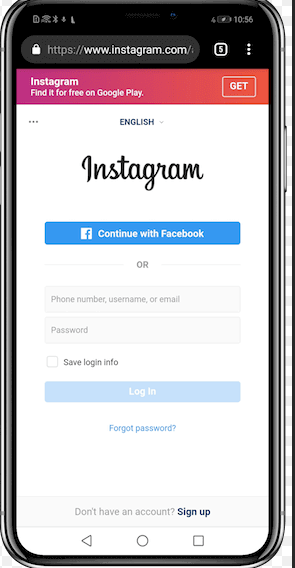
First, find your Instagram app on the iOS device, and open it. Then, if you still aren’t logged on, this is the time to do so.
2. Look for the Option to Disable the Account
After you access your account, tap on the Instagram profile picture to open the account settings. This menu contains all the essential options that have to do with managing your account. It also includes the command to deactivate it, found near the menu’s bottom. Scroll down until you find it.
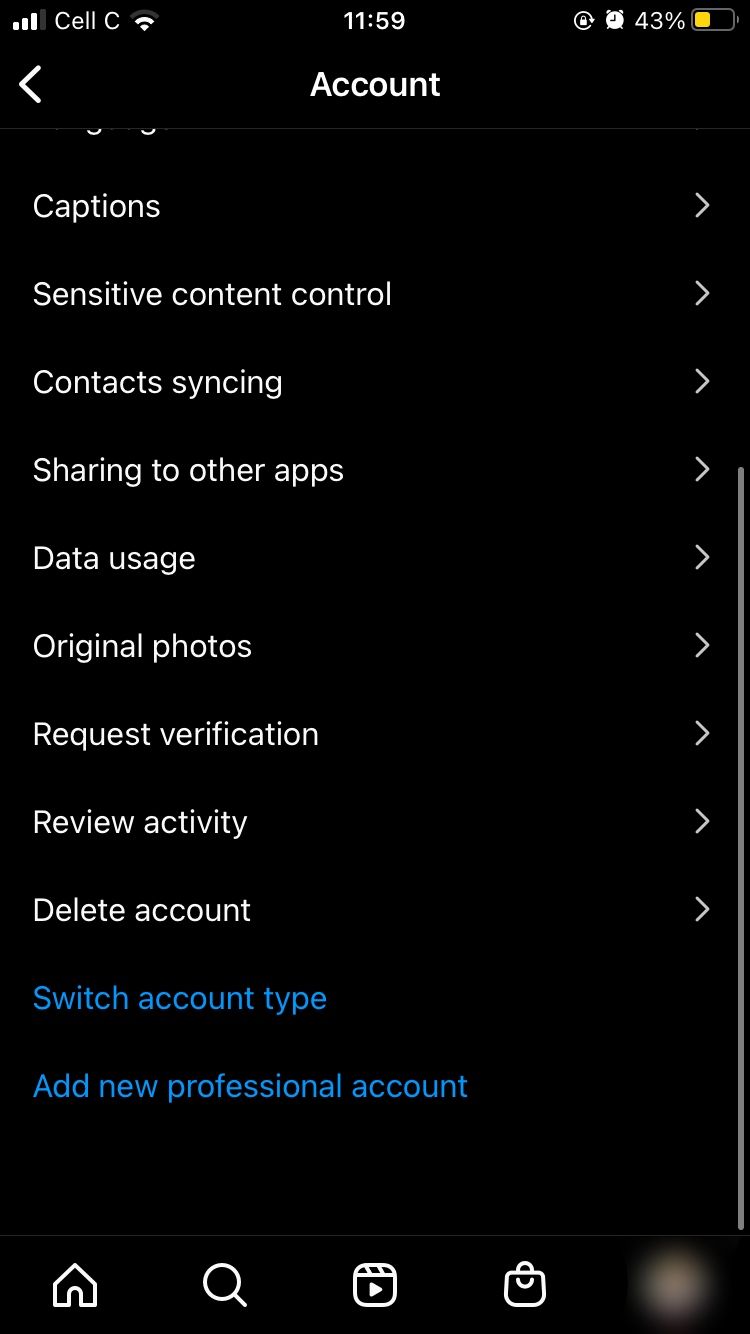
3. Finalize the Process
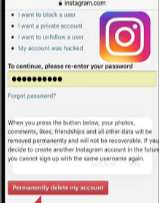
Once you tap on the option to delete the account, you will be presented with a menu that asks you to confirm if you intend to disable or delete your account. The default option is to disable it, so all you need to do is press confirm. Doing this will log you out of the account.
Deactivating an Account on Android in 3 Steps
Like on iOS, you can also use an Android Instagram app to temporarily deactivate an account, though the steps are slightly different. Here is how to do it in just a few steps:
1. Run the Instagram App and Log into It
Before you move on to deactivate an Instagram profile, you must first access it. This is done by tapping the icon on the Android device’s screen, then entering your username and password. Alternatively, if your Instagram account is connected to Facebook, you can use those credentials to log in.

3. Starting the Deletion Process
Unlike IOS, Android doesn’t have the option to disable an account directly from the app. Instead, you shall need to tap on the three horizontal lines located in the top right corner of the screen to open the settings menu and run Instagram Help Center, which looks as in the picture below.
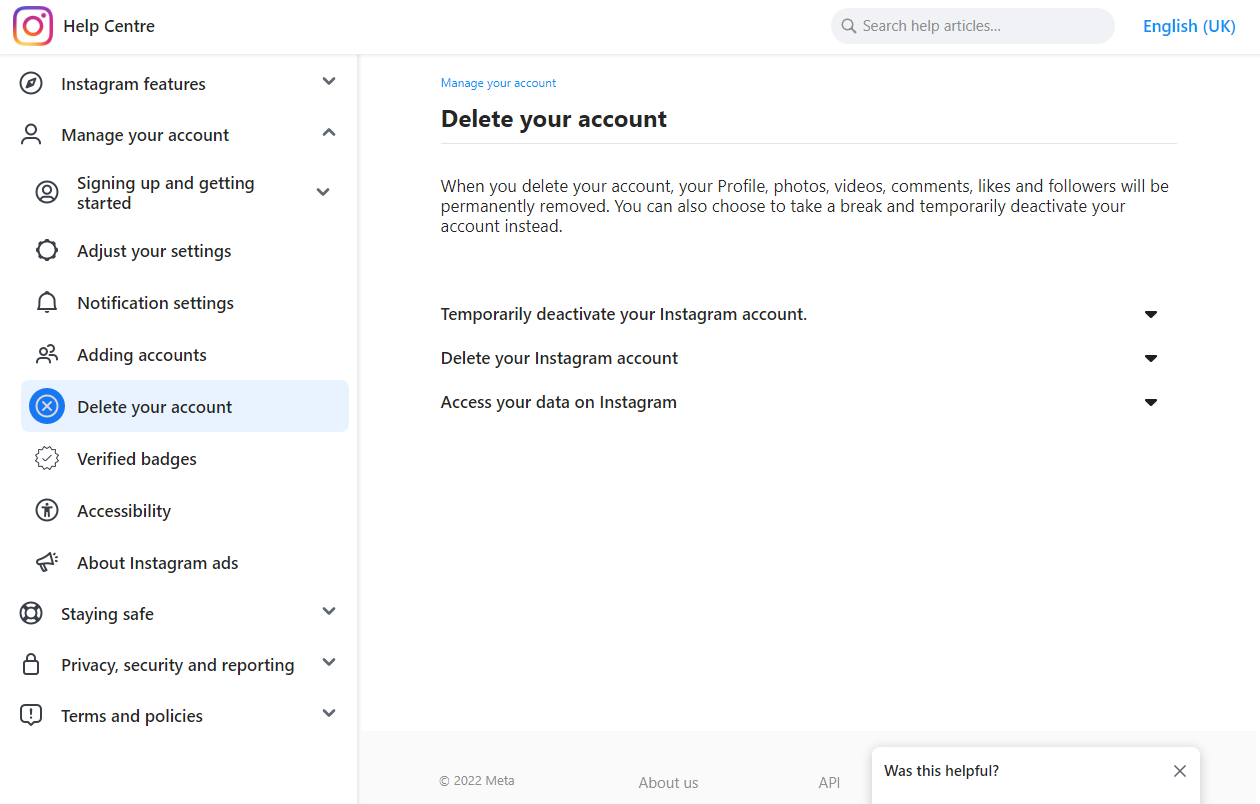
3. Finalizing the Process
When you press the button to deactivate your Instagram account temporarily, you will be asked to provide a reason why and your account password. Once you do so, you will automatically log out from the account on all devices.
Disable an Instagram Account on a PC in 3 Steps
With how many people use Instagram on a PC, at least as their secondary device, the company has gradually made it possible to do all the same things from a PC that were once used only in a mobile browser or a dedicated app
1. Open the Website and Login into the Account
To begin this process, you will first have to open the Instagram website, where you will proceed by logging in. After that is done, click your profile icon and find a button that says, “edit profile.” Scroll downwards until you find the button to deactivate your account temporarily.
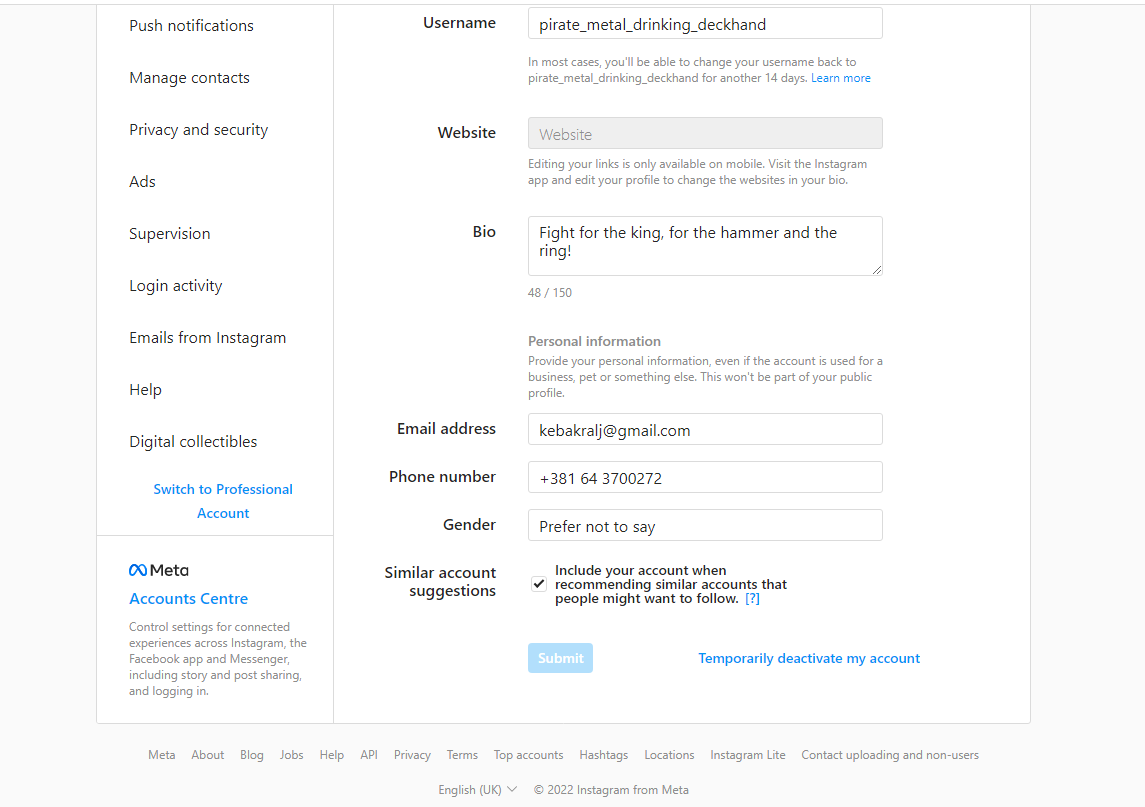
2. Begin the Deactivation Process
Clicking on the button will lead you to the page explaining what it means to deactivate your account and asking you why you want it deactivated. To complete the process, type in your password, then click “temporarily deactivate account”
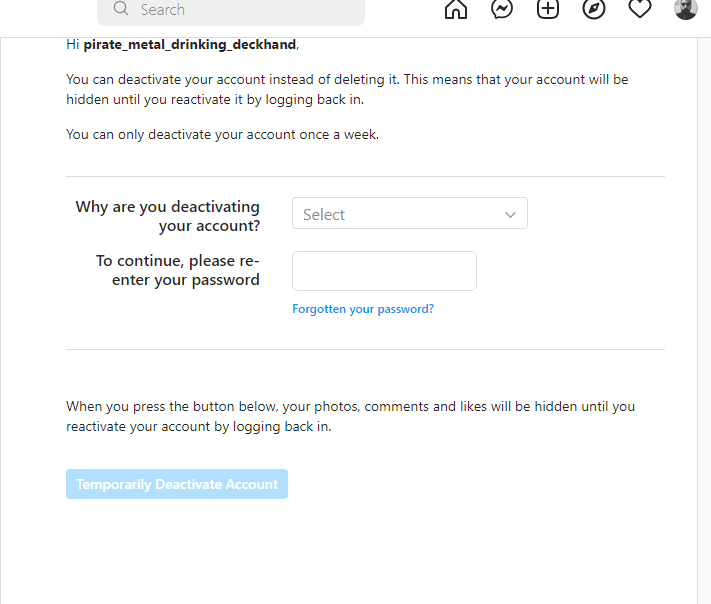
3. Confirm Your Decision
Once you click the final confirmation, you will be automatically logged out of your account on all devices, and it will become invisible to other users. Log back in to restore the account whenever you want to.
Pausing an Instagram Business Account
A personal and a business account act the same in this regard. Therefore, all the steps outlined above can also be used for this type of Instagram account.
Instagram Disable Time Limit
You can keep an Instagram account deactivated and invisible for as long as you want without having to worry about the app deleting it automatically.
All the photos and other content will remain available to you, provided that you have the information needed to restore it.
Restoring an Inactive Instagram Account
It doesn’t matter how long ago you put the account on pause; it will still be there and restoring it can be done in just a few simple steps.
1. Open the Instagram App or Navigate to the Website
Depending on whether you intend to use Instagram on a PC or a mobile device, you will need to download the app or open the Instagram website.
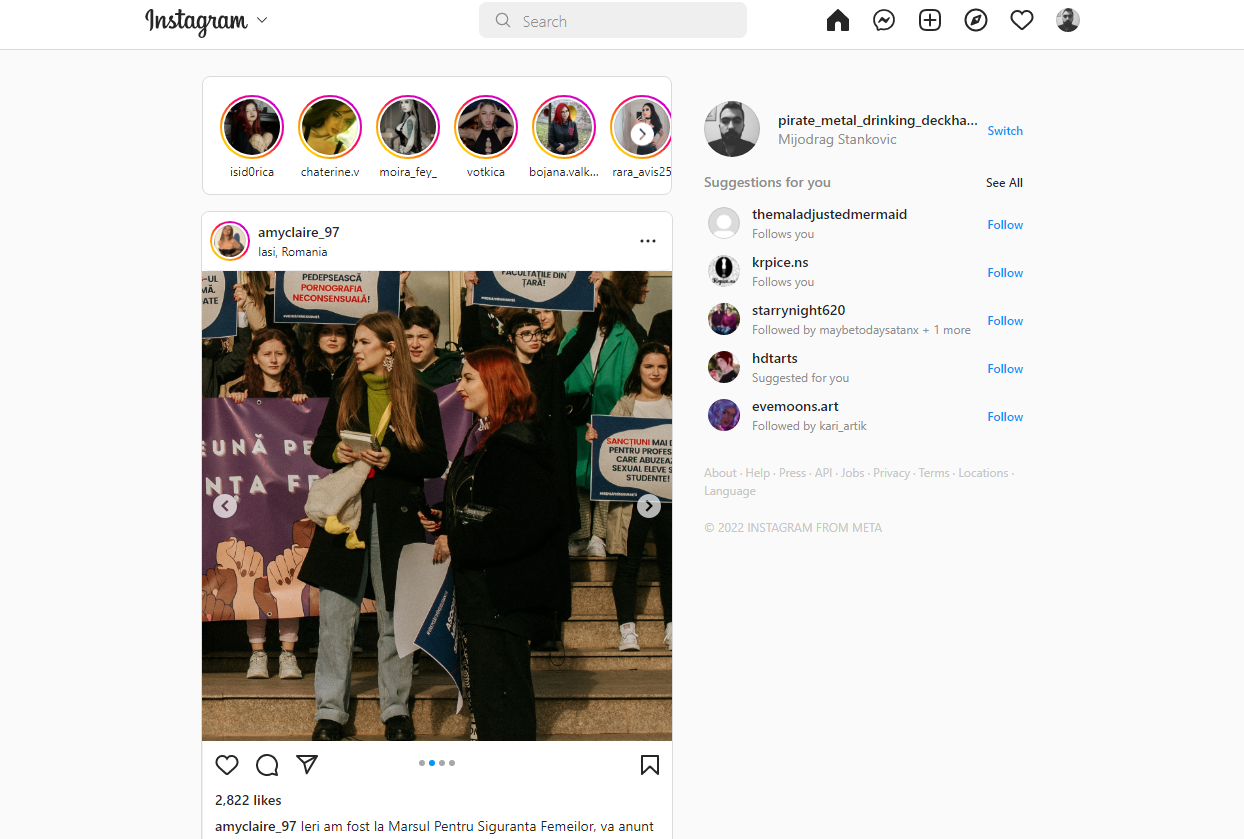
2. Relog Back In
To restore an inactive account, all you have to do is log back in. Enter your account credentials and confirm that you want to log in. Doing this will make your account active and visible once again.
Conclusion
The deactivation process is doable in just a few short steps, allowing you to take mental health or any other kind of break while preserving all your data.
This can be done from any device, and there is no time limit to how long your account can stay disabled.
Finally, you can easily reactivate the said account whenever you like, as all you need to do is relog into it.
FAQ
Is deactivation irreversible and permanent?
No, you are allowed to restore your account anytime, for as long as you retain your account details.
Even if you decide to use another social media such as BeReal you can still keep your account for later, with no penalty at all. Just make sure that you write down your account credentials somewhere.
Can I suspend an Instagram account without fully deleting it?
Yes, suspending and deleting your Instagram account are two separate things, even if they are done through the same menu.
An inactive Instagram account is just frozen, while one that gets deleted will result in all your content getting permanently removed.
What does a temporarily inactive Instagram look like?
An inactive Instagram account will have no posts or profile picture, and it will also show as “Instagram user” to any other user who tries to message them. Finally, if you go the profile it will say “this profile is currently unavailable”, just as if you were blocked.
