Your profile picture on Instagram is the first thing people notice when they visit your profile, making it essential to get it right, particularly if you have a business account.
IG profile pictures cannot be just any photo from your phone’s photo library or camera roll; it’s advisable to have something specifically created for that purpose. This is why there is a section dedicated to everything you should consider when taking photos.
Key tips for Instagram profile pictures
1. Use either a headshot or brand logo, if you have a business account.
2. Take an image in the right lighting for the best results.
3. Use contrast and textures to make it stand out.
4. Use colors to create a specific mood on your profile that your followers can relate to you and your brand.
5. Use photos of high resolution.
6. Make sure your photos are the right size – Instagram profile pictures should be 1080×1080 pixels.
7. Always keep in mind what your brand is about.
If you already have that and wish to change your profile picture, don’t worry; I’ve got you covered.
Let’s dive right in!
Table of Contents
Tips for Choosing the Best Profile Picture for Your Instagram
There are numerous tips available for selecting the ideal Instagram profile picture for your account.
However, these 7 tips combine all of that into simple suggestions you can use when choosing your next one.
Let’s dive in!
1. Headshots and Brand Logos Are the Way to Go
Depending on the primary focus of your Instagram profile, various options will be suitable for a profile photo.
However, one general rule that always holds true is that if you, as an individual and a public figure, are the main focus, your Instagram profile photos should be headshots.
Conversely, if you have a business account for your brand, the profile photo you choose should be the brand logo.
What is similar between these two options is that they are straightforward yet direct, clearly highlighting the profile’s main offering.
It’s something easily recognizable that doesn’t require much space, which is important since your profile photo on Instagram is typically very small.
Headshots should be taken by someone else, as this investment typically pays off in the long run; you will likely use them for various purposes.
The same applies to your business logo, but I will assume you have that already taken care of.
2. Good Lighting Is Your Best Friend
You don’t want a dark profile picture with poor lighting, making your face completely invisible.
People need to recognize you even when the Instagram profile picture is very small, and being in the dark won’t help.
Additionally, when the lighting is favorable, you will appear your best overall, which is an important factor to consider.
This is a photo that everyone will recognize you by, so ensuring it looks its best can make a significant difference.
3. Always Choose High-Resolution
It is undeniable that the profile picture you select should be one that is taken in high resolution.
A profile photo that clearly exhibits poor quality will appear highly unprofessional. I assume that is not the impression you want to convey when people view your photo.
4. Ensure You Crop to the Perfect Size
Since Instagram profile pictures are circular, the ideal photo to choose is one that is a 1:1 square.
When taking photos for this purpose, ensure that everything you want to be visible is within the frame.
Additionally, ensure that you are the focus of the frame instead of being positioned to the side.
In summary, the ideal Instagram profile picture size is a square, specifically one that is high resolution, such as 1080×1080 pixels.
The most important aspect is that it is a square.
5. Make the Most of Contrasts
Since Instagram profile photos are quite small and cannot be viewed in a zoomed-in format, the new photo you select should feature a more intense contrast.
This is particularly important to consider when deciding on a background.
Combine various colors, even those that you might not initially believe complement each other.
However, when creating this dynamic, you should remember that the focus of the photo should be on you or your brand logo, rather than the backdrop.
In addition to colors, you can also utilize various textures to achieve that contrast.
6. Your Brand Identity Should Be the Focus
The first two things people will recognize you by are your Instagram bio and the profile picture that accompanies it.
These are the essential components of your brand identity, so ensure that this is conveyed in the profile picture.
If you are someone who is generally warm and cozy, the colors you choose for your profile picture should reflect that.
On the other hand, if you love colors and frequently wear bold outfits, make sure that this is reflected in your profile picture.
Make your profile picture as similar as possible to the other photos in your Instagram app, as it serves as an extension of your content.
7. Don’t Be Afraid of a Pop of Color
By incorporating various colors into Instagram profiles and the profile image, individuals can establish a specific mood and convey the essence of their profile.
Incorporating a distinctive pop of color can significantly enhance your brand identity. When you select that particular color, people will be able to recognize your Instagram profile simply by seeing that color.
These simple yet effective strategies help you attract attention while also strengthening your brand image.
You will stand out while also conveying more about the vibes and overall mood of your profile.
If you have a specific color that you like and want to associate with your brand, don’t hesitate to incorporate it into your branding and imagery.
How to Change Your Instagram Profile Picture
Changing your profile picture requires just a few steps and can be done on both the mobile app and the desktop version of Instagram.
You can choose whichever option works best for you, and here are the steps for both.
Changing Your Profile Picture on the Instagram Mobile App

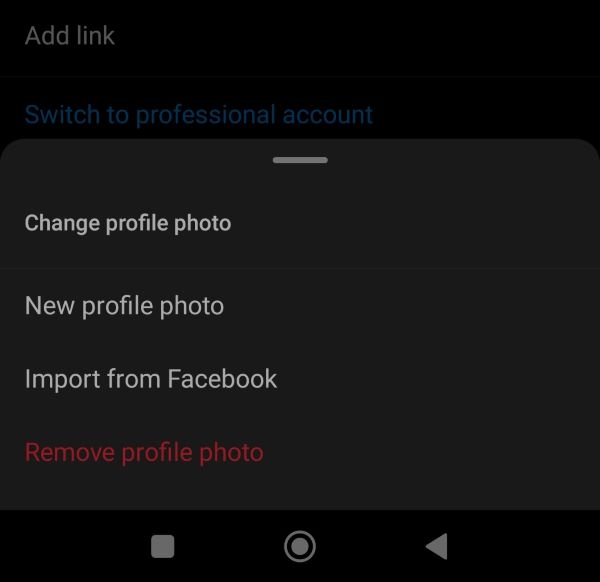

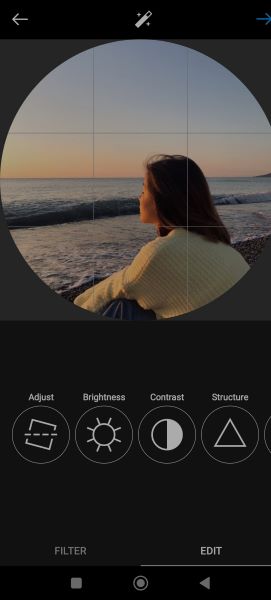
Your changes have now been completed.
Changing Your Profile Picture on the Instagram Desktop App
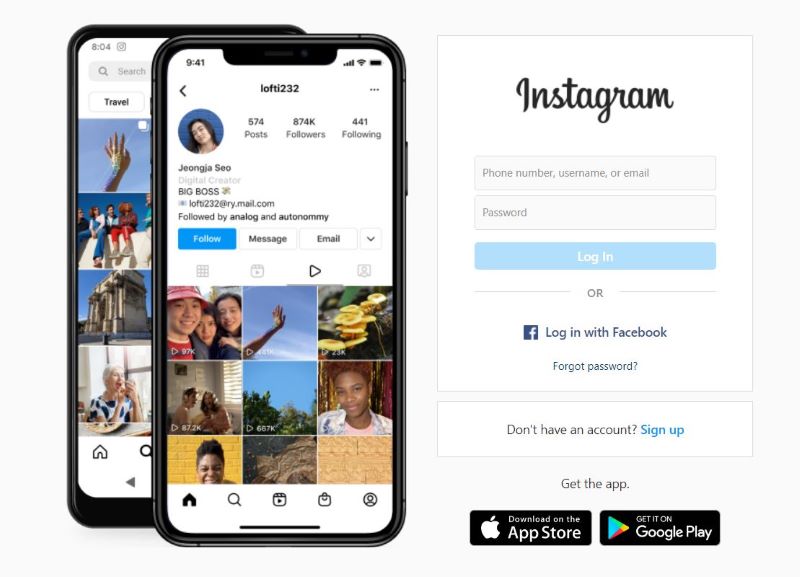
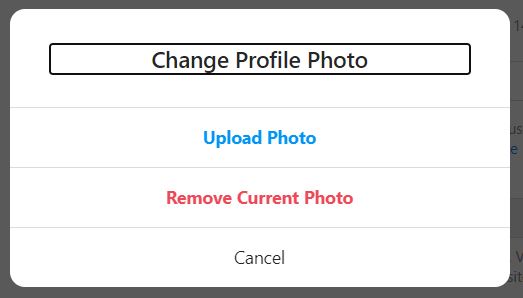
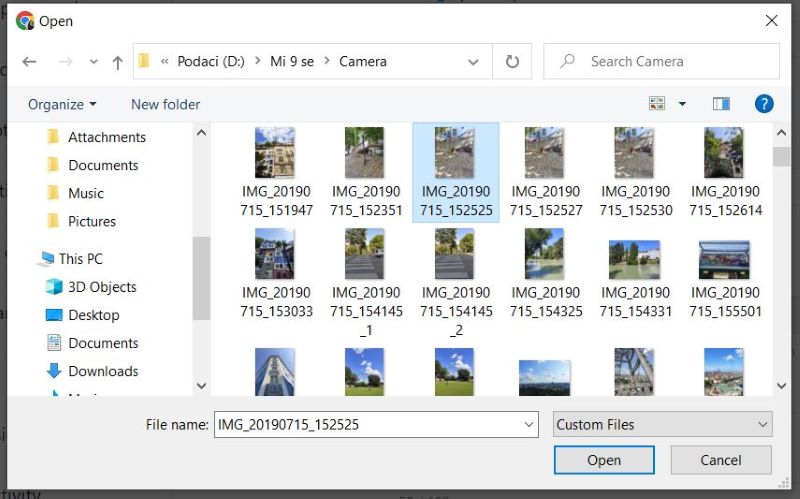
After this, your profile picture will change.
Conclusion
Instagram profile pictures represent you and your brand. They attract new followers, brand deals, sponsorships, and the clicks necessary to grow your profile. Therefore, it’s important to invest time in creating and selecting yours.
I hope you found this article helpful and are prepared to elevate your Instagram profile to the next level.
FAQ
What is Insta PFP?
Insta PFP is an abbreviation that stands for u0022Instagram profile photo.u0022
What is the size of your Instagram profile picture?
The perfect size for a picture that’s an Instagram profile picture is 1000x1000p, but the most important thing is that the ratio is 1:1.
