To build a robust social media presence, you should make use of all the tools that Instagram offers.
Incorporating Instagram Reels into your social media marketing strategy can produce optimal results and broaden your audience.
Here is some useful information and helpful tips to assist you in navigating the world of Instagram Reels tab content creation before you create your very first reel.
Straight to the Point of How to Make a Reel on Instagram
There are 3 ways of posting Instagram Reels:
- From the homepage, click the middle icon to open reels, then tap on the camera icon in the top right;
- Open the Instagram story camera and click “Reels”;
- Again from the homepage, click “+” and choose “Reels”;
Table of Contents
What Are Instagram Reels?

Instagram Reels and the Reels tab are relatively new features on Instagram. This creative option was introduced in 2019. Since 2022, users have been able to choose from various time lengths, extending up to 90 seconds.
An Instagram reel is a highly creative way to express yourself or showcase your brand/product in the digital world.
There are virtually no rules or limits with Instagram Reels—record, cut, edit clips, and turn them into video posts.
Anyone can create Instagram Reels to express their thoughts and ideas through short videos.
Once you enter the realm of creating Instagram Reels, take your time to explore all the features of this post type and the creative tools available.
How to Create a Reel on Instagram?
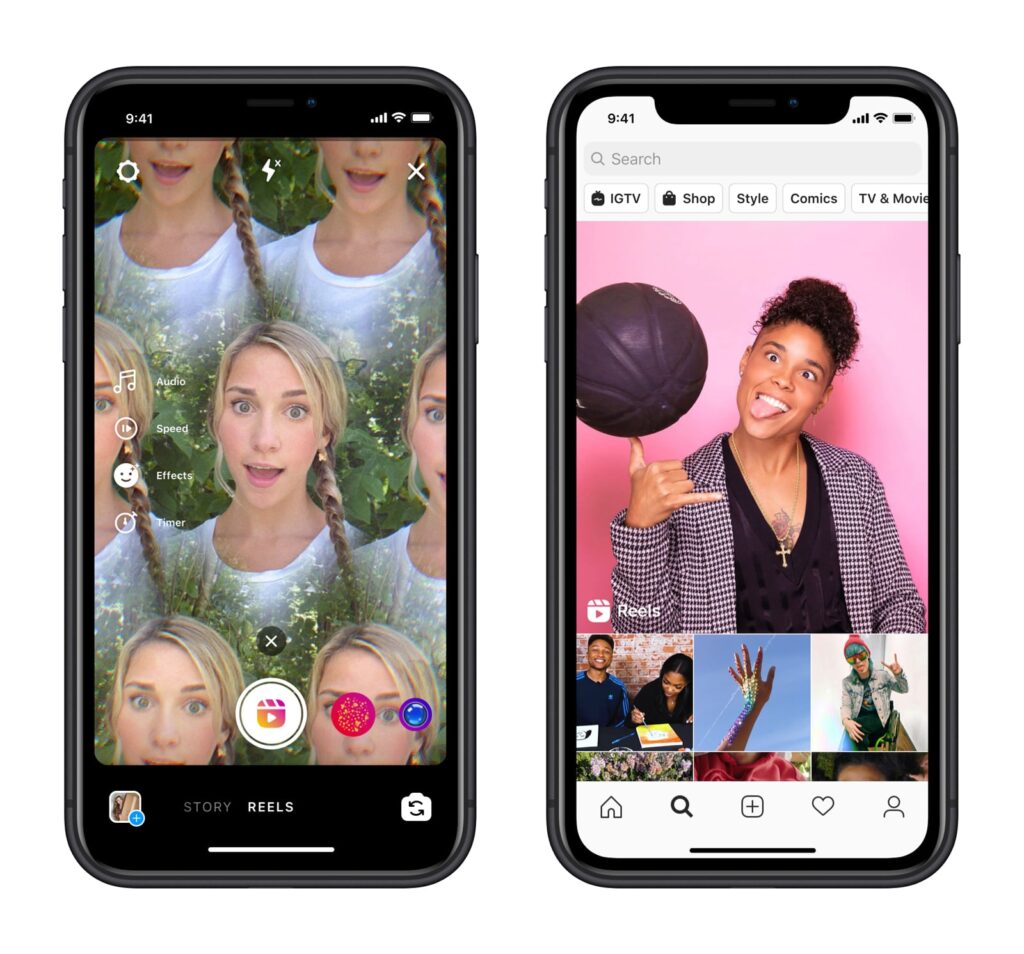
Feeling lost? Don’t worry; let’s take it one step at a time. Here are some important points to consider before you start posting reels for your business or if you want to grow as an influencer.
Have you finished exploring the explore tab and feel inspired? If you’re eager to create your own Instagram reel and enhance your reels tab, click the plus sign in the upper-right corner.
There are technically three ways to post reels:

2. From the Instagram Stories camera. After opening your Instagram story camera, slide from the STORY option to REELS at the bottom of the screen.

3. From the Instagram Home Screen. After tapping the plus sign to create a post, just select Reel here:
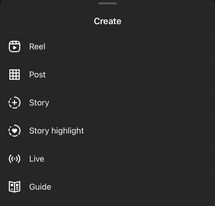
However, it’s not just about posting anything. To engage a broader audience, you need a strategy!
Set an Intention
Before creating your first Instagram reel, ask yourself: what do I want to accomplish with this Instagram reel? Strive to stay true to your brand and/or personality.
If you want to incorporate reels into your Instagram social media marketing strategy, it is essential to understand your reasons for doing so.
If you are trying to sell a product, think of your reel material as an advertisement. If you are an influencer, you can utilize the reels tab to display your personality and engage with a like-minded audience.
Create Content Regularly
Whether you are an iOS or Android user, you can create reels outside the Instagram mobile app’s camera roll. Record captivating scenery or document your daily life as a vlog; the choice is yours. Additionally, you should consider when to post on Instagram for optimal results.
Some Instagram accounts feature a variety of short videos. These social media posts can go beyond standard video content.
The video clips in question were recorded with specialized equipment and high-quality cameras.
Pro-tip: If you are recording reels to promote a product, you don’t need to spend money on costly professional lighting. Instead, you can utilize lamps and flashlights that you already have at home.
Even if you do not own or intend to buy high-end filming equipment, you can still create reels using the camera on your device. The Instagram camera alone is adequate to get you started.
The finesse is often discovered not in the cost of the equipment, but in your passion and commitment to a project, as well as your approach. You may be able to perceive and capture angles that others cannot – you never know.
If you are a vlogger (video blogger), using your front camera to capture the simplicity of your daily routines may be enough.
Super pro-tip: Utilize natural lighting. Every professional photographer and videographer will recommend maximizing natural light. If you are filming outdoors, create content during bright daylight.
Creating content during the golden hour is also free; simply set your timer. This period occurs one hour before sunset and one hour after sunrise.
While other reels on Instagram can offer great inspiration, aim to find a unique way to express your ideas. Your Instagram marketing through reels should be distinctive.
One remarkable feature that can enhance your content is the use of closed captions. These captions allow you to add an audio element wherever text appears in the video.
How to Make an Instagram Reel Stand Out
Now that we have covered the technical aspects, let’s explore ways to enhance your reels, making them stand out, capture attention, and improve retention!
Be Authentic, Always
Everything you have learned here will contribute to your success with Instagram Reels content.
Feel free to create an Instagram reel, but keep in mind that these Instagram Reels should be just one part of your overall social media marketing strategy.
Don’t forget to tag people in your reels.
You can drive substantial traffic to your account by harnessing the power of Instagram Reels.
Imagine the social media presence you could establish online by merging this knowledge with the ability to effectively utilize different types of hashtags, promote events through Instagram stories, and engage users with captivating post content.
Once you start creating Instagram Reels, you might feel tempted to adopt the styles of the videos already featured in your explore tab.
I have already explained the importance of unique videos, but now let’s apply this to the broader context.
Draw inspiration from a color scheme. I favor imagery and videos that feature a low-exposure aesthetic, as I appreciate how the interplay of dark and light shades reveals their beauty on the canvas of Instagram Reels.
I truly believe this aesthetic will become important in the near future.
The rules for your creative expression are not set in stone; you can explore various styles that appeal to you, such as black and white, minimalism, or maximalism, and select your preference.
Use the Hands-Free Option

Set up a tripod, press the record button once, and capture clips hands-free.
Filming will begin, and you will have greater freedom if you are producing this as a one-man show or if you simply do not have a cameraman.
Download Your Content
Save your completed reel by tapping the “Save to Camera Roll” button. This will preserve your fully edited video.
You can post it later, or share it on your Instagram stories. Additionally, you can create Instagram story highlights and easily add them to this section.
Before creating a new reel, you can choose a previous clip, download it, and upload it to TikTok, YouTube, or other social media platforms.
Along with generating engagement on Instagram, you can also share your reels on other platforms. Facebook users may enjoy your videos if you upload them directly as a post or even on Facebook Stories.
Use the Green Screen Filter
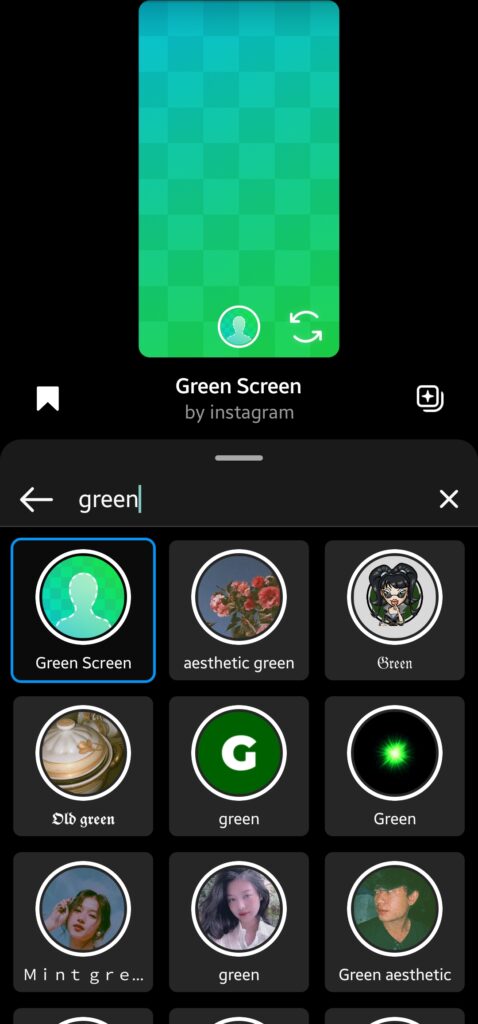
Just enter your effects section, and you will find the required filter.
This means you can upload a background of your choice according to your needs and preferences. Whether it’s a nature scene, an interior setting, or a magical sparkly background, the decision is yours.
Create a Cover Image

You can continue to post your video as usual, but you also have the option to select a cover image. You can trim and choose a still image from your video, or upload one from your mobile device.
A cover image is essentially a thumbnail that appears on the reels tab. This will help you achieve the desired visual look for your reels tab.
It can also help your video stand out from other reels on Instagram.
Utilize Instagram Reel Features
As I mentioned earlier, you can upload and use pre-recorded video clips, but you can also create reels directly in the Instagram app.
After you’ve enjoyed scrolling through your Instagram feed on the app and checked your friend’s Instagram stories, let’s talk about everything related to reels on Instagram.
Once you select the Reel option, you will find seven features that Instagram has designed to enhance your reel experience and assist you with editing tools. You can create smooth transitions. Before posting your reels, be sure to explore the features I have mentioned.
You can select multiple videos from your camera roll and navigate through them. Browse your clips, move back and forth, add several videos, and delete any unwanted clips. Create engaging and entertaining video content.
Like the Instagram Stories camera, you will also have access to specific features here. These tools can greatly simplify your editing process.
This is how it appears:

Music Icon
The Music Note Icon allows you to add music with ease. Explore Instagram’s music library to find your favorite tunes. The Instagram music library includes many popular songs and trending audio tracks. Furthermore, you can upload music from your own device.
Use the Instagram music library to find trending music and sound effects that can help you boost views and gain more followers.
If you want to use your own original audio, you can certainly do so. Your original audio may resonate with a specific user group and could become the next trending sound. You never know!
Be sure to explore the fun and amazing sound effects that allow you to alter your voice and enjoy this exciting feature.
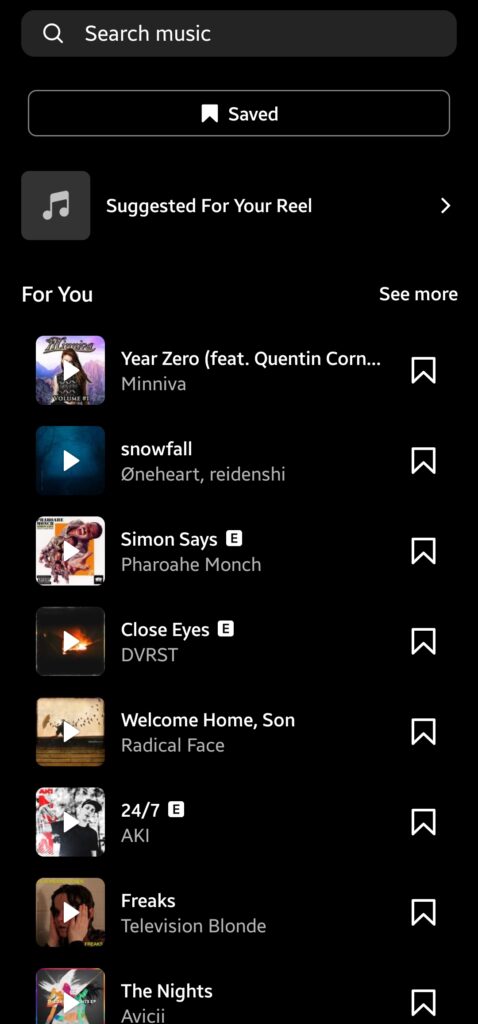
The algorithm will identify your music preferences and suggest sounds you might enjoy. I have come across some incredible new bands and artists. I strongly recommend exploring this feature!
Stars Icon
The Sparkle Icon/Stars Icon will lead you to a variety of effects that you can apply to your front and back cameras for creating an Instagram reel. New effects are uploaded daily, giving you the opportunity to choose from some fantastic options!
When you open your Instagram Stories camera or Reels camera, you can slide left and right at the bottom of the screen to explore different filter options.
Explore a variety of common and somewhat unusual filters, and be amazed by what you might discover!

Length Icon
A Length Icon allows you to select your preferred duration for an Instagram reel. You can choose from durations of 15, 30, 60, or 90 seconds.
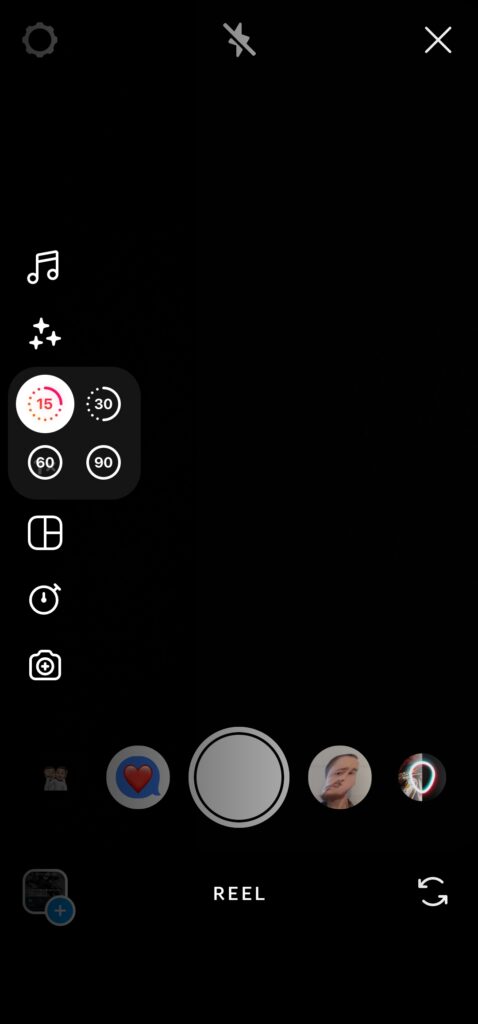
Video Speed Icon
The Video Speed Icon allows you to speed up or slow down your video. It has never been easier to create an urban time-lapse video of a bustling city during rush hour or a stunning slow-motion video of Niagara Falls!
Layout Icon
The Layout Icon enables you to view the grid and scale while recording video clips. Capture precisely what you see, and you also have the option to create multiple photos within the layout.
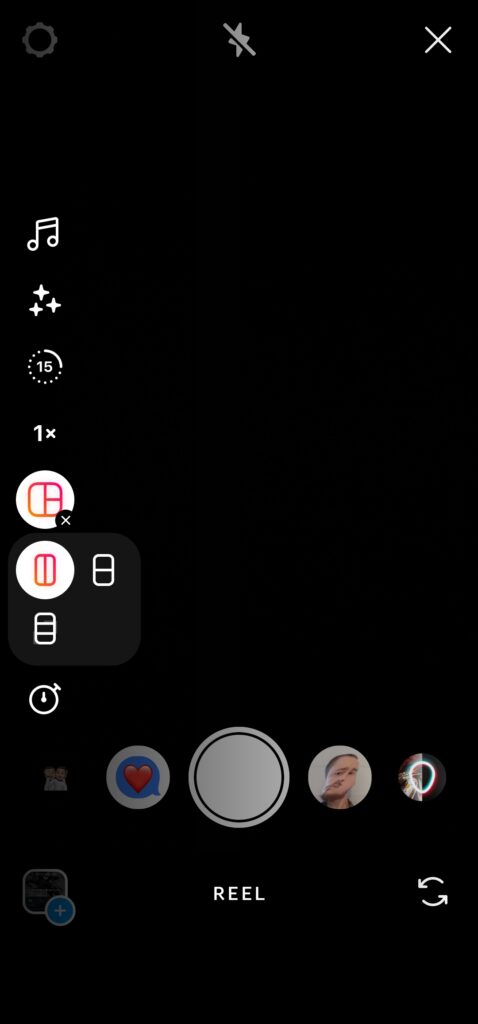
Timer Icon
Use the Timer Icon if you want to count down the time before the recording starts. Press the record button to begin recording with the timer! Drag the bar at the bottom of the screen.
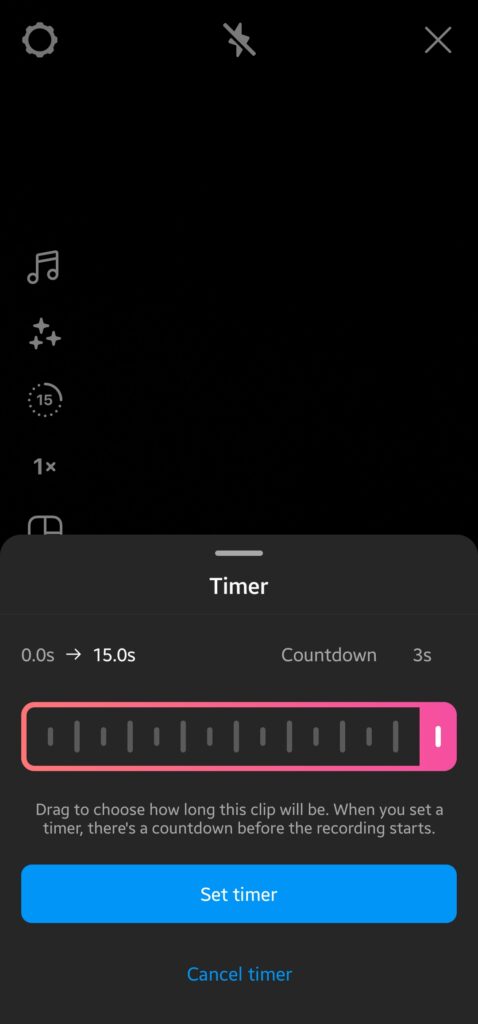
FAQ
What is the best time to post Instagram Reels?
Monday: 6.30 am, 10.30 am, and 10.30 pmu003cbru003eu003cbru003eTuesday: 2.30 am, 4.30 am, and 9.30 amu003cbru003eu003cbru003eWednesday: 7.30 am, 8.30 am and 9.30 amu003cbru003eu003cbru003eThursday: 9.30 am, 12.30 am, and 7.30 pmu003cbru003eu003cbru003eFriday: 5.30 am, 1.30 pm, and 3.30 pmu003cbru003eu003cbru003eSaturday: 11.30 am, 7.30 pm, and 8.30 pmu003cbru003eu003cbru003eSunday: 7.30 am, 8.30 am, and 4.30 pm
How long should Instagram Reels be?
You can choose between different lengths for your Instagram Reels – 15 seconds, 30 seconds, 60 seconds, or 90 seconds. There has been recently a big trend, where users will create 7-second video content and add a specific sound, so they can get more views on their videos.
Are Instagram Reels better than posts?
Yes, reels are supposedly meant to be pushed more than posts in the coming time. This has been confirmed by Instagram and Facebook officials. Many users, including some big celebrities, have expressed their dislike when it comes to this change in particular.
Conclusion
Instagram Reels have added a completely new dimension to the use of Instagram, enabling creators to express themselves in innovative ways.
Instagram has launched new posting methods that differ from the familiar formats of IGTV, stories, and traditional posts.
These Instagram shorts, presented as reels, are creating and transforming trends as users respond positively to this form of creative expression. Consequently, an increasing number of users worldwide are engaging in the trend and producing their first clips every moment.
