Watching a stream on Twitch doesn’t need to occur during the live broadcast.
If you want to watch it later, you need to download the Twitch VOD, and then you can enjoy your favorite stream at any time, even while you are online.
Here is how to download Twitch VODs:
1. Log in to your Twitch account,
2. Click on “Video Producer,” then Past Broadcasts in the “All Videos” tab,
3. Click on the three dots of the video you want to download and tap on Download.
As a regular follower of several streamers, I cannot watch everything live, so I frequently download their streams.
As a streamer, this opportunity allows me to expand my audience since, like me, there are individuals who cannot watch my live streams.
In this article, I will guide you through the steps and help you understand how to download Twitch VODs on various devices.
Table of Contents
Downloading VODs
The key point to understand if you own a Twitch channel is that you must enable the VOD storage option.
After completing this, you will be able to save previous broadcasts.
This is beneficial for you as a streamer in two ways.
One reason is that you can use the saved Twitch videos and upload them to any other streaming website you are using.
The other reason is that your viewers can access your past broadcast videos even when you are offline, which will help you attract and retain your audience.
If you have a regular Twitch account, your past streams will be saved for two weeks after the initial stream, and they will be automatically deleted once that time has elapsed.
Twitch Affiliates and Twitch Partners, along with Twitch Turbo and Prime users, can store past broadcasts for up to two months, after which these VODs will no longer be available.

To store past videos on your account, you should enable the automatic download feature.
Once you complete these simple steps, your future broadcasts will be automatically saved to your account and will be available for download.
The best way to do this is directly through Twitch. All you need is a stable internet connection and sufficient storage on your computer.
In this guide, we will explain the steps you need to follow to download Twitch videos on different devices.
Before we dive into the individual guides, it’s important to note that if you are using a computer to download Twitch videos, you can do so directly from the Twitch website.
On the other hand, if you choose to do this on your phone, you will need a third-party app—a Twitch VOD downloader.
How to Download Twitch VODs on Windows and Chromebook
This is a straightforward task, as you will notice in just a few seconds.
Once this process is complete, your computer will start downloading the video.
The process for downloading Twitch videos is the same on both Windows and Chromebook.
How to Download Twitch VODs on Android
The top Twitch VOD downloader for Android devices is called Download Video for Twitch – VOD & Clips Downloader.
Here’s how you can save Twitch videos using this app.
How to Download Twitch VODs on iPhone
VLC is a free media player application that can be used on an iPhone. It is also effective for downloading Twitch videos.
Here is how to download videos using the VLC app.
You will be able to watch the stream on VLC once the download is complete.
How to Download Twitch VODs on Mac
If you are using a Mac, you can easily download Twitch VODs without needing a third-party app. Here’s how:
The video will download to your Mac device.
However, this method is effective only if you wish to download your own Twitch streams.
If you wish to download someone else’s stream, you will need to have a third-party app installed.
How to Download Twitch VOD Videos from Another User’s Stream
The Twitch website permits you to download only your own Twitch VODs.
If you wish to do that, you will need to use a third-party app. The best option is to install Twitch Leecher.
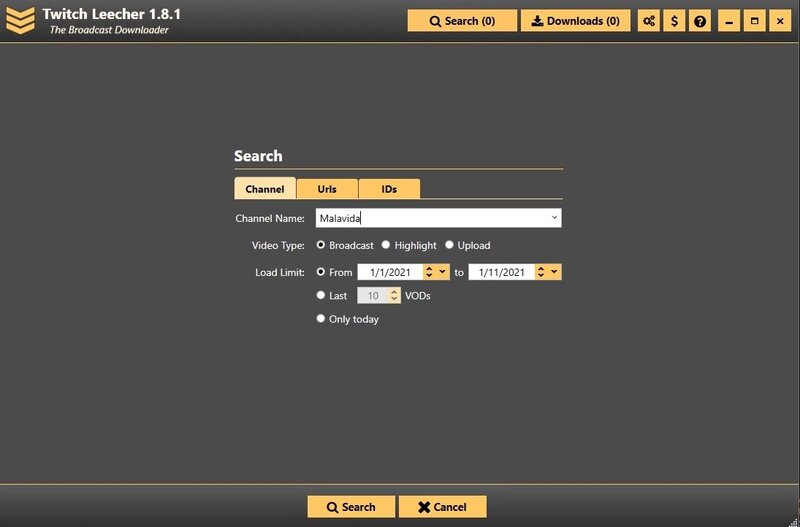
Twitch Leecher is a completely free application that allows you to download Twitch videos, regardless of whether you created them or not.
It is important to note that sub-only videos cannot be downloaded using Twitch Leecher.
If you want to use Twitch Leecher to download videos, follow these steps:
FAQ
How do I download someone else’s VOD on Twitch?
You cannot download a Twitch video that is not your own using just the Twitch website. A third-party app such as Twitch Leecher can help you to download Twitch videos from any of the many Twitch streamers that use the platform.
How do you download VODs on Twitch Mobile?
You can use Twitch mobile app to access the link to the Twitch streams that you want to download. However, do start downloading them, you will need another app, as downloads directly from Twitch are accessible only from a computer.
Can you export Twitch VODs?
Yes, you can export your Twitch videos to YouTube by linking your Twitch account to your YouTube account. For this, you must enable the platform to save Twitch streams automatically. Then, you can simply export the videos of your choice to YouTube in the Connections tab of the Settings menu.
Conclusion
If you are an avid Twitch streamer, you will definitely want to save videos of your live streams, ensuring that any VOD (video on demand) is accessible for both you and your followers.
If you are a Twitch partner, the duration for which a VOD is available is longer than that for a regular streamer.
Downloading these videos is a straightforward process, as explained in this text.
Downloading your own videos is the easier part.
However, obtaining videos from another streamer is also simplified with Twitch Leecher—an app that allows you to download any Twitch video you desire.
