Your Twitch banner is one of the first things new viewers will notice when they visit your channel, making it crucial to create a positive impression. You want your banner to represent your personality and brand while being visually appealing and easy to read.
If you want to infuse more personality into your Twitch channel, customizing your banner is an effective way to achieve that. Fortunately, you don’t need to be a graphic design expert to create an impressive banner for your channel.
In this article, we will provide you with several tips for creating a Twitch banner that is both eye-catching and aligned with your brand, along with some recommended Twitch banner makers.
Table of Contents
Custom Twitch Banner Maker Tools
There are several custom Twitch banner providers available. While some are superior to others, locating the right one for you can be somewhat challenging.
Here are a few things to consider when searching for a custom Twitch banner provider. First, ensure you evaluate the quality of the banners they offer.
Second, examine the type of customer service they provide. Third, ensure they have a solid reputation. Fourth, determine their turnaround time.
Whether you’re seeking something simple and clean or something more intricate and eye-catching, these providers have you covered. Take a look and find the ideal Twitch banner for your channel today!
1. Own3d

Are you looking to enhance your Twitch game with a custom banner? Visit Own3D.tv for a diverse range of professional banner templates—ideal for any streamer wanting to infuse their channel with a bit of personality.
With Own3D, you can easily discover the ideal banner for your channel, regardless of your style. Whether you prefer something minimalist or more attention-grabbing, Own3D has you covered.
Best of all, you can customize any template to meet your specific needs. With prices starting at just $5, it’s easy to begin without straining your budget. The banners are high quality, reasonably priced, and come with fast turnaround times.
What are you waiting for? Give your channel the boost it deserves with a custom banner from Own3D.tv!
2. Fiverr

When it comes to creating a custom Twitch banner, Fiverr is the best place to go. With a wide variety of designs available, you’re sure to find the perfect one for your channel.
If you’re not satisfied with the results, you can always request a revision. So, what are you waiting for? Start browsing through the designs today!
On Fiverr, you can discover a range of designers who can create a custom banner tailored to your specific needs. Additionally, the prices are quite reasonable. Therefore, if you’re in search of a custom Twitch banner, be sure to explore Fiverr.
Here are a few things to consider when searching for the right designer for the job. Be sure to review portfolios and feedback before hiring anyone, and don’t hesitate to request revisions if you’re not satisfied with the initial design.
With some research, you are sure to find the ideal banner for your channel. You simply need to provide your channel name and a few additional details, and they will handle the rest.
3. Placeit

If you’re a Twitch streamer, you understand the significance of having a professional banner. But what if you lack the time or budget to hire a designer? Placeit offers the ideal solution!
Placeit is a free online tool that allows you to create custom Twitch banners in just seconds.
Using this user-friendly platform, you can create an impressive custom Twitch banner in just minutes, with no design experience required. Additionally, all templates are fully customizable, allowing you to make your banner distinct to you and your brand.
They offer a wide variety of templates to choose from, and you can even upload your own image if you wish. The process is straightforward and easy to follow, allowing you to have your banner ready in no time.
Just choose a template, insert your text and logo, and download your banner. It’s that simple! If you’re in search of a custom Twitch banner, be sure to explore Placeit, the free Twitch banner and logo maker.
4. Canva

If you want to enhance your Twitch channel with a custom banner, Canva is an excellent choice. You just need a Canva account and a Twitch account.
Canva is a free online design platform that is ideal for creating Twitch banners. With its user-friendly interface, you can effortlessly design a professional-looking banner without any prior design experience.
With a collection of pre-designed templates and user-friendly tools, you can create a banner that is both unique and professional. Simply customize the text and images, and you’re all set!
Additionally, because everything is online, you can effortlessly share your design with your followers and receive feedback before going live. You can also utilize Canva to create other graphics for your channel, including overlays and logos.
Simply select a template, insert your text and images, and download your banner in high resolution. If you require assistance, a community of designers and support staff is available to help you.
5. Snappa
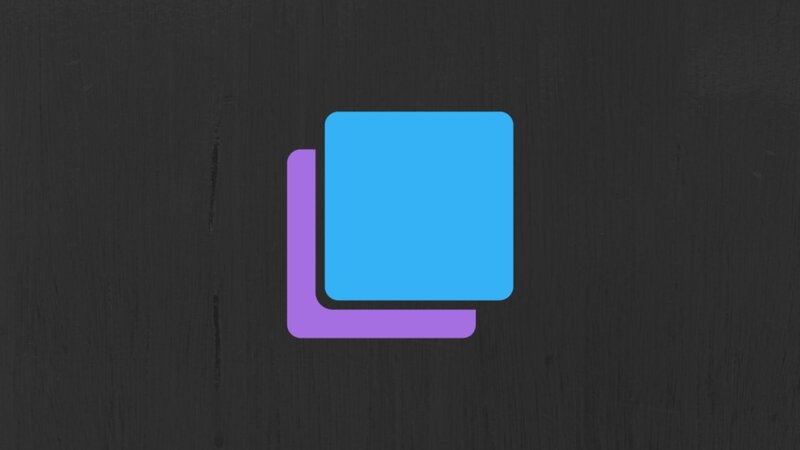
If you are looking for a custom Twitch banner, Snappa is an excellent choice. With an easy drag-and-drop interface, you can design a professional-looking banner in just minutes. Additionally, they offer a library of free stock photos that you can use to enhance your banner even further.
With Snappa, you can create a professional-looking banner in just a few minutes. Best of all, it’s free!
With Snappa, you can select from a library of templates or design your own banner from scratch. There’s no need to worry about the quality of your banner—Snappa’s built-in tools guarantee that your Twitch banner will look fantastic, regardless of the design you choose.
If you’re in search of a custom Twitch banner, Snappa is the ideal choice.
How to Create Your Own Twitch Banners for Free
As a professional streamer, it’s essential to have a banner that represents your identity and purpose. A custom Twitch banner helps you stand out from the competition and can be the deciding factor between being noticed and being overlooked.
Creating a custom Twitch banner is simple and only takes a few minutes. You can either design your banner using an online tool or hire a professional to create one for you.
If you want to create your banner, there are several things you need to keep in mind.
Tools You Will Need
If you’re aiming to create a custom Twitch banner for your Twitch page, there are a few tools you will require. First, you’ll need a high-quality image editing program.
Photoshop is a popular option, but many other alternatives will work just as effectively. Just ensure you select one that you are comfortable using and that includes all the features you require.
Once you have your image editor set up, you’ll need to find high-quality images for your banner. The size of your Twitch profile banner will dictate how many images you require, but it’s always wise to have a few extras just in case.
You can find free stock photos online or purchase them from sites like iStockPhoto.
Step-By-Step Guide to Creating a Custom Twitch Banner
Follow the steps in this guide to quickly create a banner that effectively represents you and your Twitch channel.

Tips for Creating an Impressive Twitch Banner Design
When creating an impressive custom Twitch banner, there are several key factors to consider.
First and foremost, your Twitch banner should be eye-catching and visually appealing. This involves using stunning visuals, vibrant colors, attractive fonts, and imagery that captures attention.
Along with being visually appealing, your new banner should also provide information. Include your Twitch username, a selection of your favorite games, and any other details you believe your viewers may find useful.
Consider utilizing a template. If you lack confidence in your design skills, there are numerous online templates available that you can use as a starting point.
Finally, remember to enjoy the process of creating your Twitch banner! After all, it’s your channel, and your banner should showcase your personality. So be creative with your design and ensure your banner is something you take pride in.
Here are some additional tips for designing an outstanding Twitch banner:
Step 1: Keep it simple
When designing a custom Twitch banner, simplicity is key. You want your banner to be eye-catching and memorable, but it should not be so busy that it becomes distracting.
Step 2: Use a high-quality image in the appropriate size
When creating a custom banner, there are several important factors to consider. First and foremost, it is essential to use a high-quality image. The last thing you want is for your banner to appear blurry or pixelated.
Secondly, you should ensure that the banner is the correct size. When creating a custom Twitch banner, size is important. You want your banner to be large enough to be noticed and recognized, but not so large that it becomes overwhelming.
Twitch recommends using a banner that is 1200×380 pixels. Any size larger or smaller than this may appear disorganized.
Step 3: Choose a Theme
There are several factors to consider when selecting a theme for your custom Twitch banner.
First, consider the type of image you wish to convey. Are you aiming for something serious or something more light-hearted? Once you have determined the overall tone, you can refine your options.
If you enjoy video games, you may want to consider a banner that highlights your favorite game characters. Alternatively, if you are a musician, you might prefer a banner that showcases your musical talent.
Whichever theme you select, ensure it reflects your personality and the image you wish to convey to your viewers.
Ensure that your design aligns with your brand and audience. Your banner should represent the type of content you create and the community you have established.
FAQ
How do I customize my Twitch banner?
You can use an online banner maker or create your banner using Photoshop or another graphics program. Once you have your banner designed, you’ll need to upload it to your Twitch account. u003cbru003eu003cbru003eTo do this, go to your settings and then click on the u0022Edit Profileu0022 tab. You can upload your banner by clicking on the u0022Upload Pictureu0022 button.
Where can I make my own Twitch banner?
There are a few ways to get free Twitch banners. One way is to find a Twitch banner template online and customize it to fit your needs. u003cbru003eu003cbru003eAnother way is to find a Twitch banner maker and use their tools to create a custom banner. There are also a few Twitch banner generators that can help you create a professional-looking banner for free.
How do you get free banners on Twitch?
There are a few ways to get free banners on Twitch. One way is to follow certain Twitch users who often give away free banners. u003cbru003eu003cbru003eAnother way is to search for free banner codes on websites like Reddit. Finally, some Twitch streamers will host giveaways where viewers can win free banners.
Conclusion
Your Twitch banner serves as your calling card on the internet; it identifies you to other users and provides an opportunity to showcase your personality.
We hope our article has assisted you in customizing your Twitch banner to make it perfect for you.
You can utilize an online banner maker from our list to design a custom banner for your channel in just a few minutes.
Choose a template, add your text and images, and download your banner when you’re done. That’s all there is to it!
