Whether you’re playing on your favorite console or you’re tired of computer monitors when you’re PC gaming, having a good size TV can be crucial to your gameplay experience.
That’s why I’ve gathered all the information you need to know in order to find your best gaming TV. After reading this, you’ll know exactly what to look at when buying a TV for gaming.
Here’s what you’ll find below:
Let’s get into it!
Table of Contents
Everything You Need To Know About Gaming TV Size
There are many factors that come into play when considering how much the size of a TV might impact your gameplay experience.
The main one is probably what type of gameplay you need it for, whether it’s on PC or console, and even what type of games you like.
Besides that, you should also consider the ambient where you want the TV to be – what’s the room size, is the viewing distance big enough, and even at what angle you’re looking at it.
If you want to find the answers to all these concerns, all you need to do is keep reading!
What Kind Of TV Is Good For Gaming
When you’re looking for the best TVs for modern gaming, there are several things that you should look out for. Firstly, you have to be sure that the contrast ratio is good, but the refresh rate and latency are maybe the most important aspects to this.
Latency is used to describe how fast the images on your TV can change. Obviously, you’ll want this to be fast, so make sure that you check this when buying your new TV.
It would be best to look for a TV with auto low latency mode to avoid any additional work around the TV.
The refresh rate of a TV is how we describe how many times per second a TV can redraw an image on the screen. For fast-paced gaming, it’s better to have this be fast.
Obviously, screen resolution will probably be the main factor in your gaming experience. For a long time, Full HD resolutions were the best you could go for, but nowadays, there are 4K screen resolutions, and you should be opting for that when buying your new TV.

Nowadays, there are a lot of high graphically demanding games, and making sure that the image quality is good while avoiding lower rendering resolution will ensure a smooth gaming experience.
Another important factor to consider is the room size. The size of the room that you plan on having the TV in will affect your experience while you play games, as it affects how angles and distance will work.
Modern TVs can be very big, and while that may seem exciting to have, consider how that will work in your room.
Can TV Size Affect Gaming
While this sometimes stems down to personal preference, the answer is absolutely yes.
One of the main factors affecting your experience is whether the bigger TV you want actually has a worse image quality. Sometimes, even when TVs are marketed as Ultra HD, you get lower resolution.
This was mostly the case in the early days of LED TVs, and modern Smart TVs usually don’t have this type of a problem.
The TV size can affect gaming depending on what type of gaming you want to use the TV for. The best gaming TV will be different for a PC gamer and a gaming console player.
If we’re talking about modern gaming consoles like PlayStation, Xbox Series X/S, or Nintendo, then a great gaming TV size would be anywhere between 40 and 60 inches, especially if you want to play in 4K.
If you wish to play on consoles older than these, then you have to check what is the maximum screen resolution they support. Most work with 1080p screen resolution.

The best option for that is to go for a TV that’s between 32 and 40 inches, as bigger ones might negatively affect the resolution.
But, if you need a gaming TV to connect to your PC, then the TV size you should go for will be different.
Some people might even say that gaming monitors are a better option for PC gaming, but I’ll tell you more about that a bit later.
PC games are usually made with a small viewing distance in mind, so that means that you shouldn’t go for larger screens, as you quite literally wouldn’t be able to see everything on the screen that big when you’re sitting that close.
The best TV screen size for PC games is probably 32 inches and not more than that. You might as well want to make sure that the TV is explicitly designed for gaming, as these TVs are better suited for fast-paced gaming.
The features you should look for in a gaming TV for PC gaming are HDR, fast response time, high frame rate, lower input lag, and adaptive sync options.
TV Size And Viewing Angles
A different viewing angle will work better for different things. For example, in cinema, the viewing angle is sharper than the one that works well for all other uses.
The viewing angle that you should be watching mostly depends on the screen resolution and less on the screen size. Modern, 4K TVs usually have a good image quality from a lot of different angles.
Full HD 1080p TVs can work well in many angles, too; it’s just less than the 4K TVs can do.
TV Size And Viewing Distance
You should consider the viewing distance when buying any kind of TV, not just a gaming one. When you consider the size of your gaming TV, you have to be aware of the distance between the TV and your seat.
When talking about gaming, the perfect distance is actually calculated through a simple formula. The distance should be 1.5 to 2.5 times the diagonal length of the TV.
This means that if you have a 32-inch TV, you should sit 4-6 feet from it, as that way you’ll be able to see everything you need.
You shouldn’t be able to see the individual pixels from your seat while you’re playing, so if you do, that’s a sign that you should be a bit further from the screen. No TV will be the best gaming TV for you if you keep sitting too close.
Should You Use A Monitor Or A TV For Gaming?
Many gamers, especially the ones who mainly play on PC, will say that a PC monitor is a way better choice to go for, as gaming monitors allegedly give you a better experience than the best TV for gaming out there.
In reality, both have their pros, and you should choose depending on your needs.
Pros Of Using A Monitor For Gaming
A gaming monitor is usually a better option if you are an avid PC gamer, mainly because PC games were made with a computer screen in mind.
Monitors also have a lower input lag, faster response times, as well as higher refresh rates. This is especially important for competitive gaming, even on a gaming console.
As you probably know, monitors are also way cheaper, which is important to consider if you want to be playing on both console and PC.
The screen size of a monitor can’t be as big as the TV size, but if the viewing distance from the spot you’re sitting in is not very big, then this might be the better option.
Pros Of Using A TV For Gaming
The size of the TV is probably the main benefit when compared to a gaming monitor.
And while the screen size won’t affect things like the frame rate, it will definitely change your gaming experience. So, having a TV for gaming is actually dependent on your gameplay style.
Monitors tend to be better for competitive gaming, where you have to be very focused and in contact with everyone you are playing with. But, if you like more chill, adventurous games, then a TV might be better.
If you are into sports games, a TV is a better option.
Best Gaming TV
After you’ve gone through all the details that make a good gaming TV, you’ll probably like to see a specific TV recommendation, and that’s exactly what I have for you down below.
There are a lot of TVs on the market, and even though throughout this guide I mentioned things like 4K TV or smart TV, there are so many of them that it’s not strange if you were confused.
One model kept showing up as the best option available, and trust me, it’s not without reason.
LG OLED 48 CX
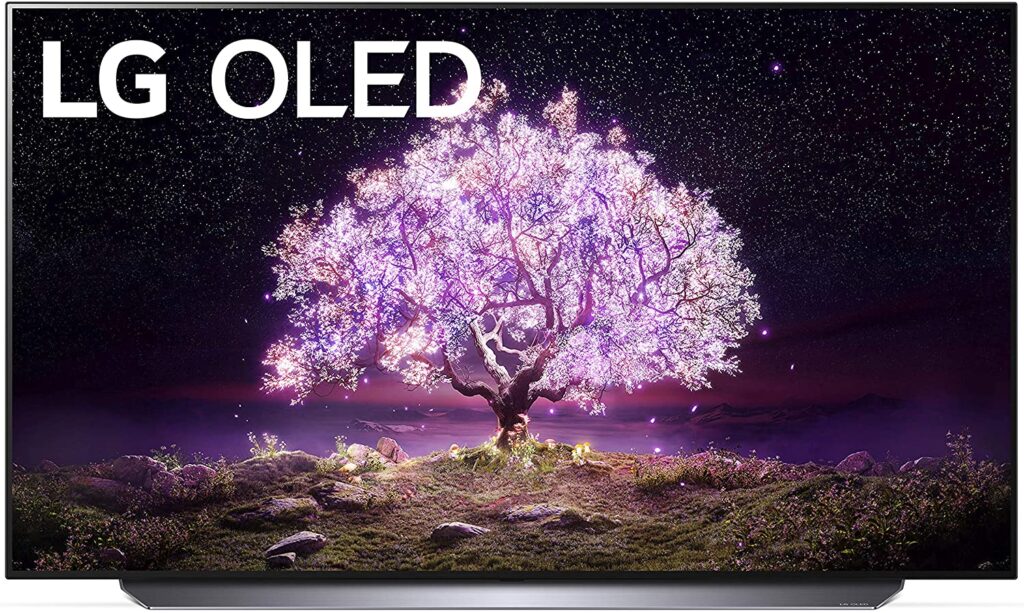
This TV is often called the best gaming TV on the market, and there are many reasons why that might be true.
Firstly, the 48-inch size is perfect for gaming. As I’ve said, going for too big of a TV can sometimes make your gaming experience worse, and this one is just at that perfect spot between 40 and 55 inches.
Mainly, it could even fit on your desk or look nice to strap on the wall just a bit above the desk.
OLED gaming monitors are still not the most common things that you can find when you look for them, so going for a TV instead can work great.
This is also a 4K TV, so you’ll definitely going to get some amazing image quality that will enhance your experience even more.
The image quality is even better because of the OLED technology because of the great contrast and black levels that appear on the entire screen. All in all, when it comes to the image you are getting, there isn’t much better than this.
In addition to that, this TV holds the title of being the best gaming TV because LG has decided to add AMD FreeSync Premium support to the already existing Nvidia G-Sync compatibility, so if you need a TV for mostly PC gaming, this is your call.
Conclusion
While the decision will ultimately be mostly focused on personal preference, it’s important to consider some objective factors that can affect your gameplay.
Firstly, don’t forget to check how the TV you want would look in your room and how it will work from the spot you plan to sit on while gaming.
Secondly, the main thing you should consider is the type of gaming you want the TV for, as most gamers agree that the best TV size is different for PC and console gaming.
And finally, be sure that the screen resolution will work well with the games you plan on playing, especially if they are graphic demanding games.
If you plan to connect the TV to your gaming PC, don’t go over 32 inches, but if you are a console gamer, then anything between 32 and 55 inches will work, depending on the room. If the games are demanding in terms of graphics, then a 4K TV will probably work best.
FAQ
What Is The Best Size TV For Gaming?
The answer to this question mostly depends on whether you’re a PC gamer or playing on modern consoles.
For PC gaming, most pro gamers prefer to have the screen size be up to 32 inches, so not too big.
Larger screens work better for console players, and for modern games, the best size tv for gaming is between 32 and 55 inches.
If you need a TV for playing on older gaming consoles, then you should opt for a smaller size TV.
Just be sure to consider the distance and viewing angles.
Is A 50 Inch TV Too Big For Gaming?
If you are using a TV for PC gaming, then the best size tv for gaming would be a 32-inch TV, so, therefore, a 50-inch one could be too big.
However, if you’re playing on a gaming console, then you should look for anything between 32 and 55 inches.
That means that a 50-inch TV for gaming consoles would be just right, but you need to consider your viewing angle and viewing distance to be sure that that’s the best TV size for you.
Is A 43 Inch TV Too Big For Gaming?
If you’re using that TV for PC gaming, then 43 inches is probably too big, as PC games were made with a bit smaller screen size in mind.
If you play games on PC, you should know that for most PC gamers, the 32-inch mark is the maximum size.
If you’re playing on gaming consoles, then everything between 32 and 55 inches should work great, you’ll just need to consider viewing angles and distance, but for best gaming performance, 43 inches will do the job.
