To stream successfully, you will need a high-quality camera that won’t make your face resemble a Minecraft character.
My top choice is Sony Alpha A6600 due to its outstanding resolution, rapid autofocus, and effective object tracking. The long battery life, crop-sensor video capabilities, and built-in microphone are just a few additional advantages of this 4K camera.
In this section, I will take a closer look at some of the best 4K streaming cameras and assist you in selecting one that meets your needs.
QUICK OVERVIEW: Best 4K Camera for Streaming
 | Top Choice Sony Alpha A6600
| |
 | Nikon Z50
| |
 | Blackmagic Design
|

Your everyday webcams can facilitate a Zoom video conference with your colleagues, but to produce quality content for your audience, you will certainly need to invest in a better camera for streaming.
I explored a variety of cameras for streaming, researched which cameras are used by the world’s famous streamers, purchased several of them, tested each one, and created the following list:
Table of Contents
1. Sony Alpha A6600

Stefan’s Take:
My favorite 4k camera for live streaming is this Sony Alpha A6600 camera. The video quality is outstanding, but the feature that stood out to me the most when I tried it was the fast autofocus of 0.02-sec w/real time.
This is the best crop-sensor video shooter you can find on the market, and with the built-in microphone and long battery life, it’s hands down the best 4k camera for streaming.
| Image Quality | 10 |
|---|---|
| Focus | 10 |
| Frame Rate | 9 |
| For Streaming | 9 |
You no longer need to spend thousands of dollars on heavy DSLR cameras and lenses, because the camera I am about to present to you is compact and practical, yet it offers all the features of larger cameras.
The reason this Sony top-of-the-line APS-C camera is my favorite is its 4K video capture.
A powerful camera like this one won’t lose focus if you plan to move around during a live stream, thanks to its world’s fastest AutoFocus at 0.02 seconds with real-time AF and object tracking.
The Sony Alpha A6600 Mirrorless camera is on the pricier side of my list, but that doesn’t mean it isn’t worth considering.
If you’re considering starting your own live streaming channel while enjoying travel and capturing beautiful photos during your trips, this compact yet powerful camera is the perfect choice for you.
At first glance, this model may resemble many other models in Sony’s A6000 series, but don’t judge a book by its cover—this principle applies to cameras as well. The Sony A6600 features a significantly larger battery and superior build quality compared to its counterparts.
It further distinguishes itself from others by featuring in-body image stabilization, which remains uncommon among APS-C cameras. Coupled with the best autofocus tracking, this makes it the top crop-sensor video shooter that Sony currently offers.
If something happens to your microphone right before you start your stream, Sony has you covered with a built-in microphone. However, I do not recommend using it on a daily basis.
Pros
- Image stabilization
- Lightweight and small-sized camera
- Extremely fast focusing
- Good 4K video capture
Cons
- No lock on the mode dial
2. Nikon Z50

Stefan’s Take:
The features of this camera are outstanding. I was quite pleased with the resolution, wide sensitivity range, video shooter, and just how simple it was to set it up.
Consider this model if you need a camera to kick-start your streaming career and don’t mind spending a bit more on a new gadget.
| Image Quality | 9 |
|---|---|
| Focus | 9 |
| Frame Rate | 10 |
| For Streaming | 9 |
The Nikon Z50 is one of the first cameras designed by the company for users who do not primarily identify as photographers.
This camera is ideal for hobbyists and beginner streamers. Thanks to its compact design and 4K shooting capabilities, this Nikon model will make your live stream appear as if you have a professional camera crew behind you.
Although it was primarily marketed as a camera for beginners, it is not exactly a small investment for a beginner’s camera. Like the previous camera on my list, this one is also small and portable.
However, to be honest, portability is not your primary concern in the live streaming world. If you’re a streamer, as well as a vlogger or video creator, then this camera is a solid choice for you, especially since you can purchase Nikon’s specially designed Creator’s kit for it.
However, if you are looking for the best camera specifically for streaming and nothing else, I am confident you can find a better option on this list. My main concern is the absence of an AC power input on this camera, which could pose a significant issue for daily usability.
The Nikon Z50 lacks in-body image stabilization (IBIS), so the lenses released with it feature Nikon’s vibration reduction (NVR). Aside from that, the specifications are impressive.
Featuring a new 20.8MP APS-C format sensor paired with the Expeed 6 processing engine, this camera offers a sensitivity range for stills of ISO 100 to 51,200. In contrast, the video sensitivity range is from 100 to 25,600.
The Z50 has demonstrated its capability as a video shooter. Rather than capturing a cropped version, the Z50 records 4K video using the full width of the sensor. Thanks to the Expeed 6 processing engine, it can shoot at a rate of up to 11 frames per second while maintaining autofocusing and exposure metering.
Pros
- Good image quality
- Easy to use menu system
- Astonishing battery life
- Good ISO range
Cons
- No IBIS
3. Blackmagic Design

Stefan’s Take:
This isn’t only a 4k camera, but a 6k camera too! The quality of the raw footage amazed me the most, and even shooting at 4k at 60 FPS still produces amazing videos.
I also liked not one but two microphones and additional ports for headphones. Truly an outstanding camera that will take your stream to the next level.
| Image Quality | 9 |
|---|---|
| Focus | 9 |
| Frame Rate | 9 |
| For Streaming | 9 |
Similar to the first two cameras on my list, this one resembles a mirrorless camera. However, it also serves as a fully equipped filmmaking tool.
Unlike the other options on this list, the Blackmagic Pocket Cinema has the ability to shoot 6K videos. While you may not require this feature for live streams, it enhances the quality of the 4K stream significantly.
This camera excels at shooting 4K and 6K videos because the manufacturer aimed to make it the best entry-level film camera.
Features of the Blackmagic Pocket camera are numerous. Let’s begin with the most obvious one: it can shoot in 6K, which is uncommon at this price point. You may wonder why you need 6K for streaming. The answer is straightforward.
4K video downsized to Full HD appears better than native Full HD. The same applies to 6K downscaled to 4K. It includes a capacitive touchscreen. The combination of high responsiveness and Blackmagic OS surpasses the competition.
It has one drawback: it is fixed in place, which is not ideal for live streaming.
The Pocket features two built-in microphones and two 3.5mm jacks—one for headphone output and one for microphone input. Additionally, it includes a USB-C port.
This means that if you have an Android device or an iPad Pro, you won’t need an additional cable at your desk. After all, effective cable management is crucial for a live streamer.
Pros
- Good quality 6K footage
- Spectacular UI
- 60 FPS at 4K
- AC power input
- Good quality RAW footage
Cons
- High price
4. Canon EOS 90D

Stefan’s Take:
This is another model great for streaming and beginners
The feature that impressed me the most was battery life. You can record for hours without worrying about battery draining. Also, it’s a great pick for those that tend to move around since it has an amazing AF tracking system.
| Image Quality | 8 |
|---|---|
| Focus | 9 |
| Frame Rate | 9 |
| For Streaming | 9 |
Here I present the first Canon camera on my list. It is essentially a midrange DSLR that replaces its predecessor, the EOS 80D. With excellent autofocus and 4K shooting capabilities, it serves as an outstanding camera for live streaming.
This DSLR meets a broad range of customers’ needs and is the top choice for many advanced streamers today.
If you do not plan to record your live streams, you can simply plug in a cable for clean UHD output, and you are all set.
Okay, let’s take a closer look at the features of Canon’s 90D.
As previously mentioned, the built-in screen is excellent for this price range. It is fully articulated and delivers crisp, clear images with a 3.1-inch screen size. This feature can be particularly useful if you do not have a second monitor to view your image.
The advertised resolution is 1.04 million dots, which is sufficient for live streaming.
The screen’s maximum brightness is 633 cd/m2, which is more than sufficient even in direct sunlight.
The battery is another aspect where this camera excels. With a tested video battery life of 168 minutes, it significantly outperforms what competitors provide.
If you frequently move in your streams, this is the camera for you. Its autofocus system excels at tracking moving objects.
Another area where the 90D outperforms its competition is resolution. It features 32.5 MP, which is the highest resolution available on any APS-C camera.
Pros
- Fast image processor
- Magnificent AF tracking system
- Good battery life
- 4K video without crop
- Intuitive menu system
Cons
- Full HD at 120 FPS lacks AF
5. Panasonic Lumix GH5S

Stefan’s Take:
If you want a compact design and extraordinary performance – GH5S is definitely worth looking into.
10.2 mp sensor is excellent for videos and live streams, and dual native ISO is great for recording in low-light conditions. Your videos will be crystal clear with the wide dynamic range and multiple-aspect sensor.
| Image Quality | 9 |
|---|---|
| Focus | 9 |
| Frame Rate | 8 |
| For Streaming | 9 |
The Lumix GH5S is an excellent example of a well-designed hybrid camera. It serves both photography and video recording needs, with a particular emphasis on 4K video recording.
A 10.2mp sensor is not ideal for still images, but it performs excellently for videos and live streams.
There have been complaints regarding Lumix’s AF capabilities, so if you intend to stream Yoga or any activity that involves movement, you may want to consider a better option from my list.
However, if you’re a gamer who sits in a chair throughout the entire stream, or on the floor like PewDiePie does, you are all set.
Let’s begin with the sensor. A high photoreceptive surface per pixel combined with a 10.2 MP sensor provides an ultra-wide dynamic range, resulting in crisp, clear video quality.
Shooting in low light is not an issue for Lumix, thanks to its dual native ISO, which delivers exceptionally low noise video.
Another aspect that Panasonic highlighted as contributing to exceptional low-light performance is the use of larger, lower pixels. The GH5S features a multi-aspect sensor.
This provides you with a selection of multiple aspect ratios without sacrificing resolution. Additionally, it features an HDMI port, allowing you to record your stream to an external device simultaneously.
One drawback of the GH5S is its lack of stabilization; however, since streaming is typically done using a webcam tripod, this should not pose a problem.
Pros
- Multiple aspect ratios
- Excellent in low light
- Wide dynamic range
- Spectacular 4K video
Cons
- Lack of in-body image stabilization
6. Canon XA 55

Stefan’s Take:
What I liked the most about this Canon model was the 1.0 CMOS sensor. Why? Because the quality of my images and videos didn’t drop when lighting conditions changed. I tested the camera in low light, and the image quality was still amazing.
Also, it has probably the best autofocus out of all cameras on this list.
| Image Quality | 8 |
|---|---|
| Focus | 10 |
| Frame Rate | 8 |
| For Streaming | 8 |
The XA 55 is not a beginner’s camera; it is a fully professional camcorder from Canon. Streamers typically do not use camcorders, primarily due to their SLR-style compact design.
For many years, Canon’s XA range has equipped professional videographers with tools that deliver stunning full HD footage. The XA 55 introduces several enhancements to the XA lineup, including 4K recording.
That said, I believe this camera is not suitable for everyone.
When compared to many SLR-style cameras, the XA 55 offers less usability and is significantly larger. Therefore, if you prefer a more compact design and the capability to take quality photographs, you should consider skipping this model.
However, if your goal is to achieve the absolute best 4K image quality and you are willing to make some compromises, keep reading.
A 1.0 type CMOS sensor is approximately 6.8 times larger than the standard 1/2.84 size. This increase in size results in greater sensitivity and reduced noise levels, even in low-light conditions.
Another advantage of the larger sensor is its ability to create a beautiful bokeh effect through a shallow depth of field that only a larger sensor can provide. It also includes a 4K 15x optical zoom lens.
For image stabilization, the XA 55 features a 5-axis DSLR stabilizer. This significantly minimizes image distortion, even when shooting handheld.
The camera also includes Canon’s distinctive Dual Pixel CMOS AF system, which utilizes a specialized CMOS sensor structure to provide one of the best
AF available on a camera today. The touch panel focus control allows you to select and track the subject focus with a simple touch.
Pros
- Flawless AutoFocus
- Good in low brightness
- Bokeh effect
- 1.0 CMOS sensor
- Good connectivity
Cons
- OS is not intuitive
7. Sony RX 100 VII

Stefan’s Take:
The new Sony RX 100 is a compact design camera capable of some surprisingly high-quality 4k video considering its size. I really liked the 8.3x zoom, flip screen, and viewfinder, as well as movie stabilization.
| Image Quality | 9 |
|---|---|
| Focus | 8 |
| Frame Rate | 8 |
| For Streaming | 8 |
As you may have guessed, the next camera on my list is from the tech giant Sony. It features a point-and-shoot design, making it an ideal choice for certain individuals.
If you’re a live streamer who occasionally enjoys vlogging for your audience, the RX 100 may be the ideal choice for you. Sony offers excellent quality for your streams along with the portability of a point-and-shoot camera.
RX 100 will meet the needs of almost everyone, except for those who run a filmmaking business on the side or desire the absolute highest quality 4K video.
RX 100 VII retains the body of its predecessor, featuring an 8.3 times zoom, a flip screen, and a pop-up viewfinder. However, it now supports a faster sensor and enhanced movie stabilization, enabling extended 4K clips. The Mk VII also adds the long-awaited microphone input.
This exceptional performance does come with a premium price tag.
Is it worth it, you may wonder? Well, I cannot provide a definitive answer. Worth is a relative concept. If you are searching for an exceptional compact camera that excels in live streaming and also serves as your travel camera, then it certainly is.
Pros
- Compact design
- Decent 4K footage
- Microphone input
- Good AutoFocus
Cons
- High price
8. AIDA UHD6G-200
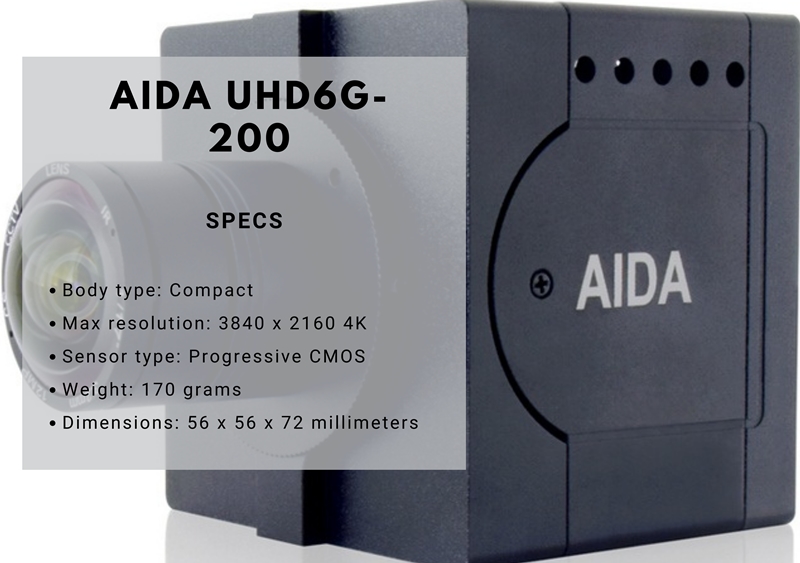
Stefan’s Take:
The camera with the best price-quality ratio is this AIDA model. It has an impressive resolution, up to 4096 x 2160 at 25p, and a 12 Mpix 4K lens. I was quite amazed by the white balance, noise reduction, and overall image quality.
| Image Quality | 8 |
|---|---|
| Focus | 8 |
| Frame Rate | 8 |
| For Streaming | 8 |
I was eager to test the camera of a lesser-known brand like AIDA and see if the UHD6G-200 4K camera can outperform popular models.
The camera is one of the few true 4K 60p POV cameras specifically designed for broadcast platforms and action sports.
New streamers need to purchase a significant amount of equipment to get started. The camera is just one part of it.
In that case, AIDA’S UHD6G-200 could be a suitable option for you. It offers a commendable price-quality ratio. The UHD6G is also a solid choice if you intend to create podcasts and conduct interviews.
Although it is regarded as an entry-level camera, based on my tests, I would argue that it can perform nearly all the functions of mid-range models.
UHD6G retained the original form factor and rugged design of the first GEN3G cameras, but it introduced many new features and control options. This camera is equipped with a progressive scan CMOS sensor, and its resolution reaches up to 4096 x 2160 at 25p.
Your every need should be met with the installed 3.2-millimeter 12 Megapixel 4K lenses. The AIDA UHD6G is primarily designed for broadcast applications.
The imaging processor delivers a crisp, clear, and vivid image by utilizing white balance and noise reduction. The 12 MP sensor has been enhanced to provide excellent high ISO performance.
Pros
- Good price-quality ratio
- Excellent ISO range
- Solid 4K footage for the price
- Lightweight design
- Digital image stabilization
Cons
- It lacks versatility
9. Logitech Brio Ultra HD

Stefan’s Take:
In my opinion, Logitech Brio Ultra HD possesses a very intuitive system that makes for an excellent camera for newbies in live streaming. It features a great 4K quality for a price, resolution up to 4096 x 2160 at 30 FPS, and 5x Zoom.
Also, the price is another big plus, as it’s ten times cheaper than other models.
| Image Quality | 8 |
|---|---|
| Focus | 8 |
| Frame Rate | 7 |
| For Streaming | 8 |
Finally, I arrived at the last camera on my list: a webcam, to be precise.
At this low price, I believe you won’t find anything significantly better. It’s astonishing how much webcams have improved since the days of Minecraft-style streams. A prime example of this progress is Logitech’s Brio UHD.
This camera is likely to meet almost everyone’s needs. You might refer to it as the Volkswagen Golf of live streaming cameras, given its exceptionally compact size compared to nearly all other cameras on my list.
Logitech Brio Ultra HD is an excellent choice for anyone entering the live streaming world on a tight budget.
Logitech Brio can capture video at up to 4K Ultra HD resolution, which translates to 4096 x 2160 at 30 fps. Additionally, it can capture 1080p at both 30 and 60 frames per second.
It features built-in Autofocus with 5X HD zoom and is also HDR compatible. In terms of connectivity, there is a USB-C port located on the back.
There is a tripod thread on the bottom, which will be useful if you already own a tripod. This camera is completely plug-and-play, meaning you won’t need any drivers to use it.
I strongly recommend downloading and installing Logitech software to fully utilize this camera.
You can also download the background replacement software, which will assist you in removing the background from your scene without needing a green screen. Its low light capabilities are impressive, and I’ve never seen a webcam that performs as well in low light conditions.
Pros
- Low price
- Excellent software
- Built-in microphones
- Good AutoFocus
Cons
- Plastic design
Things to Consider When Buying a 4K Camera for Live Streaming
1. Resolution
This is an absolute must-have; viewers have become accustomed to high resolution in live streams. Your camera should be capable of shooting in at least 1080p; anything lower, and your audience will likely skip to the next live stream. After all, would you want to spend your free time looking at a pixelated image while playing a survival game?
2. Frames per Second
Another important aspect is, of course, FPS. For instance, if you are streaming a video game at 60fps while your camera broadcasts at 30fps, your audience may not understand the technical details, but they will perceive a difference.
3. Field of View
The first two are self-explanatory, but the third is less well-known. Simply put, the larger the field of view, the more the camera can capture. The industry standard is 72°, but in my experience, anything larger produces a much better effect.
Conclusion
Finding the right camera in the saturated market of live stream cameras can be challenging. However, I hope to make that search a bit easier.
Here are my three top choices:
I hope one of the cameras on the list meets your needs, and that you are very satisfied with your choice. Enjoy streaming!
Frequently Asked Questions
Can I use my iPhone as a webcam?
You definitely can use your iPhone as a webcam. You are going to need to download a couple of additional apps to use it. But it is possible. I wouldn’t recommend it for live streaming, though. iPhone has a great camera, but it can’t come close to professional webcams and DSLR-s.
Is 4K better than 1080p?
Comparing 4K to 1080p video is the same as if you were comparing 1080p to 480p resolution. It doesn’t even come close. 1080p is still the bare minimum in live streams, but in a year or two, it will definitely be replaced by 4K.
Which camera is best for video recording?
That’s a tough question to answer. It depends on the type of video that you want to film. For example, if you want to film sports events GoPro might be good for you. On the other side, if you want to film a time-lapse, GoPro is not an ideal choice.
What kind of camera do I need to live stream?
As I mentioned above, the absolute minimum is that your camera can film 1080p in 60 frames per second and wide enough field of view. Another thing I would add is that your camera needs to have a clean HDMI out port. That is my opinion on what best live streaming cameras should have.





