We understand that growing and maintaining your own Twitch community demands significant effort. You must consistently produce content that is engaging for your audience, which is no easy task. It necessitates careful planning and dedication.
What is a Raid?
When one streamer sends their entire audience to another streamer’s stream, it is called a raid.
This is usually done when the first streamer is about to finish their stream for the day, and it can serve as a way to boost your connections with other streamers, help grow another streamer’s channel, and also, give your audience something new and good to watch if you know they’ll enjoy it.
How to Raid on Twitch?
To raid some other channel, type in /raid user12345 in the chat and press Enter. Or go to Twitch stream manager, and click on ”Start Raid”.
This is where Twitch raids from larger channels come into play. The raid command can be quite beneficial for new streamers, enabling them to get more viewers and followers more quickly.
Let’s explore what a Twitch raid is and how it can assist smaller channels in growing.
Table of Contents
What Is a Twitch Raid?
A Twitch raid is a command used by streamers, typically at the end of their stream, to transfer their current active viewer count to another streamer. This Twitch chat command is one of the best tools to support new streamers and is frequently utilized by the most popular streamers on the platform.
Starting a Raid
One of the most common practices for starting a raid on Twitch is to inform your own viewers.
Your fans will certainly appreciate the notice, as you are altering the content they are viewing.
Just before the raid begins, most streamers create a Twitch copypasta.
This refers to a specific piece of text that your viewers will paste into the chat of the raided channel.
This is a guaranteed fun surprise for the individual being raided!
Suddenly, thousands of people flood your chat with a barrage of new messages.
That must feel wonderful!
Now, let’s discuss the technical aspects of initiating a Twitch raid.
It is virtually effortless!
You don’t need to know any coding or anything like that.
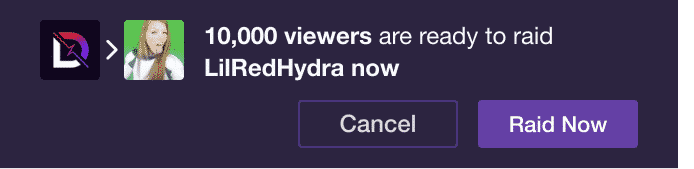
So, how do you initiate a raid?
Once you have successfully entered your command or clicked on the option, a ten-second countdown will appear in your chat.
In that chat, you will see a button labeled ‘Raid Now,’ or the raid will begin automatically once the countdown concludes.
From that moment on, both you and your viewers will be transferred to the raided streamer’s chat, and this is where the fun begins!
If you are a skilled streamer with a developed community, it is truly rewarding to see the smiles you bring to people’s faces or to witness their astonished expressions.
The Origins of Twitch Raids
Interestingly, stream raiding originally emerged from a toxic culture on 4chan.
Imagine groups of people on the messaging board targeting specific streamers they dislike and disrupting their streams.
Female streamers were targeted more frequently than their male counterparts.
So, why did Twitch implement this feature?
In addition to the toxic aspects, there are also beneficial effects of stream raiding.
Toxicity is regulated by the platform’s community guidelines and moderators. Imagine you are just starting out as a streamer, working diligently and streaming every day, yet your viewer count remains low.
Then, one day, a well-known streamer with thousands of viewers chooses to raid your channel!
The joy and excitement this brings to a small-time streamer are sure to brighten their day.
However, keep in mind that when someone chooses to raid you, they are directing their viewers to your channel and your content. This presents an excellent opportunity to display your personality and attract new followers!
A raid on Twitch is all about sharing the spotlight with your fellow streamers.
As I mentioned, a Twitch raid is a feature on the platform that enables streamers to direct their viewer communities to other channels and streamers, aiming to promote smaller, lesser-known content creators.
What Should You Do in the Event of a Raid?
We have discussed what a raid on Twitch is and how to initiate one, but what should you do if your own channel gets raided?
Honestly, there are no established guidelines for this, but here is some of my personal advice for you!
Be Friendly
If your channel is targeted for a raid, you will experience a surge of new viewers and potential future followers at your doorstep!
You want to create a positive impression so that most of the new viewers will want to stay on your channel. Additionally, you want to express your gratitude to the person who raided you.
Engage the Audience
It would be beneficial to begin communicating with your new viewers to discover what type of content they were previously watching and what led them to choose your account.
Whether it was the same game you played or just your overall vibe, it can aid in better understanding your audience.
Promote Yourself
A bit of self-promotion is always beneficial, especially when you’re aiming to become a popular streamer. You will need all the promotion you can get, but try not to make it solely about yourself.
Return the Favor
Lastly, but certainly not least, make an effort to return the favor.
We should all support one another’s growth and share the spotlight; that is the purpose of this platform.
So, if you experience a raid, remember to occasionally organize your own raids.
You never know whose day you might improve by simply doing that one small thing!
However, remember that raiding is essentially a selfless act.
If you are the one conducting the raid, you essentially receive nothing in return.
Nonetheless, it is always rewarding to give back to the community that supported you when you were starting out!
If you raid someone, there is no guarantee that the streamer will raid you back in the future. But why wouldn’t you?
Being kind to one another requires no effort.
The raid tool can also be utilized by streamers who belong to a smaller streaming community.
By collaborating through channel raids, they can collectively boost their overall viewer count.
What’s the Difference Between a Raid and a Host on Twitch?
If you regularly use Twitch to watch streams, you have likely heard of a feature called ‘Hosting’.
Hosting and raiding are similar in nature, but they have distinct effects.
By using the raiding command, you physically transport your viewers and yourself into the chat of the streamers being raided.
In this way, you and your followers can interact directly with the raided streamer and their viewers.
This makes it significantly more enjoyable and personal.
Hosting, however, keeps you and your viewers in your own channel room and chat.
Your viewers can then decide for themselves whether they would like to visit the hosted channel with a single click!
Conclusion
Once we understood the concept of raiding and hosting, it became clear why raiding is the more popular choice for streamers.
It offers a more genuine and interactive way for streamers to engage with one another.
As a viewer, you can explore new content and connect with new people to add to your watch schedule!
I personally enjoy discovering new individuals who share my interests.
If you are a streamer seeking to expand your fanbase, this is an excellent opportunity to network with your peers, and you should certainly consider using this tool.
Nearly all of the most popular streamers have stated that raiding is the most effective tool for expanding your community and transitioning to full-time streaming.
