If you have ever paid attention to others in a chat, you may have noticed chat badges next to a Twitch account, or even several of them.
Many badges are available, such as Twitch founders badges and Twitch VIP badges.
Since this is no longer a rare occurrence, let’s delve into the details of what these user-type chat badges, shaped like a blue crown, signify, and how you can obtain one for your Twitch channel if you’re interested.
Table of Contents
What Does the Blue Crown Mean on Twitch?
When you notice new viewers or other users with a blue crown badge, it indicates that they are Prime Gaming members.
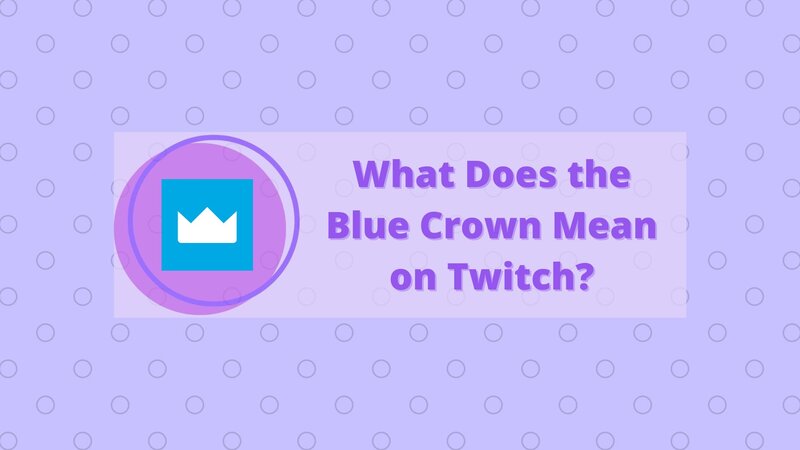
Essentially, this indicates that Twitch users also possess an Amazon Prime account. In addition to the Twitch Prime subscription, they are utilizing Amazon Prime or Prime Video as well.
Obtaining a Blue Crown on Twitch
As I mentioned earlier, to be a Prime Gaming user, you must be subscribed to either an Amazon Prime account or Prime Video, which will grant you access to Twitch’s premium user service.
For this to occur and for you to officially become a Prime Gaming user, the Twitch account you are using must be linked to your Amazon Prime account.
To complete this process, simply visit gaming.amazon.com and sign in using your Amazon Prime account details.
After that, the next step is to sign in to your Twitch account, which will grant you access to Amazon Prime.
Even if you don’t currently use Amazon Prime, you can follow the process mentioned above to receive a 30-day trial.
Benefits of Prime Gaming
As you may know, having Amazon Prime offers various perks when using Amazon, such as faster delivery. However, there are many additional benefits available when you begin streaming as a Prime user.
Here are the benefits you receive as a channel owner with a blue crown next to your name:
As you can see, there are various types of benefits available when you subscribe, and at times, there are even exclusive emotes for Prime users.
Many people are already Amazon Prime users, so taking advantage of it to access additional features on Twitch, such as badges and the ability to subscribe to others for free, is certainly something you should maximize.
Disabling Prime Gaming Badge
While having a badge on your channel can be a fun enhancement, having it in chat can sometimes feel a bit excessive.
Fortunately, you can remove the badge itself, preventing it from appearing in the chat; however, this will not entirely cancel your Prime status.

Once you are logged into your Twitch account, the first thing you need to do is access the settings menu.
Once you are in the settings menu, follow these steps:
However, if you wish to cancel Prime Gaming entirely, there are two different methods to achieve that.
Firstly, you can easily reopen the Amazon Prime page and disconnect your Twitch channel from the Prime services.
This way, you will retain your basic Prime perks and your Twitch account will remain unchanged. However, you will not have the blue crown badge, and, of course, you will miss out on the perks associated with being a Prime Gaming member.
Another option is to completely quit Prime.
If you have realized that the monthly fee for Prime no longer seems worthwhile, and the Twitch perks you receive no longer appeal to you, you can simply cancel your Prime subscription entirely.
Once that is canceled, your Twitch account will no longer be part of the Prime program.
Conclusion
The benefits of having Prime Gaming are certainly worth considering.
Having the ability to subscribe to people for free is incredible, as is the option to receive additional free games.
However, whether obtaining the Prime Gaming membership is worthwhile if you do not already use Amazon Prime services is a different matter. While the benefits are certainly appealing, they may not justify the monthly Prime fee.
If you already use Prime, then activating this feature is definitely something you should take advantage of.
However, obtaining Prime solely for the purpose of acquiring a blue crown badge isn’t essential.
Ultimately, free subscriber badges can be much more enjoyable to possess.
Watch our video on Twitch sub badges!
Audio (podcast) format for those on the go:
FAQ
Can you lose your founders badge?
You can get rid of the founders badge yourself if you want, but unless you get suspended or banned, you can’t lose that badge.
How do you get a verified badge on Twitch?
In order to have a verified badge on Twitch, you need to be a part of their Partner program. Once you become a Partner, you will also get the verified badge next to your name.
How do Twitch badges work?
There are different badges on Twitch, that you can get for different things. You can get a badge when you become verified, you can get one if you’re among the first 15 subs of a Partnered channel, and you can have a Prime channel badge.
