Similar to the visual elements, sound alerts play a crucial role in streaming on Twitch. When these two aspects are well-balanced, your fan base will grow rapidly, filling your channel with happy and satisfied visitors.
If you are in the process of equipping your Twitch channel with various tools, extensions, Twitch panels, or Twitch overlays, you have come to the right place. Our informative guide will explain the importance of carefully selected sound effects, where to find quality free Twitch sound alerts, and how to create your own.
Stay with us and enjoy!
Table of Contents
Introducing Twitch Alert Sounds

As the name suggests, this represents the audio component of your presentation. Good overlays and panels are responsible for catching the eyes of your viewers, while alerts are responsible for capturing their ears. Every single element is equally important (music, color, font, graphics…), as they define your brand’s identity, which is why each one deserves to be thoroughly explored.
When the appropriate sounds are played at the right moment, they can surprise viewers, perhaps even scare them a little, or sometimes annoy them (but not in a negative way). Overall, they are responsible for adding another dimension to your content, which will engage visitors:
Yes, as we suspected, no one prefers scenario 2, which once again leads us to the same conclusion: effective sound alerts will undoubtedly enhance your viewers’ perception of your channel.
There are various types of sound alerts designed to make an activity easily distinguishable by sound, with the most common being:
One option for obtaining them is to download them for free; another is to purchase them, and there’s also a fourth option—making them yourself! Don’t worry; our guide will provide you with some useful tips on each option, so you can determine what’s best for you.
Receive Alerts At:
*Use code STREAMMENTOR to receive a 50% discount*
How to Create Sound Alerts for Twitch?
You can use various programs for sound design and experiment with combinations that appeal to you. It doesn’t need to be complicated; the most important aspect is that it sounds catchy and recognizable.
Speaking of recognizable, I have an even better idea for you! You’ve likely experienced moments when you laughed heartily or were completely shocked by something that occurred during your stream.
And you said—Whoa! / OMG! / Darn it! …or whatever else in a very specific way that entertained your viewers immensely. THAT’s your wild card, so use it.
Yes, our goal is to enable you to pull sounds from your previous broadcasts and use them to create a custom sound alert. Doesn’t that sound great?
One of the greatest advantages of this approach is that it enhances the authenticity and uniqueness of your brand. By using your own voice, you effectively integrate yourself into your content, fostering a familiar and welcoming atmosphere.
When a random visitor hears an interesting sound alert from your stream when someone else follows, subscribes, or donates, they may feel motivated to do the same.
How to Make Your Custom Sound Alerts More Recognizable?
Here are a few interesting tricks that may be helpful, so feel free to use them:
For instance, you can synchronize the sound with animation or a GIF. When animated twitch alerts are effectively integrated with the other components, they can create a magical effect.
Never mix any free animated Twitch alerts with your other content. Ensure it sounds recognizable, clean, and clear, while remaining unobtrusive.
Additionally, keep in mind that effective Twitch alert animations can encourage your viewers to donate more. Sounds like screams, gunfire, attack noises, ka-chings, and follower alerts, along with donation sounds, can all enhance your broadcast.
Incorporate Yourself into Your Content!
Utilize your own voice for sound alerts and effects, as this will add a greater level of uniqueness to your content. Additionally, you can incorporate your friends’ reactions or even sounds from previous broadcasts.
Additionally, ensure that the chosen Twitch alerts align with the atmosphere of your content. For instance, if horror games are your focus, seek out as many obscure and dramatic tunes as possible. Alternatively, you could record yourself screaming, hissing, yelling, panting, or similar sounds.
Does your cuddly cat insist on jumping onto your lap while you stream? Consider creating a silly sound alert for that. Do you frequently die in the same spot when streaming your favorite game? Why not immortalize that moment with a catchy alert?
What is certain is that replicas and sounds from popular movies will always be a good choice, if implemented well, of course. The advantage of these elements is that people can relate to them, as they sound familiar.
Let your ultimate goal be to create a sound that captures both your attention and that of your viewer.
Any streaming alerts that encourage your viewers to interact with you, feel connected, or laugh heartily will motivate more of them to donate to your stream and support you. Additionally, it will enhance the professionalism of your channel by adding another layer of quality.
Twitch Sound Alerts – Where Can You Find Them?

Budget plays a crucial role in the selection process, making effective money management essential. Fortunately, the internet provides numerous free resources for beginners who cannot afford to buy expensive items at the start of their streaming careers.
Imagine having access to a wide range of high-quality sound portfolios from popular movies, songs, various sound clips, and more. Well, we have great news for you—rather than just imagining it, visit some of the following platforms, and you will find what you need:
1. Fiverr

While there are many websites that offer a variety of pre-made Twitch alert sounds, you may prefer a more personalized approach. The idea of custom sound alerts might appeal to you more. Fortunately, this is entirely possible!
If you visit Fiverr, you can find freelancers who specialize in creating custom alert sounds for Twitch streams. Prices can vary based on your needs, but overall, it is likely to be an affordable option. If you want your audience to enjoy your streams even more, custom alerts are an excellent choice, making it worthwhile in the end.
When you visit Fiverr, simply search for Twitch Alerts, and various creators will appear. You can explore their offerings and the prices they set. There is a strong likelihood that you will find a suitable option for yourself, and custom sounds will be a significant enhancement to your streaming career.
2. Epidemic Sound
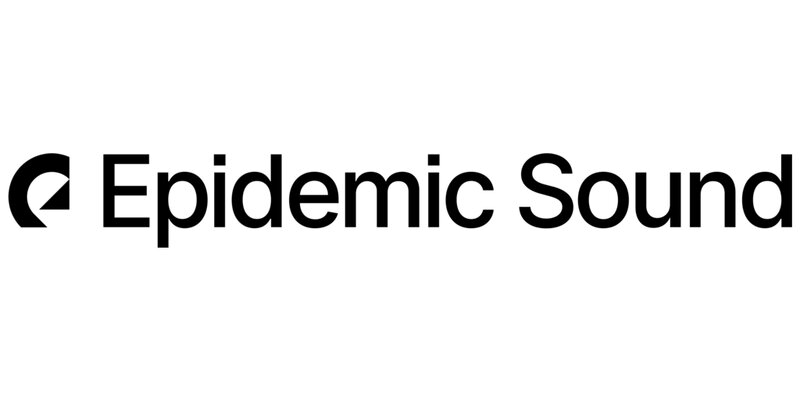
Equipped with approximately 30 categories of effects, each featuring several sounds, this extensive directory of over 60,000 sound effects offers a wide range of powerful options, including horror, ambiance, and animal sounds. Additionally, there are numerous general cartoon noises, providing you with a wealth of opportunities to entertain your viewers and keep them coming back for more.
In addition to gaining access to a vast array of sound clips, you will also be able to explore their rapidly expanding catalog of over 30,000 songs for Twitch, YT, FB, and Instagram. And here’s the best part—they are royalty-free.
To gain a better understanding of the portfolio, they provide a free 30-day trial. This duration is sufficient to explore how it functions, what it offers, and assess whether it meets your needs. All rights are protected, and you can cancel at any time.
If you choose to subscribe to a paid plan, there are three options available: personal, commercial, and enterprise. You can select a monthly payment, but a yearly subscription offers a significantly better value.
3. AudioMicro
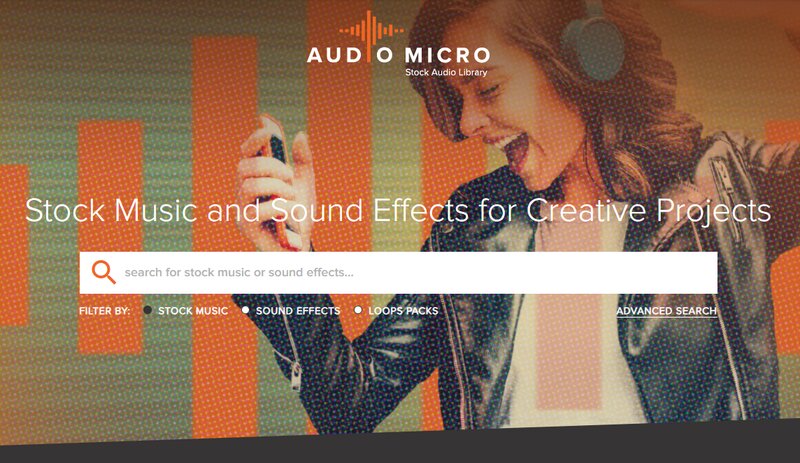
With a library of over 294,000 royalty-free stock music tracks and more than 443,000 sound effects from blockbusters, it’s no surprise that these guys are on our top list. Among the featured tracks, you will discover a wide variety of interesting pop and ambient sounds, as well as engaging tunes from film scores and corporate sounds. To find what you need, simply click on the desired genre.
4. SoundSnap

With over 385,000 available sounds, this is undoubtedly a must-visit destination for anyone seeking excellent sound effects for Twitch and other streaming platforms. Their library is updated weekly, and they provide unlimited downloads. You can explore multiple categories, including wind, footsteps, cartoons, drones, and many more.
You can pay as you go by choosing a paid package of 5 or 20 downloads, or you can subscribe and save with an annual subscription that offers unlimited downloads. These services are trusted by some of the most renowned media and advertising brands, including NOKIA, BBC, Disney, PIXAR, MTV, and many others.
In addition to these three suggestions, you can always visit Own3D. They offer over 150 Premium Twitch Alerts for all popular broadcasting software and several platforms. These alerts are compatible with OBS, Streamlabs, YT, and FB. Each package includes follow alerts, donation sounds, sub-alerts, and much more.
Where to Find Free Alert Sounds for Streamlabs?
One option is Freesound, a vast collaborative directory where you can discover numerous samples, audio snippets, and other sounds that may be useful for broadcasting. This platform enables users to upload and utilize a wide range of sounds for various purposes.
Browsing is quite simple; you can just enter “sounds-like…” and receive plenty of great suggestions. What’s even better is that you can interact with other sound artists and exchange valuable experiences with them.
SoundBible is another excellent database featuring thousands of sounds that can enhance the atmosphere of your stream. There are numerous downloadable clips and alerts, so feel free to explore the collection and find what you need. Similar to Freesound, the content is royalty-free, and you can use it under Creative Commons Attribution.
Sound Alerts Extension on Twitch

If you stream on Twitch, you can install this useful extension and begin earning bits.
How does it work?
If your viewers wish to use specific sound clips from your portfolio, they can access them by donating bits. It’s important to note that the number of bits needed to activate a sound alert is adjustable. This allows you to set a higher price for the best sounds.
The bits you collect through this extension—20% of the total amount—should be shared with the extension developer. All bits donated via this specific extension contribute to your overall donations, which can be valuable when pursuing a page or a position on your leaderboard.
How Useful is a Free Online Soundboard?
A straightforward answer would be: very useful. If you want to play sound effects on your stream occasionally, MyInstants soundboard can be extremely helpful. With thousands of options available, this outstanding resource is frequently regarded as the best Twitch alert program.
There are over 500,000 sounds available that encompass a broad range of themes. You can download the sounds you need or even create your own personal soundboard.
Using Stream Deck as a Soundboard
If you have an Elgato Stream Deck, you are likely already familiar with its ease of use. To play a few clips while broadcasting, simply configure a section of it to function as a streaming soundboard. For an even better effect and to create a more authentic atmosphere, consider playing multiple audio effects simultaneously.
Final Thoughts
Now that you know everything about sound alerts for Twitch and broadcasting, don’t wait any longer—start equipping your stream with the best sounds available. Keep in mind that your primary goal is to keep viewers coming back for more, so invest your creativity and patience in selecting those unique audio effects.
Frequently Asked Questions
Where can I find free Twitch alerts?
SoundBible and Freesound are some of the best twitch alert apps that don’t require you to pay. Plus, you can contribute to enhancing the directory by creating your own sounds and clips, and uploading them.
Is it possible to change my Twitch notification sound?
When it comes to changing the notification sound, it can easily be done. You can do it simply by finding a specific widget alert and switch the audio clip. As for what clip to use as a new media, there are plenty of choices. That includes the one you’ve crafted with the help of some Twitch alert apps or other programs.
Can I add music to Twitch alerts?
It can be done via the streaming software you are using. Just find sound alert widget, and replace the audio content by updating it with a desired clip, it’s as simple as that. Here’s a guide on how to set upu003ca href=u0022https://streammentor.com/set-up-alerts-in-obs/u0022 target=u0022_blanku0022 rel=u0022noreferrer noopeneru0022u003e OBS alertsu003c/au003e.
How to create a custom sound alert?
You can do this simply if you edit the audio, through software like, for example, Audacity. First of all, you will need to export an MP3 of the clip you have selected. After that, it has to be uploaded to streaming software and selected as a default alert.
Can you use sound alerts from any resource?
It depends on where you look for it. If you use clips, and GIFs from the platforms which host royalty-free content, then there are no limitations. On the other hand, if you want to get a solid portion of someone’s original work, then you’ll have to pay for it. The best is to pay attention to copyright laws, so as not to get into trouble. Either stick with free options or subscribe and pay monthly/yearly fee to gain access to an even wider spectrum of audio effects.
