Every streamer’s dream is to attract more viewers. The larger the audience, the more engaged you become. Most importantly, you will feel more motivated to play your favorite games.
Twitch giveaways can be an enjoyable experience for your Twitch community. Not only do participants have the opportunity to win something exciting, but you also have the chance to engage further with your Twitch audience and potentially attract new viewers.
Today we are going to go through all the necessary stuff you need to know about Twitch giveaways, and show you which “tool” to use.
Creating a custom giveaway with Streamlabs OBS
1. Find the “Cloudbot” icon on the left side and click on it;
2. Click “Add Giveaway”;
3. Choose a Custom giveaway;
4. Type in giveaway name;
5. Set giveaway duration;
6. Choose who can enter giveaway;
7. Enter the prize;
8. Swap to Advanced tab;
9. Insert advanced options you want;
10. Click “Add” button;
Create a giveaway with StreamElements
1. In the StreamElements dashboard, click “Giveaways”;
2. Add giveaway title and description;
3. Set giveaway image or video;
4. Choose ticket cost and maximum number of tickets;
5. Set up subscriber’s luck if you want and add the giveaway;
Let’s not delay any longer; let’s dive in and engage ourselves with the topic at hand.
Table of Contents
Giveaway Options
If you are not familiar with the giveaway tool, it is essentially a method for you to distribute prizes to your viewers who have been following and watching you play.
This can include anything from custom merchandise from your store, if you have one, to special rewards for your viewers, such as V-Bucks (in-game currency) or even a new game on Steam.
These are just a couple of suggestions; you can provide anything you find suitable. The larger your Twitch audience, the better the prizes can be (the more you invest in this, the more people will be drawn to follow your streaming channel).
To make the competition for a prize on your Twitch account more interesting and to enhance community involvement and engagement, be sure to have plenty of fun ideas for prizes.
As a result, your Twitch community followers will have only one question: When is the next giveaway? From that moment on, the excitement will only grow.
As I mentioned earlier, the item you select for the giveaway is entirely up to you. As one wise person stated, everything that is free is greatly appreciated.
How to Create a Giveaway With Help from Streamlabs OBS
To create a giveaway, simply click the “add giveaway” button located on the right side of your screen.
This will open a drop-down menu with two options: merch or custom. To create a merch giveaway, you must first have an item in your merch store.
Creating a Custom Giveaway
In this example, I will create a custom giveaway post and review all the settings to assist you potential users.
First, when creating a new giveaway, you need to assign it a name and establish a few parameters.
For example, if you want it to last for a specific duration, you can easily activate the timer and specify how long you want it to run.
Additionally, you can assign permissions regarding who is allowed to make entries into the giveaway.
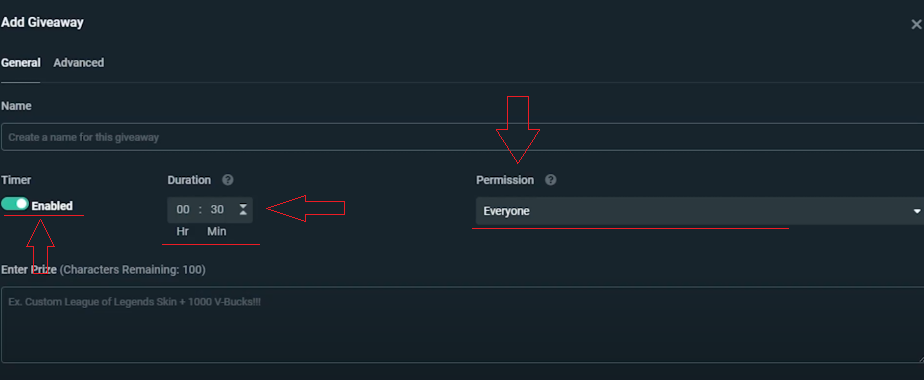
Once you have completed all of that, you will find an option at the bottom of your screen to assign a name and description for the prize. I can assure you that there is no such thing as a bad idea.
The better the name and description, the more of your Twitch friends will join and strive to become winners.
As you might expect, there are also advanced features (settings extension) that I recommend exploring, as there are some excellent options available.
For the first option, we have “must be a follower to win.” My personal recommendation is to enable this feature.
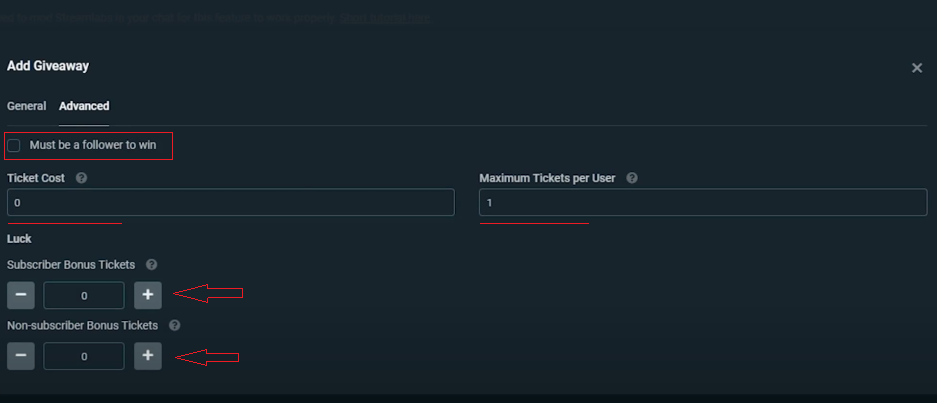
Below that, we have the ticket cost, which can be used to assign a loyalty cost for entries if you are utilizing that system.
The next item we have is “maximum tickets per user,” which clearly indicates how many tickets each individual is permitted to purchase for this specific giveaway.
Near the bottom, we have “luck,” a setting that can be used to provide additional entries.
If you select this option, as you may already anticipate, the subscriber bonus ticket will provide additional entries (tickets) to viewers who are subscribed to your channel, thereby increasing their chances of winning.
In addition to the non-subscriber bonus tickets, these will be added to non-subscribers at your channel if you choose that option.
Once you have configured all your general and advanced settings, simply click “Add,” and you can begin the giveaway game.
When you are ready to begin your Twitch giveaway, simply click the “start giveaway” button.
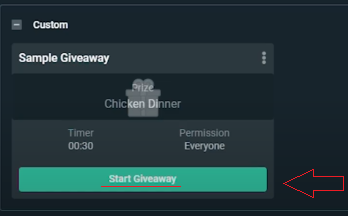
When you click the start giveaway button, a window will pop up on your screen. In this window, you can see the number of viewers who have entered the giveaway, as well as how many tickets they possess.
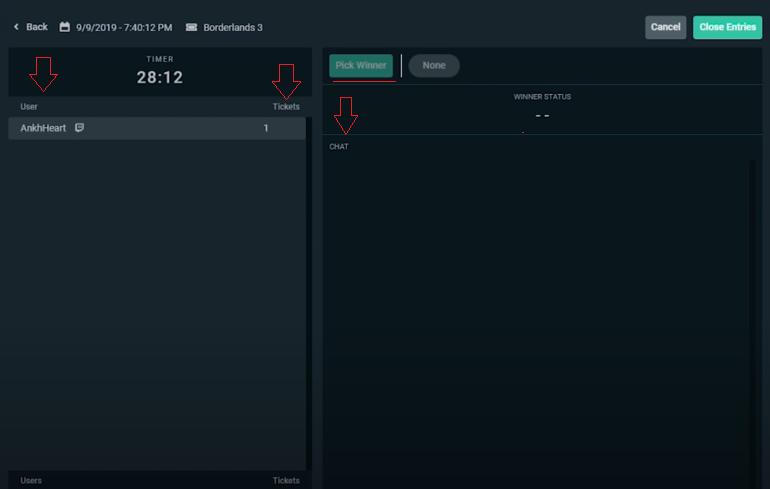
Once the giveaway is closed, you will be able to select a winner. When the winner is chosen, a message will appear in the window.
Thus, whenever your chat is active, you will be able to see who the winner is, whether they are active or not, and if you need to reroll the giveaway.
As a side note, custom giveaways can select up to ten winners per giveaway. However, for Twitch merch giveaways, you can only choose one winner.
Creating a Twitch Giveaway Through StreamElements
As we concluded above, giveaways function by allowing your viewers to purchase tickets with their loyalty points for a chance to win something on your channel, and you can draw as many winners as you wish.
How to Set Up Your Giveaways in StreamElements
One interesting aspect is that you have several options to help your viewers stack the odds in their favor. First, let’s walk through the process of setting one up using StreamElements.
First, as you might already guess, you will want to title your giveaway. Below the title, you can include a description.
Therefore, your fans will know precisely what to expect from your giveaways, which is beneficial; nobody wants to be left in the dark.
To make things even simpler, below you will find an option to set an image or video as a preview in your overlay manager.
Therefore, they will be completely confident that you are not playing any games other than those you stream. Jokes aside, they will recognize that this is no game, and they will undoubtedly support your stream even more.
The next option is to “give everyone their first ticket for free” if you decide to do so. This can serve as a strong incentive for your fans to participate in the giveaway and enhance the competition for enjoyable entertainment.
Below, you can also set the ticket cost and the maximum number of tickets per user. Increasing the maximum tickets per user will give individuals with more points in your stream community a better chance.
Their chances of winning will increase because they can buy more tickets.
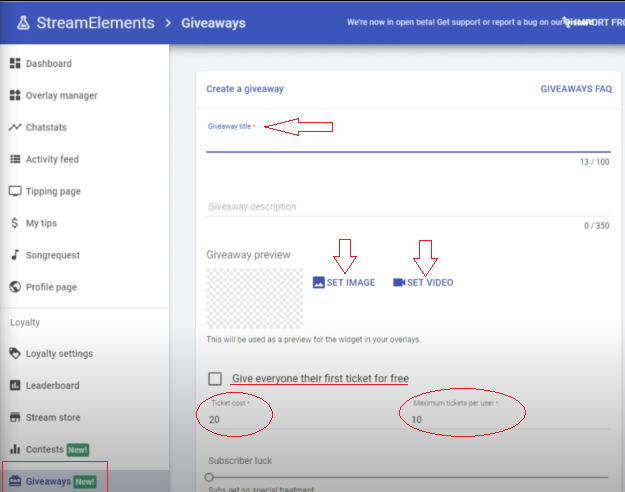
You can also reward subscribers and instill greater hope in their success by using the subscriber luck bar, which can increase up to 10 times.
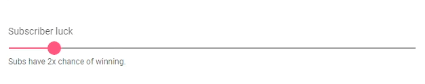
This means that it will increase their chances of winning. Therefore, if you double the chances of winning, they have twice the odds of winning compared to someone who is not a subscriber.
Therefore, if you want to win, support your new streaming sensation by subscribing. Sit back and watch them play your favorite game while you have a chance to win a free prize.
Observing and Maintaining Your Giveaways
Once you have completed the setup, click “create” and then “start.”
This will take you to your back-end page for the Twitch giveaways, where you can see how many people have entered, the number of tickets purchased, the amount of time elapsed, and all the related information.
Here, you can also close the giveaway and select the winner. One tip: you must close the giveaway before drawing the lucky winner from your community audience and awarding him his prize.
You also have a similar option as when you run a contest: the ability to refund the tickets if you decide not to proceed with the giveaway. Simply closing the giveaway will not refund the tickets.
Make sure to remember this, as you don’t want your followers and Twitch friends to lose their tickets.
Now that you have completed all of this, you will want to return to the overlay manager.
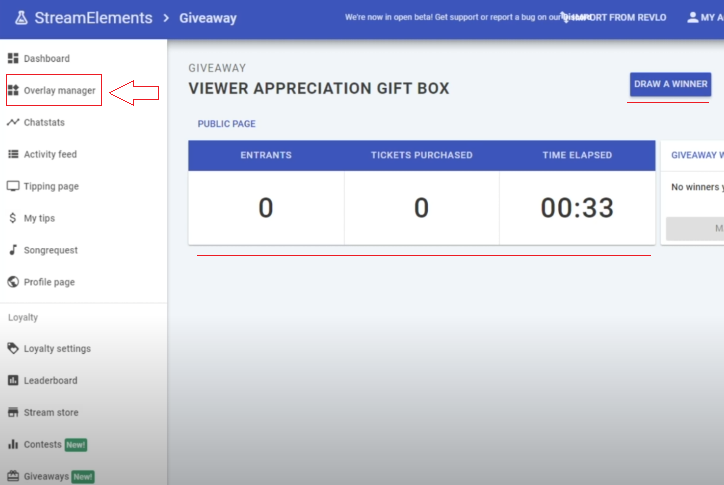
In the overlay manager, you can preview the appearance of the widget. At the top of your screen, navigate to “Widgets,” locate the giveaway widget, and click “Add.”
Your widget should now be visible on your screen. This is a positive development, as it will attract your followers’ attention to the ongoing giveaway, resulting in more entries.
Therefore, if you have people coming in and out, everyone will learn about the giveaway, and more people will certainly join in, allowing you to relax and watch the excitement grow.
My advice is to be creative with the widget when you make it; you have nothing to lose and can only gain from the experience.
This is also how your users can enter a Twitch giveaway: they can visit the public-facing page and enter directly on Stream Elements by selecting the number of tickets and clicking “Buy Tickets.”
FAQ
Which rules can be set for giveaway entry?
Well, you can literally put any rules such as: to follow you on Instagram, showing support to a fellow friend on youtube, retweeting something on Twitter, post something on your discord server, giving you a Twitch follow, refer friends so they can follow them, or any other matter of things.
How often can you do giveaways?
This is based solely on your goodwill if I can say it like this. If you choose to have one giveaway a week or even a month that will be your decision only. You can always communicate with your audience through your discord chat and ask your community how they feel about giveaways and engage them as much as possible (my advice).
Can I promote my Twitch giveaways on social media and other platforms?
I guess you can, and that wouldn’t be such a bad idea if I may say. You can use youtube, Twitter, and Instagram to try and attract new people to join your community on your Twitch channel by promoting your giveaways there.
Conclusion
If I have managed to help you in any way to improve your stream and learn something new, I am grateful. I know everyone enjoys watching free streams on Twitch, but consider subscribing to your favorite streamer for a better chance of winning. Have a great day and good luck to all of you.
Related: How to Grow on Twitch
