Being highly skilled in a video game, or in any other type of content you wish to share with your audience, is simply not enough.
What distinguishes big-time streamers from the underdogs on the platform is not just the game they play or the content they share.
It’s not solely about their personality!
Instead, it is the overall professional production quality of their streams. Today, we will discuss how to enhance Twitch stream quality.
In this article, I will explore Twitch quality options in greater detail and discuss how to achieve better stream quality.
5 Factors Of A Quality Stream
To have all professional Twitch streams you must take care of the following:
- Bitrate (if you have better hardware, you can choose a higher bitrate)
- Internet connection speed (get yourself an optimal package from your ISP so your streams don’t lag)
- Stream resolution (720p or HD is preferred, but if you have a stronger PC, go with 1080p)
- Frame rate (You need to have at least 30 fps to have a decent stream)
- CPU preset (if you are using software like OBS, find this option and experiment a bit to see what works the best)
Additional Tips
To improve the quality of your streams, you should use green screens, stinger transitions, stream alerts, have a good streaming webcam, and proper lighting. Don’t forget a microphone, as the audio is as important as video on Twitch streams.
Also, use streaming software that will boost your stream’s quality.
10 Simple Tips for Improved Quality Twitch Streams!
Audio (Podcast) format for those of you on the go:
Table of Contents
What Influences Your Twitch Stream Quality?
The primary factors that affect the quality of your Twitch stream are as follows:
Selecting Bitrate
Bitrate refers to the quality of a video or audio source that is being uploaded to your chosen platform, such as Twitch.
Bitrate is measured in kilobytes per second (kbps), indicating the amount of data you are uploading at a given speed.
When discussing audio data uploads, it is typically locked in at 160kbps during streaming.
If you hear people discussing streaming games and bitrate, they are typically referring to the video quality being uploaded to the platform.
The more you push your bitrate, which includes your frame rate, resolution, the level of motion in the game, and the amount of color, the more it will affect the overall quality.
Therefore, if you transmit more data at a lower bitrate, it will significantly degrade the quality of your stream.
A higher bitrate provides more capacity to enhance your frame rate and resolution, resulting in smoother and more polished visuals for fast-motion games.
Your internet connection speed is the primary factor that will affect your bitrate, so having a fast and reliable ISP (internet service provider) is an excellent way to begin.
Bitrate also depends on how effectively your streaming PC (personal computer) encodes videos.
How Can I Check the Speed of My Internet Connection?
Don’t worry; there are excellent online tools available to help you determine your internet connection speed.
One of those useful tools is called SpeedTest by Ookla.
When you visit the page, it will appear as follows.
By clicking the ‘GO’ button, the tool will gather all the essential information you need for your Twitch stream.

The results will resemble the picture below, depending on the services that your ISP (Internet Service Provider) offers to its users.
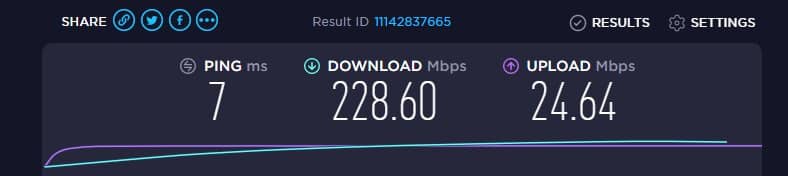
While it is always beneficial to know your download speed, the most crucial factor for streaming videos on your Twitch channel is your upload speed.
Understanding your upload speed will enable you to allocate a portion of your bandwidth for streaming on Twitch safely.
TV platform.
I recommend having an upload speed of at least 20 Mbps (megabits per second) when you want to begin your streaming career.
However, some people do not have control over their internet speed.
If your upload speed is on the lower end of the scale, specifically under 10Mbps, you may want to contact your ISP (internet service provider).
Most providers offer packages that are tailored to their users’ needs.
However, if your provider is unable to assist you in this situation, do not worry.
There are methods to circumvent this bottleneck issue for your streams.
Are there any alternative tests?
If, for any reason, SpeedTest by Ookla is not functioning for you, Google offers an integrated speed test feature that you can utilize.
You can locate it by entering “speed test” in Google’s search bar.
Both tools are equally effective in providing you with the necessary information.
When selecting your internet connection, it is advisable to prefer an ethernet connection (connecting your streaming PC to your router with a cable) over a wireless (WiFi) connection.
However, if you choose to use a wireless connection, ensure that your PC is positioned close to your wireless router to minimize any potential signal interference.
Here is an official chart from the Twitch streaming platform to help you determine which bitrate best suits your needs.
How Does My Resolution Impact My Twitch Stream?
The resolution of your stream will determine the amount of detail that needs to be encoded for you to successfully send your video source to your selected platform.
Here is a graph from the official Twitch broadcasting guidelines that can assist you in better determining your setup.
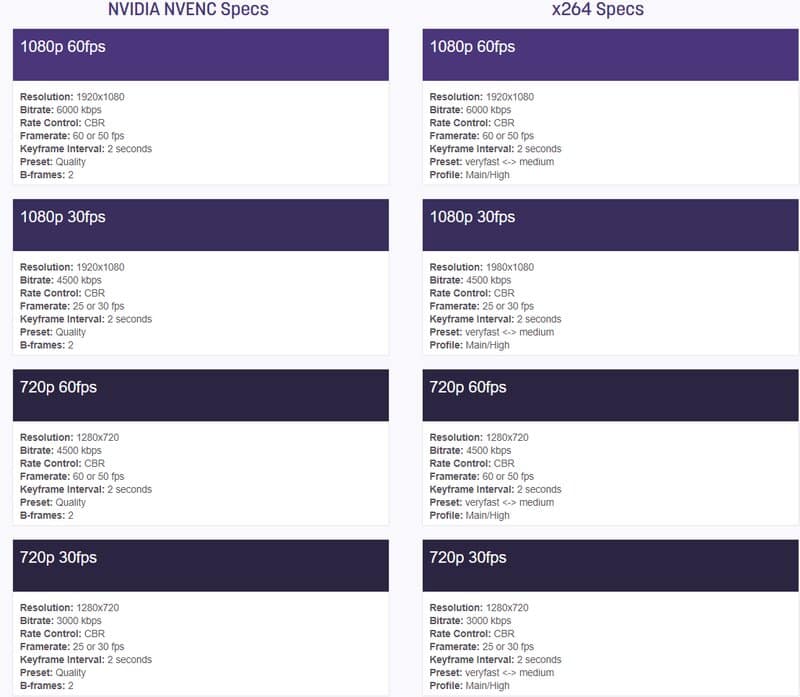
Two of the most common resolutions we encounter on the platform are 720p (1280 x 720) and 1080p (1920 x 1080).
A resolution of 720p is regarded as HD (high definition) and is the recommended starting point for all new streamers on the platform.
If you want to minimize trouble and concerns with your stream, I personally recommend using this setting.
This will assist you in enhancing the quality of your Twitch stream.
On the other hand, we have the 1080p (1920 x 1080) resolution.
This resolution is regarded as high-end.
It will demand greater processing power from your CPU (central processing unit) and increased bandwidth.
If you lack sufficient internet speed or bandwidth, your video will appear choppy to your audience.
This is something you should avoid if you are seeking tips on how to enhance the quality of your Twitch stream.
You can observe that there are numerous Twitch stream quality options available for you to explore.
It is all about achieving the ideal balance among these factors.
Twitch Stream Prerequisites
Based on what we have learned so far, we can confidently state that a good PC and a reliable internet connection are essential for your stream to run smoothly.
However, these are not the only factors that determine the improvement of your production quality.
Here are some Twitch streaming tips and prerequisites to consider when setting up your stream.
We reviewed the components related to your PC setup and your internet connection.
Now we arrive at the most crucial factors that will determine how your Twitch stream appears to your viewers.
Audio
My top tip for improving the quality of your Twitch stream is to focus on audio.
Yes, having a quality vocal setup is beneficial, and the microphone equipment for streamers has become significantly more versatile.
Here are some microphones I recommend you consider.
This is primarily due to the accompanying software that comes with it.
When it comes to audio, I will not only focus on your voice.
There are several elements you need to consider when seeking the ideal audio balance for your stream.
I want to discuss something I frequently encounter while watching streams on the platform.
I joined a stream of a random person.
He had a good microphone, and you could hear him clearly. Although the microphone was not positioned at the optimal angle, that was not the main issue.
The streamer also had music playing in the background, and he had the game’s audio enabled.
The game’s audio was hardly audible.
The Importance of Streaming Audio
Balanced audio distinguishes between someone who streams video games from their bedroom for fun and a person who live-streams professionally.
Audio plays a crucial role in this industry.
Every class you take on video and audio production will almost certainly emphasize that audio is more important than video.
If I were to offer you a tip on how to ensure you resolve this issue, I would suggest creating a fake Twitch account.
You can stream to this account and watch it on your phone.
Speak while you’re shooting, converse while music is playing, and play music during a quiet moment in the game.
This will provide you with a user’s perspective, allowing you to understand how your audience perceives and engages with your stream.
Before going live, it is important to conduct multiple tests to ensure that everything is functioning correctly.
Keep in mind that even with the best audio-capturing equipment, you may still capture a significant amount of unnecessary background noise.
This is why proper microphone placement techniques must be applied.
Webcam and Lighting
Any gamer will tell you that having the best weapon in a game is irrelevant if you don’t know how to use it.
The same principle applies to your Twitch streaming equipment.
If you are a gamer like me, you probably enjoy playing games in your room with the lights off, hunched over your PC.
This will not benefit your stream in any way!
But don’t worry, you don’t need to spend a fortune to set up your streaming rig.
You can find numerous budget options online that will meet all your needs.
QUICK OVERVIEW: Best Webcams
 | Logitech C922x
| |
 | Best Seller Logitech HD
| |
 | Logitech Brio
|
Upgrading your built-in microphone and camera will significantly enhance the quality of your Twitch stream.
However, even if you do not wish to spend any additional money on your equipment, there are still steps you can take to enhance your webcam presentation.
First, begin by positioning your camera at eye level.
This will help your viewers feel more at ease, as if they were sitting in the room with you.
You might prefer a wider angle that captures more of yourself, along with parts of your setup and your room.
If you choose this angle, please ensure that the parts you are displaying appear representative!
You don’t want your audience to see your dirty underwear in the background!
No one wants to see that.
When it comes to lighting, there is a wide range of affordable camera lights available for purchase online.
QUICK OVERVIEW: Best Cheap Lighting
 | Best Choice RIEOMN
| |
 | Glorious Lite
| |
 | Neewer
|
Good lighting can make even a poor camera appear impressive on your stream.
A great starting point is to position a light directly behind your chosen camera.
If you find that the video aspect of your stream still lacks sufficient light, you may want to add more.
You can position a light to the side of your camera, directed towards you.
You can even place a light source behind you.
You will be impressed by how much Twitch stream lighting can enhance the overall production quality of your streams.
Do not hesitate to experiment!
How to Enhance Twitch Stream Quality with OBS
If you are new to the streaming scene, it’s important to know that OBS (Open Broadcaster Software) is the most popular streaming software available.
The best part about OBS is that it is entirely free!
A great starting point for considering how to configure your setup is the Twitch Broadcasting Guidelines.
Here you will find all the necessary information on which bitrates, framerates, and resolutions to use for seamless streaming.
Related: How to Stream on Twitch with OBS – Top 8 Easy Steps
Conclusion
For my final Twitch stream tips on improving your Twitch stream, I would say to just have fun with it.
If you are having fun creating content that you enjoy or playing your favorite video games, it’s likely that your viewers will enjoy it as well!
Do not hesitate to be yourself, engage with your viewers, and produce entertaining content.
This will require extensive planning, and if you follow all the tips above on improving the production quality of your streams, you will master it in no time!
