Twitch streaming can seem fun and easy because all you need is the setup you already have and an internet connection.
However, not every internet plan is perfect for streaming.
Streaming on Twitch might require more data than your internet connection can provide, so make sure you check everything before you start live streaming.
In general, your best bet would be to get yourself a plan with unlimited data, but if that’s not possible for you, looking into these things will be useful.
Table of Contents
What Affects Twitch Streaming Data Usage
Numerous factors are involved in how much data will be used, so to understand it, you should be informed about the following:
Bitrate
When speaking about streaming, bitrate is referring to the number of bits that are being processed in a certain amount of time.
This is usually measured in bits per second, and when it comes to uploading videos, a higher bitrate means a higher video quality.
Resolution
When it comes to a video file, the resolution is what refers to the image size, but it doesn’t have any impact on the video quality or clarity of the picture.
If you have a video with a higher resolution, then you will get a greater viewing distance.
Bandwidth
When speaking in terms of video streaming, bandwidth is what defines the amount of information per unit of time that a medium of transmission can handle, and that’s the internet connection in this case.
So basically, if the bandwidth increases, more amount of data could flow through in a certain amount of time.
Bandwidth is most commonly measured in bits per second.
How Much Data Twitch Uses
As already stated, how much data will be used while streaming on Twitch depends on many factors, like resolution, bitrate, and of course for how long you have been streaming.
So, for example, if you are streaming in 1080p resolution, the bitrate will count around 3000 to 2000kb/s, and when streaming for 1 full hour the internet data used will be between 1.35GB and 1.58GB.
If you’re wondering how much internet data will be used if the video stream has a lower resolution, say 480p, then live streaming on Twitch for an hour will result in around 0.27 to 0.36GB of data usage.
To calculate your estimated data usage yourself, you can use the following formula:
average bitrate*(9/20)=GB per hour
However, if doing the maths yourself is something that you would rather not do, you can see how much data specifically you’re gonna use via an online calculator, and you can use EasyCalculation.
Another handy thing to have is the chart below, which shows how much data in megabytes is used while streaming for an hour.
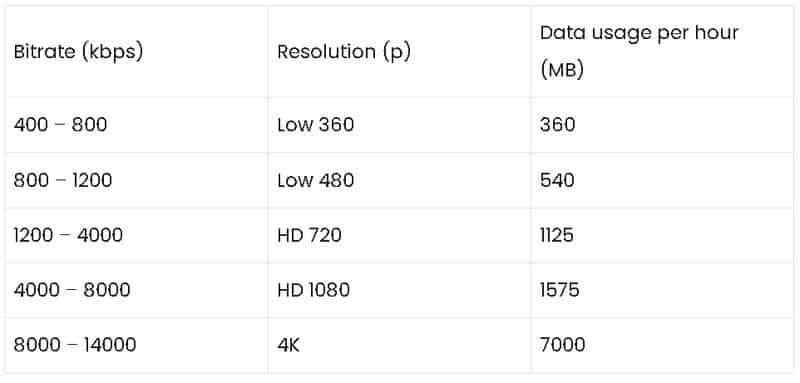
This is, of course, mostly just a rough estimate of how much data is used, but it will be helpful at least for making sure that you’re not using too much data.
As the most popular streaming service, Twitch offers streaming in 4K, as can also be seen on the chart above.
But, one piece of advice we have considering Twitch streaming is that you should avoid doing it in 4K.
Firstly, that stream will require a lot of data from you, but it will also mean that your viewers need sufficient amounts of data to watch the stream. And that’s not a good deal for either of you.
While you might manage to do your streams like this and make it work, it’s more than likely that a 4K stream is going to cause lag for the viewers.
How Can Your Twitch Streaming Use Less Data?
If you’ve come to the conclusion that your plan and internet speed aren’t sufficient enough and you will need to save data, you still have the ability to make things work.
Here is some detailed information on how to make Twitch streaming use less data.
Change your video quality settings
As shown above, video quality has a big impact on how much data gets used per hour of streaming.
A higher-quality video will require a higher amount of data, so the obvious first step would be streaming in lower quality.
Your streams will have a faster upload rate and therefore cause fewer problems when you broadcast.
Try compressing your data
Another way to get your upload speed up is to compress your data.
This will optimize it and also contribute to faster web page loading time.
And it won’t mess with the quality of the videos.
Stream for a more limited amount of time
This may seem scary if you have just started to stream, however limiting the hours of your stream likely won’t have an impact on the number of views you will get.
Instead of spending more time on your gameplay sessions, you could work on promoting your twitch channel and even network with streamers that are into the same video game as you.
FAQ
How much data does Twitch streaming use?
How much data will Twitch use depends on factors like video resolution and how long you stream for. For example, an hour-long stream in 1080p 60fps will have Twitch use around 1200MB. As data usage and things like upload speed depend on numerous factors, it’s best to calculate your specifics through an online calculator.
How much data does watching Twitch use per hour?
If you’re wary of running out of mobile data, it’s important to know the amount of data needed for watching Twitch. How much data will be used when you watch Twitch depends on a lot of factors. Like, for instance, video quality and resolution, whether you’re interacting with others while you watch, and what device you’re using for this service.
If you watch a video in high quality of 720p for an hour, you will use up to 900MB of your data. To lower the data, try to watch in low quality, or use a data cap that can be set up either through the service provider or through your phone. And of course, switch to WiFi whenever possible!
