No matter which profile page category you choose on Instagram, you will gain specific benefits that enhance the growth of either your business or your personal digital identity on the Instagram app.
Switching one or multiple accounts on the Instagram app to a business account can be very effective for reaching your goals. However, you might also want to view your digital persona in a more casual way.
If you are curious about how to deactivate a business account on Instagram, I can simplify the process for you and guide you through it step by step.
Table of Contents
How to Disable Your Business Account on Instagram?
Key Takeaways
- Open Instagram and click on your profile picture;
- Click on the three horizontal lines in the top right;
- Go to Settings;
- Tap “Account”;
- Click on “Switch Account Type”;
- Choose one of the two options;
If you have decided to switch your account type back to a basic personal account or possibly to a similarly upgraded creator account, allow me to provide you with a straightforward step-by-step guide:
Let’s get started—please open the Instagram app. Once the app is open, tap your profile icon at the bottom of the screen to go to your profile page.

Now, you should be able to view your complete profile page. At this point, you can tap on the three horizontal lines in the upper-right corner.
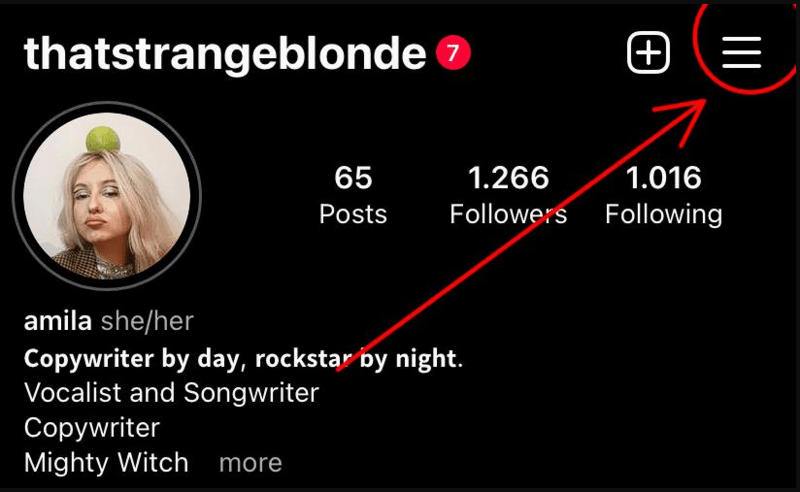
After tapping the hamburger menu, you will see more features. From here, you can tap the settings button.
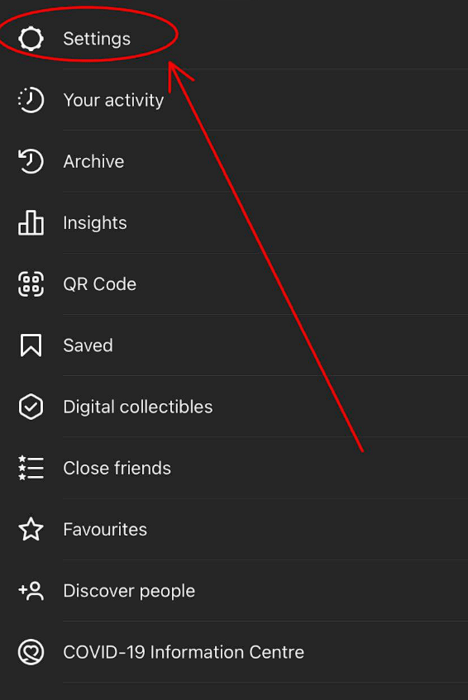
Now that you have accessed settings, you should be able to easily tap on the account button.
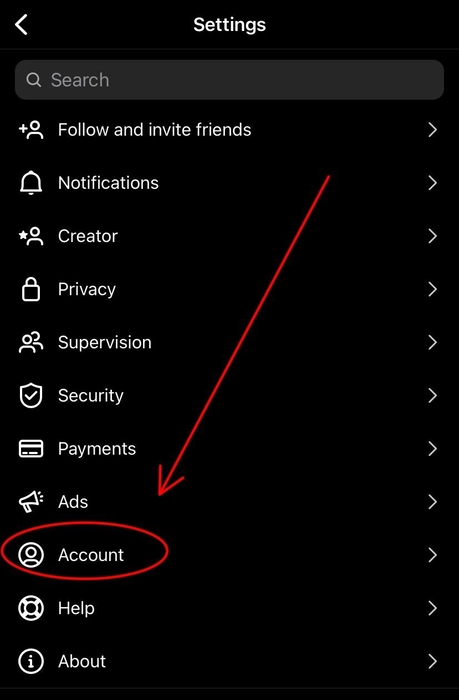
From this specific account button, you can access a new set of menu options. Please scroll all the way down. At the bottom of the page, you will find two buttons highlighted in blue. Tap on the blue text of the button to change the account type.
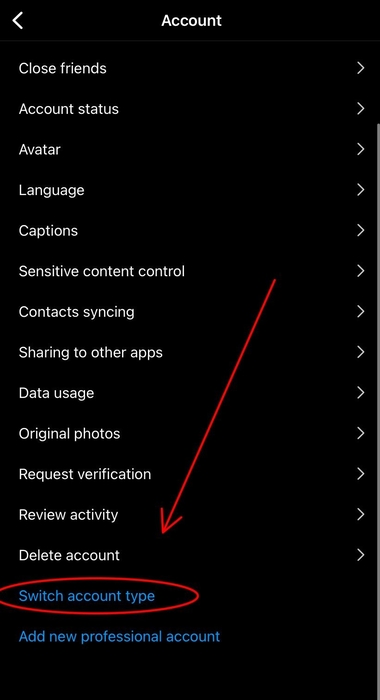
At this point, you should be aware that there are three distinct options available for Instagram account types: a business account, a creator account, and a basic personal account.
If you already own a business account, you have the option to switch account types. At this stage, you can choose to revert to a personal account or a creator account.
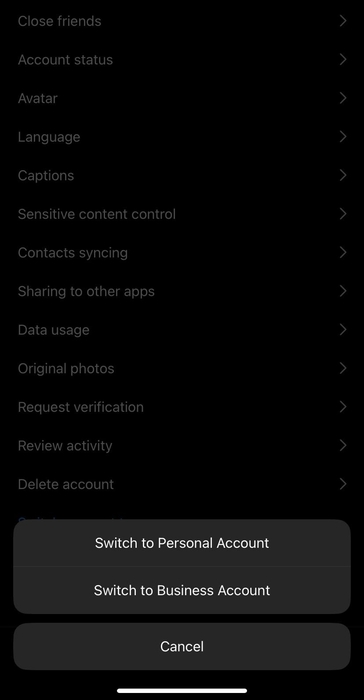
Delete Your Business Account
If you have a question that does not pertain to switching back to a personal account on the app, but you feel a strong need to take a break while already having a business account, allow me to suggest an alternative approach that may be suitable for you.
Let’s start by opening the app and navigating to your Instagram account again.
From the profile page, please tap on the three horizontal lines in the upper-right corner once more.
From the menu displayed at this point, tap on settings to proceed.
Now, from the new set of options, you will see the account button; please tap on it.
Now tap on the Account button, and you will see a different type of menu. From here, scroll down to the bottom of the page until you find the Delete account button. Then, tap on it.
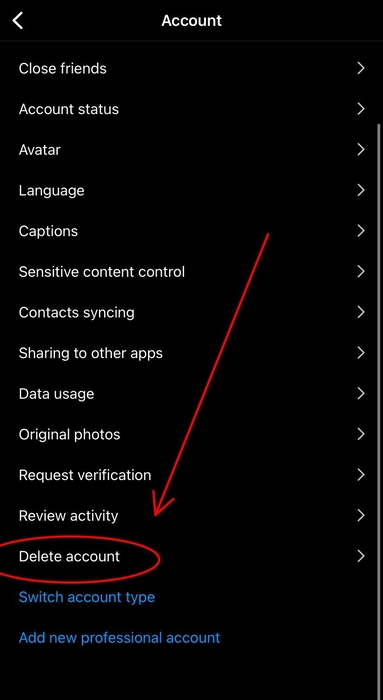
Once you tap the Delete account button, be ready to make an important decision. Choose between two similar options: Deactivate account or Delete account on Instagram.
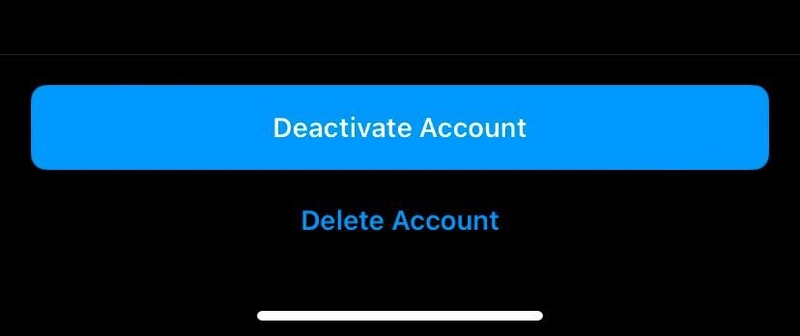
So, how do these two buttons differ?
The Deactivate Account button is helpful if you feel overwhelmed by social media or find Instagram too distracting.
This method allows you to temporarily disable your account, enabling you to return whenever you feel ready to engage with your social media again.
Conversely, when discussing the Delete Account button on Instagram, it should be treated with greater seriousness. You have every right to remove your digital presence from the Instagram app.
If you have made a firm decision to leave the platform for good, I want to inform you that this type of deletion is indeed permanent.
By tapping this button, you are submitting a request to Instagram. Your profile may remain visible to other users for a few additional days. It can take up to 30 days to finalize this type of account deletion.
Once you have intentionally consented to the permanent deletion of your account, all of your data—including photos, videos, direct messages, and account information—will be permanently erased. Please note that there is no way to recover this type of data.
Conclusion
The Instagram business account can often seem like a considerable amount of work and effort, or it may feel entirely overwhelming, especially for beginners. As a result, you might want to learn how to switch back to a personal account on Instagram.
There is no need to panic; you can easily return to your personal Instagram account with just a few taps.
Take advantage of the benefits offered by a personal account, a creator account, or a business account, depending on your needs. You can easily switch your account type according to your current preferences.
FAQ
Can I sell products with a personal account on Instagram?
See, this is not going to be possible. The business account has been specifically made for this purpose. u003cbru003eu003cbru003eOnly by using a business account will you be permitted to make the most of your digital store and sell your products.u003cbru003eu003cbru003eSwitch to a business account to have the full experience of an online business.
Is a creator account better than a business account?
You should find the very best fit for yourself, based on your needs and preferences, which means that both categories might be the right fit for you.u003cbru003eu003cbru003eIf you are advertising your business or selling goods on the Instagram app, a business account is perfect for your needs. u003cbru003eu003cbru003eIf you fall into the category of artists, musicians, influencers, or simply content creators, you should definitely go for the creator’s account option.
Can you convert your business account to a private account on Instagram?
If you are trying to keep a low profile for any imaginable reason, you can switch to a private account.u003cbru003eu003cbru003eFor this, simply tap on the settings button, and from this point, you can tap on the Privacy button. Here, you will be able to see the necessary switch that will hereby make your account private.
Do I still keep my ads if I switch to a personal account?
Sadly, no. No advertisement, tagged products, and any other given features of the business account can be visible post having the account switched back to your personal account on Instagram.u003cbru003eu003cbru003eTherefore, I suggest you not to make any harsh decisions. Re-think your attempt before you switch your business account to a basic personal account. u003cbru003eu003cbru003eThe same rule of losing, at least some of your features goes when you make the switch from the creator’s account to the personal account.
