If you were wondering how to title your stream to attract viewers, here are our tips:
Use strong words at the beginning of your stream title
The character limit for the stream title is 120. But viewers see only the first 40 characters, so start with strong and captivating words to grab their attention.
Use numbers
Numbers have the power to stick in our heads more than words. Include the subscriber goals, hours of streaming, or level you want to reach in the title.
Use tags
Include tags relevant to your content in the title, so it’s easier for new viewers to find your stream.
Use game-specific language
Include the terms specific to that game in the title to attract the right audience.
Avoid redundancy
Don’t write your name, username, or game name in the title. Things displayed on the screen shouldn’t be included in the stream title.
The first thing viewers notice when searching for a stream to watch is the title. Therefore, it is clear why streamers must pay close attention and invest significant effort in naming their streams to attract as many viewers as possible.
Currently, there are no effective Twitch stream title generators available, so it is entirely up to you to create a catchy title for your stream.
Throughout this text, I will present a variety of ideas for creating effective stream titles that many people will want to click on.
Table of Contents
How to Title Your Stream and Attract Viewers
1. Be Original
Standing out from a crowd means being original. Your Twitch stream titles should showcase your uniqueness and highlight what sets you apart from other streamers.
In moments of desperation while considering how to name your stream, you might feel tempted to look to an experienced streamer and replicate their title. However, this approach is neither morally nor professionally sound. You cannot establish yourself as original if your content—including your titles—is merely a copy.
2. Demonstrate What Makes You Unique
To be a successful streamer, you need to stand out with a unique trait you can showcase. If your title highlights that, more people will be inclined to click on it.
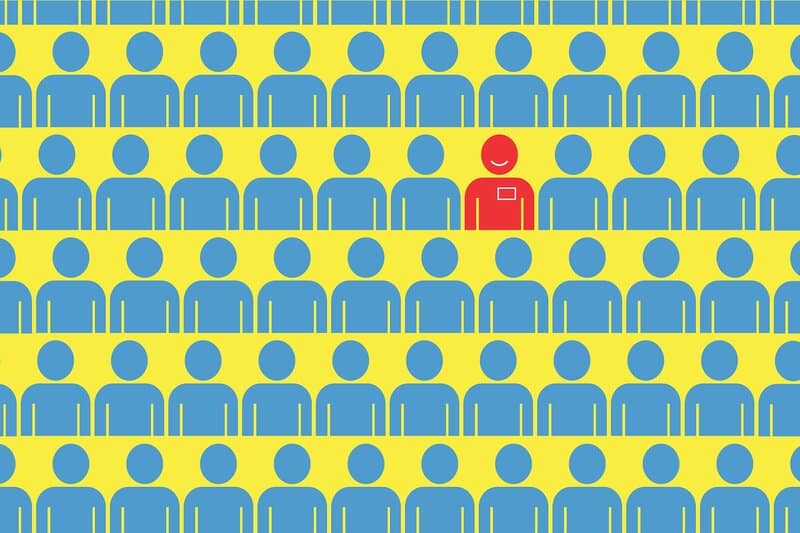
Your regular viewers understand what makes you special. However, since you want to expand your audience, you need to emphasize your unique qualities so that newcomers can grasp why they might find you interesting.
3. Display Your Personality and Emotions
People respond positively to expressed emotions. They add depth to titles when you choose to open up and share. For instance, “this game is the scariest I have played in my life” is an effective choice. Naturally, it should genuinely be scary, and you should convey that during your stream.
Use powerful words that convey your identity. Neutral terms like “good,” “okay,” or “kind” do not resonate with audiences.
4. Don’t Be Like a Robot – Be Descriptive
Stream titles that are overly general or use uninspired language do not indicate an engaging streamer. You should steer clear of that.
That is why a Twitch title generator is not a good idea—it cannot articulate the message the way you, as a human being, can.
Another major mistake is failing to name your stream and not selecting a category for it. If people cannot find you, they cannot watch or follow you.
Instead, aim to make your title as descriptive as possible. Clearly indicate to your potential audience what they can expect if they visit and watch you. It could be a challenge or a game activity that you intend to perform.
5. Harness the Power of Numbers
Numbers are easy to notice and tend to stick in our minds more firmly than words. This is why incorporating numbers into your Twitch streams is an effective technique to attract viewers to your stream.
Examples of the numbers you might use include the level you aim to reach or surpass and the number of hours in a gaming marathon. Avoid mentioning follower or subscriber goals—these are not relevant to the game and may portray you as disinterested in it.
6. Use Humor and Puns
Humorous stream titles will certainly draw in viewers. If the title is amusing, you will be expected to provide the same (or even more) level of entertainment during the stream.

Humor can be found in many places, but perhaps the best choice is to focus on something related to the gaming world.
7. Build Anticipation
Anticipation can be created in various ways. One method is to present a challenge for yourself and have your audience wait until the end to see the outcome.
Additionally, what psychologists refer to as the “information gap” serves as a powerful tool to attract viewers. You can present an incomplete thought, with its completion revealed during your stream. People will naturally feel compelled to discover what is concealed.
8. Offer Rewards
Rewards and giveaways are always appealing, and people are eager to participate. Including this in your stream title is beneficial, but be cautious not to overdo it and ensure you reward your loyal followers. Some individuals may only be interested in the giveaway and are not inclined to stay, which is the type of follower you want to avoid.
9. Refer to Pop Culture
A great method to draw in viewers with an appealing stream title is to incorporate references from pop culture. Consider your audience regarding the movies they enjoy, the music they listen to, and the games they play. Experiment with slogans and variations to create catchy Twitch titles.
You can also utilize popular memes and other cultural trends that appeal to the youth.
10. Avoid Redundant Information
The information, such as the game you are playing or your username, will already be displayed, so there is no need to include these in your stream title. Instead, add what is truly important or interesting for the audience to see. The title serves to convey why viewers should choose to watch your stream, so concentrate on that when deciding on the title.
11. Present Your Co-Players/Opponents
Collaboration is an excellent way to gain more viewers, followers, and subscribers. If you and your streaming collaborator mention each other in your stream titles, it can enhance visibility.

Especially if you have good chemistry and collaborate effectively, you will share viewers and even draw new ones to both channels.
12. Awaken Curiosity through Challenges
Keeping your audience engaged is an excellent way to ensure they remain throughout the entire stream. Challenges are an effective way to enhance your games.
Promise to perform a winner’s dance or engage in a loser’s exercise (and follow through). Invite your audience to suggest ideas for your next challenge. This type of audience interaction is invaluable.
13. Ask a Question
Since maintaining contact with viewers is likely the most important aspect of a stream, you can begin this process right from the very start. A title featuring a light and engaging question may encourage potential viewers to stop by and respond. At the very least, it may prompt them to read what others have to say.
While this is an effective method to draw people in with your stream title, you should exercise caution to avoid political and religious questions, as these may result in indirect or even overt hostility, ultimately achieving the opposite of your intended goal.
14. Utilize Special Characters and/or Emotes

Twitch title emotes and other special characters convey more meaning while occupying less space. They are excellent for personalizing your title. However, be cautious not to overuse them, as the title must remain understandable for most viewers.
Related: 30+ Best Twitch Emotes
15. Use Language Specific to the Game
Almost every game has its own specific terms. Using these terms in your stream title can attract viewers. They demonstrate your genuine interest in the game and your expertise. Additionally, they help filter out those who are not truly interested, which can create the impression that you have more followers than you actually do.
16. Be Honest
One crucial aspect to avoid is including something in the title that you do not ultimately deliver. If you create a catchy title that entices viewers to watch your stream, they expect to see what they have read. When they discover that the promised content is not provided, they are likely to leave and may not return to your channel.
While being dishonest in your stream title might attract more viewers for a single stream, it will undoubtedly result in losing them over time.
17. Use Your Primary Language
If you choose to do this, you will attract a specific segment of the audience. While this may appear to reduce your viewership, it doesn’t have to be the case. You could designate one day for streaming content in your primary language and other day(s) for English.

In this way, those who understand you will become even closer, and you can cultivate a more consistent audience. Additionally, it can assist you in connecting with local sponsors.
18. Use Tags
Twitch offers 230 tags for you to choose from. They have a significant advantage: they assist viewers in finding what they want to watch. By incorporating tags into your title, you make your stream easier to discover by the right audience. Use them wisely, ensuring they are clearly related to your content.
19. Mention Special Events
Special events are always appealing. That is why they should be highlighted in the title of your Twitch stream. An event could be a unique game or activity you participate in for your birthday or New Year, a 12-hour stream, or a charity event, among others.
What Else Should You Know About Stream Titles?
Conclusion
Even if you choose to use an online stream title generator, the results may not be very satisfactory. However, they can serve as a useful starting point for crafting a better title.
Simply follow the advice provided above, and you will be able to create outstanding titles!
Frequently Asked Questions
Can mods change the stream title?
Yes, mods are able to change the title of a stream, as well as its category, tags, language settings, and audience. There should be a pencil icon next to the title in the mod view that allows editing.
Can you swear in Twitch titles?
Swearing in Twitch titles is not advisable. There are banned words and if you use them, you will get a warning. In any case, you should avoid swearwords in both written and spoken form. Note that there are many underage viewers on Twitch. If you want to be a serious streamer followed by a big viewership, you should be aware that your influence will be large, so good behavior is a must. Also, Twitch has strict rules regarding potentially insulting behavior, so staying a streamer there will require you to follow those rules.
How do I add a title to my Twitch stream?
On your channel page, go to the Chat view. Then click the Edit button – it is the one in the shape of a pencil. A new window will appear and there will be several Broadcast Options on it. The first option is named Title, and that is what you are looking for.
What words are banned from Twitch titles?
Offensive language results in a temporary or indefinite suspension from Twitch. Any words that display discrimination based on ethnicity, gender, sexual orientation, religious beliefs, medical conditions, age, or physical characteristics are banned on Twitch. I couldn’t find the full u003ca href=u0022https://streammentor.com/banned-words-on-twitch/u0022 target=u0022_blanku0022 rel=u0022noopeneru0022u003elist of the banned wordsu003c/au003e, but there should be a warning if you try to enter one of those words into your title.
How do I allow mods to change stream title?
As mods can change stream titles, you should just make a user your mod. You can do this by following a couple of simple steps. First, you enter the Hamburger menu. You will find Community there, and the next Roles Manager. Click Add New to choose a new user for the mod role. Now that person can change your stream title.
