Posting on Instagram at specific times provides numerous benefits that are essential for content creators on the platform.
Unfortunately, you cannot always log in and post manually during those times. Fortunately, there are various ways to schedule them.
Key Takeaways
- From the Meta Business Suite, simply by using the Planner tab;
- In Creator Studio, choose Instagram, click “Create New”, and add the post and details to the schedule;
- By using third-party tools, such as Social Champ;
If you want to learn how to schedule Instagram posts using different apps and social media scheduling tools, keep reading to find out more!
Table of Contents
How to Schedule Instagram Posts Using Meta Business Suite?
Meta Business is currently among the most popular tools for scheduling posts.
It is user-friendly and practical for scheduling Instagram posts in advance while also posting on your Facebook page. This feature is especially useful if you share the same content on both platforms.
Here’s how to schedule posts in advance on Meta Business:
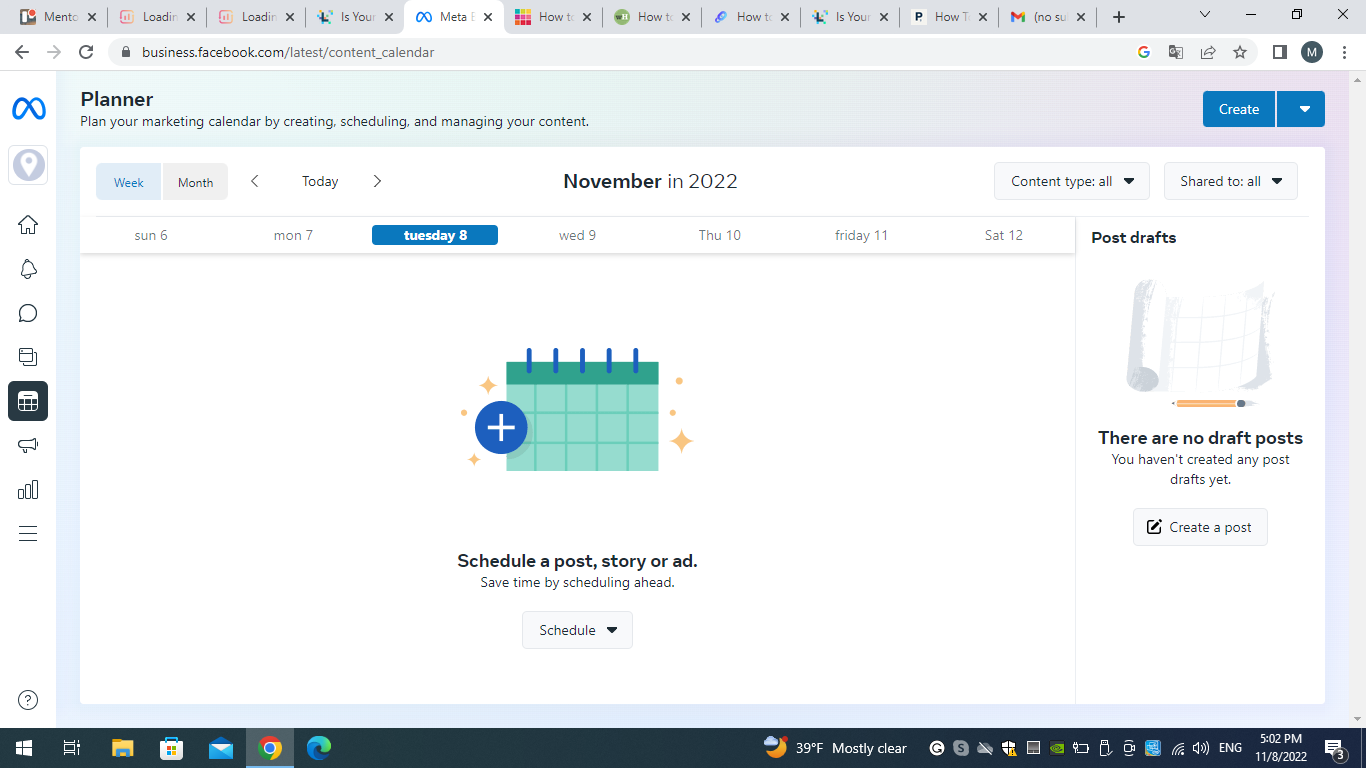
How to Schedule Instagram Posts from Creator Studio?
While Meta Business Suite allows you to post on both platforms simultaneously, many professional users still prefer to schedule posts in advance using Facebook’s Creator Studio.
This is because the Creator Studio dashboard allows you to choose a thumbnail for video content, which is an essential feature for many content creators who prioritize the overall aesthetic of their Instagram feed.
To schedule a post in Creator Studio, follow these steps:
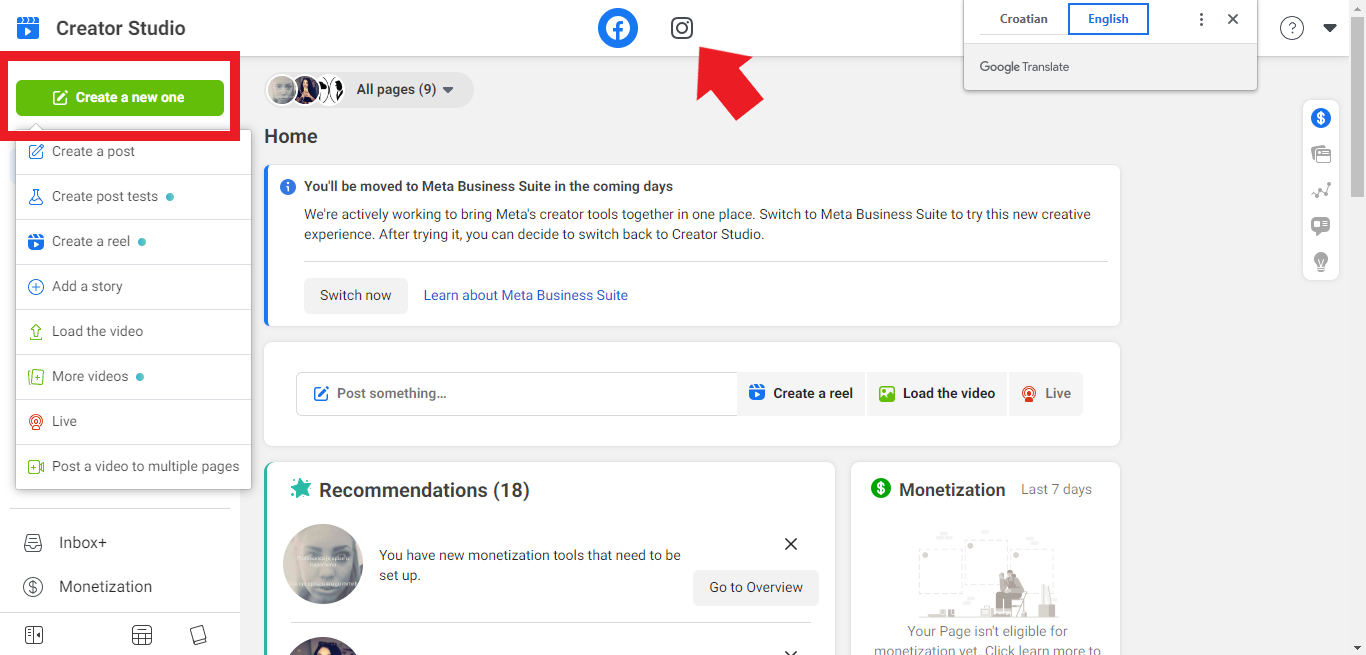
6 Tools for Scheduling Instagram Posts
Alongside the built-in tools for scheduling posts, there are many other Instagram scheduling tools accessible.
These tools enable you to visualize the overall appearance of your feed, illustrating how your posts will look when published in sequence. They also offer detailed analytics regarding the performance of your posts.
Selecting the appropriate tool for your needs can be difficult, so here is a concise overview of the 6 best tools and their features:
Social Champ
Social Champ is a premier platform for managing social media.
It includes all the essential tools and can connect to various social media platforms, such as Instagram, Facebook, LinkedIn, Twitter, and Google My Business, making it ideal for businesses with physical offices or stores.
Many users value its intuitive interface and self-explanatory features.
Here is a comprehensive, step-by-step guide on scheduling posts with Social Champ.
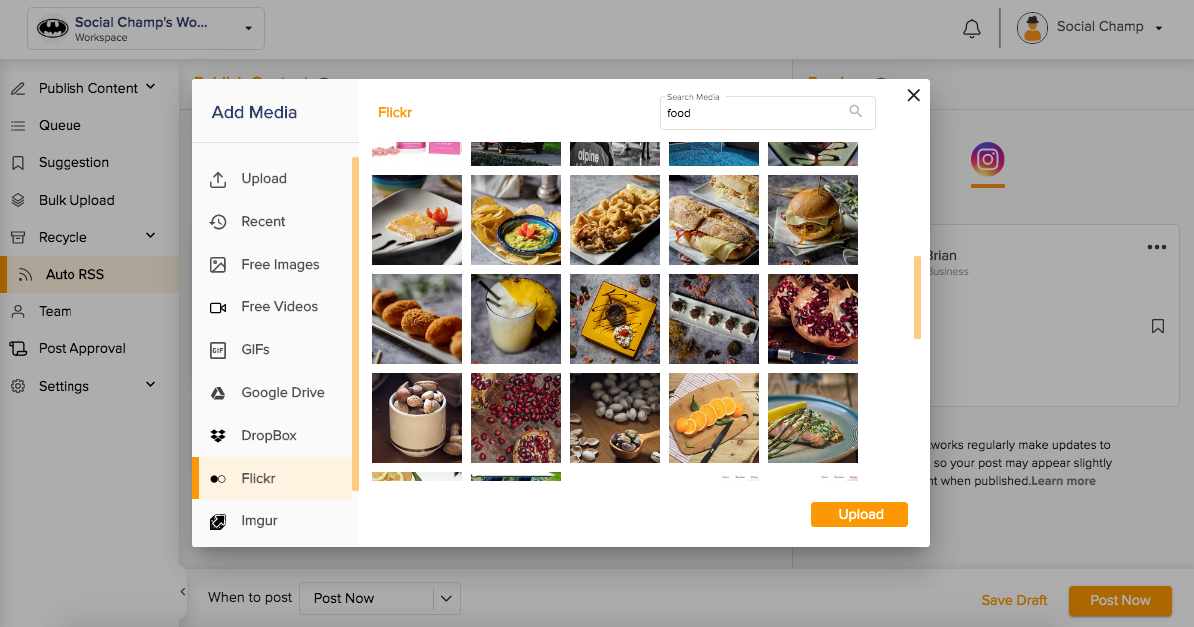
Hootsuite
Hootsuite is a platform that enables you to manage all your social media from a single location.
You can create your content, schedule it, publish it, run ad campaigns, and perform statistical tracking simultaneously.
Hootsuite is an outstanding tool for professional use and is a solid choice for managing multiple Instagram accounts that need comprehensive analytics.
Find the instructions for scheduling Instagram posts on Hootsuite here!
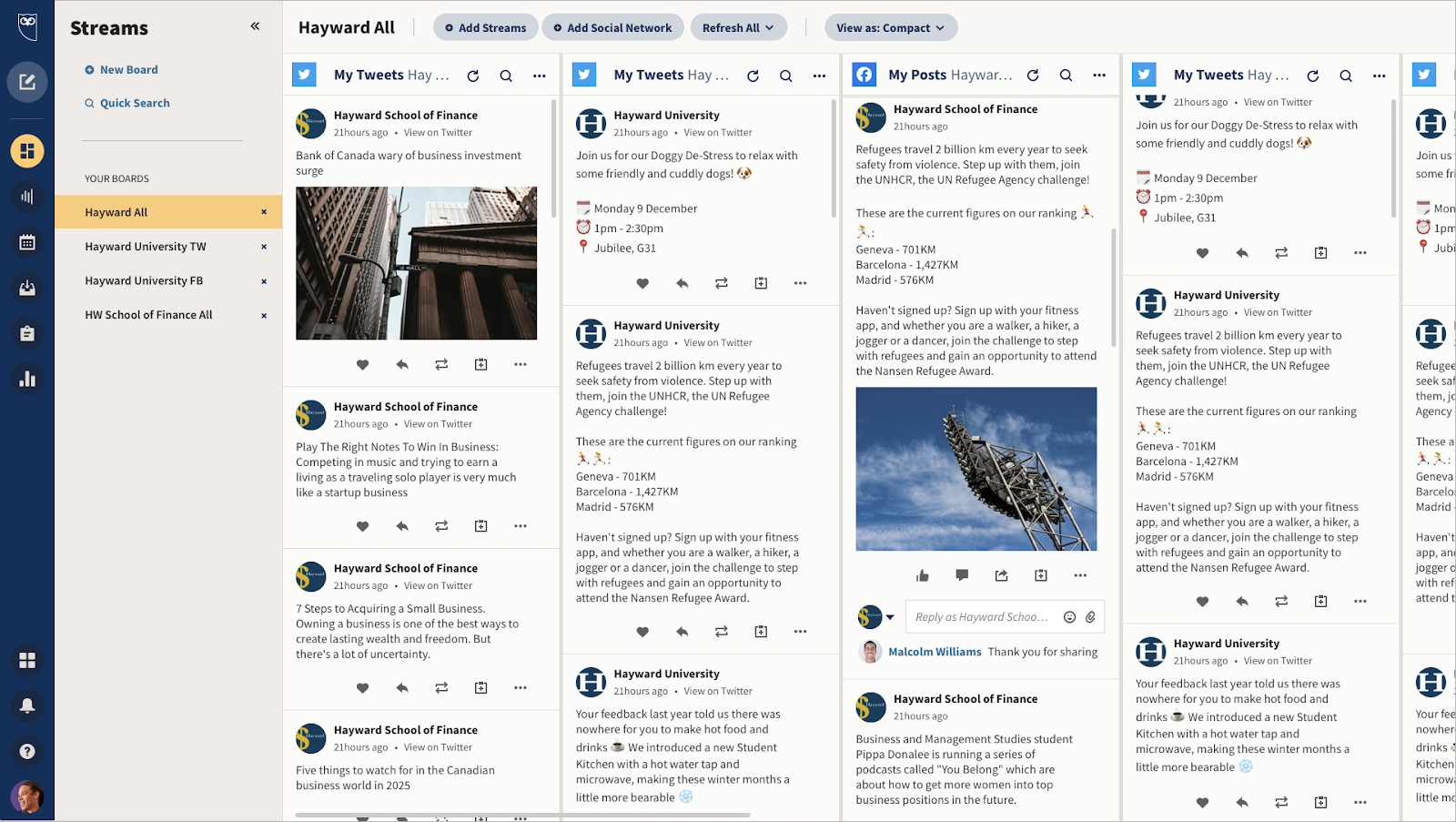
Sprout Social
Sprout Social is an intuitive tool, making it perfect for beginners. It is straightforward, clean, visually appealing, and all features are readily accessible.
You can manage several Instagram accounts from a single platform and gain a comprehensive analysis of your brand’s performance on social media while interacting with your audiences.
Alongside social media marketing, Sprout Social provides marketing, customer care, analytics, and data intelligence solutions.
You can watch a video tutorial on scheduling posts on Sprout Social here.
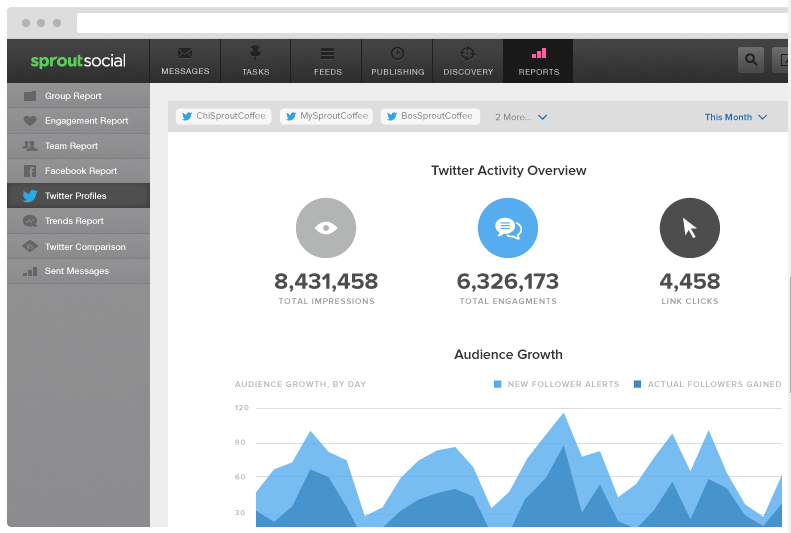
Sendible
Sendible offers a comprehensive preview of how your post will look once it is published.
It also includes Canva integration, allowing for the instant creation of graphics, and it is generally effective for generating new content.
An option is available to easily add RSS Feeds, which now supports auto-posting for Instagram Reels and image carousels.
Here you will find instructions for scheduling in Sendible.
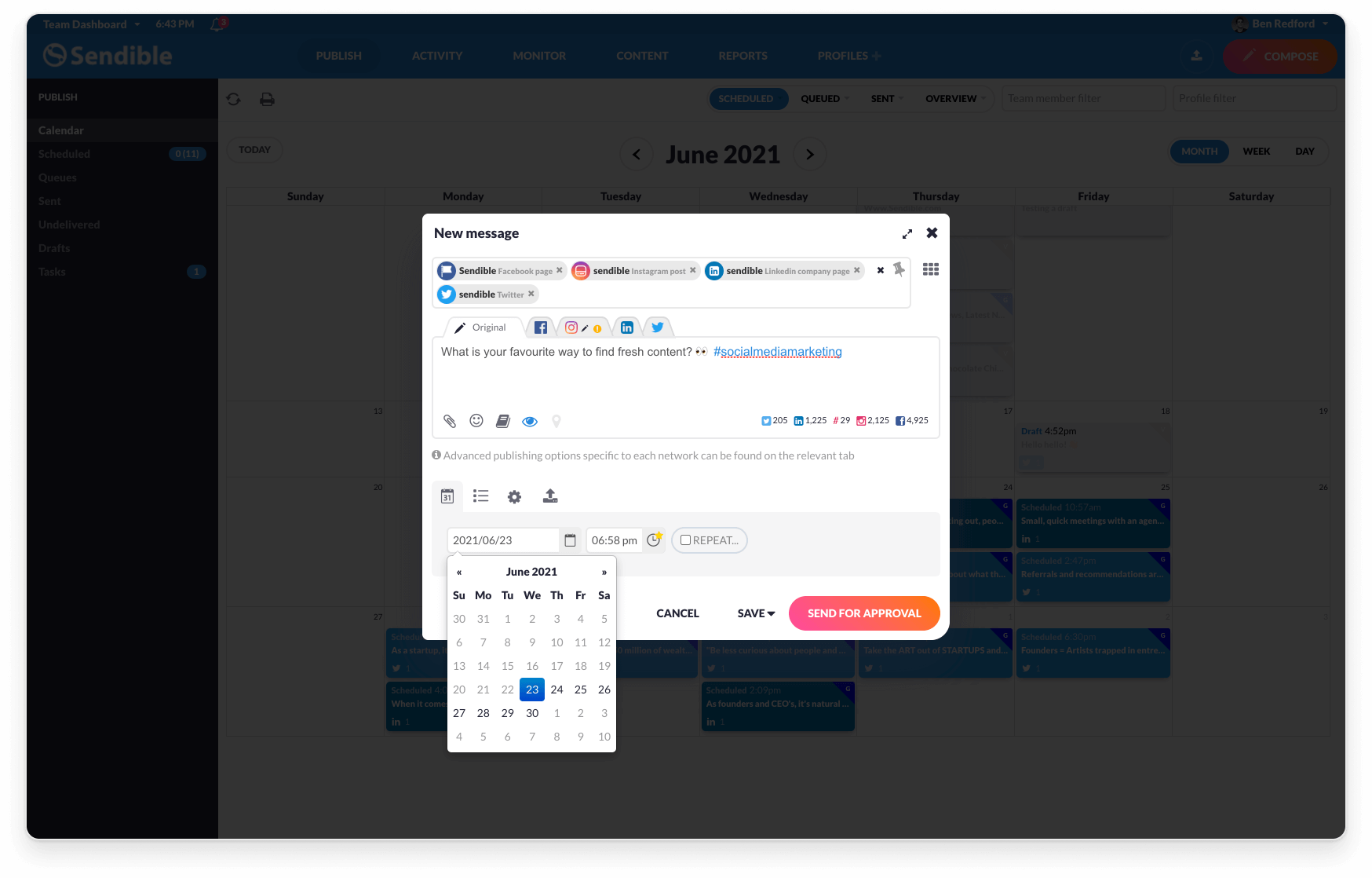
Later
With Later, you can store captions and images in the database, which is beneficial when working for a brand that maintains a consistent communication style or requires mandatory hashtags.
It also provides suggested hashtags, and its scheduling calendar is fully visual, making navigation easy. Additionally, it offers recommendations for the optimal times to post throughout the day.
For additional information on using Later to schedule your posts, click here.
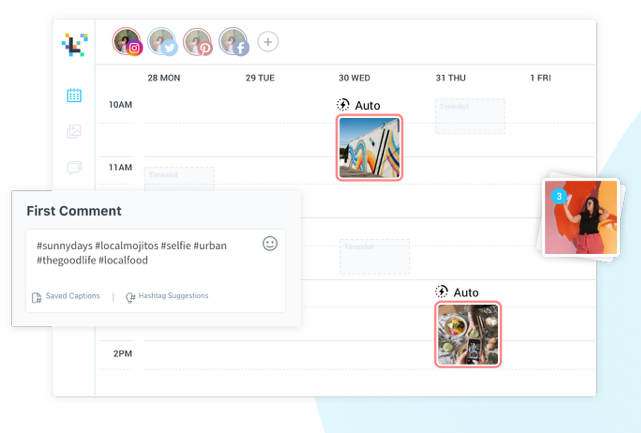
Semrush
While Semrush is not primarily designed for scheduling posts, as its main focus is on keyword research and online ranking data, it does provide the option to schedule Instagram posts in advance.
Semrush is outstanding for setting yourself apart from your competition, as it offers insights into your competitors’ activities and recommends areas for your improvement.
Here you can find out how to schedule Instagram posts using Semrush.
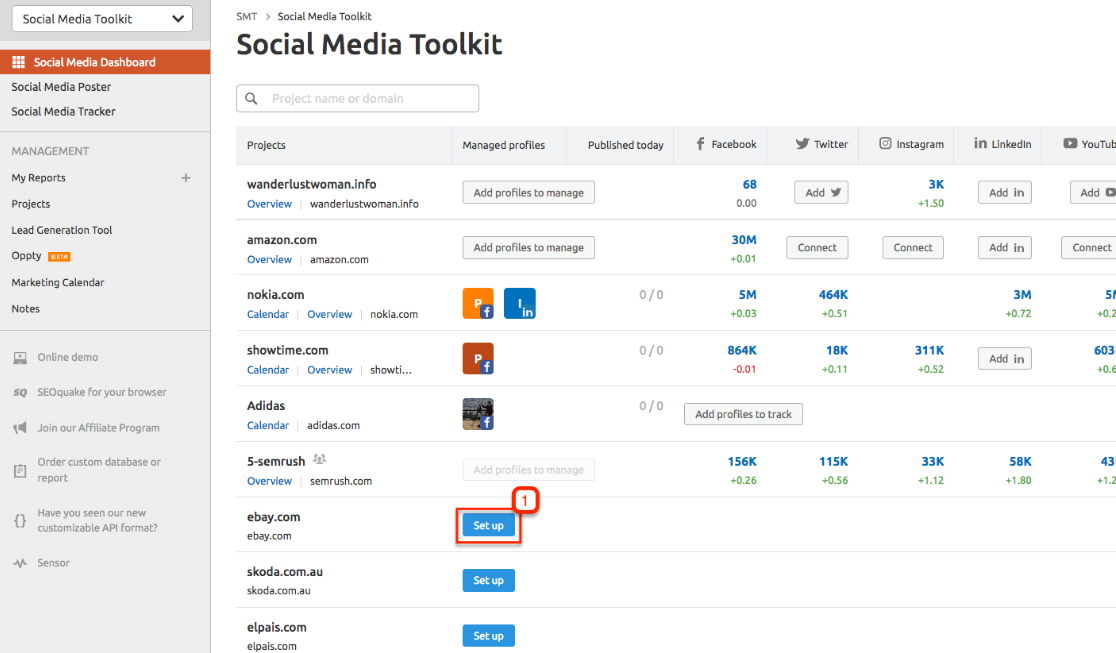
5 Reasons to Schedule Instagram Posts
You’ve probably heard that scheduling your posts is important and advantageous. Here are some reasons why scheduling is one of the best actions you can take for your feed and profile.
It improves your content strategy
By taking the time to plan ahead, you can achieve significantly more than when you post individually.
Well-organized content enables you to grasp the bigger picture instead of focusing on one post at a time.
While it is crucial to focus on each post you publish, scheduling enables you to plan ahead and turn your feed into more than just a platform for your posts.
This enables you to utilize Instagram as your advertising platform, allowing you to create comprehensive campaigns with sequenced posts on a topic you want to present to your clients.
You can also create a strategy for when to post various types of content to achieve optimal results and share content so that it appears in the intended time zones.
You will have additional time to interact with your followers
Establishing a connection with your followers is much easier when you avoid interrupting your flow by posting in the middle of the day.
By scheduling your posts timely, you provide yourself with ample opportunity to observe your audience’s engagement with those posts, including what they respond to positively and what they like or dislike.
You will also have additional time to reply to their DMs and comments, as well as to generate more creative responses and plan upcoming activities.
It improves content quality
When you are not in a hurry and have time to reflect on the message you wish to convey before posting, your content is likely to improve.
Additionally, when you schedule your posts, you can view a preview, enabling you to revisit them several times before publishing. This process improves the quality of your posts, as you have reviewed them multiple times before posting.
It enhances collaboration
Punctuality is a vital factor for both influencers and brands, as they continually seek partners who can fulfill their commitments.
Therefore, if you are looking for a collaboration, be sure to share your schedule. This will assure your potential partners that the agreed-upon content will be released as planned.
It keeps your followers engaged
When your followers regularly see your posts at the same time, they eventually become accustomed to this schedule. Since people are creatures of habit, they establish a routine of looking for your posts during these times.
Establish a routine for your followers, ensuring they know they can depend on your updates at specific times and dates.
It is also advantageous because no one has to question how long they will wait for another post or update, which is crucial in many businesses.
6 Best Practices for Post-Scheduling
Now that you recognize the importance of scheduling, let’s examine some best practices for post-scheduling to help you achieve optimal results.
Here is what you need to concentrate on:
Share Your Posts During Peak Times
Every business has its ideal operating hours. This depends on your target audience, their location, your specific objectives, and various other factors.
You must conduct research to identify your target audience and ascertain when they are most active on social media.
All tools for scheduling Instagram posts come with their own analytics software, including Meta Business Suite and Facebook Creator Studio. Utilize these tools effectively to collect as much information as possible about your audiences.
Establish a Realistic Timeline
Consider the breadth of the subject of your posts. How often do new developments arise in your company or in the industry overall?
Use the answers to these questions to create a timeline for your posts that is coherent and engages your audience without being overly aggressive or inconsistent.
Additionally, remember to post consistently, but remain within the optimal range of no more than 3 posts per week and a maximum of one post per day if your business changes daily.
Nevertheless, you should prioritize communication through daily stories and posts for more permanent announcements.
Use hashtags and mentions
Some people mistakenly forget to include hashtags when scheduling posts.
When crafting text for your post, make sure to include hashtags, keep appropriate spacing between them, and conduct a spell check.
Additionally, if you are scheduling posts several weeks in advance, avoid using trending hashtags, as they can change within days and may make your post appear outdated.
Optimize Your Posts
There are many ways to make your content stand out, and remaining relevant is straightforward if you put in the effort to create your posts instead of letting them be generic.
Stay updated on Instagram trends and integrate them into your posts when suitable, but refrain from forcing them or overdoing it, as your followers can quickly recognize authentic content.
Keep in mind that the Instagram platform prioritizes reels over other content types, so make the most of this by scheduling reels every few weeks.
Review your insights and schedule your posts to match your followers’ activity.
Incorporate relevant hashtags related to your business and location to increase the visibility of your posts to nearby audiences.
If you haven’t already, make sure to switch your account to an Instagram business profile. This change unlocks a variety of features that are advantageous for businesses, including access to analytics, a call-to-action button, and the capability to run ads and paid promotions on Instagram.
You can change to a business account by going to Settings > Switch to Business Profile.
Plan and Test a Campaign
Understanding what you want to achieve from your Instagram campaign is essential.
You must define your goals and set a timeframe for accomplishing them.
Once you have set the dates, it’s time to explore different approaches.
For example, if the campaign lasts for 60 days, take the first 30 days and divide them into three separate test phases, during which you will try out different strategies and compare the results.
Experiment with different formats, such as stories, reels, and carousel posts. Instagram stories provide various ways to engage your audience. Consider incorporating polls, quizzes, swipe-up options, adding music, and more.
Once the 10-day period is complete, review the analytics and then start the next one. At the end of all three, compare the results from each, and you will find the campaign with the best results is your winner!
For the best results, do this each time you plan a new campaign, as your audience may respond differently based on the type of content you are advertising.
Analyze Past Posts
If you have run previous campaigns that did not perform well, it is crucial to understand the reasons for their lack of success.
You can determine this by analyzing your previous posts to identify which ones had the weakest results and which are worth repeating or emulating.
You should also analyze your successful campaigns to identify the factors that contributed to their success, enabling you to incorporate those elements into your next strategy.
3 Common Mistakes When Scheduling Posts
While post-scheduling provides numerous benefits, there are common mistakes that individuals make which can be counterproductive over time. It is essential to keep these key points in mind.
Here are some possible mistakes:
Failing to Engage with Your Audience
At times, scheduling posts can create a gap between you and your audience, as you may not engage with comments as actively as you would if you had just shared that content.
This issue can be easily resolved by regularly reminding yourself to input that content and to evaluate your audience’s feedback.
This enables you to take advantage of the situation, as a few hours after posting, your post will have received enough engagement to offer a reliable sample of the general public’s opinion.
Posting Unappealing Content
If your content is uninteresting, it doesn’t really matter when you post it.
Make sure your content is engaging, easy to understand, and visually appealing. Your posts should reflect your brand’s image and use complementary colors.
While you don’t have to standardize your posts and can include something different occasionally, it’s important to maintain the same tone and consistency, as this is crucial for your followers.
Avoid clichés, outdated platitudes, and generalizations when engaging with your audience. Make it personal; ensure they feel as though you are speaking directly to them.
If your business is not overly formal, consider adding occasional humorous content to showcase your human side to your followers.
Integrate them into your process whenever feasible.
Posting Too Far Ahead
It is advantageous to post in advance and schedule a month’s worth of content; however, posting too far ahead may not be practical.
The internet is a fast-changing environment where everything can shift in a matter of seconds.
For instance, you might plan to publish a post on a specific date, but on that day, something groundbreaking may happen. This could lead your followers to feel that you are overlooking a significant event or being indifferent, which can negatively impact your business depending on the topic.
As I mentioned earlier, trends can change overnight. You might schedule Instagram posts featuring content that is currently trending, but within a month, that trend could become outdated. Many may find this frustrating and view you as trying too hard to stay relevant.
It is recommended to schedule only two to three weeks in advance, ideally on a weekly basis, while also regularly checking for current events.
Conclusion
As you can see, scheduling Instagram posts provides numerous advantages and acts as a powerful tool when used effectively.
It enables you to organize more effectively while gaining insight into your audience’s desires.
Like all tools, it must be used properly to achieve the desired results, and I hope this article has assisted you in understanding how to do so.
Enjoy your stress-free experience!
FAQ
Why are my scheduled posts not posted on Instagram?
There can be a few reasons for this. You might have direct scheduling disabled, your post format doesn’t meet Instagram aspect ratio requirements or your video or reels are too short or too long.u003cbru003eu003cbru003eYour Instagram video should be longer than 3 seconds and shorter than 60, and your reels should be longer than 5 seconds and shorter than 90 seconds.u003cbru003eu003cbru003eAlso, you need to turn off the u0022Set Instagram Reminder for all postsu0022 setting if it’s turned on.
Which Instagram post types cannot be scheduled using Later scheduling?
Later does not allow you to schedule Instagram stories, or to schedule any content from Personal Instagram profiles and Creator Instagram profiles.u003cbru003eu003cbru003eYou can post single photos, carousel posts, reels, and videos from your Business Instagram profile.
Can I schedule reels on Instagram?
Yes, you can. You can schedule your reels using any of the tools listed above, using standard platforms such as Meta Business Suite or Facebook’s Creator studio, and from a few days ago, you can even schedule your reels and stories directly from the mobile app, up to 75 days in advance.u003cbru003eu003cbru003eAll you need to have is a professional Business Instagram account.
Can Instagram posts be scheduled via the Instagram app?
Instagram app does not have the option to schedule posts directly for now.u003cbru003eu003cbru003eBut, as I’ve mentioned earlier, there are so many tools and apps that enable you to do so and you can easily connect them with your Instagram account.u003cbru003eu003cbru003eScheduling Instagram posts has become the norm for social media managers everywhere, and it has many advantages that can make your brand more present on social media.
