In a Rush?
Here is how to make a team on Twitch in the easiest way possible:
1. Send an email to Twitch support
2. Include these things into your email (desired team name, team abbreviations, and team URL- use the template below):
“Hey there, my nickname on Twitch is insert your nickname.
I was wondering if I could create a team here.
My team name is: team name
My team abbreviation is: team abbreviation
My Twitch URL is: write your preferred team URL
Looking forward to your response.”
Just copy and paste it with your info filled, and you are good to go.
3. Choose the team leader by picking the main account
4. Wait for them to respond
5. Once you get approved, invite new members to your team
It requires time and effort—you will need to assemble individuals who share your interests, coordinate the group, and meet certain technical requirements. For instance, the administrator must hold Partner status.
Please stay with me and read the following lines carefully; they will greatly assist you in creating a team on Twitch!
Table of Contents
How To Create A Twitch Team
Step 1: First, you should reach out to their Contact Support team.
Step 2: The email should include the following information:
Step 3: Choose the main account – a single person can lead the team. Update its page and similar details.
Step 4: Invite new members – you will need to wait for this final step. You will be notified when they have approved your team. Once you receive the notification, you can invite new members, update the team’s page, and modify other information and details.
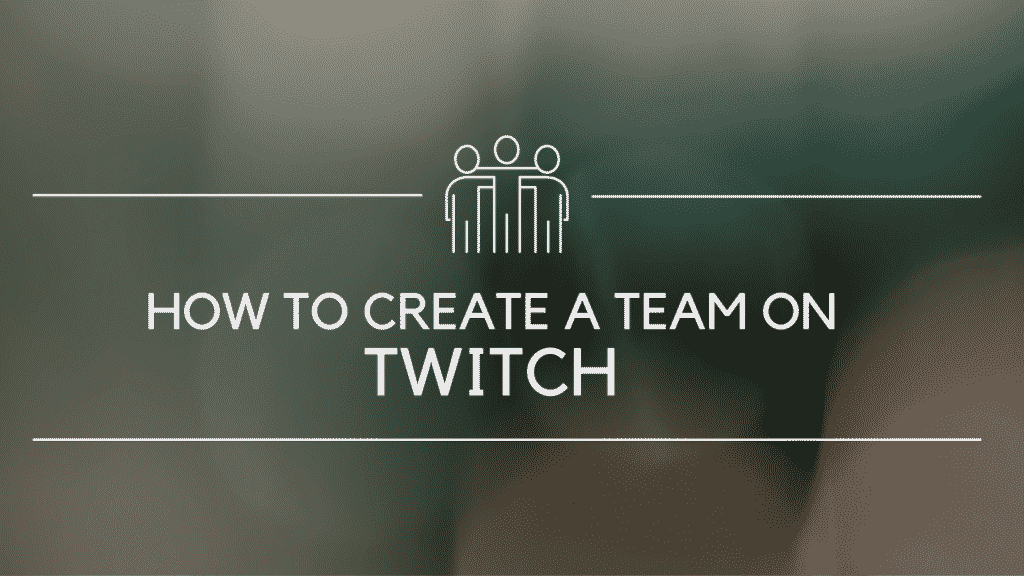
How to Create a Team if You’re Not a Partner
As I mentioned earlier, to form a team, you must be a Twitch Partner and verified on Twitch.
Nevertheless, there are a few additional ideas to explore, and we hope you will find success:
1. Try to Find Twitch Partners on Facebook Pages and Groups
Numerous groups and pages exist that are dedicated to Twitch streamers and teams.
Here are some of the most popular Facebook groups dedicated to Twitch streaming: Twitch.tv Streamers, Twitch Streamers and Networking (TSAN), and Twitch.TV Streamers Community.
What you need to do is identify a user who is a Partner and collaborate with them.
Many streamers create their pages to inform the audience about when they are going live or related activities.
You can reach out to some of them to see if they are willing to assist you in forming a team.
Many streamers also create Twitter accounts for the same purpose, allowing you to reach out to them there.
Just reach out; it doesn’t hurt to ask and see if there are people interested in forming a team for you, rather than you doing it alone.
2. Visit Reddit Forums
Reddit is among the most popular online platforms for Twitch.
In addition to trolls, you can find valuable information and advice not only on how to create a Twitch team but also on various other topics. For instance, how to promote your channel and many other engaging subjects.
Try to find a streamer with partner status who can create a team for you and invite you to join.
3. Visit Other Streamers’ Discord Channels
Although it may not appear so, many individuals hold Partner status and wish to join a team, even if they are not currently part of one.
I am certain there are streamers whose work you admire.
Just reach out to them through their Discord channel to find out if they would be interested in collaborating.
Related: Earn without a partnership!
Should You Create Your Team or Join an Existing One?
There is no straightforward answer to this question.
There are always two sides to a coin, right?
Let’s attempt to list all the pros and cons regarding this.
First, deciding to create your team on Twitch requires significantly more effort and work than simply joining an existing one.
Remember, you will be responsible for every single detail: creating the branding tactics, coordinating the members, and ensuring everything is in order…
While it may not appear difficult, managing a Twitch team is not as straightforward as it seems.
Additionally, if you are the administrator, you will essentially need to address every single issue that arises within the team, regardless of how minor or insignificant it may seem.
Remember that your team functions like a mechanism; if even one screw isn’t working correctly, the entire mechanism can fail.
While you may be streaming on Twitch for enjoyment, leading a Twitch team involves much more than that; it requires leadership and management skills.
How to Moderate Your Team
Now that you’ve decided to become the team leader, exciting opportunities will arise as well.
You will be able to make changes whenever and however you like.
Here’s how to do it.
Where to Locate New Members
There are several ways to discover new streamers who are eager to join your team.
Always remember: the more team members there are, the easier it will be to reach potential viewers, followers, and sponsors.
However, remember that sometimes less is more; this is why it is important for all team members to share the same goals and aspirations.
If you have friends from the ‘real world’ who also use Twitch and stream as often as needed, you can always invite them to join you.
Additionally, this is where Facebook and Twitter can assist you as well.
Discover groups, communities, pages, and accounts focused on Twitch streamers.
Discover what interests people and what they enjoy, and seek out members who share your preferences.
Reach out and find out if they would be interested in joining your team.
Certainly, if you wish to invest some money (and I want to emphasize that it doesn’t have to be a significant amount), you can promote your team on various social networks.
Please explain some of your primary goals, describe what you seek in potential team members, and so forth.
Certainly, always utilize your personal channel for advertising as well.
It will cost you absolutely nothing.
Additionally, connect with your viewers and inquire about similar accounts they have been enjoying and following.
In this manner, you will foster a warmer atmosphere with your viewers and often discover valuable information.
Inquire about the creator they admire, apart from you, and reach out to those creators.
How to Add New Members
There are two methods for adding new members to your team.
The first option is to invite them personally, one-on-one.
While this may require a bit more time, it also allows you to explore potential team members’ channels to determine if they are a good fit for your group.
However, the most effective way to begin exploring is to assemble a small team of people you already know.
In this manner, everyone will be able to participate in selecting new individuals and identifying suitable partners.
Never forget—despite being the administrator, always consult your teammates on all decisions; otherwise, you may come across as bossy and appear to be a non-team player.
Another way to gain new members is by allowing people to apply on their own.
This means they will send you messages regarding their applications.
However, the downside to this is that you will likely receive numerous requests, and it will take a considerable amount of time to filter through the applications.
Additionally, be ready for some fuss when you reject certain streamers (after all, we are all human, right?).
How to Join an Existing Twitch Team
If you have determined that team leadership isn’t your strength and prefer not to handle the various responsibilities associated with being a Twitch team leader, you can always seek out an existing team that fits your preferences and become a member (with the agreement of the other team members, of course).
Here you can find the platform’s official guide on joining a Twitch team.
If you have received an invitation to join a specific team, please go to ‘Settings’.
After that, you will see a tab labeled ‘Channels and Videos’.
Click here.
Navigate to the ‘My Teams’ section.
You can now view all the invitations you have received so far.
Select the team you wish to join, and click ‘Accept’.
As I mentioned earlier, you can be a member of multiple teams.
Summary
In this article, I explain how to create a Twitch team, including the pros and cons, as well as strategies to enhance your account’s productivity.
Ultimately, all I can say is that while it will require significant effort, you should also consider all the benefits you can gain.
By collaborating and creating a successful team, you can enhance your skills and advance, not only as a team leader or a member of a successful team but also as a streamer.
Frequently Asked Questions
What Are the Most Popular Teams?
Of course, the answer depends on your field of interest.u003cbru003eStill, as Twitch is still mostly dedicated to gamers, the most popular teams are games-related.I will present some of the most interesting ones: u003ca href=u0022https://www.twitch.tv/teamsp00kyu0022u003eTeam Spooky Twitchu003c/au003e, u003ca href=u0022https://loaded.gg/u0022u003eTeam Loaded Twitchu003c/au003e u003ca href=u0022https://www.twitch.tv/team/gengu0022u003eGenGesports Twitchu003c/au003e, u003ca href=u0022https://www.twitch.tv/team/thsu0022u003eThe Hammer Squad Twitchu003c/au003e, u003ca href=u0022https://www.twitch.tv/team/luminosityu0022u003eLuminosity Gaming Twitchu003c/au003e, etc.
How to Come up with a Name for your Stream Team?
Of course, there is no right answer to this question – it always depends on your sensibility, target group, team goals, and so on. Still, try to make it catchy and easily memorable – think of a name that can be remembered by an average user as soon as he/she hears it. u003cbru003eEven though you are doing this for love and fun, branding is an important feature, as well!
Can I Create a Twitch Team Even if I Am Not a Partner?
In general, the answer would be no, but there are ways to do this even if you don’t have the Partner status. Try to find people who do have it and try to make a collaboration. You can also communicate with your viewers and ask them about the channels they like, and the ones that are similar to yours.
How to Make Your Stream Team Successful
Unfortunately, there is no magic wand for this one. The only answer would be – work, work, work! Be innovative, be different, create appropriate content, communicate with your viewers, and ask them what would they like to see on the channel.
What Information Is Visible on My Twitch Team Channel?
As I have already said, each Twitch team has its URL and contains other information about the members, such as how many of them are there, who they are, and are they currently streaming live. This is the reason why joining a team will help you gain more views and followers – while you are streaming, your feed will be shown on the team’s video player. u003cbru003eAlso, when there are more streamers, it is easier to find sponsors and other people willing to cooperate.
