Discord is a free platform most commonly used by gamers or streaming broadcasters to build communities of similar interests and communicate with each other.
If you want to build a server to connect people and organize various social events and play video games, it is important to know which channels can increase the popularity of your server.
Here are the best Discord server ideas, such as the types of channels you can make:
1. Welcome channel
2. Introductions channel
3. Announcements
4. Voice channels
5. Hosting channel
6. FAQ channel
7. Discord server themes
Below, you will find more information about each of these ideas!
Table of Contents
Best Discord Channel Ideas
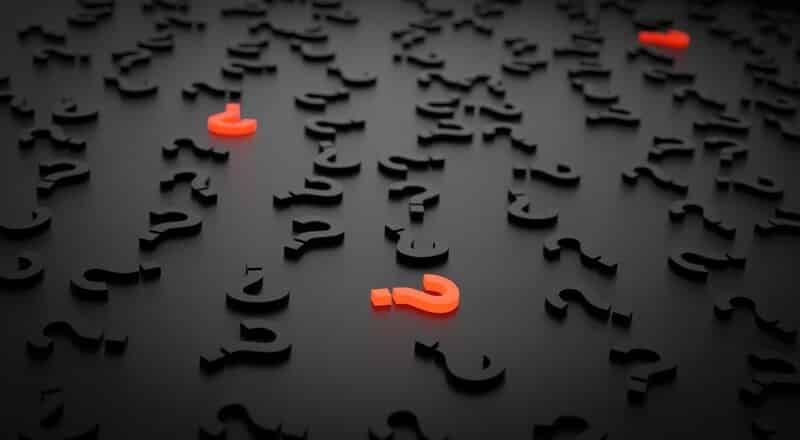
1. Welcome Channel
This channel is dedicated to welcoming new members to the server. With welcome messages, you will show new users that they are in the right place and that you look forward to future cooperation with them.
Why is the welcome channel important? This is an ideal way to give new and old users easier access to your server and keep a larger audience on your channel in the sea of competition.
In addition, it will immediately provoke positive interaction in the community and ensure good cooperation.
In a way, you are also introducing yourself through this channel and attracting like-minded users to your server.
When your server grows in popularity, it will not be so easy to personally welcome thousands of new users and it will take you too much time.
The owners of the most popular Discord servers have found a solution to this problem in bots. Assign the bot a host role on your server so that it receives and welcomes new users instead of you doing it.
It can also automatically notify new members about server rules and beginner guidelines.
Another advantage of this channel is that you can ask members to introduce themselves and immediately have an insight into which target group you are attracting with your server.
Lastly, be sure to set guidelines for channels they should check as well!
2. Introductions Channel
This is an important channel because it helps you meet new members and get a better picture of the audience attracted to your server and how to increase your popularity. It also helps new members introduce themselves to the community and connect.
It is up to you to encourage users to introduce themselves and get to know each other by asking them certain questions or giving a personal example of how to do it. This step will strengthen your community of new and old members.
If you want your server to be made up of engaged and communicative members, who will participate in discussions and give their feedback freely, follow these Discord server ideas!
It may be a good idea to set a rule that allows new members to access the server only if they have introduced themselves on your channel.
You could also make the introduction channel a condition to join your server, but as a result, you can limit the server to fewer users because not everyone will agree to this condition.
It is up to you to set priorities but also to make a balance because it is necessary to think about the future and development of your server.
While people can meet and socialize, enter into more personal interactions they could also invite their friends to join and thus increase your audience!
3. Announcement
Now that you have welcomed and met new members on your channel, you should try to keep them engaged!
The reason we highlighted the announcement channel is the “Follow” button which brings great benefits to server owners.
This option allows users who come to your server to monitor your activity by connecting your channel to their server.
This means that all activities, news, and announcements you choose can be published on the servers of your companions as regular notifications. This way, users will not miss the latest updates of their favorite games as well as other news.
The benefits of this channel are, above all, the ability to keep the new members engaged on your server through interesting activities and announcements.
It also serves as a tool for connecting members on your server so that they will be able to discuss your activities with each other at any time!
So, it is important that all the members have this setting enabled and click on the “Follow” button on your announcement channel. You will offer it to them in the best way by sending them to this channel immediately after the welcome and pointing out the “Follow” button!
4. Voice Channels
A voice channel is necessary on any server because it allows users to communicate and share impressions!
Through the voice channel, users can socialize via voice or video. Just click on the voice channel to join, without a single call. Other users can see when someone joins this channel. You can choose whether to share your screen or just join the ongoing conversations.
This is a very simple way to socialize members from different servers and especially those who share interests. Therefore, you can create several voice channels for specific events or various topics that your server covers.
Users can also assign fun names to channels, but the server owner can, for example, create a voice channel in honor of his favorite game or the niche matching the interests of the community. As your server grows you can always create a new channel.
If you are unsure on which topic to create your voice channel, you can always create a poll and get your answer! You could also find out which games are most popular among your members and invite them to play.
Similar to voice channels, text channels also have the purpose of social connection. They serve to allow all users to chat while keeping conversations organized in one place.
By the same principle, you can open text channels on different topics, for all those who prefer text or do not have video and voice chat equipment.
5. Hosting Channel
Since you have created the voice or text channels to help members socialize, it would be a great way to also add some fun to your server by hosting events.
This channel allows you to implement all your Discord event ideas and give members a different way to socialize!
Some of the Discord server event ideas may be to meet in a voice channel on weekends and chat with other members about a certain game or live stream. Or to gather at an event in honor of your favorite game and try playing with other members.
You can choose between public, invitation, and private events. Public events can be joined by all users on the server and are visible to everyone.
Invitation events are also visible in the server calendar for all users, but uninvited members must request an invite from the host for all event details. If you are creating events to connect users to your server it is best to keep them open so you do not risk excluding some members unintentionally.
Of course, if you want to purposefully organize an event for your friends, you can set it to be private and inform your friends via direct message.
The Discord events calendar is designed so that all events are recorded and you can access the events that interest you at any time. There is a personal calendar that records all the events you are invited to and a server calendar that hosts open events.
And do you know what the best part of a hosting channel is? You can even order virtual food for your events, so be creative and take full advantage of this channel!
If you want your server to be one of those fun Discord servers, you must organize cool Discord events that will make members keep coming back to your server.
6. FAQ Channel
As your server grows, people will have more and more questions. More often than not those questions will be repeated and you will not have time to answer them all. The FAQ channel is the solution for you and your members!
When new users come to your server they will be able to use this channel as a source of information about the server and you, as well as find most of the answers to their questions.
And the owner of the server, in addition to making it easier for his members, will show transparency. As your members ask new questions, after you politely answer them in a direct message, add the question and an answer to the list on the FAQ channel.
Technically, you can also use this channel to provide instructions and answers to general questions about setting up and joining the server.
Often members who aspire to become live-streaming broadcasters might ask you for advice, so it will be of great value if they find the guidelines they need on your channel, thus making them your follower for life.
7. Discord Server Themes
Now that we have gone through all the steps that will help you attract people to your server, you need to think of aesthetics and customizing Discord themes, which is also one of the factors that will set your server apart from the competition!
Discord offers all users the possibility of light themes and dark themes. It all depends on your preference, if you like one of these two options you can keep it, but there are some cool things to add to your Discord server.
All you need to do is install Better Discord App which offers various add-ons, Discord server theme ideas, and wallpapers.
The only downside is that Discord can ban your account from using the Better Discord app. From the experience of many users on Discord if you use this app only for themes and backgrounds there should be no problem. Avoid using the add-ons that are offered to you.
Final Thoughts
These are just some of the Discord server channel ideas that we have singled out as the most important. Feel free to apply our Discord ideas, and you will surely be on the right track!
If you are new to all of this it is best to start with the basic channels until you adapt to the environment and grow the audience on your server.
Remember, the most important thing is for people to connect, socialize and share experiences as this is the path to various beautiful opportunities for collaboration.
Focus on being authentic and implement your server ideas. Create unique channels, organize events, communicate with people, and openly share your interests, it will surely keep people who share your ideas and values!
Related: How to Stream on Discord – The Ultimate Discord Guide
Frequently Asked Questions
How do Discord bots work?
Discord bots are accounts that work according to a specific code set by the programmer. Anyone with knowledge of codes and programming can create a bot themselves.
The server owner or someone with administrator permissions must call the bot on the server so that it can perform the duties. Discord bots have the same capabilities as regular users, but some advantages, as well as disadvantages, can be recognized.
Are Discord servers free?
Discord server is free to set up for an unlimited number of servers you can create, channels, and users. These basic services are free, while premium features can be accessed with a monthly subscription.
The premium subscription level is $9.99 per month or $99.99 per year and the benefits are a higher upload limit, HD videos, various animated avatars, and emojis
How do you attract people to your Discord server?
In addition to maintaining your server active and entertaining, there are a few other ways to attract new users. Make sure that each new member when joining the server receives an appropriate welcome. Also, with the help of Discord bots, you can organize various social gatherings.
There are plenty of Discord event ideas such as group games, listening to music, or just hanging out. This way, existing members of your server can spread the word among their friends and attract a new audience to your server.
