Since Discord has become the most popular streaming app on the market these days, we have a large number of newcomers to this platform who don’t really know to handle it well.
There are plenty of features and commands that make the whole streaming process a lot easier and more enjoyable for everyone.
However, you will need to take some time and discovers what is a Discord bot, what are slash commands and how can you add emojis to your whole experience.
These are some of the most popular Discord commands you as a future streamer should know how to use to your advantage.
Table of Contents
Basic Discord Commands
Even though there are hundreds of different commands, there are a few basic ones you should know how to use, whether you are streaming for 2 or 200 people.
Here I will present you with a list of commands you should know and explain how to use them.
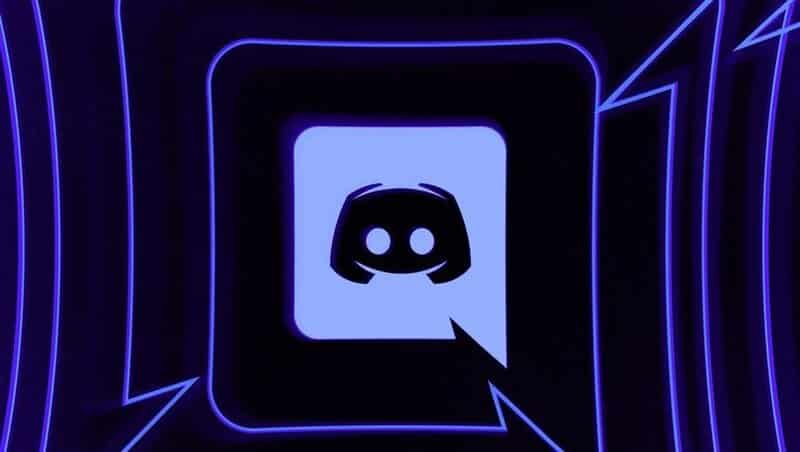
The most important basic commands are:
1. Nick
This command gives you the opportunity to create a completely new nickname with just two simple steps. All you have to is access this command, type in your new nickname, and you are done!
2. TTS
This command is also known as text to speech and it allows you to enter the voice channel whenever you want.
You can use this command with or without a microphone and all the things you say or type this way will be heard and seen by other people who are currently on the server.
However, some creators and admins disable this feature on their servers so sometimes you will not be allowed to use it.
3. AFK set
AFK is short for away from the keyboard and it will allow Discord to send custom messages to other users who mention you when you are not physically in front of your computer. This is a great option when you have to use the restroom or grab a short pause for lunch.
4. Membercount
This command will show you how many people are currently active on the server and you can see it whether you are an admin or not.
5. Whois
Whois will show you information about other users on the server. In case you are not sure who someone is, you can always use this command and find out information about them.
6. Giphy
When using the chat room, many people want to exchange funny gifs and this is the easier way to do it. All you have to do is open this command and type in a word related to the gif you are searching for.
7. Emotes
Similar to giphy, this is also one of the funny Discord commands that make chatting on Discord a lot more interesting.
With this command, you will be able to send emojis to other users and express your feelings through just a few symbols.
8. Serverinfo
If you want to find out how many people are there on the server at the moment or how long ago it was started, you can use this command.
By clicking on this command you will be able to find out all stats and information about the server.
9. Botcommands
Once you join the server you should be aware that admins are the ones who control the whole process and enable or disable some commands.
By clicking on this command you will be able to see what commands can be used and which ones are prohibited on the server you are currently on.
10. Moderation blacklist add
If you are hosting your own server, you probably want all users to behave in a nice and friendly way and eliminate potentially harmful or offensive words.
By using this command you will be able to prohibit some words from showing up in your chat room and server by adding them to the blacklist.
11. Spoiler
if there are some things related to the game you are streaming that could spoil some events to other users, you can choose to explain them through the spoiler command.
This way everyone who doesn’t want to get spoiled will simply scroll through this message and will not open it.
12. Tableflip
This is also a fun command that will input (╯°□°)╯︵ ┻━┻ into the chat.
13. Unflip
Its purpose is almost the same, but it inputs ┬─┬ ノ( ゜-゜ノ) in the chat.
Related: 25+ Best Mod Commands on Twitch
Discord Commands You Will Need When Hosting a Server
Some of the custom commands we have mentioned above can be used by both regular users and moderators and you will have to know to navigate the platform with them.
However, people who plan on hosting their own servers and streaming games will have to understand that being a moderator can be a pretty exhausting job and there are several commands you should know how to use before you decide to pursue this role.
Discord allows all of its moderator’s access to endorsed chatbots that will help you host a server successfully.
All of the bots on your server will be passive until you activate them and give them commands they should be following.
However, you will still have a lot of things to do so these are some of the Discord moderator commands you will have to know to use even when you have the chatbots that help you in hosting.

1. Kick (user name)
The internet can be a pretty wild place and the same thing goes for Discord. In case the people are not acting too offensive or harmful but they still don’t follow the rules of the stream and you want to remove them from it, but not forever.
Kicking someone out is probably the best solution to situations like this. They will not be allowed to enter the chat room until someone else invites them back into it.
2. Ban (user) (reason)
Some things can’t be solved in a nice way so in case someone has been warned several times and they still don’t act accordingly, they deserve a ban from your server.
You will be allowed to choose whether you want to ban them from your server permanently, or your ban will expire after a certain period of time.
When banning someone you will also need to leave them a message they will see in case they start to join the server again.
3. Softban (user) (reason)
Sometimes people stress too much and say things they don’t actually think, but that doesn’t mean they deserve a permanent ban from your server, especially if they have been active on it for a longer period of time.
By soft banning them, you will remove them just for a moment and they will be able to rejoin the server immediately which means that you will not need to use the unban command for it.
However, this can serve them as a wake-up call and they will know what is the type of behavior they shouldn’t repeat again in the future. You can also soft ban everyone they have invited to the server which is a great thing too.
4. Mute (user) (reason) (number of minutes)
If some users are pushing it way too hard or you need silence in the chat room for some time, this can be a great command.
You can use it to mute one or several users and you will get to choose for how many minutes they will be muted too. However, you don’t even have to add a time limit, you can just unmute them when you feel like it.
5. Unmute (member)
This is one of the simple commands for Discord that will allow you to unmute other people.
6. Addrole (user) ( hex color) (hoist)
The addrole commands in Discord are one of the most popular commands, especially among gamers.
It will allow you to set up different roles for all the users in the chat and their names will appear in the colors you choose for them.
Some people use it just to signalize who the moderators and admins are, while others use it to create roles for all people in the game.
This way you will be able to add team leaders, offenders, and simple guests and make the whole streaming process a lot easier.
7. Delrole (user) (role name)
This command will allow you to completely eliminate one of the active roles and it will automatically take it away from people who had it in the first place.
If you want to take away the role from just one person, you will have to do it by clicking on their account and using one of the Discord admin commands.
8. Role (user) (name)
If you want to promote someone or add him to another team or side you will be allowed to assign different roles to just one user at a time.
Now that you know what are some of the most useful Discord mod commands, I believe you should learn how to choose the right chatbot for your server.
Related: How to Connect Twitch to Discord Account
What Is the Best Discord Chatbot?
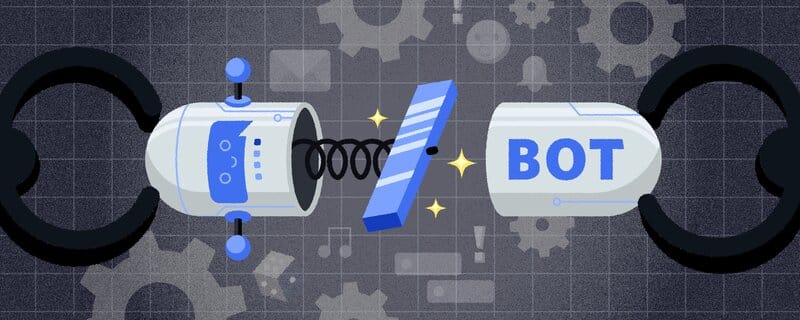
Since Discord provides you with a large number of real chatbots, you shouldn’t be wasting your time or money on other people who claim to be chatbots because you never know who you are dealing with, and most of them will ask you for money.
The best Discord bot is the Dyno Bot that comes with several different commands on Discord of its own and it will help you make your whole streaming process a lot more fun.
This is the list of Discord commands that come with the Dyno Bot:
1. Announce everyone (channel( (message)
If you have an announcement to make and you want all of the users to find out at the same time, you can use the announcement command that will show the same message to everyone who enters the server.
2. Warn (user) (reason)
this is a good replacement for a softban or kick out and it allows you to send a warning message to people who are breaking the rules.
3. Note (user) (text)
The note command allows you to write notes about some users and this is usually done in streaming groups when people deliberate whether they want to promote someone into a higher position or not.
It can also be a great feature for recording suspicious and offensive types of behavior.
4. Deafen or undeafen (user)
The command name says what its purpose is. It will deafen the user you specify.
5. Modlogs (user)
This command will show you the whole list of moderation logs for a specific user.
6. Cat/dog/pug
These commands will allow you to upload funny pictures of cats, dogs, or pugs that will be automatically posted to the channel.
7. RPS (choice)
This is a pretty funny new command that allows you to play rock – paper – scissors with other users.
8. Github (repository name)
The GitHub Discord server command allows you to generate information about a Github repository.
9. Dynoav
This is used to generate a Dyno-like avatar and can be used by all people who are active on the server.
10. Remindme (time)
This way you will be reminded of mentionable events, games, or challenges at a certain time.
Related: Best Twitch Bots
Conclusion
As you could already see, there are plenty of Discord commands, and while some of them are basic Discord console commands, some of them are very fun and interesting and will make the whole Discord experience more enjoyable.
They will be the most important tool for all admins and they will need to learn all of the functionalities if they want to make their server a happy and fun place for everyone.
Even though there are plenty of other Discord commands, these are some you should know to use in order to enhance your overall performance.
