Good lighting is essential for video quality and streaming; you want your viewers to see your reactions clearly.
If you are looking for excellent video quality, I recommend the Angetube Streaming Webcam. It features outstanding resolution and a ring light with adjustable brightness levels to suit various conditions.
In this article, I will review the best webcams featuring ring lights, allowing you to make an informed decision before making a purchase.
Now, let’s help you find a great webcam!
QUICK OVERVIEW: Best Webcams With Ring Light
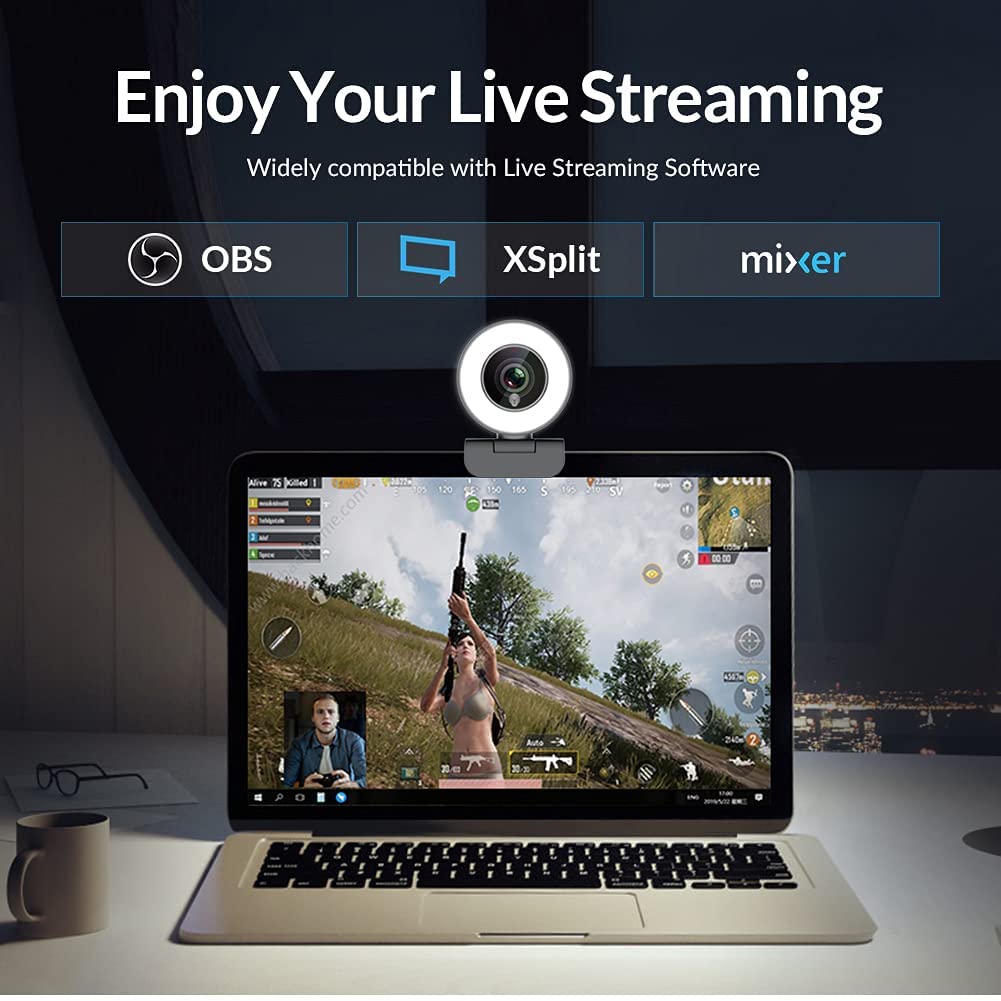 | Top Choice Angetube Streaming Webcam
| |
 | Razer Kiyo
| |
 | TECKNET Streaming Webcam
|

If you frequently stream or are considering starting, it’s highly likely that a traditional webcam won’t meet your needs.
The same applies to your laptop’s built-in camera; it is not the best choice for streaming.
Webcams featuring an integrated ring light have been popular in the streaming industry for quite some time, leading to the launch of many models during this period.
I have researched the most popular webcams, purchased dozens of them, tested each one, and compiled a list of the top 8 best webcams featuring a ring light.
Table of Contents
1. Angetube Streaming Webcam
Best Overall

Stefan’s Take:
The best webcam on the list is undoubtedly Angetube Streaming Webcam. There are numerous features that I really like, like adjustable ring light brightness, the ability to record in HD, and impeccable auto-focus.
What separates it from other models is a noise-canceling microphone. It picks up your voice quite well, boosts it with an amplifier chip, and removes the background noise, which can be quite unpleasant for viewers.
| Resolution | 10 |
|---|---|
| Frame Rate | 9 |
| Field of View | 10 |
| Low-light Correction | 10 |
Why do I believe Angetube Streaming Webcam is the best among these? It is due to its design, user-friendliness, excellent video quality, and noise-canceling microphone that provides clear and crisp sound.
Let’s explore its specifications!
The first thing you’ll notice about this webcam is its elegant design.
It’s not large at all; it’s circular, and the lens is encircled by a small ring light—perfect for streamers with limited desk space!
This accurately represents what you would have with a complete setup, just scaled down in size.
As expected, it features autofocus and records in full HD, which is crucial, as you want to avoid receiving complaints from your viewers about the poor video quality.
I tested recording at 30 FPS in 1080p and was amazed by the level of detail the webcam was able to capture.
It is compatible with Windows, Mac OS, and virtually any other software you might need it for.
Another interesting feature is the dual noise-canceling microphones with an amplifier chip. While these microphones will perform adequately, it is always preferable to choose a separate mic for improved overall video quality, especially when streaming.
Pros
- Autofocus and full HD that contribute to better video quality
- 3 adjustable light ring levels
Sleek design - No fish-eye effect
- Motion jitter is not noticeable
Cons
- Auto-focus can be easily triggered
2. Razer Kiyo Webcam
Ideal for low-light conditions

Stefan’s Take:
If your main goal is to fix the lighting in your videos, get Razer Kiyo Webcam. In many aspects, it’s quite similar to the previous model (30 FPS at 1080p, autofocus, wide lenses), but the light options are unbeatable.
The quality of the video is great even in low light conditions thanks to the completely adjustable ring light, and there are multiple brightness levels, so you can easily adjust the light as needed.
| Resolution | 10 |
|---|---|
| Frame Rate | 10 |
| Field of View | 9 |
| Low-light Correction | 10 |
The Razer Kiyo streaming webcam is highly regarded and appreciated within the streaming community.
So, how does it compare to everything else we have available?
The primary reason you are considering this webcam is its built-in ring light, so let’s begin with that.
The ring light on this webcam is quite bright and adjustable, which is important to note, as many users found it to be a bit too bright when they first started using it.
It’s very easy to adjust; you simply twist the ring to set the desired level for optimal lighting.
One drawback is the microphone; the sound is too low, so you need a separate mic to achieve decent audio quality.
Like most other webcams, this one records in full HD, providing image quality at 1080p.
Pros
- High picture quality and HD video resolution with 1080p and 60 fps
- Great image sensor
- Enhanced HDR
- Great image sensor
- Thoughtful design
Cons
- The built-in microphone can be very quiet
3. TECKNET Streaming Webcam
Best Budget Webcam

Stefan’s Take:
Overall, webcams are quite inexpensive, but if you’re on a really tight budget, I suggest this TECKNET model. For around $30, you’ll have a decent enough webcam that is compatible with different hardware, can record 30 FPS at 1080p, and with autofocus that works just fine.
The only feature I was a bit disappointed by was the microphone. Like the Angelato model, it has a noise-canceling mic, but the quality of the recorded sound is quite low, and I had to pull out my streaming mic.
| Resolution | 9 |
|---|---|
| Frame Rate | 9 |
| Field of View | 10 |
| Low-light Correction | 9 |
The two primary aspects you’ll notice about this webcam are its design and its very affordable price.
Is it possible to achieve the best video quality with such an affordable webcam?
The TECKNET streaming webcam is designed differently from most other webcams with a ring light; instead of a circular shape, it has a more elongated and slender form.
This could have benefits, such as illuminating more of the room instead of just you.
Like most webcams, this one also features a dual noise-reduction microphone, which is said to be effective at minimizing background noise.
Similarly to other built-in mics, it does not capture your voice effectively and broadcasts it at a very low volume.
However, you are here because of the ring light.
As expected with quality ring lights, this one is adjustable, allowing you to transition from a low light level to a high one.
Another great feature is the 360° horizontal rotation function, which supports angle correction and fixed focus, regardless of the webcam’s placement.
Pros
- Reliable low light feature
- 90-degree field of view
- The 360° horizontal rotation feature
- Very affordable price for a good quality webcam
Cons
- The mic is not good
4. NexiGo N680E
Best Webcam for Video Conferences

Stefan’s Take:
When it comes to video conferences, I like NexiGO N680E. Why? Because there isn’t anything, you need to set it up manually. It has the plug & play system that will configure everything for you, so when it’s time to hop on to the video conference, you’ll be good to go.
The only thing I do mind is the microphone – my voice was too echoey, even after adjusting the setting, which other participants in the video conference will probably mind.
| Resolution | 9 |
|---|---|
| Frame Rate | 9 |
| Field of View | 9 |
| Low-light Correction | 9 |
The first model from NexiGo to make it onto the best webcams list is the N680E. Let’s explore what makes this particular model deserving of that title.
The design follows the typical circular shape commonly seen in most of these models.
The price is quite affordable, but with this HD webcam, it may indicate a potential drawback.
Although the ring light meets expectations, it is not particularly bright.
If you are in a particularly low-light environment, this option may not be suitable for you.
However, if you find that most webcams are too bright and you are seeking something more subdued, then look no further.
Ease of use is assured with this webcam. Thanks to Plug & Play, it takes just a few seconds to connect to your computer, and it is compatible with Windows, Mac OS, Linux, and Chrome.
Moreover, the mounting clip is designed to attach to any flat surface.
In my opinion, it is the most suitable option for video calls and conferences, but it can also be used for streaming with an additional, separate microphone.
Pros
- The high-resolution image quality in 2K
- Privacy shutter
- 6 brightness modes
- Flexible 360° horizontal and 90° vertical rotation
- Wide compatibility
Cons
- The sound gets too echoey
5. NexiGo N930E
Best Webcam for Streaming

Stefan’s Take:
NexiGo has a 75o field of view, which is ideal for streaming as you should be the only thing in focus, with as little background as possible. The autofocus works fine, and the maximum resolution is 1080p, which is ideal for streaming if you ask me.
It performs well in low light, and the only feature I didn’t really like was the privacy cover. The build quality was poor, and it fell off quickly.
| Resolution | 9 |
|---|---|
| Frame Rate | 8 |
| Field of View | 9 |
| Low-light Correction | 9 |
This plug-and-play webcam features a unique design that likely caught your attention.
However, let’s examine how it works.
If you prefer not to use webcams with excessively wide angles, this option may be suitable for you, as its field of view is 75°, which is slightly narrower than most.
When streaming games, you likely want the focus to be on you rather than what is behind you, so this is the type of camera lens you should seek.
Certainly, this can also be beneficial for video conferences.
Regarding the ring light, similar to many of the webcams regarded as the best on the market, the NexiGo N930E includes an adjustable lighting feature.
The low light correction feature is quite effective.
As previously mentioned, this is a plug-and-play model, making it very easy to use and quite foolproof.
It is highly compatible, allowing it to be used for various video calls and streaming services.
Pros
- Great autofocus
- Easy to set up and use
- The LED light is not too intense, so it won’t irritate your eyes
- Great image quality
Cons
- The privacy cover isn’t usable
6. CASECUBE 2K 1080p Webcam
The webcam with the highest resolution

Stefan’s Take:
If you want top-notch video resolution, I suggest you get this CASECUBE webcam. In my opinion, nothing can beat 4K recording, but this 2K worked quite nicely, especially considering that it’s just a webcam. Also, I liked the accessories that came with it, which made setting it up super easy.
I was bothered by one thing in my videos – the vignetting seemed too strong for my liking.
| Resolution | 10 |
|---|---|
| Frame Rate | 9 |
| Field of View | 8 |
| Low-light Correction | 7 |
This Casecube webcam may resemble any other webcam with an integrated ring light. However, it offers several advantages that distinguish it from the rest.
In addition to the ring light, another notable feature of this webcam that enhances video quality is its ability to film in 2K resolution.
As a result, the picture quality is clearer and crisper, and the lighting is excellent if you want something that will effectively enhance your appearance without illuminating the entire room.
Another excellent feature is the flexible tripod included with this purchase.
Even if you don’t require it for streaming and are seeking a camera solely for web conferencing and video calls, this detail could be quite useful.
When using Zoom calls or any other video conferencing platform, such as Microsoft Teams, there is no need for manual adjustments.
The software settings are automatically recognized when you plug in the USB cable.
Like any other quality webcam with a built-in ring light, this one also features adjustable brightness levels, offering three options along with two color modes, allowing you to choose between yellow or white light.
You can adjust it to low, medium, or high, and you can do so in both warm and cool tones.
Like many webcams today, the Casecube 2K features a built-in microphone that can be quite useful.
Pros
- Low price in combination with satisfying performances
- Widely compatible
- Easy to use
- Has a fairly good built-in mic compared to other devices from the “best webcams” category
Cons
- Some people find the ring light not bright enough
7. Vitade 960A
The Webcam with H.264 Encoding

Stefan’s Take:
At first, the H.264 encoding didn’t seem like a big deal. However, once I saw how much space it saves and that video quality truly is maintained, I really liked it.
The webcam has plug & play, making it easy to set up; quite a good built-in mic, and records at 30 FPS at 1080p, but in my opinion, you’ll need a better one for streaming. The video quality simply isn’t good enough for streaming.
| Resolution | 9 |
|---|---|
| Frame Rate | 8 |
| Field of View | 8 |
| Low-light Correction | 8 |
The manufacturer is promoting this webcam as a professional device specifically designed for streaming, and they assert that it excels in this area. Let’s examine whether the description supports that claim.
Featuring a basic ring light surrounding the glass lens design, this HD webcam may appear to be unremarkable compared to the previous models we discussed.
It is well-priced and highly rated across the Internet, making it one of the best webcams available.
It is widely compatible and features HD resolution along with autofocus as the primary focus type.
The webcam is very easy to set up and features three different light settings. Therefore, whatever your needs may be, you are unlikely to encounter any issues with its ease of use.
It features a built-in microphone, which many people consider to be of solid quality.
Will it be sufficient for streaming?
Most likely not, as when we search for the best webcams, we typically prioritize visuals, which makes sense.
This webcam features a long wire, allowing it to be safely positioned wherever you need it.
The light ring itself is effective and performs its function very well.
It is important to note that this device features advanced H.264 encoding, allowing it to compress your video files without sacrificing quality. This makes it an excellent choice for streamers.
Pros
- The H.264 encoding compression feature is a big plus if you need to store your videos
- It has a fairly good built-in mic
- Extremely easy to set up and use
Cons
- The base is not the best, so it might move around a bit when clipped on a screen
8. NexiGo N960E
Best Webcam for Recording at 60 FPS

Stefan’s Take:
I couldn’t wait to test 60 FPS at 1080p on this webcam, and it didn’t disappoint. While quality is better at 30 FPS, 60 FPS is almost as good, so if this is a deal-breaker for you, I suggest this model. The built-in mic and privacy shutter are nice additions.
Just keep in mind that you will have to spend a bit more money, and other features are quite average. Therefore, I am not sure if it’s worth it.
| Resolution | 8 |
|---|---|
| Frame Rate | 10 |
| Field of View | 7 |
| Low-light Correction | 7 |
At a price point of approximately 80 dollars, this HD webcam is among the most expensive models on our list of the best webcams. Let’s explore whether it truly justifies that cost.
The primary distinction of the NexiGo N960E is its capability to record at 60 fps.
If you require 60 fps for your content, then this will likely be worthwhile for you.
It films in 1080p resolution, and the quality remains high due to the 60 fps rate.
Regarding the design, it features the most common light ring design you have encountered, making that aspect of the product satisfactory.
Regarding hardware compatibility, it’s reassuring to know that this webcam is compatible with both USB A and USB C, and it includes an adapter.
Additionally, the privacy shutter is built-in, and it is quite an effective privacy shutter.
Naturally, this webcam also features a built-in microphone.
Given the additional benefits, such as the ability to film at 60 fps, we can confidently say that if you require it for streaming purposes, paying the higher price will definitely be worthwhile.
However, there is nothing wrong with being the cool 60 fps guy in the digital conference room.
Pros
- The ability to film at 60 fps
- Good quality built-in privacy shutter
- Works with both USB A and USB C
- Very bright light with a soft tone
Cons
- It’s pricier than most webcams on this list
Are Ring Lights Effective for Streaming?
Yes, they are.
The purpose of the ring light is to illuminate you specifically, without drawing excessive attention to what is behind you.
Since you, the streamer, are the focal point of your stream, this type of setup is logical.
Additionally, these types of lights significantly enhance the overall quality of the video, making the image clearer and softening your features, which provides an added benefit.
Of course, this depends on the type of content you’re streaming and whether you require any additional setup.
However, most often, the people who watch you and come to your streams do so because of you, so having that kind of upgrade will likely be very much appreciated.
Is a ring light beneficial for Zoom meetings?
A full-size option might be excessive, so this type of equipment will likely be useful in that situation.
Of course, if your Zoom meetings involve presenting detailed material, such as for teachers, professors, or lecturers, then it can be beneficial.
However, for daily use, a small one like those on the webcam will work just fine.
This type of product can be particularly advantageous if you hold a corporate job, where presenting a professional appearance is essential.
Alternatively, if you require a well-lit space for your child’s online schooling, this can be quite useful.
Finally, if you have Zoom calls and your computer is in a poorly lit area, a smaller version of this light is an excellent choice.
Conclusion
I hope this article has assisted you in your quest for the best webcam with a ring light. If you remain uncertain, here are my top three recommendations:
Whichever webcam you choose, you won’t go wrong.
FAQ
Do ring lights on Webcams help?
Ring lights in general help very much with video quality, which is why they have become the main piece of equipment that content creators of all kinds use.When it is built-in, it gives you all the great benefits the big one does, without taking up too much space (that you probably already don’t have). This kind of light ring is probably even more useful for streaming games, as the details of your face aren’t the main focus, or mostly aren’t. While the big ones are more powerful, they are a more suitable investment for either bigger productions and highly curated content, or people who make beauty-related content, like make-up videos. If you stream games or film best tech tutorials, a small one will do the job.
What is the best webcam light?
This highly depends on what your needs are. If the frame per second rate is important to you, then the NexiGo N960E Webcam will probably be the best investment, or maybe the Kyio Razor. If your needs are mostly related to Zoom calls and Skype, then the Casecube FHD will be just enough for that. The last one could also be a great choice if you’re just starting to stream and are not sure what exactly you need. It makes way more sense to pick up that kind of a model before you decide to invest in something like a Logitech webcam for example.




