In today’s world, two primary CPU manufacturers are consistently vying for the top position in this lucrative industry: AMD and Intel. Both companies offer a range of highly powerful and reliable components that are commonly utilized in both low-end and high-end configurations.
But which of the two provides better streaming performance? I will attempt to give you a definitive answer to this complex question, based on a series of in-house tests designed to determine which of the two companies has an advantage in streaming and gaming performance.
AMD vs Intel: How Was the Comparison Made?
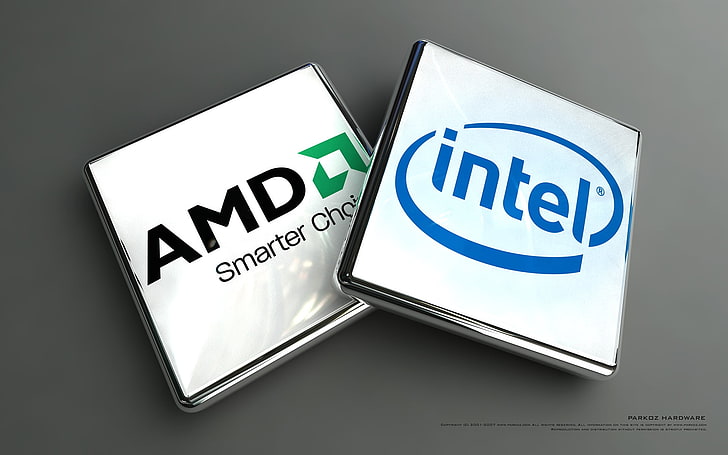
While some streamers utilize the equipment provided by their sponsors, most choose to purchase their own hardware, often custom-tailored to meet their specific needs. Since CPU performance is one of the most critical aspects of a streaming pc, this essential component must be selected with great care.
With this in mind, we have identified several key factors that determine how your CPU will affect streaming performance, aiming to find the best CPU for streaming games. The first crucial factor is the generation to which the processor belongs. With 11 generations of Intel Core CPUs and 9 generations of AMD CPUs, it can be easy to feel overwhelmed or confused.
Fortunately, the rule of thumb is quite straightforward: newer is generally better, and the latest generations of CPUs typically outperform older ones. I say “typically” because there are several important factors to consider, such as core count, thread count, clock speed, cooling, and even overclocking capacity, all of which can contribute to improved performance when playing or streaming games, especially if you are running multiple programs in the background simultaneously.
With this in mind, I have chosen to divide this guide into several sections, comparing AMD and Intel across these key areas so you can determine which option will deliver better performance for your gaming PC. Other factors, such as power consumption, overall compatibility, price, and integrated graphics, are also taken into account to ensure this guide is as comprehensive as possible.
AMD vs Intel: Core Count
The common assumption is that more cores equate to more power; however, other factors, such as clock speeds, should also be considered. Four cores are deemed sufficient for an average, mid-range CPU, but as a streamer, you will want to maximize performance, which means you should realistically aim for a CPU with six cores or more. There is a plethora of both Intel and AMD CPUs that meet this criterion, but which one is better, exactly?
In the past, this question was not difficult to answer, as Intel’s dominance was a well-known fact both within the industry and among consumers. However, more recently, AMD CPU performance has increased dramatically, with the AMD Ryzen series providing an impressive amount of processing power.
At the absolute high end of the spectrum, AMD Ryzen clearly takes the top spot, with its Threadripper featuring an impressive 64 cores, easily outperforming even the most powerful Intel Xeon CPUs. Even the Xeon model with 64 cores does not match the Threadripper in terms of threads, clock speed, or single-core performance.

Nevertheless, we are discussing extreme high-end CPU performance, with both Intel and AMD Ryzen processors mentioned being so powerful that even the most demanding games would find their capabilities completely unnecessary.
In my opinion, eight cores are sufficient for playing games at high settings while ensuring excellent gaming performance. As a result, there are several Intel Core and AMD Ryzen streaming CPUs that are powerful enough to handle gaming and streaming for most modern games, even from the previous generation. However, it appears that AMD Ryzen will likely take the lead in the future regarding the number of cores it offers.
AMD vs Intel: Thread Count
Thread count and simultaneous multithreading are crucial factors in even the best CPUs, as each thread enables the CPU to handle workloads more efficiently.
Multi-threaded performance is particularly crucial in CPUs with lower core counts, enabling these CPUs to compete with those that have more cores. Typically, most streaming CPU options feature two threads per core, with hyperthreading technologies reserved for the top-tier Intel Core CPUs.
While AMD Ryzen offers multi-threading options for gaming and streaming, it is clear that the threading quality in Intel Core i9 and newer processors significantly outperforms anything that AMD CPUs provide.

Alder Lake, a new Intel chip technology currently taking the market by storm, offers all the power you can imagine, easily surpassing even the most powerful AMD Ryzen chips, including those from the 5000 series.
On the other hand, AMD Ryzen features a lower price tag, making it much more affordable for those who do not want to spend a fortune on their gaming PC while still seeking excellent performance.
In my opinion, although hyperthreading technology provides Intel Core CPUs, particularly the Intel Core i9, with an advantage as some of the fastest on the market, the price difference is not justified. Even the most demanding games perform well on an AMD Ryzen 5 or any superior CPU.
AMD vs Intel: Clock Speed and Overclocking Capacity
When discussing clock speeds, which are essential for single-core performance and overclocking, one can argue in favor of both manufacturers. Intel Core processors have an edge due to their newer technology, with Alder Lake CPUs primarily supporting DDR5 and PCIe 5.0—features that no AMD Ryzen CPU can claim.
However, the issue is that you will likely need to invest in a new motherboard for streaming to fully benefit from this remarkable upgrade, as Intel is known for restricting most of its high-end CPU features behind a substantial price tag.
Conversely, since gaming performance is typically more influenced by higher clock speeds than by other factors, I believe that AMD Ryzen continues to outperform its Intel counterparts.
You see, AMD Ryzen CPUs provide much easier access to overclocking compared to Intel, meaning that your base clock speed is often just that—base—and you can significantly boost the clock speed to enhance your multi-core performance.
Moreover, even the lower-end AMD Ryzen 5 is fully capable of overclocking, which, in my opinion, reinforces AMD’s advantage over Intel regarding its ability to boost clock speeds in low-end gaming PCs.
On the other hand, those who are willing to pay for a high-end CPU will gain significantly more from Intel CPUs than they would from AMD ones.
Intel processors that can be overclocked typically offer more headroom for overclocking and have a higher base clock speed. As a result, the advantage in this category lies with AMD in the lower tiers, while Intel processors dominate the higher tiers.
AMD vs Intel: Cooling
The temperature of the CPU significantly influences its overall gaming performance. In simple terms, an overheating CPU will operate at a much lower threshold than one that is properly cooled, making cooling an essential aspect of any good CPU, even if we are technically discussing a separate component.
Whether you are using your PC solely for gaming or you intend to achieve excellent performance while streaming, regardless of whether it has six cores, eight cores, or even more, your CPU must be able to operate at a sufficiently low temperature.
Several factors must be considered regarding cooling. First, there are two main types of coolers commonly used with modern CPUs: liquid coolers and air coolers. While liquid coolers are often regarded as more advanced and better performing, this is not always true.
For instance, there have been complaints from Intel Core i7 users that the stock coolers included with their CPUs are insufficient even at base clock speeds, let alone during overclocking.
Although this is largely a past issue, as Intel chose to enhance the performance of its coolers following public backlash, the cooling still does not match the quality of the one AMD provided with its Ryzen CPUs.
As a result, and given that AMD coolers are generally better at managing overclocking, I must conclude that AMD currently holds a significant advantage in this category.
AMD vs Intel Power Consumption
Power consumption is a critical factor in determining the quality of a CPU. The explanation for this is straightforward: more powerful CPUs typically consume more electricity and generate more heat than their slower counterparts. This results in the necessity for a larger and more efficient cooler, ultimately raising the overall cost of the PC.
As a result, both AMD and Intel have a long-standing rivalry in their efforts to reduce the power consumption of their components. This reduction leads to a significant decrease in overall costs, making their products more appealing to the average consumer.
The previous generation of Intel Core CPUs, based on Rocket Lake chips, has been (and continues to be) notorious for its extreme power demands and subsequent heat generation, which has resulted in the cooling issues we previously mentioned. In contrast, AMD Ryzen has consistently been recognized for being less power-hungry, making it a significantly better choice in this aspect.
However, the latest generation of Intel CPUs, Alder Lake, has significantly reduced the power consumption of Intel Core processors, making them more comparable to their AMD counterparts. While Alder Lake still requires more power than a similar AMD CPU, the difference is much smaller than it was in the past.
Ultimately, AMD remains the clear winner in terms of power consumption, as even with the latest upgrades, Intel still falls short regarding value per watt of utilized power.
AMD vs Intel Overall Compatibility
The significantly different approaches of the two manufacturers make it challenging to form any judgment regarding this category of CPU performance.

Although AMD has maintained compatibility of its CPUs with the AM4 socket for an extended period, we can confidently conclude that this socket has reached the end of its life cycle with the Zen3 chips. This indicates that its remarkable backward compatibility with a wide range of motherboards is set to reset with the upcoming generation of CPUs.
However, if you are looking to add a new CPU for streaming to an existing configuration to enhance its gaming performance, you will find more success with AMD than with Intel.
In contrast, Intel’s approach provides significantly less forward and backward compatibility, as they frequently change sockets. However, the advantage is that their technology is generally more modern and efficient than what AMD offers.
Once again, this may change with the anticipated upgrade of the AMD socket in the next generation of CPUs following Zen3. However, for now, Intel maintains an advantage in quality in this area, even though compatibility favors AMD.
In my view, AMD has the advantage in integrating multiple generations of components within a configuration. However, if you seek the absolute best CPU for gaming and streaming and are willing to invest more for outstanding performance, you will likely prefer an Intel Core chip.
AMD vs Intel Integrated Graphics
Integrated graphics are typically not associated with gaming and streaming, as you will usually prefer a dedicated GPU for either of those activities.
However, when working with a budget or if the graphics in question are especially impressive, you may achieve excellent performance from integrated graphics, even while gaming at higher resolutions.
Unfortunately, among the two manufacturers we are comparing, only one has successfully navigated the challenge of balancing the CPU with integrated graphics without significantly increasing power consumption and, consequently, the need for cooling. That manufacturer is Intel.
Although some AMD CPUs include integrated graphics in their configuration, such solutions are much more prevalent in Intel Core processors. Conversely, AMD provides the most powerful integrated GPU found in two of its APUs: the Ryzen 5 5600G and Ryzen 7 5700G.
The six-core and eight-core CPUs both feature outstanding AMD Radeon Vega graphics, which outperform anything currently available from Intel HD graphics.
In the end, Intel offers quantity, while AMD provides higher quality at the top end of the integrated GPU race. However, this may change as both manufacturers continue to release new CPUs.
In fact, I believe that with Intel’s focus on releasing new integrated GPUs, it is only a matter of time before it regains the crown, as it is launching many more of these than AMD.
AMD vs Intel: Price
There are two completely distinct ways to view this category of our comparison, and the final outcome will vary depending on which one you choose.
Are you seeking to maximize the value of your money, or is your objective to determine which of the two manufacturers provides a lower price for their top CPU?
If your goal is to manage the first, then Intel’s Alder Lake chips are the right choice, but only if you do not require a new cooler or motherboard along with the CPU. Most of the time, you will need these, as Intel often does not include a cooler with these CPUs, and its backward compatibility with motherboards is, at best, questionable.
Alternatively, you may want to consider AMD, which, although it offers slightly lower performance at the same price, is more likely to save you the cost of investing in additional components, tipping the scales back in its favor.
Conversely, AMD provides highly appealing mid-range CPUs and offers significantly greater backward compatibility, along with superior stock coolers. Therefore, unless you are prepared to pay a premium for an Alder Lake chip, you will find better value in an AMD option.
AMD vs Intel: What to Consider When Buying a CPU for Streaming
Number of Cores and Threads
In my opinion, the number of cores and threads is the most important factor to consider when selecting a new gaming and streaming CPU, as powerful multi-core processors allow you to run all the necessary programs with significantly greater efficiency.
Currently, four cores are regarded as the minimum, while six or more are preferred. Additionally, you should definitely consider simultaneous multithreading when purchasing a new CPU.
Fortunately, our guide provides extensive information about the current state of the market in this regard, helping you find the best CPU for your needs.
Compatibility
If you are not planning to purchase an entire configuration at once, you will likely want a CPU with good backward compatibility. This typically means opting for an AMD CPU, although this may change in the future, as previously mentioned.
Once again, much of the decision will depend on whether you are seeking just a new gaming and streaming CPU or an entirely new PC, with the latter option providing you significantly more flexibility.
If you want to discover which motherboards are compatible with specific chips, continue reading the guide.
Price
Except for streamers whose streams generate substantial income, making the cost of gear irrelevant, most consumers will likely want to maximize the value of their money.
This is easier said than done, as the scales shift back and forth between the two manufacturers multiple times with each CPU generation.
Fortunately for you, I was mindful of this while gathering the data to write this guide, equipping you with all the information you need to acquire your new CPU at the lowest possible price.
FAQ
Is AMD or intel better for streaming?
This is a very complicated question, which is why I have written an entire guide in order to address it. Simply put, both manufacturers hold distinct advantages in some aspects, with the rest of them being more or less of a tie.u003cbru003eu003cbru003eYour decision will largely depend on how much of the configuration are you willing to invest in at once, as well as the price range you are looking to make your purchase in.u003cbru003eu003cbru003eIn the end, some of it is a personal preference as well. For more information, check out the rest of the guide, as it contains everything you will need in order to make the best choice for yourself.
Is AMD CPU better for streaming?
Depending on what you are looking for, it might or might not be better than an Intel CPU. The two companies have different priorities and approaches when it comes to designing their components, making it so that there are some stark differences even when it comes to the CPU’s released at roughly the same time.u003cbru003eu003cbru003eIf you are looking for the absolute highest number of cores, or are, conversely, unwilling to invest in a cooler and a new motherboard alongside your CPU, then an AMD Ryzen chip might be the best for you. Check out the rest of our awesome guide for more details on this!
Are Intel CPUs better for streaming?
This largely depends on what are you looking for in a streaming CPU. If money is not an issue, and you are looking to upgrade your entire configuration at once, the Alder Lake-based Intel chipsets offer the best value for your money. u003cbru003eu003cbru003eLikewise, Intel has a lot more options when it comes to integrated graphics, though those are not really recommended for gaming and streaming.u003cbru003eu003cbru003eIn the end, the question is too complicated to be answered in a few sentences, which is why I have written up a guide containing all the information you are going to need in order to make the right choice between an AMD and an Intel CPU.
