The most significant number of messages you send and receive on Instagram are permanently saved in your inbox, but it doesn’t always have to be like this.
Sure, if you take a look at your direct messages, your conversations are still visible, but let me tell you that you can activate vanish mode and by doing that, you will make your messages disappear.
If you’d like to know what is vanish mode on Instagram and have that additional amount of privacy whilst exchanging messages, allow me to tell you more about this feature on your Instagram app.
How to Switch Vanish Mode On and Off
- Open the chat you wish to turn vanish mode on
- Swipe up from the bottom of the screen
- To turn vanish mode off, Swipe up from the bottom of the screen again
Table of Contents
What Is Vanish Mode on Instagram?

The vanish mode is an Instagram feature that makes your messages disappear as soon as someone opens them and closes the chat. The feature has been created specifically for your Instagram messages.
You can create more temporary chat threads, but do keep in mind that once the window in question has been closed, you cannot restore or view the messages again.
Things You Should Know About Vanish Mode
This self-erasing feature is a great tool for private chats. The messages are automatically erased post-closing the Vanish mode chat window, and the other user cannot keep the message thread.
Let me tell you that this mode on Instagram will not create a new chat window, it will simply be activated within an existing chat. If you decide to turn on vanish mode, the Instagram user on the other side will be notified immediately.
Instagram’s vanish mode represents the next level of a private chat. Well, although you are able to send and receive self-destructing messages, I have to tell you that if you attempt to make a quick screenshot, the other Instagram user will surely be notified immediately about this as well.
This option is currently available for regular chats, so it won’t be possible to turn to vanish mode on the app within group chats.
How to Use Vanish Mode on Instagram
The first thing you should have to do in order to join temporary chat threads is to tap open Instagram direct messages.
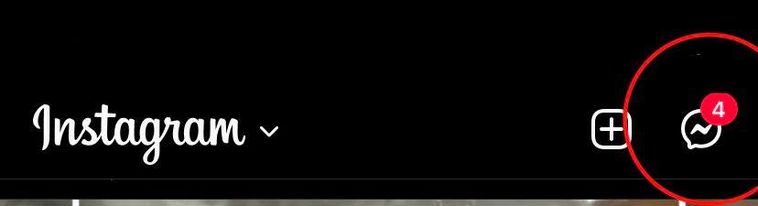
Once you have opened your Inbox, pick the chat for which you wish to turn on vanish mode. Now hold the bottom of your screen and shortly afterward swipe up.
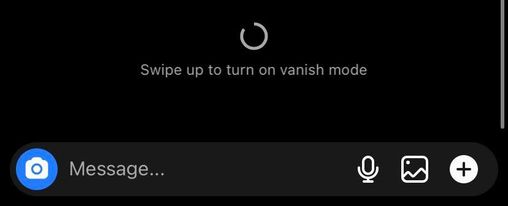
Upon releasing your hold of the screen, you will have vanish mode enabled in this chat.
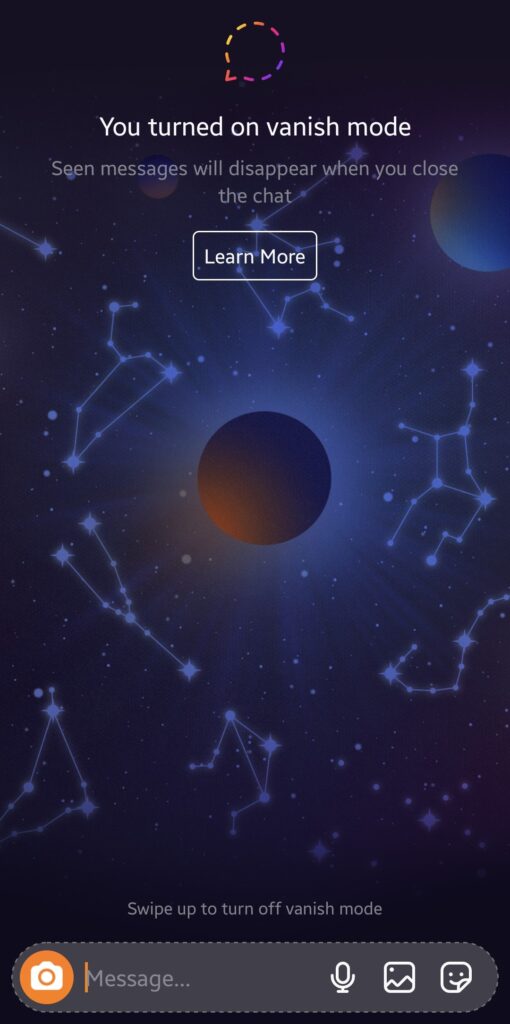
If you’re curious about how to turn off vanish mode, simply swipe and simple release again once you are done chatting.
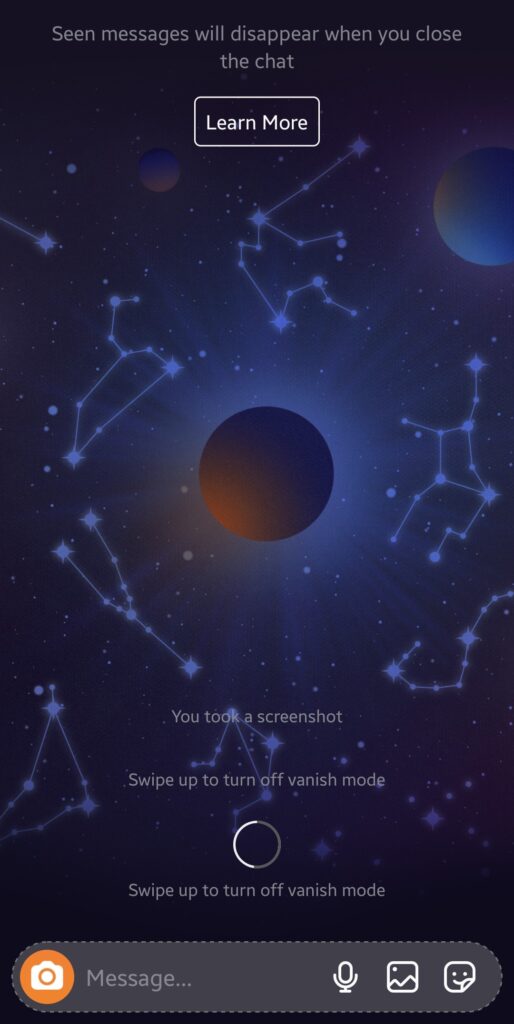
Will Previous Messages Be Deleted After Vanish Mode?
The Vanish mode will not ever delete previous texts within a conversation. Sure, the messages created whilst being in this vanish mode will be eventually deleted for good, although once you turn off this vanish mode, you will be able to see previous texts.
Regardless of how many times you turn this feature on and off, it will have no impact on your standard messages in the normal chat window whatsoever.
If you, however, wish to delete messages sent outside the vanish mode, here’s how to do that.
Conclusion
The latest addition to Instagram’s messaging features allows Instagram users to send and also be able to receive self-destructing messages within an existing Instagram chat.
Vanish mode works in a specific way and allows users to have a one-time conversation which will be permanently deleted upon having the chat closed.
The vanish mode on your Instagram app is very user-friendly since it’s being activated through a simple wipe within the existing chat.
FAQ
Does vanish mode delete messages for both users?
Yes. It doesn’t matter which side has enabled this Instagram’s vanish mode feature in your mutual chat window. Each party can see the messages for a limited amount of time.
Once both sides have closed their chat windows within vanish mode, the chat window will go back to its normal mode.
Can you trace vanish mode messages?
The Vanish mode can’t be traced in any possible way. The Vanish mode has been created with the sole purpose of keeping the privacy of the chat’s members.
There is no way for anyone to retrieve the message that has been sent and received within the vanish mode. They are permanently gone.
Can the other person see the vanish mode activation?
Yes, this will be visible for the two users at the same time. If you enable this specific privacy option for conversations, the other person will know, as they will also get a notification about it right away.
How long does Instagram vanish mode last?
The special feature mode will last as long as both sides involved in this upper-level privacy setting need.
They can exchange various messages, but once both parties have exited this chat, the next time they open the conversation they will see their regular chat window with no sign of the vanish mode.
