Every gamer desires the ability to play their games on the go. However, I’m referring to “real” games, not just Angry Birds on your phone.
Fortunately, there’s Valve’s Steam Deck! This hybrid device combines your home PC with a Nintendo Switch, allowing you to play serious games anytime and anywhere.
But is it really worth it? Let’s examine this relatively new console and what it provides.
Table of Contents
What is Valve’s Steam Deck?
Valve is well-acquainted with hardware, having developed the Steam Controller and the Steam Link video game streaming box.
However, they have recently launched the most anticipated gaming technology since… well, forever.
With the Steam Deck, a handheld device that closely resembles the Nintendo Switch, Valve has quietly entered the realm of gaming “on the move.”
The ability to carry your ever-growing Steam library with you wherever you go, even if it’s in a somewhat bulky form, is truly enticing.
While the Steam Deck is not the first portable console featuring PC components, its relatively low price and rapid advancements in quality allow us to confidently declare it a revolution in the gaming world.
Steam Deck Design and Size
Although the Steam Deck is frequently compared to the Nintendo Switch, it could easily overshadow the latter, at least in terms of size.
Measuring approximately 11.7 x 4.6 x 1.9 inches, the Steam Deck can accommodate a Nintendo Switch between its grips.
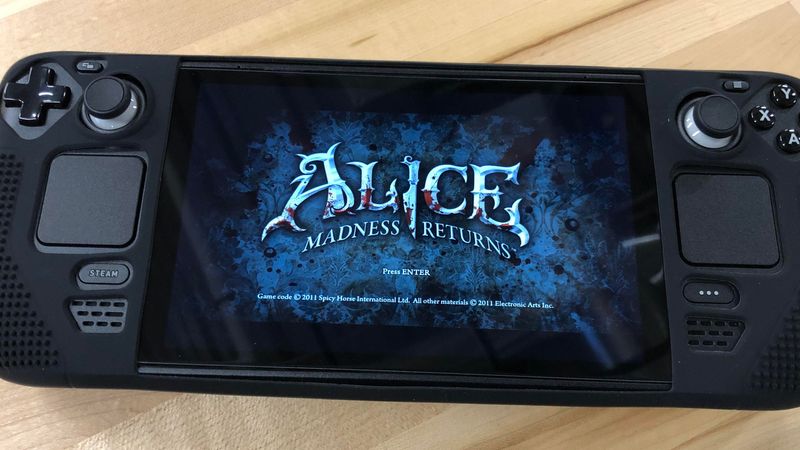
In short, it is large and very likely won’t fit into your pocket easily.
Before you start complaining, let me clarify this: we wanted a long battery life without overheating and ample memory, correct? In simple terms, the components need to be accommodated somewhere.
Additionally, it is designed so that you can easily fix it yourself if necessary, and you wouldn’t want to be handling all the tiny parts by yourself.
Regardless of its size, it remains surprisingly light and fits comfortably in your hands.
Steam Deck Software
This powerful, somewhat compact device operates on SteamOS 3.0, an Arch Linux-based operating system, and features a KDE Plasma 5 desktop.
It utilizes Proton to run Windows games on a Linux operating system. This tool, or compatibility layer, was also developed and released by Valve Software. Since the end of 2020, most Steam games can be played on Linux without any issues.
It is important to note that not every game is currently playable on Steam Deck, yet, but given the speed and frequency of improvements, we anticipate that an increasing number of games will become playable with each new update.
Regarding the user interface, the Deck utilizes a modified version of the Steam desktop client, adjusted to function effectively with controller input.
If you are already familiar with the Steam layout, you will have no trouble navigating the Deck.
Additionally, you will have access to your notifications, library, store, friends list, and more.
Using the Quick Settings button, you can explore options like frame rate, refresh rate, brightness, volume, thermal power limit, and more.
Depending on your level of tech-savviness, this may seem like a little or a lot; however, rest assured that there is something for everyone, and you can customize your console perfectly for your gaming enjoyment.
Steam Deck Performance
As we mentioned, there is always room for improvement, but for a handheld device, the Steam Deck performs spectacularly.
However, to be a bit more technical, here are some letters and numbers for you:
All three models of the Steam Deck utilize an APU (Accelerated Processing Unit), which is a combination of a CPU and GPU, developed by AMD (Advanced Micro Devices, Inc.).
Additionally, all three models come with 16GB of RAM, which may not match the power of a gaming PC or laptop, but is sufficient to run several games optimized for Steam OS at an appropriate frame rate.
While you may not be able to run every game in your library, the list of verified games is still quite extensive, and the list of playable games is even longer.
Steam Deck for Streaming
The first question is – CAN the Steam Deck be used for streaming games?
Yes.
To stream games from your Steam Deck, you will need to install Windows and then a streaming service of your choice.
Now, the Steam Deck is designed to run the Steam operating system for both software and interface, but you will have the option to install Windows or other operating systems on the device.
Moreover, you will also be permitted to install Epic Games, the competitor.
To answer the main question: yes, you will be able to stream from your Steam Deck.
While you won’t necessarily need any additional accessories, you will need to install Windows.
And this is where the problem lies.
Given that this handheld was not designed for Windows, and lacking hardware-software integration, you can confidently expect that the performance of your device will be subpar, to put it mildly.
Additionally, you may encounter issues with overheating and battery life, particularly when playing more demanding games.
In summary, the Steam Deck is not the ideal device for streaming, and we do not recommend it as either a primary or secondary streaming option. However, if you plan to stream relatively simple games that are not too demanding and are feeling adventurous, you are welcome to give it a try.
Steam Deck and Non-Steam Games
As a brief addition and logical continuation to installing Windows, it’s worth mentioning that there is also the option to plan non-Steam games.
How?
Just as you can install Windows for streaming, you can also install any other Linux-based game launchers.
This means that if there is a Linux version of the game you want to play on the Deck, that game will be playable on the device.
However, with Windows games, some issues may occur, and in our view, it is not worth the trouble.
Wrap Up
When everything is taken into account, the Steam Deck is a genuinely revolutionary piece of handheld technology.
Playing your PC games anytime and anywhere is a dream come true. With robust hardware and software, along with an ever-expanding list of supported games, the enjoyment of gaming is immense!
Unfortunately, it is not yet the ideal piece of equipment for streaming, but we are excited to see how this (not so small) piece of wonder evolves.
