Streamers will often stream whenever they feel like it, but this is far from the best approach. Instead, many of the most successful streamers create a stream schedule they follow.
The following guide will discuss the many benefits of having a streaming schedule on Twitch and the best ways to create a Twitch schedule.
* Click your avatar and go to channel settings;
* Find Creator’s Dashboard;
* Create a new stream schedule;
* Fill in the schedule parameters;
* Save changes;
Let’s begin!
Table of Contents
Reasons to Have the Stream Schedule
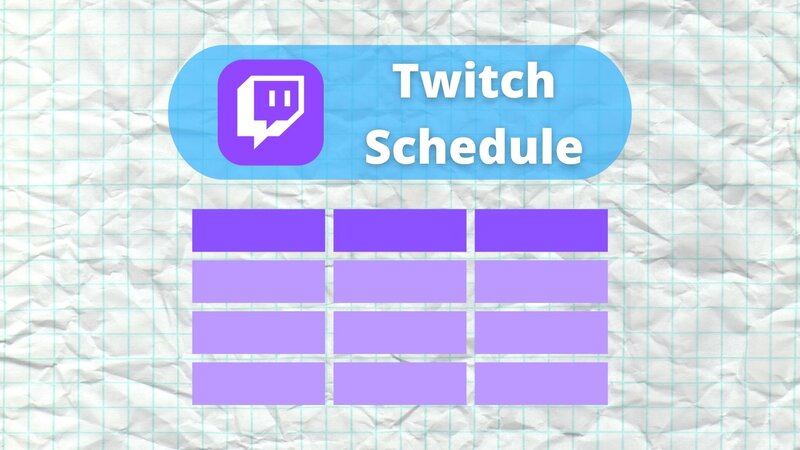
1. More efficient use of your time
First, making a weekly schedule means that you will always know when your next stream should start, meaning that you will have an easier time organizing the rest of your obligations and your free time.
While this may seem unimportant, the truth is that a successful streamer is usually a very busy person, just like any other businessman or celebrity.
Therefore, creating a schedule to follow can be the key to keeping control of your life once your community grows.
2. It makes gaining followers easier
Having a consistent stream schedule does more than give you a chance to organize your time; it also helps your viewers manage theirs, allowing you to grow your Twitch audience more quickly.
By knowing exactly when you will stream and which game you will play, your potential viewers can tune into the live stream at their leisure.
Furthermore, having a stream schedule makes you more approachable to new viewers and makes it easier for your existing community to follow the channel.
3. Your channel looks more serious
A significant difference between an amateur and professional Twitch live streaming channels is how content creator handles themselves and approaches their audience.
One of the simplest ways to leave a more professional image to your viewers is by creating a consistent stream schedule and following it, bar some unforeseen circumstances.
Doing this over a prolonged period sends a powerful message to your community.
Adding the Stream Schedule Via the Creator Dashboard
The first and the most straightforward way to add a stream schedule to your channel page is by using the creator dashboard of the twitch app.
You can start this process by logging in to your twitch account, then navigating to the channel settings page that can be found in the top right corner of the screen. Click the button, then look for the creator dashboard option.
You will see several options related to a stream schedule. What you need is the Create new button.
After clicking the button, you will be presented with several parameters, such as Start time, duration, days in the week, and even the name and type of the stream.
Once entered and saved, this information will be available to your viewers, allowing them to prepare for your streams well in advance. Furthermore, it can also be easily changed, making your stream schedule flexible in case something unforeseen happens.
Adding the Stream Schedule to the Twitch Panel
Twitch panels are helpful visual aids for your channel’s front page, providing practical ways to link your social media accounts, show additional streaming platforms, and much more.
One of how you can utilize a twitch panel is by adding a streaming schedule.
You do this by first looking for an appropriate panel online. Many websites provide schedules with free templates, so finding one that will fit your twitch channel shouldn’t be a problem.
Once you find a suitable panel, you can fill it with important information relevant to your schedules, such as the starting time, duration, and day of the week/date. Most templates will also allow you to pick the color and font of your text, with some even recognizing the time zone.
One of the best panels of this type is the Streamlabs clock widget, a handy tool that allows you to create a stream schedule while including the title of your stream and a countdown.
There are, however, many other options and avenues to explore. Whichever extension you choose, ensure that it is in tune with the overall feeling of your channel page.
How Often Should You Live Stream on Twitch?
A consistent streaming schedule is much more important than the frequency and duration of an individual stream.
Absolutely no rule says that you must stream every day, nor do you have to stay online for several hours.
In addition, a streaming career should be about playing games and having fun, not being a slave to your channel.
If something unforeseen happens, and you have to postpone or cancel a stream, that is perfectly fine.
All you need to do in this scenario is leave a short note for your viewers on the channel page and explain what happened the next time you go live on stream.
Finding the best time to stream is also a matter of personal preference and one you will modify as you see at what times your viewers are more likely to turn on the stream, so do what suits you the best.
Conclusion
With options such as edit schedule and vacation mode, the streaming scene is becoming more and more oriented towards specific streaming hours, at least when it comes to professional channels.
Creating a visible twitch schedule becomes more and more manageable as more options are added to this streaming platform, making streaming and watching a live broadcast much more straightforward.
FAQ
Do Twitch streamers have schedules?
Most professional and successful Twitch streamers will have at least a loose schedule of their live broadcasts. The main benefit of this practice lies in the fact that both the streamer and their audience have a much easier time connecting to each other, resulting in a more popular stream.
What is a good Twitch stream schedule?
There is no singular answer to this question. The shape of your schedule will depend on the type of content you stream, your target audience, as well as on your dedication to streaming.
Having a streaming session every couple of days, however, is perfectly fine, and you can switch to daily streaming if your channel is becoming more popular or there is some in-game event that needs your attention.
What hours is Twitch most active?
Due to the fact that Twitch is a global streaming platform, it is active at all hours, depending on the time zone you and your audience are in. Therefore, you should base your streaming hours depending on your audience and their free time.
