Streamers often broadcast whenever they choose, but this is not the most effective approach. Instead, many of the most successful streamers establish a streaming schedule that they adhere to.
The following guide will discuss the many benefits of having a streaming schedule on Twitch and the best ways to create a Twitch schedule.
* Click your avatar and go to channel settings;
* Find Creator’s Dashboard;
* Create a new stream schedule;
* Fill in the schedule parameters;
* Save changes;
Let us begin!
Table of Contents
Reasons to Have the Stream Schedule
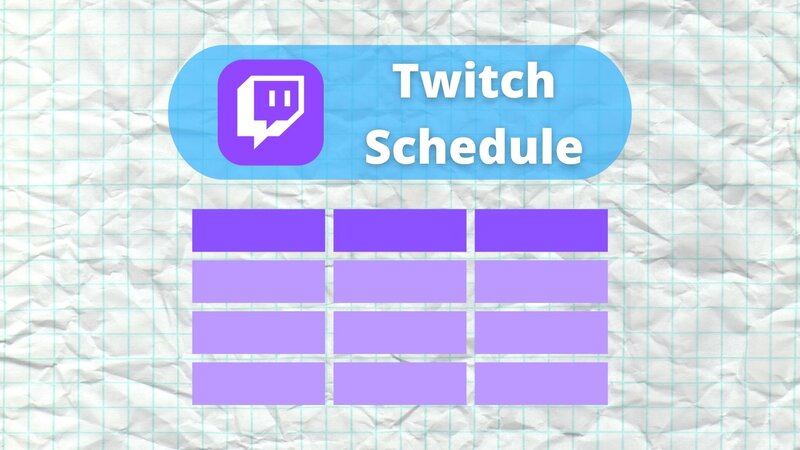
1. More Efficient Use of Your Time
First, creating a weekly schedule ensures that you will always know when your next stream is set to begin, making it easier to organize your other obligations and your free time.
While this may appear unimportant, the reality is that a successful streamer is typically a very busy individual, much like any other businessperson or celebrity.
Thus, establishing a schedule to adhere to can be essential for maintaining control of your life as your community expands.
2. It simplifies gaining followers
Maintaining a consistent streaming schedule not only allows you to organize your time but also helps your viewers manage theirs, enabling you to grow your Twitch audience more rapidly.
By knowing precisely when you will stream and which game you will play, your potential viewers can tune into the live stream at their convenience.
Moreover, having a stream schedule makes you more accessible to new viewers and simplifies it for your existing community to follow the channel.
3. Your channel appears more professional
A significant difference between amateur and professional Twitch live streaming channels is how the content creator handles themselves and engages with their audience.
One of the easiest ways to present a more professional image to your viewers is by establishing a consistent streaming schedule and adhering to it, except in unforeseen circumstances.
Engaging in this consistently over an extended period conveys a strong message to your community.
Adding the Stream Schedule Through the Creator Dashboard
The simplest and most direct method to add a stream schedule to your channel page is by using the creator dashboard of the Twitch app.
Begin this process by logging into your Twitch account, then navigate to the channel settings page located in the top right corner of the screen. Click the button, and then look for the creator dashboard option.
You will see several options related to the stream schedule. What you need is the Create new button.
After clicking the button, you will see several parameters, including Start time, duration, days of the week, and even the name and type of the stream.
Once entered and saved, this information will be accessible to your viewers, enabling them to prepare for your streams well in advance. Additionally, it can be easily modified, providing flexibility in your stream schedule in case of unforeseen circumstances.
Adding the Stream Schedule to the Twitch Panel
Twitch panels serve as useful visual aids for your channel’s homepage, offering effective ways to link your social media accounts, showcase additional streaming platforms, and much more.
One way to utilize a Twitch panel is by adding a streaming schedule.
You can start by searching for a suitable panel online. Many websites offer schedules with free templates, making it easy to find one that fits your Twitch channel.
Once you find a suitable panel, you can populate it with essential information related to your schedules, such as the start time, duration, and day of the week or date. Most templates will also enable you to choose the color and font of your text, with some even accommodating the time zone.
One of the best panels of this type is the Streamlabs clock widget, a useful tool that enables you to create a stream schedule while incorporating the title of your stream and a countdown.
However, there are many other options and avenues to explore. Whatever extension you choose, make sure it aligns with the overall vibe of your channel page.
How Often Should You Live Stream on Twitch?
A consistent streaming schedule is far more important than the frequency and duration of any individual stream.
There is absolutely no rule stating that you must stream every day, nor do you need to remain online for several hours.
Additionally, a streaming career should focus on playing games and having fun, rather than becoming a slave to your channel.
If something unexpected occurs and you need to postpone or cancel a stream, that is completely acceptable.
In this scenario, all you need to do is leave a brief note for your viewers on the channel page and explain what happened the next time you go live on stream.
Determining the best time to stream is also a matter of personal preference, and you will adjust it based on when your viewers are most likely to tune in. Therefore, choose what works best for you.
Conclusion
With features like edit schedule and vacation mode, the streaming landscape is increasingly focused on specific streaming hours, particularly for professional channels.
Establishing a visible Twitch schedule is becoming increasingly manageable as more options are added to this streaming platform, simplifying both streaming and watching live broadcasts.
FAQ
Do Twitch streamers have schedules?
Most professional and successful Twitch streamers will have at least a loose schedule of their live broadcasts. The main benefit of this practice lies in the fact that both the streamer and their audience have a much easier time connecting to each other, resulting in a more popular stream.
What is a good Twitch stream schedule?
There is no singular answer to this question. The shape of your schedule will depend on the type of content you stream, your target audience, as well as on your dedication to streaming. u003cbru003eu003cbru003eHaving a streaming session every couple of days, however, is perfectly fine, and you can switch to daily streaming if your channel is becoming more popular or there is some in-game event that needs your attention.
What hours is Twitch most active?
Due to the fact that Twitch is a global streaming platform, it is active at all hours, depending on the time zone you and your audience are in. Therefore, you should base your streaming hours depending on your audience and their free time.
