If you are a regular Twitch user, you have likely wondered at least once: “How long have I been following certain channels?”
Key Takeaway
If you’re unsure how to check how long you’ve followed someone on Twitch, this text will assist you, as we have outlined the complete process for determining your follow date on Twitch, or more accurately, your Twitch follow age.
Table of Contents
How to Check How Long You’ve Followed Someone on Twitch?

What is followage?
As mentioned earlier, Twitch follow age refers to the duration that a specific follower has been following a channel on Twitch.
At the same time, followage serves as a chat command that can provide you with the answer to the question mentioned above, but we will discuss that later.
Although this information may not appear significant and often seems like something you would seek out merely out of curiosity, there are still situations where this information can be useful.
For instance, some Twitch content creators occasionally reward their most loyal followers, particularly those who have been following their channel the longest.
In that case, you would definitely want to know if you are one of the winners.
Now, let’s proceed to the main part of this text, which discusses how you can check the date you followed on Twitch.
How to Check Follow Age on Twitch?
In contrast to other processes and information related to Twitch, this one is straightforward and quick.
Furthermore, there are three ways to obtain this information, giving you the option to choose.
We will now discuss these three methods and explain how to check how long you have been following someone on Twitch using each one.
1. Twitch Center Follow Date Tool
The first and likely the most popular method for determining Twitch followage is by using the follow date tool available on the twitch.center website.
Upon opening this web page, you will notice two boxes: one labeled “username” and the other labeled “channel.”
Now you likely grasp the point.
In the “username” box, you need to enter your Twitch username. You can also check another user’s followage by simply entering their username in the box.
Logically, in the “channel” box, you should enter the name of the channel for which you want to know the follow date.
Lastly, be cautious of typos, as you must enter both the username and the channel name accurately and without any spelling mistakes.
If the channel’s name is too complicated to remember, you can always use the copy/paste option.
2. Online Twitch Channel Follow Age Tool
The online Twitch channel followage tool is another resource you can use to check the follow date on Twitch.
This tool is available on the twitchstats website, where you can also discover a wealth of other useful information related to Twitch.
When you open this website in your browser, you will see the “tools” option as the last item in the horizontal menu at the top of the screen.
Hover your cursor over it, and the drop-down menu will appear.
In that drop-down menu, the first option is the “followage tool.”
The online Twitch channel followage tool will open, and similar to the Twitch follow date center, you’ll see a box.
In the box, enter your username and press enter.
After that, you will receive a list of all the channels you follow, and next to each channel’s name, you will see how long you have been following that channel, expressed in years, months, and days.
3. !followage
The third method may be the most interesting, as it allows you to check the follow date while watching content from a specific channel.
Specifically, if you type “!followage” in the chatbox while watching a stream, you will quickly receive the follow date information.
As with the previous two options, you can also check another person’s follow date.
In this case, you need to type “!followage” followed by the user’s correct username.
However, it is crucial to note that this option only works with channels that have previously activated it.
Therefore, this option is not automatic or regular; a specific streamer must activate it using Streamlabs.
If not, this checking option is unavailable, and you will need to depend on the first two.
How to View the Channels You Follow?
Following a specific Twitch channel can be very beneficial, as it allows you to receive notifications when the channel’s streamer is live, helping you avoid missing an engaging live stream.
Additionally, you can quickly find content if the channel that created it is on your following list.
Finding the list of channels you follow is quite simple.
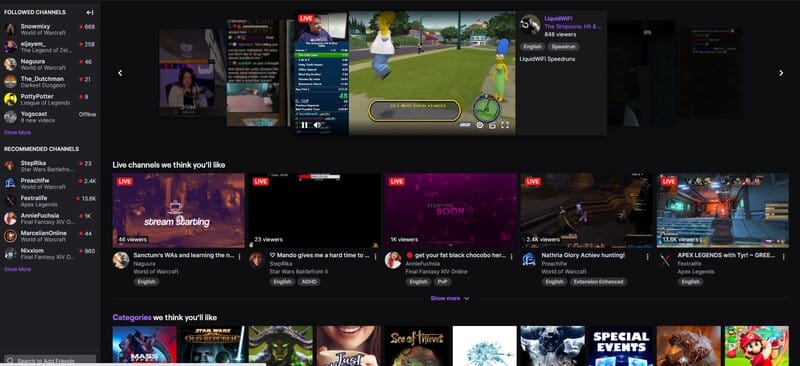
You can find it either on the panel on the left side of your screen after logging into your account or by clicking the “channels” option located under the “following” section.
Nevertheless, please remember that on your account’s page, channels will be organized with online channels at the top, followed by offline channels. In the “channels” section, they will be listed based on the recency of your follow.
Specifically, the channels you have followed most recently will be positioned at the top of the list.
Related: Can You Buy Twitch Followers – Should You Do It
Frequently Asked Questions
1. Is following on Twitch free?
Following on Twitch is free and by following a channel you express your support to it.Eventually, the streamer behind that channel will start earning money after achieving some goals, but, of course, that money won’t be paid by you, but by the Twitch company itself.
2. Is Twitchfollowers legit?
It is. You can sign-in on the twitchfollowers website as an earner or a streamer and earn and collect credits which you can later redeem for either cash or Twitch viewers.
3. Can you buy followers on Twitch?
The answer to this question is yes.You can buy Twitch followers, even though it is not so ethical and it violates some of u003ca href=u0022https://streammentor.com/twitch-terms-of-service-breakdown/u0022 target=u0022_blanku0022 rel=u0022noreferrer noopeneru0022u003eTwitch Terms of Serviceu003c/au003e.However, the most important thing you should beware of if you are buying followers is view bots or fake views since Twitch can suspend or ban your channel if you buy them.Since this topic is very broad, there are websites where you can find more information about it.
4. Is there a Twitch follow limit?
You can follow up to 2000 channels on Twitch.At first, this number was 100, but since Twitch gained popularity, it was increased to 2000.However, according to some information from the very company, this limit will probably be even higher in the future, since the number of users and the entire u003ca href=u0022https://streammentor.com/create-a-twitch-community/u0022 target=u0022_blanku0022 rel=u0022noreferrer noopeneru0022u003eTwitch communityu003c/au003e grows very fast.
Conclusion
Being loyal to a channel is rewarding, and it’s always nice to know how long you’ve been loyal to a particular streamer.
In our view, it is the best evidence of both user loyalty and the quality of a channel.
Specifically, the longer someone follows a particular channel, the better that channel is likely to be, as such loyalty is probably warranted due to its consistency and quality content.
Finally, we hope you found this text useful, that it made the follow date checking process easy, and that it helped you enjoy using Twitch even more.
