As someone who works remotely from a laptop, I often find myself needing a second monitor. However, portable monitors tend to be smaller, and I require a slightly larger display screen.
That’s why I chose the Mobile Pixels Duex Plus portable monitor as my external secondary display.
It has finally arrived, and, of course, I am here to document everything you need to know about it, in case you decide to follow my lead and purchase it.
Let’s dive in!
Table of Contents
Duex Plus Portable Laptop Monitor Review
The concept that Mobile Pixels had for this device was based on a crowdfunding campaign, as it seemed to address a significant need that many people have in their daily lives.
An external secondary display is not only useful for gaming. Many people require it for their work, so it’s no surprise that this concept has proven to be successful.
I am also among those who were very excited to see what the Duex Plus laptop screen would look like, what specifications the portable display would have, and whether it is overall worth it.
First and foremost, it measures 13.3 inches in width, so if you engage in detailed work, such as graphic design, you’ll be able to see everything you need.
It is also lightweight and quite thin, allowing you to easily take it with you wherever you go to work.
This LCD monitor supports both portrait mode and presentation mode, allowing you to configure it as needed, particularly with its versatile mounting system.
Not only is it nicely sized and capable of functioning in multiple modes, but it also boasts a great resolution of 1080p.
As I mentioned earlier, this is a plug-and-play experience, meaning everything will function automatically once you plug it in.
Even so, you receive a setup manual that contains no information about the software, only instructions on how to “attach it” to your laptop:
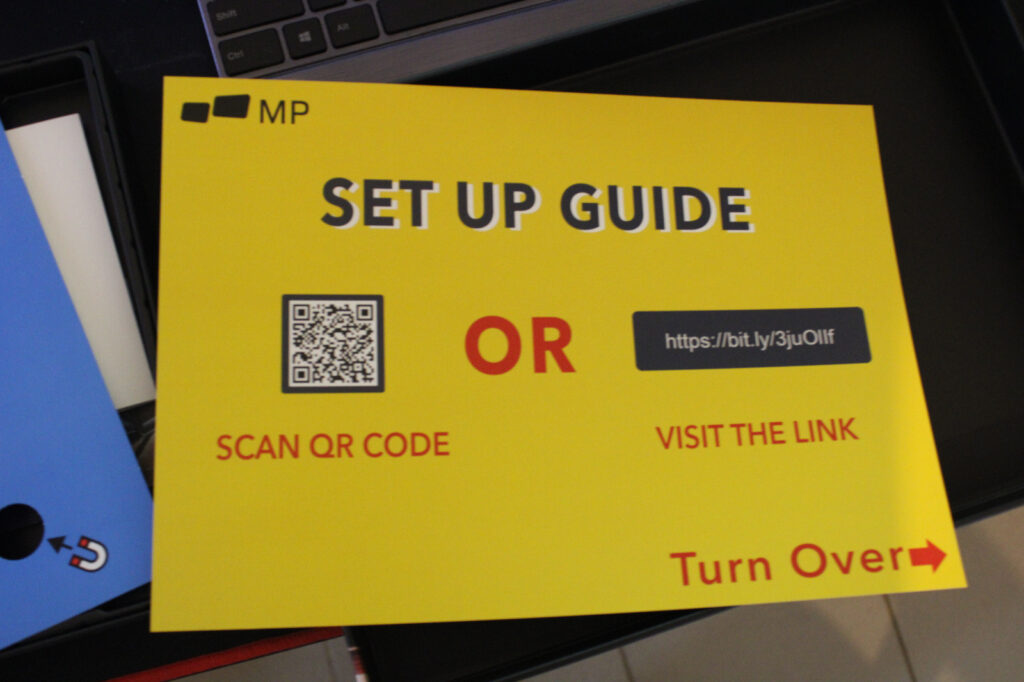
Regarding the electronics and the plug for this laptop screen, it features a hybrid signals plug, making it compatible with all devices.
In this regard, it is worth mentioning that the Mobile Pixels Duex Plus monitor offers quick connectivity for various devices. Therefore, in addition to using it solely with your laptop, you can also connect it to a Nintendo Switch and an Android phone.
I use it with my desktop PC, even though it is not fully designed for that purpose.
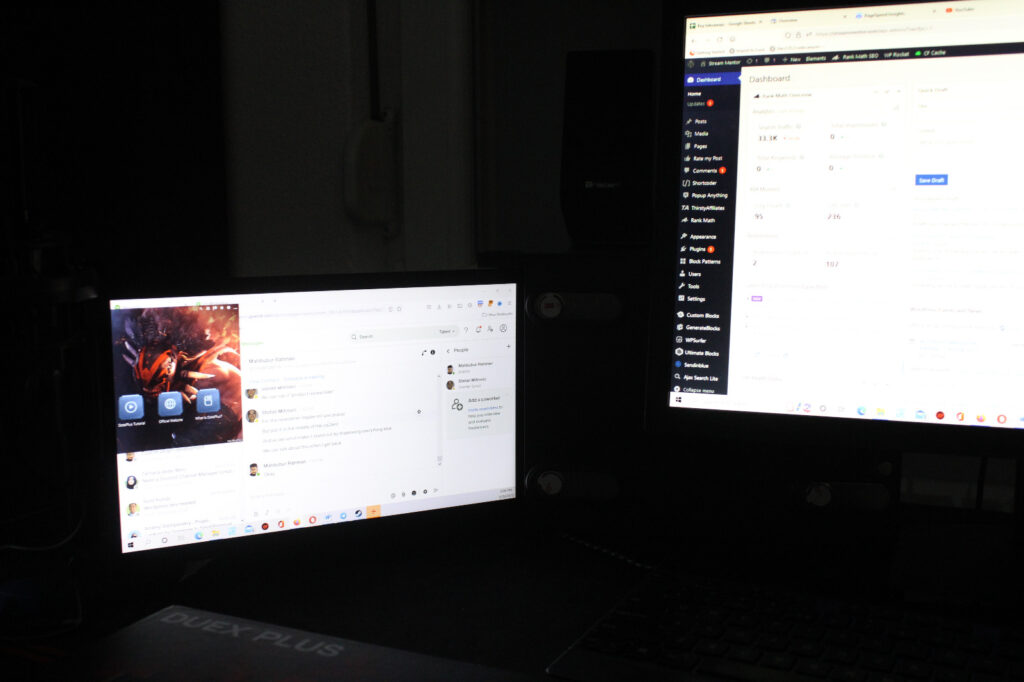
Depending on whether you are left-handed or right-handed, or based on your workplace setup, you may find that a right-side extended screen works better for you than a left-side configuration. However, this monitor features an auto-orientation sensor that can automatically detect which side you place it on and whether it should rotate to the left or right.
If you need it for a laptop, it is compatible with both Mac and Windows devices, so you shouldn’t have any concerns about that.
Finally, I appreciate that the screen includes a blue light filter, as it is generally wise to consider the potential harm of blue light.
Now that you are familiar with all the general details about this portable monitor, it’s time to share my experience with it!
First Impressions
Similar to other plug-and-play solutions I have used, the Mobile Pixels Duex Plus portable monitor was very easy to set up from the moment I took it out of the box.
Indeed, this is a very sleek device, making it easy to find a spot for it in my setup. Since I was heading out to work shortly after receiving it, I took it with me.
For the first attempt, it went quite well and did not differ significantly from my basic everyday personal use and work experience.
Testing & Features

The Mobile Pixels Duex Plus portable monitor is an intriguing device, not only for individuals like me who require it for work, but also for gamers and content creators who need it for video streaming and editing.
Of course, I needed to test it for all its applications.
As I suspected, it worked well for my work, as it provides a slightly larger display screen that I needed to gain a better overview of my tasks.
Regarding its use as a gaming monitor, I must say that while it is not a bad option, it is not perfect either, as some graphics-intensive games require more to perform at their best.
When it comes to video editing, the first point to note is that the ultra-fast video transmission required for effective editing on a second screen is beneficial, but not flawless.
However, since this type of device is relatively new to the market and offers essentially four display modes, I must say that I was overall very satisfied with the content displayed.
I really liked that it operates at an optimal color temperature and performs well in low-light environments, as it didn’t cause me to strain my eyes significantly.
I could easily switch between sides and modes, so this lightweight screen with auto-rotation definitely earns a plus from me.
Pros
- Great size for detailed work
- Truly works well with a variety of devices
- Auto orientation sensor
- Highly portable monitor
- Hybrid signal input
- You can multitask with it
- Doesn’t have a crazy power consumption rate
Cons
- On the more expensive side
