Sending whispers during a stream can be very useful if you want to send messages privately and separately to different users, such as your moderators.
I will show you how to whisper on Picarto. There are 2 simple ways of doing that:
1. Type /w [user] [message] or
2. /whisper [user] [message] in Picarto chat
That’s why you’ll find the whisper list command below; it’s a helpful reminder when you need to send something to a user in Picarto chat quickly.
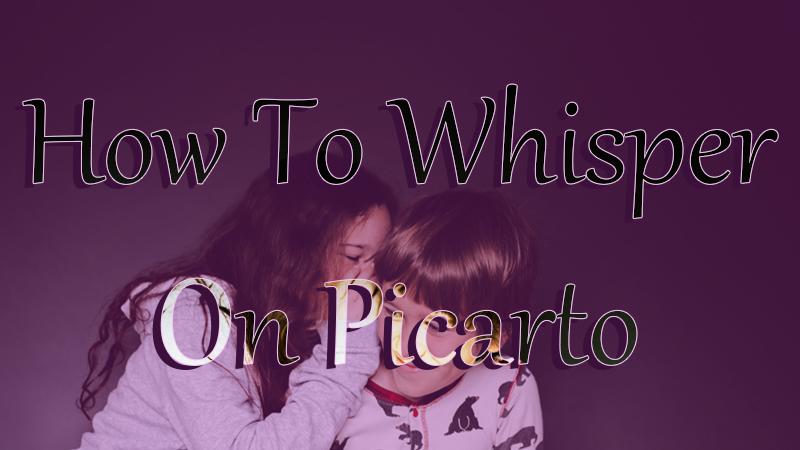
Table of Contents
Whisper Command on Picarto
When you want to send a private message to someone in the chat, you can do so through a whisper list. Whispers are typically used to send messages to a moderator during a channel stream or in any other situation where you wish to contact a user in the chat privately.
On streaming platforms, there isn’t a separate chat feature for messaging a user who is watching your channel. You must always use the main chat, but there is a command you can type before sending a message to the specific user you want to reach.
Be cautious when typing it; if something goes wrong, you might inadvertently send the message for everyone to see.
The command you are sending is:
An example of how to send whispers on Picarto is:
Sending whispers is similar across most streaming platforms, and it is a very useful feature to have if, for instance, an error occurs during the stream and you need your mod’s assistance as quickly as possible.

Keeping this in the same window as the entire stream could be beneficial, as it eliminates the need to sign in to a different website while streaming just to send a quick message.
Picarto has recently enhanced its whisper system, ensuring everything operates smoothly.
Useful Picarto Commands
There are many commands that can be very useful in addition to whispers. If you need some to keep handy for your channel, be sure to copy and paste them somewhere easily accessible.
Ignore Messages From Specific Users
If someone is being somewhat annoying or spammy, but you don’t want to ban them just yet, ignoring the messages they send can be a suitable approach.
Here is the command you need for that:
An example of this is:
Unignore Messages From a Specific User
When you decide to stop ignoring someone’s messages, all you need to type is this:
An example of this message would be:
Set User as Moderator
As a channel owner, you can designate individuals as moderators for your channel. Their role is to simplify your experience while you stream and to monitor all activities in the chat.

This is the command used for this:
An example of this is:
Once you complete this step, the user you selected will be promoted to moderator.
There are many different commands that can be useful to have on hand; however, these are the ones you might not always find but may need on various occasions while streaming on Picarto.
FAQ – How to Whisper on Picarto
How Do You Chat With Picarto?
You will need a chat overlay from u003ca href=u0022https://obsproject.com/u0022 target=u0022_blanku0022 data-type=u0022URLu0022 data-id=u0022https://obsproject.com/u0022 rel=u0022noreferrer noopeneru0022u003eOBSu003c/au003e as with any other service.u003cbru003eu003cbru003eGo to the chat settings on your channel, find the Chat OBS link, and copy it.u003cbru003eu003cbru003eAfter that, open OBS and add a new browser source – the link you just copied.u003cbru003eu003cbru003eAfter setting the width and other features of the overlay, just click on u003cstrongu003eOK, u003c/strongu003eand everything will be set!
