Unfollowing individuals on your Instagram account or any other social media platform can be an effective method to distance yourself from a person or situation.
The unfortunate truth is that unfollowing an ex or a former friend can be difficult and emotionally draining. The positive aspect is that I can guide you on how to unfollow someone on Instagram!
How to unfollow someone from the followers list
1. Go to your profile and open the followers list,
2. Find the account you want to unfollow,
3. Tap on the “Following” button next to the account’s name.
How to unfollow someone from their profile
1. Go to their profile,
2. Tap on the following button,
3. Choose “Unfollow” from the menu.
How to unfollow someone on Instagram Website
1. Log into your Instagram account through the browser,
2. Go to your profile and open the followers list,
3. Click on the “Following” button to unfollow someone.
You can also go to their profile and unfollow them from their profile.
I can also offer some alternatives that may help resolve your current issue. Let’s dive in!
Table of Contents
How To Unfollow On Instagram?
Have you made the decision to unfollow someone? If you no longer wish to view this person’s Instagram posts in your feed, there are two methods to remove them from your followers’ list.
All Instagram users have a limit on unfollowing. Consider all of your other options before you begin using the “credits.”
1. Unfollow Someone Directly From Your Device
Unfollow from Your Followers List
To unfollow someone directly from your app, open your account and click on your list of followers.
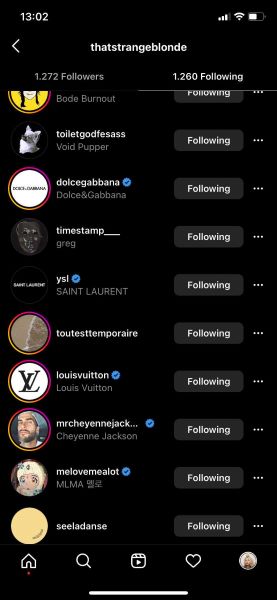
Once you open this, you will see all the accounts you are currently following.
If I want to unfollow Dolce and Gabbana, I simply need to click the “Following” button.
After tapping, this button will change to blue, indicating that you have unfollowed the Instagram account. It will now appear as follows:
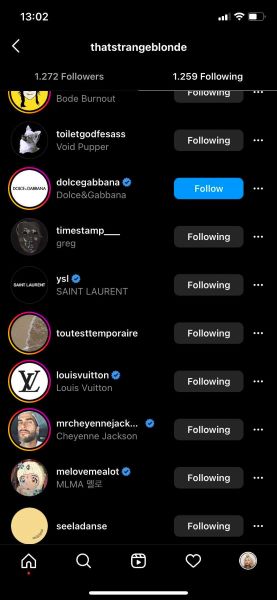
Unfollow Directly from Their Account
Alternatively, you can unfollow someone by just opening their account.
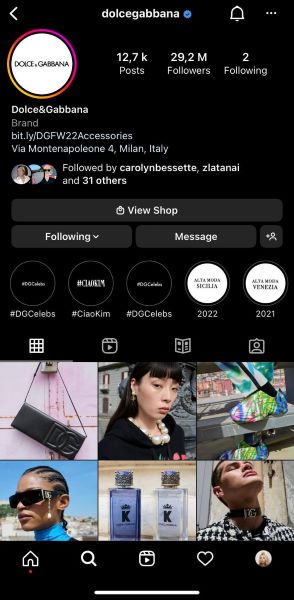
Click the button below, and a small menu with various options will appear, resembling this:
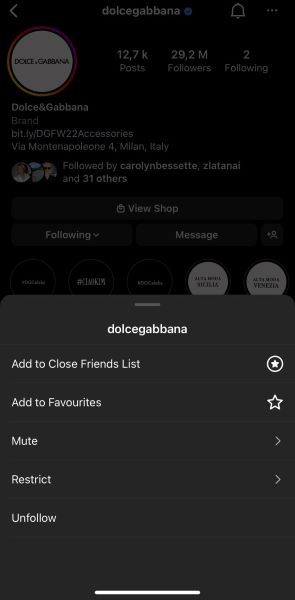
In this section, simply tap the “Unfollow” button, and you will have successfully unfollowed the specified account. After this step, when you view the account, you will notice that the follow button is blue.
You can choose to follow the account again in the future if you wish.
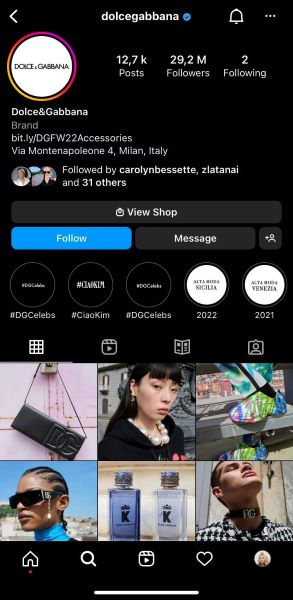
2. Unfollow Someone Using the Desktop Version
In addition to taking photos and recording videos, the desktop version closely resembles the mobile app version of Instagram.
You can send private messages and follow or unfollow accounts, among other actions.
To unfollow someone using the desktop version, you must first log into your account.
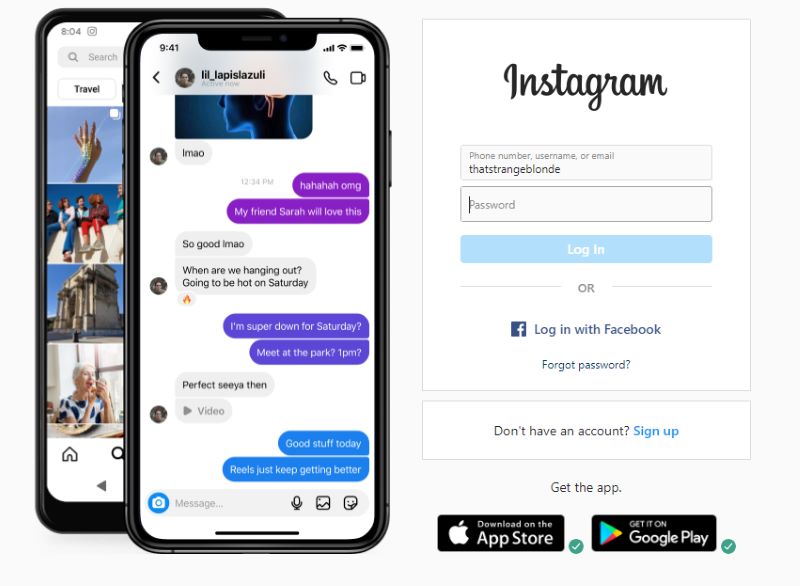
Once you log into the desktop version, you can access your account.
Like the mobile app version, you will have access to your followers’ list, and with just a few clicks, you can unfollow any account.
What Happens After You Unfollow Someone?
Once you have unfollowed the account, you can always follow them again.
If you would like a person or people to stop following you, you can remove those Instagram accounts from your followers.
Before you choose to unfollow one or more accounts, here are some important factors to know and consider:
Private Accounts
While many Instagram influencers openly share every aspect of their lives, others prefer to keep their accounts private.
Once you unfollow a private Instagram profile, you will lose access to this user’s posts and stories.
If you want to view their profile page or their lists of followers and following, you will need to request to follow them again. Only if they approve your request will you be able to catch up on their current posts and stories.
Unfollow Limit
If you decide to unfollow a large number of accounts for any reason, please pause! Always remember to review Instagram‘s guidelines.
Unfollowing people is a common practice, but how many can you unfollow in a single day?
Attempting a mass unfollow can be unwise and may carry significant risks, as Instagram will detect this activity. The more followers you unfollow, the higher the likelihood of violating Instagram’s guidelines.
How many people can you unfollow on Instagram today?
Depending on how long your Instagram account has been active, there is a daily limit on the number of people you can unfollow.
Once you know how long you’ve had your account, be cautious not to exceed the maximum limit. If it’s your first week using Instagram, take a moment to reflect on this.
There is also a specific number that indicates a limitation within an hour. As a user, you are limited in how quickly you can unfollow accounts.
Fast and repeated actions may be viewed as spam by the algorithm. Make sure to allow a waiting period of at least 30 seconds between unfollowing two accounts.
Just like posting inappropriate comments, repeatedly making the same comment or certain statements can mark you as a bot. Unfollowing may lead to a temporary ban or, in the worst-case scenario, a permanent ban. Exercise caution with your account activity.
Here are a few additional things that may happen when you unfollow:
Direct Messages
After unfollowing certain accounts, especially private ones, you may notice that you can no longer send direct messages as you did before.
Depending on the other user’s settings, your messages may be sent to the general section of their inbox instead of the primary section. Consequently, there is a chance that they may not notice your standard message notification after you have reached out to them following an unfollow.
If you have blocked someone, they will receive an error message when attempting to contact you.
Mute Option
We all know that once you tap the unfollow button, the other party will not be notified; however, they will notice that you have unfollowed them the next time they check your account.
If you would rather not see their posts or stories for a while, muting them might be the best option for you.
The next time you see their story on your homepage, long-press to reveal a small menu. Tap again on mute. You can choose to mute only their stories or mute their posts as well.
Keep in mind that they will not receive a notification if you do this. You can mute them and continue in silence.
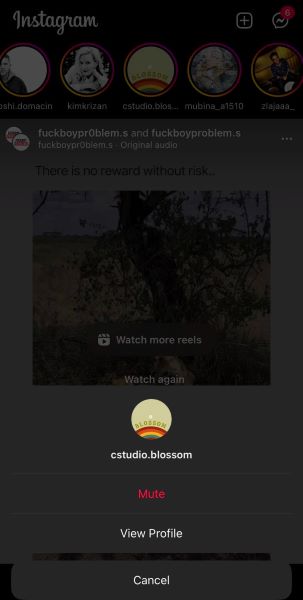
Other Alternatives
Blocked Users
If you feel overwhelmed or threatened by another Instagram account or by multiple accounts, consider adding them to your blocked list.
Once they are on your block list, they will be unable to contact you.
Restricted Users
If you believe that blocking someone is too harsh, consider restricting them instead. They will still be able to comment on your posts, but only you and they will be able to see those comments; no one else will.
Useful App: Followers Assistant
Some third-party apps can be valuable tools for checking, following, unfollowing, and staying updated with your target audience.
I recommend the app Followers Assistant as it is simple and easy to use for your IG account.
Keep track of your users to stay informed about who has followed or unfollowed you. Make sure you do not exceed the unfollow limit and comply with Instagram’s guidelines.
Remember that you should avoid risking your account being banned.

How Many People Can You Follow On Instagram?
By now, you know how many followers you can unfollow, but have you ever wondered how many people you can follow on Instagram? Are there any restrictions?
Several important factors must be considered when understanding Instagram limits, one of which relates to the number of people you can follow as a user on this platform.
It is important to note that on the Instagram platform, you can follow a maximum of 7,500 users. You cannot exceed this limit.
Conclusion
Unfollowing someone can be done swiftly; just a single tap is all it requires. However, keep in mind that you have more options at your disposal.
You can easily unfollow from your iPhone or browser; however, there is a risk involved due to the limited number of users you can remove each day and each hour before the user is flagged as a spam account.
Your IG account should be a safe space for you, and you should unfollow individuals if you no longer feel comfortable.
The Instagram app is a platform that enables you to connect with friends and express your creativity through posts. However, be aware that the algorithm will detect any unusual activities.
FAQ
Can I hide who I unfollow on Instagram?
If you unfollow someone, they will not be notified, nor will your other followers. If anyone searches your following list, they will no longer be able to see the people you have unfollowed.
Why do people unfollow on Instagram?
Various reason. A breakup, an argument, the end of a business endeavor.u003cbru003eu003cbru003eSome people also unfollow other users in an attempt to clean their feeds. Maybe they have way too many different accounts, and the user is no longer interested in viewing their content.
How do I know if someone unfollows me on Instagram?
Well, you will not get a notification if individual accounts unfollow you. No other users get that type of notification.u003cbru003eu003cbru003eWhen in doubt about some users, see if you can find them in your followers list or use third-party apps to see if that is the case instantly.
Can I unfollow someone without them knowing?
At first, yes. Unfollow and move on. If they try to find you in their followers list and can’t find you, they will know that you have unfollowed them.
