Even though Discord has a way of dealing with abusive behavior, their system fails when abusers delete the proof of harassment, leaving the Discord users to deal with the problem independently.
Luckily, creators have found a way to access these messages and block spammers from accessing their channels over time.
If you want to learn how to see the deleted message or report ones, here are 2 best ways:
1. By using plugins, such as BetterDiscord or Message Logger V2;
2. With Discord bots, such as DynoBot, Logger, and YAGPDB;
Below, you will find more information about these plugins and bots, so stick around!
Table of Contents
How to See Deleted Discord Messages
Can you view deleted messages?
Unfortunately, the answer to this question is “No.”
Discord doesn’t have the option of displaying deleted messages. Once a message is deleted, it is instantly wiped from the Discord server.
You can check this fact easily in their Terms and Regulations.
Also, Discord uses something called IRC, which stands for Internet Relay Chat. Even though you own a channel, you cannot view private messages of other users on the same channel.
That is why proving this type of abuse to Discord is so hard for streamers.
There is some good news!
If you modify your Discord account with bots or plugins, you could unlock the option to view deleted messages.
Using plug-ins
Plug-ins are commonly used on different software to introduce features that they originally don’t have.
For example, over ten different plugins for OBS can help you improve content quality.
The same goes for Discord – by finding the right plugin, you can unlock the new feature on the Discord app.
1. BetterDiscord

One of the plugins is called Better Discord, and it is commonly used for displaying deleted Discord messages.
Follow these steps to download Better Discord and connect it with your account:
Getting this plug-in is only the first step.
2. Message Logger V2
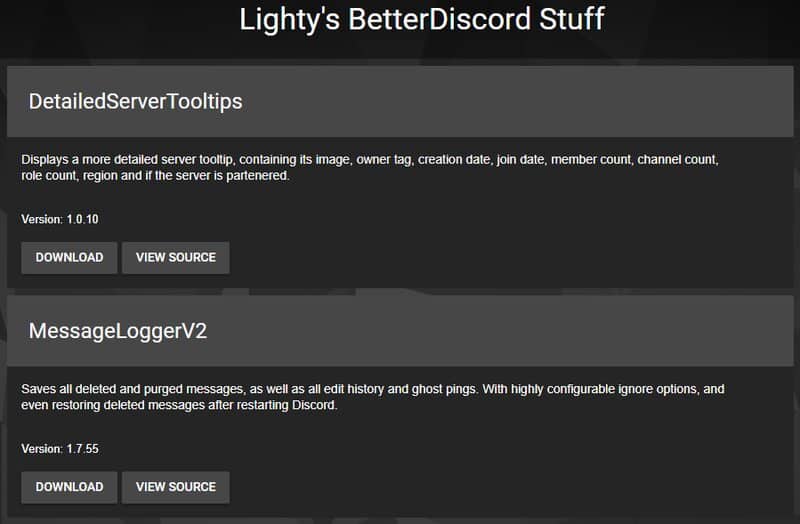
To get access to deleted and edited messages, you will also have to get Message Logger V2. On the website, you will find the download link.
Once this plugin is downloaded, run the app.
Plugins folder use .json extension – find it on your computer and minimize it as you will need it in a second.
Now, you should go to Discord and open the User settings tab. On the bottom of this tab, Better Discord should be placed under the name “BANDAGED BD.”
Select Plug-ins in this section and click on the toggle to turn them on.
With the plugin turned on, deleted messages are displayed in red.
Another feature of Message Logger V2 is displaying edited messages.
All of the edited messages can be found in the “Edited” tab.
For some reason, the plugins do not appear for everyone.
There is a trick to enable them:
The problem with plugins is that they violate specific Discord regulations. If you get caught using them, your account will be banned, and the Discord support team won’t have much understanding of your situation.
That is why many streamers choose bots instead of plugins.
Using Discord bots
When it comes to Discord bots, you have numerous options, and in this article, I will share the most common ones.
1. Dyno bot

Dyno bot is the first choice of many streamers. You can choose between free and paid versions.
The free version saves the last ten messages, while you can scroll through 100 deleted Discord messages with the premium subscription. Neither version allows images to be saved.
Here is how you can see deleted messages on Discord using Dyno bot:
Now you should be able to see deleted data.
2. Logger

Logger is another popular choice. It has its servers for storing deleted messages, and some streamers even create their own.
Adding Logger is also a relatively simple process.
Choose between either Get or Invite and complete the verification process.
Then open Discord, and check your server.
The linking of Logger and Discord can be done automatically, but I would recommend doing it yourself to make sure that proper settings are chosen.
3. YAGPDB

This bot is quite similar to Dyno, as it shows only 10 deleted Discord messages. By upgrading to Premium User, you unlock more options.
Mainly, it is used when another user breaks the policy, and you want to report them.
On their website, choose “Add to server.” Then select the server from the drop-down menu to which deleted messages will be sent.
By typing -ud -a, you are retrieving deleted Discord messages.
How to Report Online Harassment on the Discord Server
You can report an abusive message, but only if it is still present on Discord.
As spammers often delete messages to remove proof and keep their accounts, reporting harassment is not often easy.
Discord doesn’t feature a Report button, so the process is a bit trickier.
While the message is still present, here is what you can do:
The Support Team will look at your request and comment and decide whether the message violates their regulations.
Can you report a deleted message?
Yes, it is possible to report a deleted message, but only under certain circumstances.
Deleted messages on Discord cannot be reported. Once the user deletes the comment, it is gone for good.
That is why you should always take a screenshot of inappropriate messages before they are taken down.
Also, to file a report, you need proper Discord credentials or IDs.
The team will take appropriate action if you have those screenshots, along with the user, server, and message ID.
Since streamers don’t see deleted messages on time, they add bots.
Other Option
When server admins aren’t doing the job they are supposed to and allowing spammers to harass other users, someone else has to take the matter into their own hands.
Muting an abusive user or channel
Instead of recovering a bunch of insulting, deleted messages and sending a new screenshot to the Support team every day, it may be better to mute Discord users or channel temporarily.
All you need to do is tap on that bell icon.
The Discord will deal with insulting content, while you can enjoy playing your game without any distractions.
Final Thoughts
Discord should be a safe place to exchange messages with friends and bond with the audience.
If you spot someone violating the rules, remember to take a screenshot and forward it to the Support Team.
There are many ways to recover deleted messages on Discord (such as Discord bot), which can later be used as proof.
I hope that this article helped with managing your Discord channel and keeping spammers away.
FAQ
Can you view deleted Discord messages?
No. Deleted messages are permanently erased from the Discord server. However, specific plugins or the Discord bot can help you view some of them. The most common ones are BetterDiscord, Dyno, and Logger.
How do I retrieve deleted DM from Discord?
This can only be done through BetterDiscord or bot. The plugin is a bit trickier to implement, but there are no limits once you set it up. On the other hand, a bot is super easy to link with Discord, but in most cases, you get the number of deleted messages it can display is limited.
Are deleted messages on Discord gone forever?
Yes! According to Discord policy, deleted messages on Discord are permanently erased from the website. In this way, they are protecting members’ privacy.
