Although Discord has a method for addressing abusive behavior, their system falters when abusers delete evidence of harassment, forcing Discord users to handle the issue on their own.
Fortunately, creators have discovered a method to access these messages and prevent spammers from reaching their channels over time.
If you want to learn how to see the deleted message or report ones, here are 2 best ways:
1. By using plugins, such as BetterDiscord or Message Logger V2;
2. With Discord bots, such as DynoBot, Logger, and YAGPDB;
Below, you will find additional information about these plugins and bots, so stay tuned!
Table of Contents
How to View Deleted Discord Messages
Can You View Deleted Messages?
Regrettably, the answer to this question is “No.”
Discord does not offer the option to display deleted messages. Once a message is deleted, it is immediately removed from the Discord server.
You can easily verify this fact in their Terms and Regulations.
Additionally, Discord utilizes a protocol known as IRC, which stands for Internet Relay Chat. Although you own a channel, you cannot access the private messages of other users within that channel.
That is why it is so difficult for streamers to prove this type of abuse to Discord.
There is some positive news!
By modifying your Discord account with bots or plugins, you may gain the ability to view deleted messages.
Using Plug-ins
Plug-ins are frequently used in various software applications to add features that they do not originally possess.
For instance, more than ten different plugins for OBS can assist you in enhancing content quality.
The same applies to Discord; by locating the appropriate plugin, you can activate the new feature on the Discord app.
1. BetterDiscord

One of the plugins is called Better Discord, which is commonly used to display deleted Discord messages.
Follow these steps to download BetterDiscord and link it to your account:
Acquiring this plug-in is just the initial step.
2. Message Logger V2
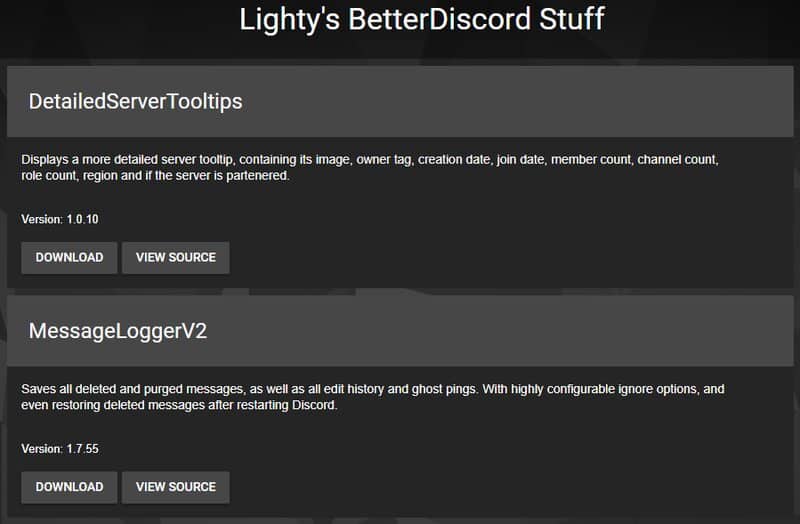
To access deleted and edited messages, you will need to obtain Message Logger V2. You can find the download link on the website.
After downloading this plugin, launch the app.
The plugins folder uses the .json extension—locate it on your computer and minimize it, as you will need it shortly.
Now, go to Discord and open the User Settings tab. At the bottom of this tab, Better Discord should appear under the name “BANDAGED BD.”
Select Plug-ins in this section and click the toggle to activate them.
When the plugin is activated, deleted messages appear in red.
Another feature of Message Logger V2 is the ability to display edited messages.
All edited messages can be found in the “Edited” tab.
For some reason, the plugins do not show up for everyone.
There is a method to enable them:
The issue with plugins is that they violate certain Discord regulations. If you are caught using them, your account will be banned, and the Discord support team may not be very understanding of your situation.
That is why many streamers prefer bots over plugins.
Using Discord Bots
When it comes to Discord bots, there are many options available. In this article, I will discuss the most popular ones.
1. Dyno Bot

Dyno bot is the preferred option for many streamers. You can select from free and paid versions.
The free version retains the last ten messages, while the premium subscription enables you to scroll through 100 deleted Discord messages. Neither version permits the saving of images.
Here’s how to view deleted messages on Discord using the Dyno bot:
Now you should be able to view the deleted data.
2. Logger

Logger is a popular option as well. It provides servers for storing deleted messages, and some streamers even set up their own.
Adding a Logger is also a fairly straightforward process.
Select either Get or Invite and complete the verification process.
Next, open Discord and check your server.
The connection between Logger and Discord can be established automatically; however, I recommend doing it manually to ensure that the correct settings are selected.
3. YAGPDB

This bot is quite similar to Dyno, as it displays only 10 deleted Discord messages. By upgrading to Premium User, you unlock additional options.
Mainly, it is used when another user violates the policy, and you wish to report them.
On their website, click on “Add to server.” Next, select the server from the drop-down menu where deleted messages will be sent.
By typing -ud -a, you can retrieve deleted Discord messages.
How to Report Online Harassment on the Discord Server
You can report an abusive message, but only if it remains visible on Discord.
Since spammers frequently delete messages to eliminate evidence and maintain their accounts, reporting harassment is often challenging.
Discord does not have a Report button, making the process somewhat more complicated.
Although the message remains, here are some actions you can take:
The Support Team will review your request and comments to determine if the message violates their regulations.
Can you report a deleted message?
Yes, it is possible to report a deleted message, but only under specific circumstances.
Deleted messages on Discord cannot be reported. Once a user deletes a comment, it is permanently removed.
That is why you should always capture a screenshot of inappropriate messages before they are removed.
Additionally, to file a report, you need valid Discord credentials or IDs.
The team will take the necessary action if you provide those screenshots, along with the user, server, and message ID.
Since streamers cannot see deleted messages promptly, they add bots.
Other Option
When server admins fail to perform their duties and permit spammers to harass other users, someone else must take matters into their own hands.
Muting an Abusive User or Channel
Rather than recovering numerous insulting, deleted messages and sending a new screenshot to the Support team each day, it might be more effective to mute Discord users or channels temporarily.
Simply tap on that bell icon.
The Discord will handle insulting content, allowing you to enjoy playing your game without distractions.
Final Thoughts
Discord should be a secure environment for exchanging messages with friends and connecting with the audience.
If you see someone violating the rules, please take a screenshot and send it to the Support Team.
There are several methods to recover deleted messages on Discord (such as using a Discord bot), which can later serve as proof.
I hope this article has assisted you in managing your Discord channel and keeping spammers at bay.
FAQ
Can you view deleted Discord messages?
No. Deleted messages are permanently erased from the Discord server. However, specific plugins or the Discord bot can help you view some of them. The most common ones are BetterDiscord, Dyno, and Logger.
How do I retrieve deleted DM from Discord?
This can only be done through BetterDiscord or bot. The plugin is a bit trickier to implement, but there are no limits once you set it up. On the other hand, a bot is super easy to link with Discord, but in most cases, you get the number of deleted messages it can display is limited.
Are deleted messages on Discord gone forever?
Yes! According to Discord policy, deleted messages on Discord are permanently erased from the website. In this way, they are protecting members’ privacy.
