Like many people who enjoy using the TikTok app, you have probably considered the options available for saving your favorite videos.
There is a wealth of amazing content on TikTok, similar to other social media platforms. If you enjoy someone’s videos but cannot screen record them, there are alternative methods to save videos to your mobile phone.
Let’s talk about how to save TikTok videos from your favorite creators and TikTok thots! There are 2 ways to download public videos:
1. Tap and hold the screen while in the video and click “Save”;
2. Click “Share” and choose “Save video”;
Some videos on TikTok are not public, so you cannot download or save them without third-party software. To learn more about it, read further below.
Fortunately, I have compiled all the save video options in one location, allowing you to select the one that suits you and your devices best.
Table of Contents
How To Download TikTok Videos?
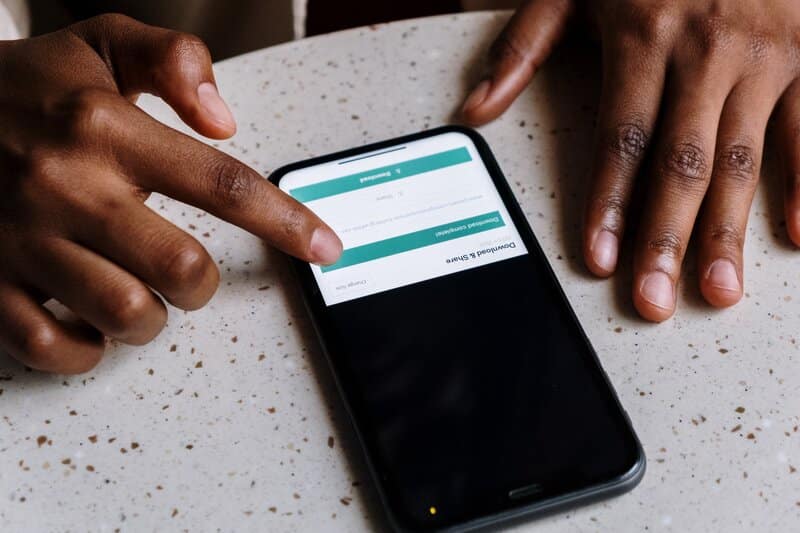
There are two types of TikTok videos on this platform, and before you choose to download videos, this is something you should be aware of.
Some TikTok videos are public and available for download by other users, allowing you to save them to your device simply by clicking the download button.
Conversely, some creators protect their videos, so you will not see the save option for their content on TikTok.
If you wish to download the video they have posted, you will need to install some special third-party tools and apps to obtain the video you want.
Generally, if you want to download videos that belong to the first category, you can do so easily on both Android and iOS devices.
There are two methods that can assist you in downloading TikTok videos to your device, but only from public profiles.
With the first method, all you need to do is:
The second option is even more practical:
How to Save TikTok Videos Protected by User?

While downloading public videos is quite simple and can be done with just a few clicks, downloading a TikTok video that is protected by a user will require a significant investment of time and effort.
If you need to save a TikTok video that is protected by its creator, the only way to save it to your camera roll is by downloading one of the third-party apps that grant you access to such videos.
First, I will demonstrate how to download protected videos to your Android device:
If you want to save a protected video to your iOS device, you will need to do it this way:
As you can see, saving videos from a TikTok account that has them protected isn’t difficult; all you need is some basic knowledge of the Play Store, and you will be able to transfer them from the TikTok app to your camera roll.
How to Download TikTok Videos Without a Watermark
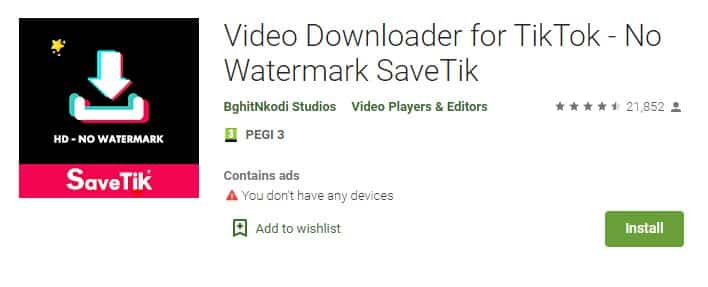
However, regardless of the method you choose to download a TikTok video, it will always be saved with a watermark and the TikTok logo prominently displayed.
This issue often irritates people, and many are seeking a method to save the video without any of this included.
You can easily download the video from the TikTok app and remove the watermark using Live Photos or TikSave.
If you want to begin downloading videos without a watermark from Live Photos, you can do it this way:
Another excellent app called TikSave can help you search for TikTok videos and save them easily without any watermarks:
As you can see, saving a TikTok video without watermarks is quite simple, provided you find the right app and successfully download it to your device.
This task is quite simple; all you need to do is install one of these apps on your phone and save any interesting video without any difficulties.
Does TikTok Notify a User When I Save Their Video?
No matter how many times you have downloaded or watched a particular video, the person who posted it on TikTok will not be able to see it.
Downloads on TikTok are counted as Shares, meaning that when you download someone’s TikTok video, it simply increases their interaction metrics, helping them gain visibility in the TikTok algorithm.
You can save all the videos on TikTok for free, and regardless of whether you have an iPhone or an Android device, you will encounter no issues.
No one will be able to see the videos you have downloaded or those you watch daily, so you don’t need to worry about being ridiculed by someone for saving one of their videos.
All of this information is entirely private, and you have no reason to worry, so continue downloading the videos you enjoy.
