Channel points are among the best tools on Twitch. They enhance engagement and assist streamers in rewarding their community. When viewers watch a stream, they earn channel points given by the streamers. In turn, viewers can use these channel points to redeem rewards.
However, there are times when a viewer may redeem a reward that is no longer available. In these instances, the streamer will need to refund the channel points. Continue reading to learn how to refund channel points on Twitch that have been used by viewers.
Table of Contents
What Are Channel Points?
Channel points on Twitch are the points that viewers accumulate by watching a specific stream. Streamers, who are Twitch affiliates and partners, can create and set rewards. However, viewers can only redeem these rewards after reaching a certain threshold of channel points on Twitch.
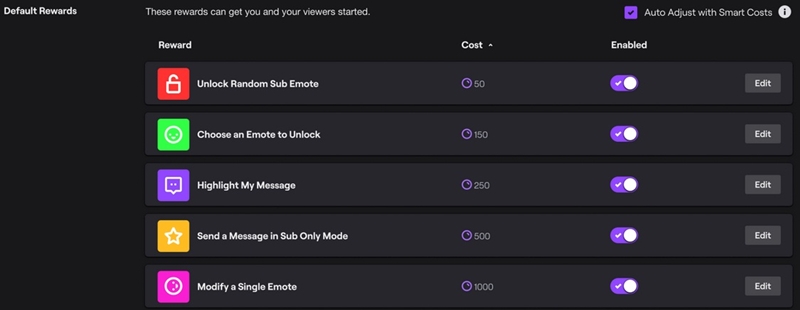
Channel points serve as an incentive for viewers to stay on the channel and watch streams. Since viewers are rewarded for their engagement, and streamers have the chance to attract more viewers than usual, channel points create a win-win situation for both parties.
How Can You Obtain Channel Points as a Viewer?
Take a look at the small channel points guide. You can begin earning points simply by watching the channel. When a non-subscriber watches the channel, they receive 10 points for every 5 minutes spent watching the live stream. As you engage more, such as actively watching the channel, maintaining a watch streak, or receiving a 1st gifted subscription, you will start to earn more points on Twitch.
When you follow a channel, you will receive 300 channel points. The preferred method for earning points is through a watch streak. When you watch two consecutive streams, you earn 300 channel points on Twitch. As this streak increases, an additional 50 points are added. You will receive 350 points for a watch streak of 3, 400 points for 4, and 450 points for 5.
As a viewer, you may be curious about the best way to earn more points. The simplest way to earn higher points on Twitch is by subscribing to the channel. Subscribers receive more points than non-subscribers. As a subscriber, you can watch and engage with the channel. Subscribers are categorized into three tiers, with Tier 3 offering the greatest multiplication of points for watching the channel.
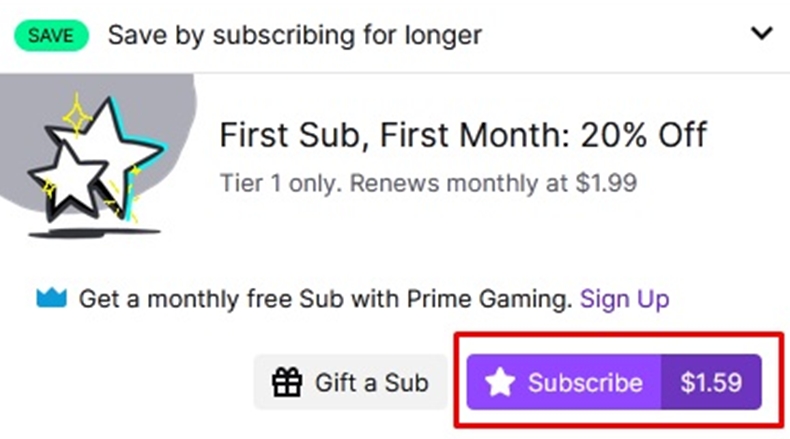
Twitch Predictions and Refunds
In 2021, Twitch introduced channel points forecasts, which have been praised as one of the service’s best features. This innovation fosters greater engagement and interactivity.
Owners or moderators can initiate and run the predictions, while viewers can use channel points to cast their votes.
As a streamer, you can initiate a prediction by sending the command “/prediction” in the chat. Alternatively, you can click the “Start Prediction” button. Next, select the “name the prediction” box and enter your prediction. Then, add the two possible outcomes for viewers to vote on. Before clicking on “Start Prediction,” use the submission period button to choose the duration for submitting predictions. And there you go!
It is also important to remember that only Twitch affiliates and partners have access to the prediction feature.
There are two techniques for repaying channel points in the prediction approach. First, if the streamer deletes the prediction, the channel points spent on it will be refunded. Otherwise, the owners or moderators can choose to refund the points.
How Can a Streamer/Owner Refund Channel Points?
Since owners have the authority to accept or reject rewards, they can easily refund channel points. If you are a viewer seeking a refund, it is advisable to contact the owner to request the return of your points.
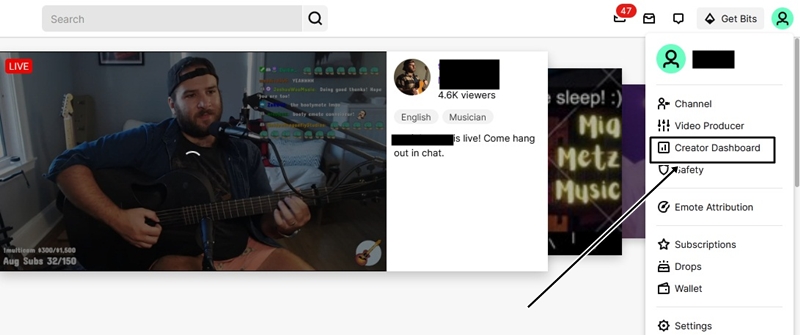
If you are a streamer and are unsure how to refund the points, don’t worry. We have you covered. Below are a few steps to help you refund the points.
'); " id="ub-styled-list-item-c4214253-100b-4c84-88dd-6b565fb4ec33"> Log into your Twitch account and click on your profile'); " id="ub-styled-list-item-6777c942-7bf2-47fd-9359-25c69d58caaa"> Go to u0022Creator dashboardu0022'); " id="ub-styled-list-item-a8297e31-2c49-4285-8c6b-30071300d98e"> Click on the viewer rewards tab'); " id="ub-styled-list-item-99efb753-9278-416a-92e5-b878b5c8fa4e"> Choose u0022Channel pointu0022'); " id="ub-styled-list-item-e55a486f-837d-4943-9098-4169a020018d"> You will see u0022Manage Rewardsu0022 – select that.'); " id="ub-styled-list-item-4915499f-7af7-4d3e-a9ba-922f6c3a6a56"> Choose Challenges and a pop-up will appear.'); " id="ub-styled-list-item-e13d31d7-6964-4946-a218-cccee8f2fc81"> After which, select the u0022Review Requests Queu0022'); " id="ub-styled-list-item-36d6ab8a-74bb-4373-a403-f2f360892770"> All the viewer channel points will appear in the rewards queue.'); " id="ub-styled-list-item-addc34e8-8e6a-4ff5-9703-95036715d565"> In the list of rewards redeemed, you will see two options on the bottom right corner – Complete All or Reject All.'); " id="ub-styled-list-item-29f028f9-919a-481c-959d-9e5703bf5a81"> If you reject all, all the channel points used for the rewards will be refunded.
If you do not wish to reject all, there is an option to complete or reject each redeemed reward in the right corner. Click on reject to refund the channel points. If you feel overwhelmed by the channel point redemptions, you can pause them at any time you choose.
Can a Mod Refund Channel Points?
Yes, a moderator, often referred to as a mod on the platform, can also refund channel points. However, mods have a different method for doing so.
After logging into the account, the moderator must follow these steps to refund the channel points.
'); " id="ub-styled-list-item-206b7015-e453-401e-9269-83e936dc9335"> On the bottom right corner of the streamer’s chat option, you will find the u0022Mod view iconu0022.'); " id="ub-styled-list-item-42ea8f71-fc5d-41fe-badf-de9579058069"> In that, on the bottom right corner, click on u0022Review Requests Queueu0022'); " id="ub-styled-list-item-156e88be-5147-45b6-85c0-c8d195213a17"> A pop-up will appear similar to the one in the streamers, which shows all the viewer channel points that have been redeemed.'); " id="ub-styled-list-item-6f455ca1-d9ce-4cef-8059-ef0fb630e1cd"> You can select the rewards redeemed queue and click on complete all or reject all. When you click on the reject all tab, all the channel points will be refunded.
If you do not wish to reject everything, you can do so manually. You can either complete or reject each viewer’s reward in the rewards queue. In the top right corner of each redeemed reward, there will be an option to complete or reject it. Click on reject to refund the channel points.
While streamers are actively live streaming, moderators can assist them in various ways. They can mark rewards as complete or rejected, issue refund points, report abusive rewards, pause redemptions, and much more. Moderators will need to manage the rewards queue to perform these tasks.
There are three ways to open the queue in a new table: click on the prize balloon in chat, type or request it on desktop and browser, or go to tasks in chat settings and click on the rewards queue.
FAQ
u003cstrongu003eHow to give rewards on Twitch?u003c/strongu003e
u003ca href=u0022https://help.twitch.tv/s/article/twitch-affiliate-program-faq?language=en_US#joiningu0022 target=u0022_blanku0022 data-type=u0022URLu0022 data-id=u0022https://help.twitch.tv/s/article/twitch-affiliate-program-faq?language=en_US#joiningu0022 rel=u0022noreferrer noopeneru0022u003eTwitch affiliatesu003c/au003e can set up different rewards for the viewers. You can use the dashboard to set up the rewards and related items like cost, background color, etc. In addition, there is a feature called u0022smart costsu0022. u003cbru003eu003cbru003eThis feature lets the system to auto-decide the necessities like cost based on your audience size, redemption rate, and others.
u003cstrongu003eHow to give customized points on Twitch?u003c/strongu003e
As streamers, you can create custom rewards. Default rewards are predefined ones. It allows the user to choose an emote of their choice and also highlight their message in the chat. You can edit the reward icon as per your choice.u003cbru003eu003cbru003eBut there is an option to custom reward which you will fulfill yourself. For instance, changing a emote is a default one available on Twitch. If you are customizing the reward, you can give a shoutout to the user or let them join your next game.u003cbru003eu003cbru003eTo customize the rewards, go to Channel points in the creator dashboard, and click on Manage rewards. You will see an option to add the new custom rewards there. You can also set the cap on the number of times you give the reward. u003cbru003eu003cbru003eFor instance, you could add custom rewards like shoutouts, and limit them to only 40 people. In addition, you can also limit the number of times a viewer can access the reward.
u003cstrongu003eCan a viewer refund channel points on twitch?u003c/strongu003e
No. Once the viewers have redeemed the channel point, they cannot refund it themselves. Only the streamers or mods can refund channel points. If you want to get back your channel points, you can request your streamer or mod to do the same.
u003cstrongu003eCan twitch channel points be refunded using a mobile phone?u003c/strongu003e
No, the feature of using it on a mobile phone is not available yet.
u003cstrongu003eAre channel points useful for streamers?u003c/strongu003e
Channel points are extremely useful for streamers. It is like a marketing tool for their channels. One can use it to encourage viewers to chat and watch the videos, and can thereby increase subscribers and support. u003cbru003eu003cbru003eUnlike viewers, the owners get more indirect benefits. One can take advantage of this channel point system and make their channel more interactive and engaging.
u003cstrongu003eCan a viewer transfer the channel points from one channel to another?u003c/strongu003e
No, the channel points earned in one channel remain on that particular channel only.
u003cstrongu003eWill I lose my channel points?u003c/strongu003e
No, you will not lose your channel points, you can accumulate the reward points. However, if the streamer deletes the channel, your channel points will be lost.
