If you’ve lost your phone or want to end certain friendships and prefer not to be reminded of your recent search history, there’s no need to worry. You can delete your Instagram search history more quickly than you might think.
It doesn’t matter if you’re trying to delete specific information about a particular account from the most recent searches on your device or if you want to clear your entire search history.
Let me show you exactly how to clear search history on Instagram.
- Via Instagram desktop – log in to the Instagram website, click “Search”, and from here, you can clear the search history;
- Individual searches on the mobile app
- Click the search icon
- Tap on the search bar and
- Click “X” next to the search result you want to remove from the search history
- Clear the whole search history via the mobile app
- Go to your profile page
- Click hamburger menu
- Choose “Your activity”
- Select “Recent searches”
- Click “Clear All”
Table of Contents
How to Clear Search History on Instagram?
Delete Instagram Search History from Your Desktop View
Let me guide you through the steps to do this using your Instagram app or website. You can delete recent searches with just a few taps from your profile icon.
Simply click the Search button at the top of the page:
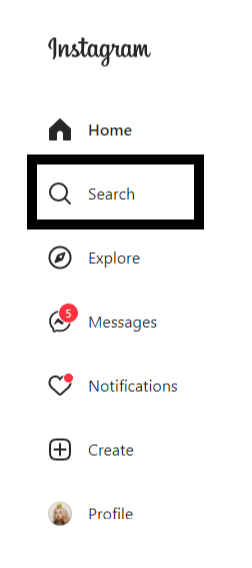
Once you click here, you will see a visible list of your recent search history. If you wish to delete recent searches, you can do so easily here.
Clear Search History on Both iPhone and Android
After opening your Instagram app, tap the search icon located at the bottom of the screen.
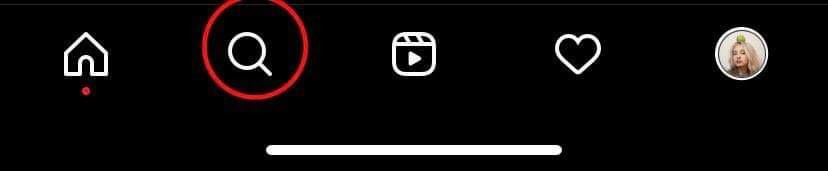
After tapping the search icon, you will see a list of images on the search history page. Here, you can view the exact terms you have previously searched for, along with the Instagram names of the accounts and all the hashtags you have searched for:
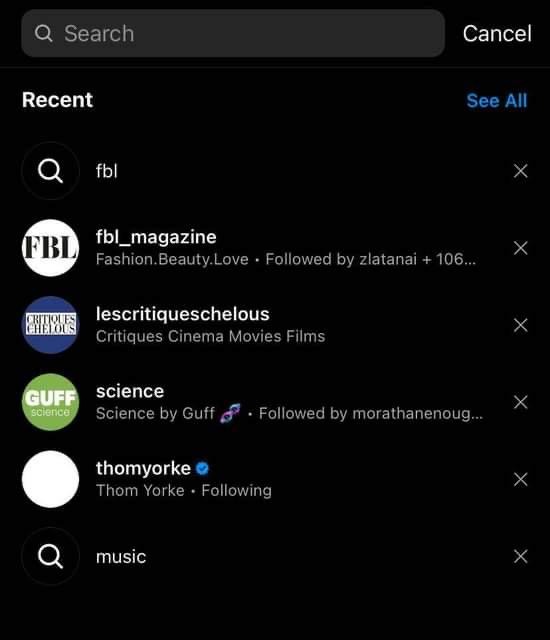
At the end of your various searches on Instagram, you will see a vertical row of small X symbols. By tapping on these symbols, you can delete your Instagram search history one entry at a time.
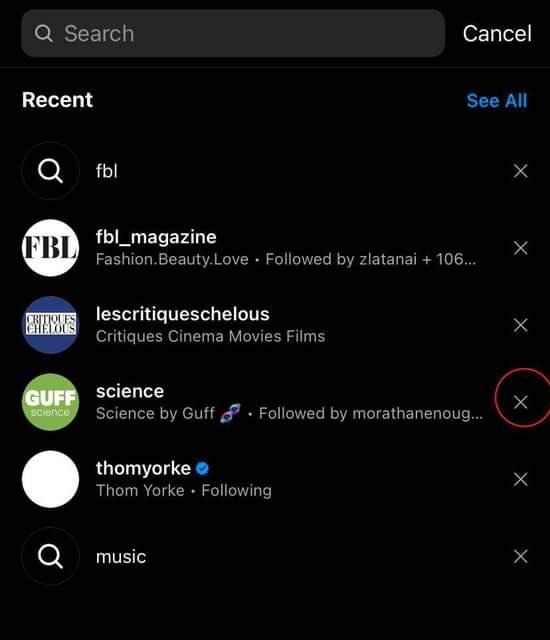
OK, now go ahead and tap the cross symbol; all the specific searches will disappear from your search history page.
Completely Clear Your Instagram Search History
If you wish to delete your entire search history with just a few taps, you can select your Instagram profile icon located at the bottom of your profile page.
From this point, you can tap on the upper-right corner directly on the three horizontal lines, also known as the hamburger menu or menu icon.

A new menu will appear, allowing you to tap on the activity status button.
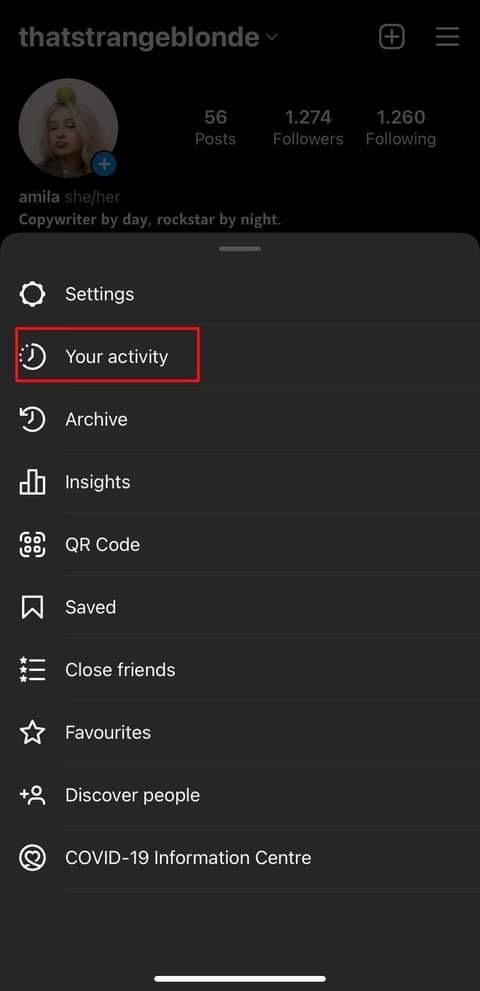
This step will be followed by the appearance of a new menu bar with settings, where you can click on the recent searches button.
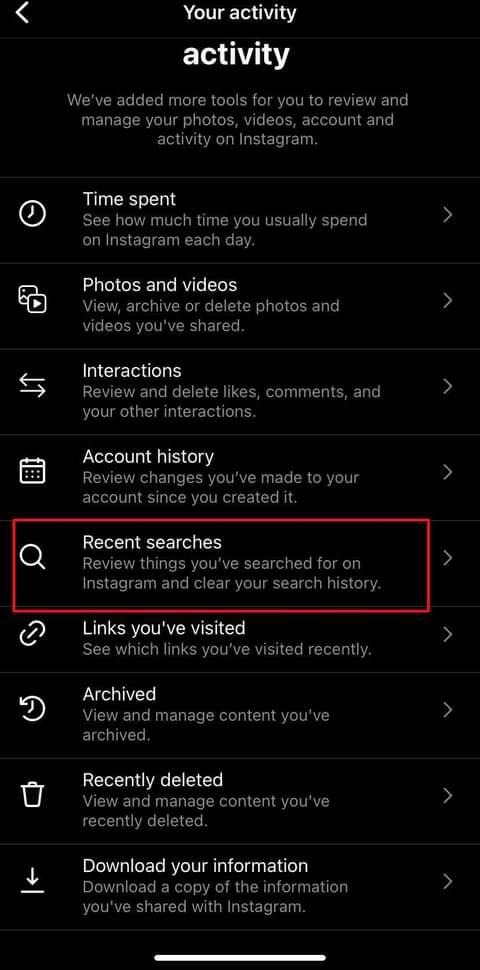
The final step in this process is to click the Clear All button, which is highlighted in blue in the upper-right corner.
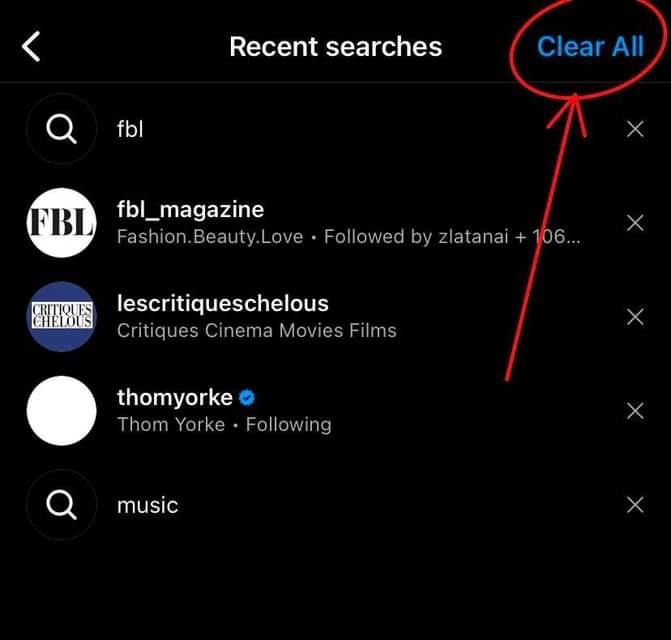
Disabling Instagram Search History
One thing is certain: it is impossible to completely prevent Instagram from saving your search history.
Unfortunately, Instagram does not provide an incognito search option like Google Chrome does, which means you cannot search without leaving a record in your search history.
Under these circumstances, you may find yourself needing to manually clear your search history.
Privacy and Restricting Users from Viewing Your Stories
As you may know, you have probably granted your app access to certain data of yours.
This means that every geolocation tag you have created on the Instagram site or app, every time you have tagged other users, or entered a search term, is logged by the app.
Don’t worry; this is not a security issue. Your account data is safe. This information is used solely to monitor specific aspects of your account activity and your interactions with your friends’ accounts.
Out of sight, out of mind. Just as we tend to delete search history items associated with a person or account we no longer wish to encounter, you can also take measures to improve your own privacy.
If you genuinely feel uncomfortable being watched or spied on for any reason—I won’t judge, I promise—you can easily revoke that person’s ability to view your story.
Here’s how you can accomplish that in just a few taps. First, let’s tap the hamburger menu icon.
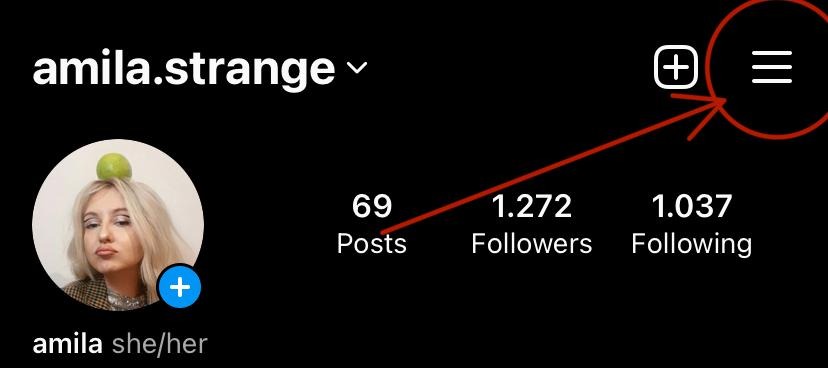
From here, you can click the settings icon.
At this point, it’s time to press the privacy button.
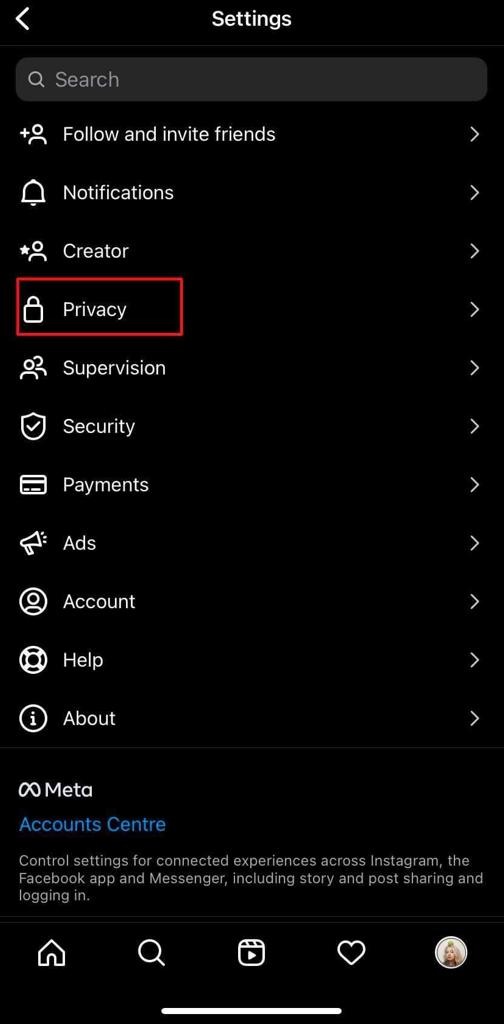
Once you access the Privacy option, just tap on the Story icon.
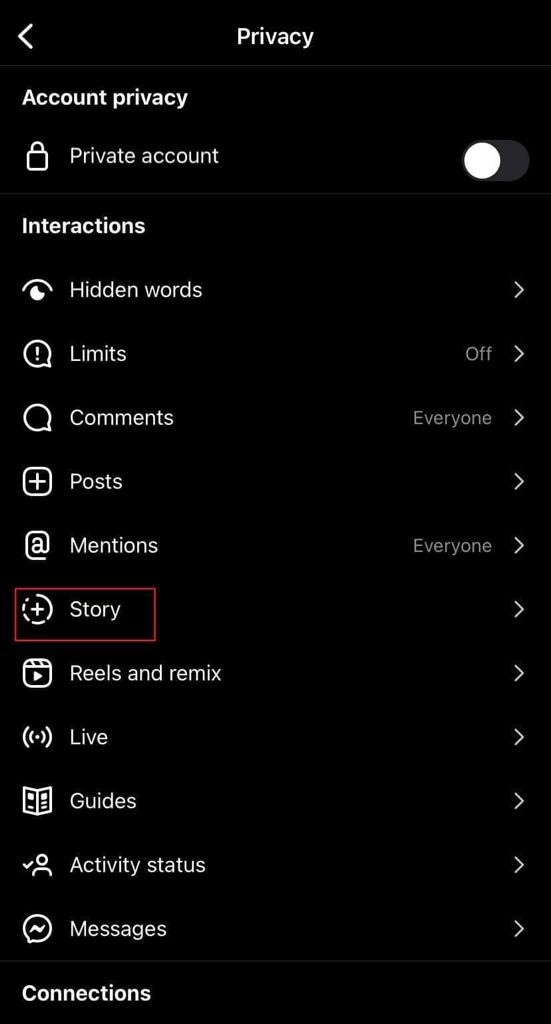
Now, you can click the Hide story button. A list of all your followers will appear. Start typing the name of the account from which you wish to hide your story.
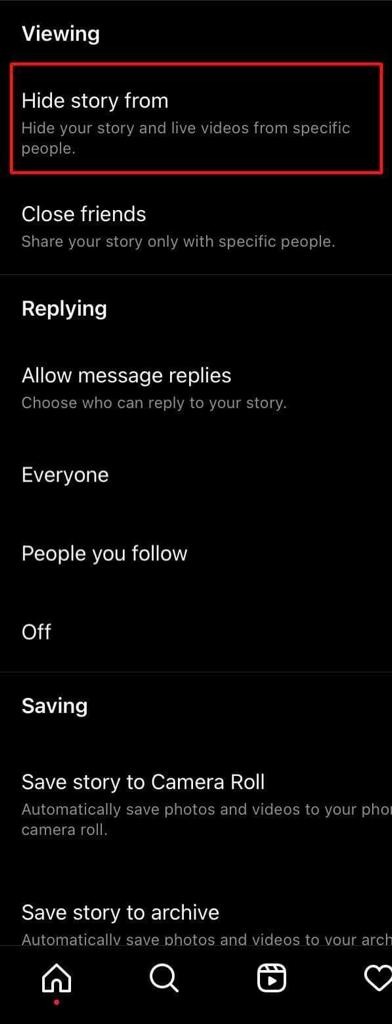
Conclusion
Instagram has not yet introduced a feature that enables users to easily delete their search history from the browser or permanently hide these items, whether they are logging in through the website or the app.
Instagram searches will remain visible each time you enter a term in the Instagram search bar.
You can swiftly and effortlessly clear Instagram search suggestions in just a few taps and permanently remove searches on Instagram.
For both iPhone and Android users, you will need to do this manually with a few taps on the hamburger icon located in the top right. Remove everything you no longer wish to see in the search section.
FAQ
Can I restore a deleted search from history on Instagram?
Sadly, you can not. Once you have tapped on the cross symbol, it is not possible to bring back an old search item.u003cbru003eu003cbru003eIf you visit the same accounts or hashtags immediately after the clear search, they will be saved once again in the history list.
How can I see all searches?
Once you have tapped on the search bar, you will be offered to see your most recent searched items. In the top right section, you will see highlighted in blue the button See All.u003cbru003eu003cbru003eThis will allow seeing the entire search history, from the most recent searches to the oldest ones.
Can I delete my Instagram search history without Internet access?
You can. Even if you don’t have Internet access and attempt to clear your search history on an Android or iPhone, they will be deleted.u003cbru003eu003cbru003eOnce you connect to the internet again, they will still be removed, as you have already tapped unconnected to clear search history items.
